YouTube has been quite notorious over the past for not allowing users to download their videos locally on their devices. Then they also released the functionality of ‘Offline Viewing’, which meant you can download videos, but it will be saved on the YouTube app.
However, with YouTube trying to push people to join its paid subscription with YouTube Premium; they tried to put that feature on Premium and made it unavailable to its regular users.
This obviously made a lot of people unhappy, and they brought back the feature but limited the resolution to 360p, in which regular users could download the video.
Hence, with all these restrictions, people obviously tried to find ways in which they can download YouTube videos on their devices and save it in high resolution.
Well, in this article, I will be listing down some of the best options that you can try out for downloading YouTube videos on your devices.
Also read: The best Video downloader for Chrome apps
Contents
How to choose the right and best Video Downloader for YouTube?
There are a lot of websites and apps nowadays that provide you with the feature of downloading YouTube videos and saving them locally on your device.
Earlier, YouTube tried stopping such apps, but now it has stopped trying as there are a number of different apps and websites avaialble that will help you in downloading YouTube videos.
All of them function the same way, wherein you simply copy the link of the video and paste it on the website or the app, and the rest is taken care of by the downloading site.
The thing that you should look for is to use the websites or apps that are verified and used by a lot of people for downloading videos.
There are a number of sites that pretend to work as YouTube video downloading sites but in turn, may actually hack your system by installing some form of a virus to your device.
That’s why your best option is to go for websites that download YouTube videos.
When Do You Need a Video Downloader for YouTube App or Software?
This question differs from person to person, as different groups of people like to download YouTube videos for different reasons. Some people like to download them to share knowledge about a particular type of video.
Others might just want to share the videos as a WhatsApp videos for laughs and jokes, and some might use it for listening to the songs that are uploaded on YouTube.
In any case, if you want to view a YouTube video on your device locally, then you would have to download it, and to download the video, you would need a video downloader for YoutTube.
So, without wasting any more time, here are some of the best video downloaders you can try out for YouTube.
Best Video Downloader for YouTube apps
1. SnapDownloader

SnapDownlaoder is a good option that you can try out for downloading YouTube videos on your devices.
SnapDownloader not just downloads YouTube videos, but it also has the functionality of downloading videos from more than 900 videos, as well.
There is much more to discuss about SnapDownloader, so without wasting any more time, let’s talk about it.
Price – It is free of cost
Best for – SnapDownloader is best suited for the overall different websites from which you can download its videos with up to 8K resolution.
Platforms – SnapDownloader is available for both Windows and macOS devices.
| Pros | Cons |
| ✅Access to over 900 websites ✅8K resolution download 3D and VR video download support | ❌No mobile application |
Key features of SnapDownloader
- 900 websites support
- Available on Windows and macOS devices
- 8K resolution
- Fast Download
- MP3 converter
Who is the right user for SnapDownloader?
SnapDownloader can be used by anyone who knows hows to operate and handle a video-downloading application. The overall UI of the app is not too difficult to understand, and for a lot of people, it can be pretty to use, as well.
It offers video download up to 8K resolution, and that’s quite nice for people who have 8K display monitors and display.
Why we picked it? Overall rating & review
SnapDownloader is a pretty solid application that you can try out if you like to download your videos locally on your devices. The app is pretty trusted by a lot of users, so you should be safe while you are downloading it.
Just for an additional checkup, do go through your computer’s antivirus software just to double-check if you haven’t installed a virus of some kind.
If you did, do uninstall it quickly. For now, the app works pretty nicely, and for those reasons and more, I will rate SnapDownloader 3.5/5 stars.
2. By Click Downloader

By Click Downloader is another great app that you can download on your device that will help you in downloading your YouTube videos onto your device.
By Click Downloader allows users to download the whole playlist and channels directly to your device without having to individually download each video.
There are some other great features about this application, so let’s discuss about all of them.
Price – It is free of cost
Best for – By Click Downloader is best suited for downloading playlists and channels rather than downloading individual videos.
Platforms – By Click Downloader is avaialble only on Windows devices.
| Pros | Cons |
| ✅Download YouTube playlists ✅Simple UI ✅Easy to use | ❌No support for 8K resolution ❌Not available on Windows and Linux |
Key features of By Click Downloader
- Supports different resolutions
- Channel playlists download option
- Simple UI
- Option to download live videos, as well
Who is the right user for By Click Downloader?
By Click Downloader can be used by anyone who is looking to download videos in mass and not trying to download individual videos from YouTube.
The right user of this software should also have a Windows operating device and not a macOS or Linux device, as it is not available on those devices.
Why we picked it? Overall rating & review
By Click Downloader is a fairly powerful application that you can try for downloading YouTube videos and videos from other websites, but By Click Downloader doesn’t support websites like 800 websites.
It supports 40 websites, which is quite low compared to websites like SnapDownloader, which also support 8K resolution, as well.
Still, the overall application offers a decent UI that can be easy to understand and use by a lot of people, and that is a good thing on its side.
Plus, it also features the option of downloading an entire playlist worth of videos, which can be good for some groups of people.
However, it does lack some features that you see on similar applications that provide the same list of functionalities, and for those reasons and more, I will rate By Click Downloader 3/5 stars.
3. HitPaw Video Downloader and Convertor
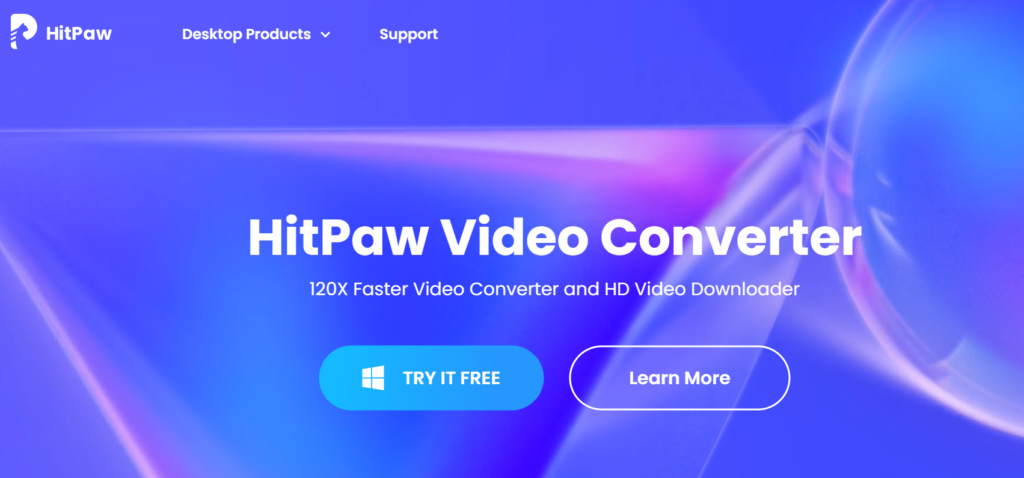
HitPaw Video downloader is also a video downloading application that you can try out for downloading videos from YouTube.
This application specialises in downloading videos in bulk and also has the option to download videos from more than 1000 Plus different websites, as well.
There is much more to discuss about this application, so without wasting any more time, let’s get into it.
Price – It is free of cost
Best for – HitPaw video downloader is best suited and used for its simple UI and the ability to download videos in bulk from different websites and platforms.
Platforms – HitPaw is available to use on Windows and macOS device.
| Pros | Cons |
| ✅Simple UI ✅Works with more than 1000 websites ✅Apple Music download is available | ❌Not available on Linux devices |
Key features of HitPaw Video Downloader and Converter
- Various different formats available
- YouTube, TikTok, Apple Music support
- Ultraspeed download
- Built-in video editor features
Who is the right user for HitPaw Video Downloader and Converter?
HitPaw Video downloader and converter is best suited for people who are beginners and have never used an application as such to download videos from YouTube or any other similar websites.
The UI is pretty basic and simple to understand, and for most people it should be a good stepping stone, as well.
Why we picked it? Overall rating & review
The overall app is quite useful for downloading videos, not just from YouTube but from other websites and platforms, as well. You can even download TikTok videos without any watermarks while using this application.
As I mentioned above, the overall UI of this software is also pretty simple and basic to use, so not a lot of people should have trouble navigating through it.
It is a pretty cool application that you can try out for downloading your videos from different websites and platforms, and for that reason I will rate it 3.5/5 stars.
4. iTubeGo
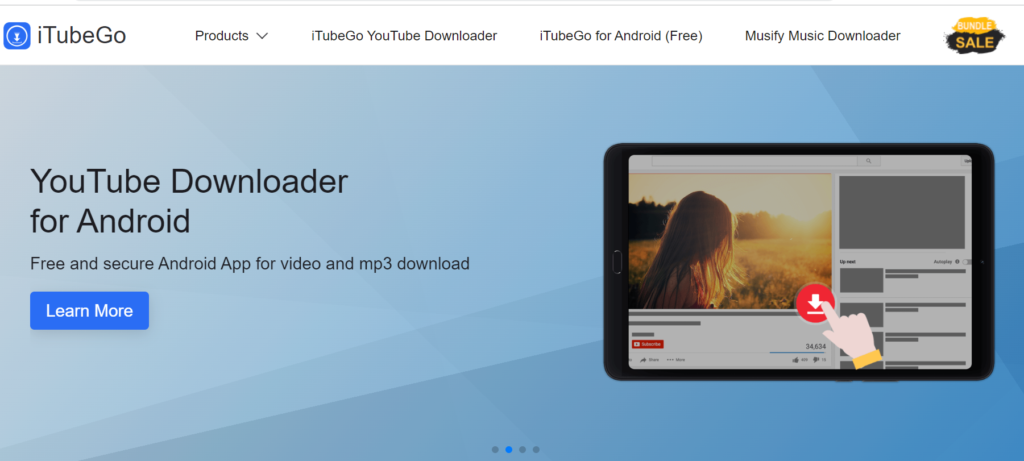
iTubeGo is also another application that you can try out for downloading videos from different websites and platforms. By its name, it does look like as if it is made by Apple or it is an Apple product, but it is not.
The overall software lets you download videos and convert them, as well. There are many more things to discuss about iTubeGo, so without wasting any more time, let’s discuss about it.
Price – It is free of cost
Best for – iTubeGo is best suited for downloading videos and converting them in batches and it is also best used for its overall availability.
Platforms – You can use iTubeGo on various devices, such as Windows, macOS, Android and iOS devices, as well.
| Pros | Cons |
| ✅Available on multiple devices ✅Batch downloads ✅Downloads 4K and 8K videos | ❌Poor UI ❌No option to download YouTube playlist |
Key features of iTubeGo
- Supports multiple formats
- Batch download support
- 4K and 8K video download option
Who is the right user for iTubeGo?
iTubeGo can be used by anybody. It is not restricted to one group of people. The overall app has the ability to download videos from different websites and that is what most people need.
Why we picked it? Overall rating & review
iTubeGo is a fairly decent video downloading software that you can try out for downloading videos on your device from different websites and platforms.
The overall application also supports downloading videos in different resolutions, such as 4K and 8K resolution, and that is also a pretty good feature available on it.
However, I am not a big fan of the UI that is available on the software, and for that reason and more, I will rate iTubeGo 3/5 stars.
5. WinX HD Video Converter Deluxe

WinX HD probably has the longest name in this list, but it is also one of the best video downloading software available on this list. I have used WinX previously for downloading videos from YouTube and it has worked pretty nicely.
There is much more to discuss about WinX HD, so without wasting any more time, let’s discuss all of its pros and cons.
Price – It is free of cost
Best for – WinX HD is best used for its GPU accelerated tools that allow you to download your videos quickly on your device.
Platforms – WinX HD is available to download on Windows and macOS devices.
| Pros | Cons |
| ✅GPU accelerated tool ✅Download videos from different websites ✅Supports different formats | ❌Poor UI ❌Can be a little complicated to use for beginners |
Key features of WinX HD
- Download videos in different resolutions
- Supports many websites
- GPU acceleration tools
- Convert different formats
Who is the right user for WinX HD?
Winx HD can be used by anyone who has a basic understanding of downloading videos from such applications that are available on different websites.
WinX HD has a UI that is not the easiest and the cleanest, when compared to other options available, and that can be a bit of a problem for some users.
Why we picked it? Overall rating & review
As I mentioned above, I have personally used WinX HD in the past for downloading videos from YouTube and other websites, as well. For me, the software worked pretty well, although it was a bit difficult to understand using it when I first began using it.
That being said, the overall software offers users to download videos in different resolutions and convert videos in different formats, as well, and for a lot of people that would work pretty well.
It is a fairly powerful video downloading and converting application that you can download on your computing device, and for those reasons and more I will rate WinX HD 3.5/5 stars.
6. YTD Video Downloader and Converter
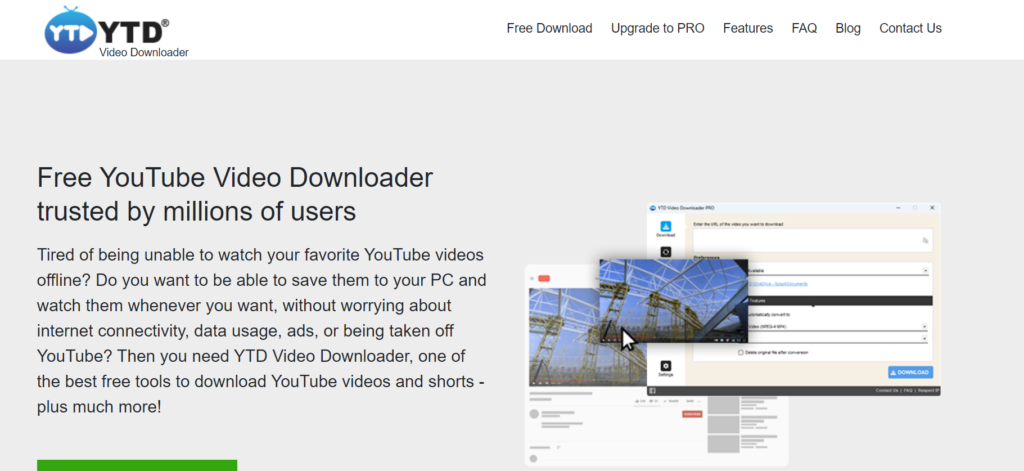
For as long as I can remember, I think, YTD was one of the original websites that had cracked the formula of downloading videos from copying the links of YouTube video, and it still is one of the best options you can try out for downloading YouTube videos.
YTD is a pretty solid software that enables people to download videos, and there is quite a bit to talk about it, so let’s start without wasting any more time.
Price – It is free of cost
Best for – YTD is best suited for downloading YouTube videos on your mobile device or your computing device.
Platforms – YTD is available for Windows, macOS devices and Android devices, as well.
| Pros | Cons |
| ✅Simple UI ✅Quick download ✅Easy to use | ❌Downloads videos from only 50 websites and platforms ❌Doesn’t have its app on Play Store |
Key features of YTD Video Downloader and Converter
- Supports a number of formats
- Easy to use
- Simple UI
- Download videos from different websites
Who is the right user for YTD Video Downloader and Converter?
If you are looking for downloading YouTube videos, then YTD is the best option for you. The application is small on the size and it has a pretty simple UI that can be used and understood by everyone who uses it.
This software can also download videos from 50 other websites, but it is mostly built for YouTube videos, and that is the main thing in which this software excels.
Why we picked it? Overall rating & review
YTD, as I mentioned above, is one of the original software and applications that made it available for people to download videos from YouTube, and that is a pretty great thing.
You can download YTD on your phone, as well. However, for that to happen you have to download it through web as it is not available on Google Play Store
The application is still available to download and it works pretty well. So, as I mentioned above, if you are looking to download videos from YouTube, then you should definitely check this one out.
For those reasons, I will rate YTD 3.5/5 stars.
7. YouTube to MP3 website
I saved the best for the last. Today you will find a number of different websites that will all do the job that these applications will do, but faster and simpler.
All you have to do is simply search ‘YouTube to MP3’ on your web browser and you will find a number of different websites that will be able to download videos for you by simply copying the links of the YouTube video.
There is much more to discuss about these websites, so let’s get started.
Price – It is free of cost
Best for – It is best suited for people who are trying to simply download YouTube videos and videos from other websites without having to think about downloading a specific application to download.
Platforms – It is available on a web browser
| Pros | Cons |
| ✅Easy to use ✅Simple UI ✅Quick download speeds | ❌Pop-up ads ❌Different websites have different speed upstreams ❌Doesn’t convert videos |
Key features of YouTube to MP3 websites
- Quick to download
- Downloads in different resolution
- Easy to use
- Simple UI
Who is the right user for YouTube to MP3 websites?
Websites like YouTube to MP3 are designed for anyone. Anyone can easily use such websites to download videos from any different type of platform and website.
They are pretty easy to use and it doesn’t take a lot of time to use, as well.
So, this means, even if you are a beginner and don’t know much about how to download videos from YouTube, you can still use these websites to download YouTube videos.
Why we picked it? Overall rating & review
If I have to download a video from YouTube or any other website, I just go to use these websites to download my videos. Most of the times they work pretty nicely and I am able to download the video that I want to download.
That being said, there are a lot of pop-up ads while you download videos, so that can be a bit annoying if you are downloading a number of different websites.
Still, they are a safer option to choose compared to others as they are all third-party applications that you have to download on your computing device, and there are chances that you might download some virus along with them.
With using such websites to download your videos, the chances of downloading virus is still there, but it is quite less compared to downloading specific softwares.
For those reasons and more, I will rate YouTube to MP3 websites 4/5 stars.
FAQs
Let’s discuss some of the frequently asked questions related to this topic.
What is the best downloader for YouTube?
If you read the entire article, then you would know that the best downloader for YouTube videos is to simply use a website to download websites.
All you have to do is search for ‘YouTube to mp3’ on your web browser and you will find a number of different options to choose from.
These websites also download videos, so it is not that you are only stuck with mp3 files.
Is is legal to download videos from Youtube?
No. It is not legal to download videos from YouTube. If you want to legally download videos from YouTube then you can download videos from YouTube application that is available on your device.
However, they are more of an offline download as you still have to watch the downloaded videos from YouTube app and the free version limits the download resolution to 360p and that is pretty less compared to what these above-mentioned applications are able to download.
Which app is used to download videos from YouTube to a gallery?
If you want to download videos from your YouTube and save it on your phone’s gallery, then your best option is to either use a website that downloads YouTube videos or download YTD Video Downloader application.
That being said, YTD is not available on Google Play Store and you have to download the application from web browsers, and that is not the most safest way of downloading videos as it can compromise your device’s security.
How do I download a YouTube video?
To download a YouTube video, all you have to do is simply copy the link of the YouTube video that you want to download and go to any of the above-mentioned applications.
If you are using a website or the application, simply paste the link of the video on it and you will see the thumbnail of the video you want to download.
Then you can choose what resolution you want to download your video and your video will be downloaded on your device.
Would the video have a watermark after downloading from Youtube?
No. If the YouTube video doesn’t have a watermark available on it then you will not download a video with watermark on it.
Most of the applications that I have mentioned above are available for free and they have a paid plan as well. That being said, there might be some applications available that will have a paid plan to download videos without watermark.
So, you have to stay away from such apps because there are a number of applications available which don’t have any watermark available on the videos you download.
How to reduce the size of the downloaded video?
If you want to change the size of a downloaded video, then you have to download a converter as it is able to change and reduce the size of the video that you download.
Simply download any of the above-mentioned applications, as they all have a converter, and choose the video that you want to change the size of.
Once you have done that, select the size you want the video to be reduced, and the rest of the work will be done by the app.
Conclusion
Well, there you have it. An article discussing the different video downloaders that you can download from YouTube. There are also a number of different applications, but these are the ones that I personally like the most.
As always, these have been my thoughts regarding this topic. What about you?
Do you agree with my list of YouTube video downloaders? Or do you think that I missed out on few of them? Whatever your thoughts are, do let us know about them in the comments down below!




