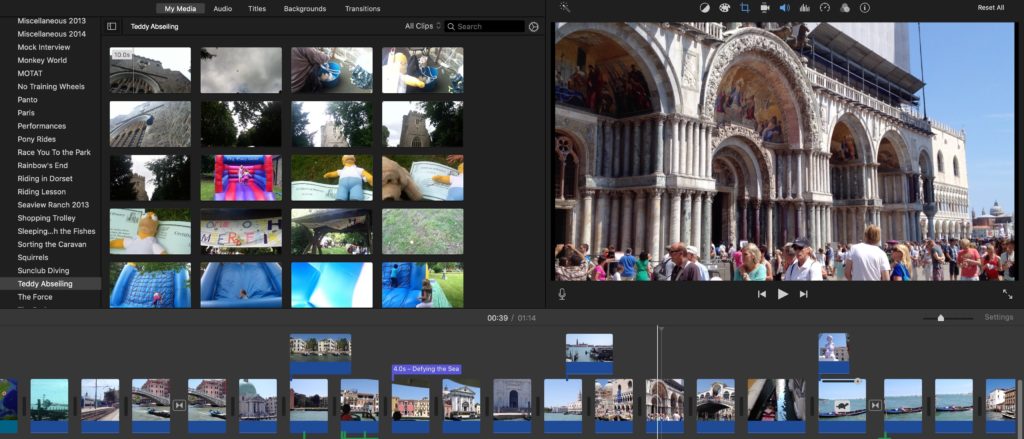iMovie has been around for quite some time now, and many people have used it for various different reasons. iMovie is Apple’s entry-level video editing software that many beginners and intermediates prefer to use.
There are plenty of features and effects present in iMovie that make it a great video editing tool for everyone to use.
You can use this particular software for many different purposes, whether you want to make vlogs, short films, business-related videos, or simply create a personal project. There is usage for everyone with iMovie.
In this review, I will discuss in detail about the different features and everything that iMovie has to offer and finally give you my verdict on this software.
Contents
iMovie Specs
Let’s first start off with some of the specs that are available to use on iMovie.
Video Tracks – You can use up to two video tracks on iMovie, and although some people might find it to be fairly less compared to the offerings by the other video editing softwares, but for most people, two should be just fine.
Support for 4K content – Through iMovie, you have the option to export out and import 4K videos onto its software, and given how many people are slowly shifting from Full HD to 4K content these days, having the ability to support 4K XAVC-S Format is a great feature to have.
Keyword Tag Media – You can tag each type of media with its own specific name on iMovie, making it quite simple to search for the particular media that you have been looking for.
Availability of iMovie
iMovie is sadly available to Apple products like iPhones, iPads, and Mac devices. You won’t be able to find it for any of the Windows devices to download. This is not the first time Apple is playing with something like this.
Even Apple’s Final Cut Pro is also a Mac exclusive software. And from a business point of view, I get why they are doing this because that is what Apple’s entire business strategy is.
They build great products, but they like not to share it with their competitors so that all the customers can only get their product from them, and that’s how they earn most of their revenue.
But on a more practical level, if they just simply make it available for their competitors as well, then it would be quite useful for their customers, and they can earn a good side revenue from it as well.
iMovie Price & Free Trial
iMovie is an application which you can download for free on your Mac devices. Chances are, if you are buying a new Mac device, then you will already have it pre-installed on it.
Coming from a company that charges $1000 dollars for a monitor stand and $19 Dollars for screen cloth, that is quite commendable from their side to have iMovie available for free.
It is also not like iMovie has no features whatsoever that Apple is not charging anything from its customers; below, I have listed down the various things that you can easily do on iMovie.
So, you can easily try iMovie right now if you are using a Mac device.
New updates of iMovie
iMovie recently got some new updates from Apple, and they are calling it one of the biggest updates that iMovie has gotten. With the new update, you will see an addition in the filters list that is available on iMovie.
There are already a bunch of different filters which were already available on iMovie, and with this new filter, you will find the ability to make your project have a sketchy look to it.
Now, I am personally not a big fan of such effects, but if you like these effects, then there is a piece of good news waiting for you when you open your iMovie application.
Pros and Cons of iMovie
Let’s now discuss the various pros and cons of iMovie
| Pros | Cons |
| 1. Simple User Interface 2. Free for all Mac devices 3. A number of different filters and effects 4. Good movie templates 5. Easy to use | 1. Lacks some premium features like Motion tracking and multi-cam video editing 2. Difficult to export files as they are directly shared on different social media sites 3. Only two video tracks are available |
So, as you can see that the pros outnumber the cons of iMovie, but don’t let that fool you. There are a bunch of features that you get in some professional video editing apps like Final Cut Pro that iMovie is missing out on.
Now, I know that all of these features that are available on iMovie are still great, but many consumers have also reported some complaints regarding iMovie being too simple for editing videos.
So that is something that iMovie can clearly look into and make them a lot more better.
Specific functionalities of iMovie
Now, let’s discuss some of the different functionalities that you will see on iMovie.
User Interface
Apple has made a fairly simple and clean-looking user interface for iMovie. When you start up the application, you will be greeted with two options regarding starting a new project or continuing on the previous ones.
Once you select it as per your liking, you will see three different panes of windows in its user interface, and you can see how simple and easy everything looks on iMovie.
The entire UI is black in colour, so all the enthusiasts of the Dark Mode would certainly appreciate it. And even the tracks that are available don’t have the specific borders that you see in other different video editing apps.
Audio Editing
Audio Editing that is available on iMovie is quite commendable, to say the least, especially for the free price tag for which you are getting this video editing software.
Since it is an Apple product, you get the additional advantage of having it seamlessly sync with your iTunes account and get access to the different songs that are available on it.
Besides it, you will also find a handful of different types of background noises that you can put in your video to make it even more, better, especially if you are into making a comical video.
iMovie also offers the feature of to reduce the background noises that are in your video, there is a toggle that you can use to balance out the background noise from your video, and to some extent, it works quite well.
MacBook Touch bar support
With its version 10.1.3, iMovie got the option of using the touch bar of the Macbook, making it an even more useful piece of hardware for the Macbook. The touch bar of the Macbook does look pretty slick and does some basic things.
So, you can expect a similar treatment from it if you use it for editing your videos on iMovie. Through the touch bar, you will notice that you can easily drop video clips to the timeline, adjust some overlays, and split the clips.
Given how simplistic the entire nature of iMovie is, Apple didn’t try to put it many different features with this touch bar support and kept it simple to use as well.
And I, for one, like this usage of the Touch bar support.
Special Effects
There are a bunch of different special effects that are present in the lineup of iMovie’s list of features. One of the best special effects that are commended by a lot of people is iMovie’s Chroma Key effect.
The Chroma Key effect, a.k.a the Green Screen effect, allows you to automatically remove the green screen behind any particular object or person and make the surroundings of the person as per your liking.
iMovie’s Chroma Key effect works quite quickly and well too. You can very easily switch between green screen backgrounds and remove them to your own liking.
Then there are some time-freezing effects available on iMovie as well that can freeze up your frame and make it work however you want it to look, so that is also something to look for.
Trailer templates
There are a bunch of different templates to offer for creating movie templates on iMovie. When you choose the option of a new project, the first thing you will see would be are two options on it.
There are called movie editing and trailer editing. Movie editing will give you control over the entire edit process, whereas Trailer editing will take most of the control from you to create realistic trailers for movies.
There are around 29 different types of trailer templates to choose from, and most of them provide a different tone and look for your trailers.
iMovie gives you the basic outline of what the raw videos could turn it, and with a few clicks of buttons, your trailer would be ready. It is a fun little feature that you can use to create trailers for your short films.
iMovie on Mobile
Mac devices isn’t the only place where you can use this particular video editing software for free. You can also use iMovie on iPad and iPhone and for a lot of people, that would be a better option to use this particular software.
The user interface of the iMovie app on mobile is quite similar to what you will find on the Mac devices, and that is a great advantage to have because people can shift simply from one device to the other and wouldn’t have to learn a new UI.
Apple has done a fairly good job at making iMovie practical for iPhones. You can simply import all your videos and images via the iPhone’s gallery, and iMovie can also support HDR content from which you can shoot videos on the new iPhones.
Performance of the software
iMovie is not a fairly small software to download, its file size is around 600 MB, but it makes the most out of this file size because of how smooth the entire software runs on all the different devices that it is available on.
Apple claims that it will run even better on the new Mac devices with Apple’s Silicon Chips inside it, and I have no particular reason to doubt that claim because its M1 chips have rated pretty well in their test scores.
But as a software, the overall performance of iMovie is fairly good. It loads up pretty quickly on the mobile and Macbooks, and users haven’t reported a lot about it lagging, so that is also a good sign to have.
Colour correction and Filters
Now, Colour correction is also an important tool to look into when you are getting a video editing application, and iMovie does have some tricks up its sleeve in this department as well.
iMovie has a feature called ‘Autocorrect magic-wand’, that lets you simply choose the colours between two different clips and make them match overall for consistency.
And that is a great feature to have, especially if you are editing your movies on it because so many times you will find that your one clip would have a different lighting situation compared to the other.
And having the ability to simply fix it up with just one clip is pretty awesome. You will also find a number of different filters that are available in its library and even these filters will make your video pop.
Although, I wouldn’t recommend using them if you are making films. These filters are good for doing some personal work.
Transitions
Transitions are also a really important factor to have in a video editing app, and iMovie does well in that department too. You will find as many as twenty-four different transition options on iMovie.
Now, I am personally not a big fan of transitions. I find a clean cut between the two clips to be the best sort of transition, it is crisp, and it looks elegant as well. But there are definitely occasions where transitions can be quite helpful.
Especially in the cases of intros and outros, in those areas, transitions can work out really well to make your video stand out. And you can choose from the library of iMovie various types of transitions for your intros and outros.
FAQ
Is iMovie free?
Yes, iMovie is an application that you can completely download for free if you are using Apple products like iPhones, iPads or any of the other Mac devices.
This is a great part of Apple because iMovie is a fairly powerful video editing software, and some of the features that you are getting on it, and you usually get most of them on some premium video editing apps.
And those video editing apps cost a good fortune sometimes. Just take, for example, Apple’s Final Cut Pro; granted, it offers a lot more features, but the app costs nearly about $300 to use!
So the fact that you are able to download iMovie and use it for free is a little surprising but a welcome initiative from Apple’s side to encourage more people to use their services.
Is iMovie good for beginners?
iMovie is an excellent tool for all beginners. There are many reasons why a lot of beginners should look forward to using iMovie. For starters, the entire software is free of cost, and that is a great deal for all the beginners.
Because a lot of beginners decide to go for the most expensive, best possible video editing software, and that costs them a whole lot. Plus, the premium video editing softwares also have complicated UIs.
Whereas for iMovie, you will find a fairly clean and simple UI that is not too complicated to understand. Plus, you have great sets of tools available that will surely turn beginners into intermediates.
So, yes, iMovie is a really good software for beginners to try out, and if you are someone who is looking for free video editing software, then look no further.
Is there a better app than iMovie?
iMovie is a strong video editing application, and many people would be quite satisfied with using it. However, it is not the only video editing app present in the market, and neither it is the only free video editing app as well.
You will find many other different video editing apps online that would make the process of video editing quite simple for beginners.
For example, you have apps like Adobe Premiere Rush which is a video editing app which you can use on both mobile and PC devices, although you have to pay an extra fee to use its services on computing devices.
But there are many different types of video editing apps that are better than iMovie. In fact, I have written a separate article on the best video editing apps for different devices and purposes.
Is Apple iMovie any good?
Apple iMovie is plenty good, actually. First of all, for a video editing software that is available for free, that is quite remarkable from Apple’s side. So, when we are talking about it being any good, we have to think of it with keeping in mind that it is a free app.
Once we have established that, the amount of different features and effects that you are getting on iMovie is pretty insane, to be honest.
You have some premium editing features like the Chroma Key effect, Audio effects, Trailer templates, availability on different devices, etc.
These are the things that you usually see on some pretty premium video editing softwares, and certainly not on free video editing software. So, yes. Apple iMovie packs a lot, and it is a pretty good video editing software.
Is iMovie safe to use?
Apple is known for creating quite a lot of strict restrictions and for its security in terms of both its hardware and softwares, and that is something that you can also see in iMovie as well.
iMovie doesn’t operate unless its users agree on the permissions that are required by the software to run on different devices. And you can also toggle the permissions on the iMovie based on your preferences.
There are also certain sites available online that measure the vulnerability of certain softwares, and even those softwares have ranked iMovie vulnerabilities to be fairly low.
So, you can expect a high level of security when you are using iMovie as it comes from a brand that takes user security fairly seriously and applies it to various different products, including iMovie.
Is iMovie available to use online?
No, iMovie is exclusively available to only download on Apple devices like iPhones, iPads, and Mac devices. Apple likes to keep all of its products exclusive to itself; it is part of its business strategy.
Its strategy revolves around creating products and services that are pretty reliable to use and offering world-class features on them so that its customers use their products and become part of its ecosystem.
And with iMovie, Apple has done the same thing. It is available to download for free on various different Apple products, but it is not available to download for any of its competitors like Windows and Android devices.
And it is certainly not available to use online as a software, but you can download the application online from the App store for free for various Apple devices.
Disadvantages of iMovie
iMovie is not a perfect software, but as I always say, there are not perfect applications, and iMovie falls in the same category. iMovie is a fairly simple video editing application, and in doing so, some people don’t appreciate the level of simplicity.
For example, the functionality to have only two video editing tracks can be quite frustrating for a lot of people because there are many times when there are a lot of effects and videos available, and having only two is not feasible.
Then you obviously cannot use this particular software on Android or Windows devices as well, which is also a big disadvantage to have because there are more users of these two brands than Apple.
So, there are definitely some disadvantages to iMovie, and maybe in the future it can look into it fix them.
Final verdict and Review
So, what is my final verdict and review on iMovie? Well, it certainly is a powerful video editing app which is a great tool to have, especially if you are a beginner. You can learn a lot from using this particular software in terms of editing.
However, there are certain flaws to it as well. You are not able to use this software on any Windows or Android device; there are certain functionalities that are limited that you get on other premium video editing softwares, like motion tracking, number of video tracks etc.
And I like to consider myself as a video editor who is semi-professional, and I don’t use any Apple product, so for me, it is not the software that I would go for.
But, if you are a beginner and you use Apple products, then it is the perfect video editing app to start. For that reason, I would be rating iMovie 3.5/5 stars.
Conclusion
Well, there you have it. An in-depth review of iMovie where I talked about its various aspects from price to functionality, features, etc.
It is a good video editing app, but it is not the one that I would use for editing my videos because I have gotten used to some other video editing apps, and I am not a user of any of the Apple products.
But, as always, this has been my thought on iMovie as a video editing app. What about you? Do you agree with my review, or do you prefer some other video editing app for free?
Do let us know all about it in the comments down below!