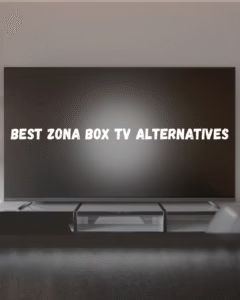Contents
What is Renderforest?
Renderforest is a multi-functioning site where you can develop many different types of projects for your personal and business purposes. You have the option of making animations, logos, designs, prototypes, videos, etc., on Renderforest.
A lot of people in the industry do use Renderforest for many different purposes, and it is quite popular for its features and the packages that it has to offer on its site.
There are, however, many different alternatives to Renderforest as well that have arrived in a couple of years that give it fairly good competition to it.
Reason to look for sites like Renderforest
Reason 1 – Expensive
Renderforest’s Amateur pack starts at around $30/month, and in comparison to some of the animating tools, such as Adobe Animate, that start at $21/month, Renderforest can look a bit expensive.
And $30/month would have been an alright pricing point for many if there weren’t other alternatives present online that provide almost the same features that it does but at a fairly cheaper price.
That is a point to look into because all the other competitors are building up their consumer profiles thanks to their effective pricing points.
Reason 2 – Limited Thumbnails
Renderforest does have a decent collection of thumbnails available on its site, and many people would be satisfied with the thumbnails that it has on offer.
But many consumers have complained that they would prefer a much more diverse and different set of thumbnails as well that could reflect their work a whole lot more.
You have to check their services out to see if their thumbnails would be good enough for you or if you would require some different design elements and other different formats.
Reason 3 – Limited effect and elements
Renderforest does offer to become a quick video editor as well, and even though that does sound like a great addition to the already different things that you can achieve on this site.
But many users have also reported that there are only limited effects and elements they can try out on this particular site before their options are all exhausted.
And that can surely be an issue for a lot of people if you can’t find something for your project in the already given effects and elements category of theirs.
Best Renderforest Alternatives
Visme
Visme is a video-making tool that enables you to make video presentations for many different purposes, such as websites, social media campaigns, mockup presentations, and many more different things.
It has a fairly simple UI that claims to be easy to understand even for non-video makers as well, and you can also make a whole lot of other things on Visme as well.
You have the option to make animated presentations, GIFs, explainer videos, and many more things on it. There are also a number of different things about Visme to discuss.
What we liked about Visme
Visme has a great set of options available on its website for you to make all sorts of different videos that you would like to make. It does feature a great list of features such as fonts, themes, thumbnails, audio clips, stock videos, etc.
It also features a dozen of different animated icons, illustrations, 3D shapes, special effects and a whole lot of other things that could really make your project get highlighted and make it look quite professional.
And the overall UI of the app is also fairly good and easy to manage as well, so you shouldn’t have a lot of trouble using it.
What we didn’t like about Visme
Visme has overall a great track record when it comes to consumer satisfaction, and many people have a lot of great things to say about Visme, but you can also pick out some points that aren’t so great about Visme.
Visme’s stock images do have an issue wherein when you search for it, the options do come of different images, but you can’t actually see the image until you actually put it on your edit.
Which is an annoying feature that can easily get fixed with one update. It also features only a limited number of charts and table designs.
Why did we choose Visme as a Renderforest alternative?
Visme does seem like a fairly good option for you to consider as a Renderforest alternative. You get a bunch of different functionalities on Visme that you also get on Renderforest.
Visme is also fairly cheaper compared to Renderforest, where you have to pay around $15/month for its base starting pack. It also has a free pack which also has a great list of features.
And the overall reviews of Visme have been pretty good as well; I really have to search for some of the cons that its customers have faced.
Review and rating of Visme
Visme could be the app that you would be looking for as a Renderforest alternative. It has a number of different functionalities that are quite easy to use, and it also turns out pretty great professional videos.
You can make a lot of different videos on Visme, and with the overall app being pretty smooth in functioning, it could be a great time for you as well.
I would be rating Visme 4/5 stars.
Powtoon
Powtoon is another alternative that you can try out for Renderforest. Powtoon is a great tool, and it does put a lot of its focus on animating tools and characters. Powtoon videos have their default look vertical, but you can easily turn it Horizontal.
Powtoon does offer different types of UI, and the entire way it works is quite nice and easy for anyone. It has many different tools that can enable them to perform great presentations together.
There are a lot of different things to talk about regarding Powtoon, so without wasting a lot of time, here are some of the things I liked and disliked about Powtoon.
What we liked about Powtoon
Powtoon, as I mentioned above, does offer a bunch of different tools for animation and has a great library for animating characters as well. There are two different interfaces for Powtoon, editor and creator.
Editor mode enables the users to make and edit photos and thumbnails, whereas, in the creator mode, you can create and edit videos as per your liking. It also offers a bunch of different audio clips and samples as well.
Powtoon’s pricing point is also quite attractive, where you have to pay only around $19/month if you choose its base starter pack.
What we didn’t like about Powtoon
Powtoon, even though it has a fairly attractive price point, it still doesn’t have a free trial to offer, and this could be annoying for some people since it is a new UI, and people would like to try it out first before investing their money in it.
Powtoon also doesn’t feature a lot of tutorials online that could help a lot of people to learn about using its different UI and some tips and tricks that could make it easier for them to learn more about it.
It also has reported some issues while exporting the files as well, so you might look into it if you are thinking of using this app for your projects.
Why did we choose Powtoon as a Renderforest alternative?
Powtoon could be a good option for you if your works and projects are more reflected in Animation because it has a wide array of tools that can help you with that.
It does have better tools to make your videos look a bit more professional than what they would turn out in Renderforest.
And plus, Powtoon is also quite cheaper than Renderforest, so that is also a point worth noting as well.
Review and rating of Powtoon
Powtoon offers a great set of tools and functions that could make your editing process quite simple and easy as well; you have to work around its UI to see if it suits best for you or not.
If it were to offer a free trial for its services, then that would have been much better and simpler for a lot of people to get a sense of what this app is truly about, but nonetheless, it is still a great app.
For that reason and many more, I would be rating Powtoon 3.5/5 stars.
Biteable
Biteable is another alternative to Renderforest that you can try out. It is a video-making content application wherein you have many different sorts of functions and features that would help you achieve your dream video content.
You can use this video content in many different modes, such as on a website, for a social media campaign, explainer videos, corporate videos, etc.
There are also many more different things about Biteable to discuss, so without further delay, here are some of the things that I liked and disliked about Biteable.
What we liked about Biteable
Biteable allows you to make many different sorts of videos on its platform, and it is fairly easy to use as well. There are multiple different video templates available on Biteable, making it easier for users to decide which template they would like to use.
As mentioned, Biteable has a fairly easy UI that can be understood by any person who is not well-versed in video making as well. Biteable is also fairly affordable, with its Pro Plan costing $19/month and Ultimate Plan costing $14/month.
What we didn’t like about Biteable
Biteable is mostly a video-making site and nothing else. You can’t make any website prototypes, and you don’t have the option of creating symbols or logos through Biteable.
It is purely a video creation application and nothing else, and people who are looking to do all sorts of other things they are able to achieve on Renderforest, those people would be disappointed with it.
It also doesn’t feature a lot of different tools that can help in video editing as well, so that could also be an issue for many different individuals.
Why did we choose Biteable as a Renderforest alternative?
Biteable does offer you a good variety of functions on its app, and it is relatively cheaper than Renderforect as well. You can very easily make the videos that you would like for your particular project, and it’s quite handy as well.
Although, it should be noted that Renderforest does offer a multitude of different functionalities on its app as well, which you don’t get on Biteable, so if you are alright with that and have no particular issue, then Biteable seems like a good alternative.
Review and rating of Biteable
Biteable is a good alternative to Renderforest, but it is restricted to only sharing and making video content, whereas the other apps also do allow the functionality of creating and making different types of content.
You have to see if this fits the bill for you and if it is something that you like the most. As its own thing, Biteable is still pretty good, but when compared to other offerings by its competitors, it does fall flat.
Because of that reason, I would be rating it 3/5 stars.
Animaker
Animaker is also an animation tool that you can use to create videos for your different projects. It has a wide and extensive library consisting of many different functions and features that can make a video production stand out.
It is a fairly good application, especially for big corporate companies that like to create and make various different explainer videos for their clients and their products; they could use a lot of benefits from this.
Animaker also has many other things to discuss it, so without a lot of delays, here are some of the things that I liked and disliked about it.
What we liked about Animaker
Animaker offers many different styles of animation in its application. You have a character-building tool in it that is super useful and easy to use for any particular individual.
Animaker also starts with an effective pricing point of only $10/month, so people who are looking to simply start in this field would find it to be quite useful and easy to manage as well.
There are also a number of different options that you can choose from in terms of video templates, so that is also a great addition for many people.
What we didn’t like about Animaker
Although there aren’t many issues that have been reported about Animaker, it still has its fair share of problems that some of its customers have faced while using it.
Many users have reported that the app is a bit buggy to use and can also sometimes stop functioning altogether as well, and given the nature of its work, that is something you don’t expect from such an app.
Animaker’s exporting tool also has some problems where it delays the exports from the time that was originally set for it, and that can be annoying for some people as well.
Why did we choose Animaker as a Renderforest alternative?
Animaker is a tool that you can use to create multiple different animated videos for your projects. It enables the user to explore a whole lot more with its great video thumbnail library.
However, with Renderforest, you certainly can do a whole lot more as well, in terms of content and other material, as you are not able to do so with Animaker.
Animaker, just like Biteable, allows you to make only video creations and nothing else on its site, and for some people, that is the only thing that matters, and that would make it pretty effective as well.
Review and rating of Animaker
Animaker is also a good option that you can try out and see if it suits your work or not. It does have some great animating tools that can turn out some great videos in general, but as a whole, the app also functions quite well too.
I just wish that they had also provided some other details like graphics and other elements so that it could be an even tougher competitor to Renderforest, but still, it is a good alternative on its own.
And because of that reason, I would be rating Animaker 3/5 stars.
VideoScribe
Videoscribe also offers to make different sorts of animating tools that can really create some great video tutorials as well. It mostly workaround an app, and it doesn’t have a site like Renderforest.
You can very easily form a different group of animations on Videoscribe, and it all falls under a great pricing point, about which we will talk about later.
Videoscribe, just like all the other apps, has many more things to discuss, so without wasting a lot of time, here are some of the things that I liked and disliked about it.
What we liked about VideoScribe
Videoscribe has a great library of content from where you can choose a dozen of different graphics for your videos. There is also great content on the sound library as well on its site that is also pretty useful to many content creators.
There are also pretty useful that are spread throughout the app to make it an overall great experience for creating your preferred type of content for your work or your personal projects.
What we didn’t like about VideoScribe
VideoScribe does fall short on some features that some users would like to see on this app. First of all, the app is not cloud-based. It is an app that only works in offline mode and has in-built stock videos and images.
The video templates offered on Videoscribe are also not that much, and you are possibly better off making video templates on your own rather than using one of theirs.
VideoScribe is also fairly expensive when compared to some of the other sites that are mentioned in this list. It starts from around $17.5/month, and that is also something that some people might have issues with.
Why did we choose VideoScribe as a Renderforest alternative?
Although it has its fair share of flaws, it still does the job that it claims to do. You have a great set of tools that is available to use offline; the entire library of content, except for video templates, is also pretty nice and varied.
You are able to make a lot of different types of animated videos, which you usually can’t do on such sites, and the overall performance of this app is also fairly good as well.
Review and rating of VideoScribe
VideoScribe is a tool that is best used if you are looking to create some sort of white-board animation types videos because that is where most of its strength lies.
It has a deep set of skills that you can try to use to create the videos you would like to make. However, it is not a cloud-based app that does work against its for a number of reasons.
And for that reason, I would be rating VideoScribe 2.5/5 stars.
Viddyoze
Viddyoze does offer a number of different tools for video making that make it suitable for businesses, bloggers, and everyone else as well.
It offers a clean UI that is pretty straightforward to understand and easy to use as well; there are also a number of different things to talk about Viddyoze, so let’s get started.
What we liked about Viddyoze
Viddyoze does offer some great sets of tools for creating some branded, really good content for your work. There are some great animation stools available on Viddyoze.
Viddyoze also does charge you only once, and the payment is for the entire lifestyle; for personal usage, you would have to pay only $97 Dollars, and for Commercial usage, you would have to pay $127 Dollars.
Which, when put into consideration, is pretty reasonable as well, given the different modes of features that it has on offer.
What we didn’t like about Viddyoze
Viddyoze doesn’t seem to have many people reporting against it, which is always a good thing since you want to keep all of your customers happy and satisfied.
Some customers, although, have talked about the fact that they found Viddyoze’s templates to be a bit basic, and that is something that they can improve upon.
Why did we choose Viddyoze as a Renderforest alternative?
Viddyoze does seem like a good alternative to Renderforest, where you can make a number of different videos with the tools that are offered on it.
It also has a one-time subscription fee which is also quite handy and useful for people without paying money on a monthly or quarterly basis.
The overall app also seems to perform well on different devices too.
Review and rating of Viddyoze
Viddyoze is a great alternative to Renderforest that you can try out, although it is more suited for those people who are already a bit well-versed in video making.
I would be rating Viddyoze 3.5/5 stars.
Lumen5
In the world of AI Lumen is actually quite famous, and Lumen5 is one such tool that you are able to use for editing and making video content using some AI-centric tools available.
The overall process of using Lumen5 for making and creating videos and presentation is quite unique as it does have a good number of tools available that can aid you in making the best possible version of the video.
What we liked about Lumen5
As I mentioned above, Lumen5 does have some great templates available that make the overall experience of video making quite easy. Along with that, you also see some great AI tools, such as text-to-video, which basically does what it says.
You simply put the script of your video and the application will try its best to make the video out of it. The overall stock image library of Lumen5 is also pretty great and quite useful, as well.
What we didn’t like about Lumen5
The overabundance of AI on Lumen5 can also sometimes act in its detriment because many times the AI is not able to compute the words of the script that you have provided, and it end up making a weird video.
Along with that, while the AI tools do learn from your style of editing and allows you to quickly use those techniques without having to manually do it again on another project.
It sometimes restricts in editing the image, and that is quite limiting, especially for a creative field.
Why did we choose Lumen5 as a Renderforest alternative?
Lumen5 is able to make videos and presentations that you are able to do on Renderforest, as well, and that is one of the main reasons for thinking of it as one of the alternatives to it.
Along with that, Renderforest doesn’t have the AI tools that are available on Lumen5 to edit videos and presentations, and for people who are looking to be a lot more efficient would miss that on Renderforest.
Review and rating of Lumen5
The overall AI tools on Lumen5 do sound great on paper, however, in practicality terms it does lack behind and it needs to work on those AI tools to make them a little more adjustable and flexible. Apart from that, it is a good application that you can try out in stead of Renderforest, and I will rate Lumen5 3.5/5 stars.
Our recommendations on the best Renderforest alternative?
There you have it, six of the best alternatives to Renderforest you can find right now in the market. As much as I like online video content, it is something that I am not into, as I find it very glassy and very corporate.
Because of this, I wouldn’t be picking any of the alternatives as the best alternative for Renderforest.
Why did we choose None of the above as the best Renderforest alternative?
So, all six mentioned sites do have their fair share of pros and cons, and you have to see and decide which one suits best for you.
As always, this has been my list of alternatives; there must be others out there about which you might know about as well, so do let us know about them in the comments down below!