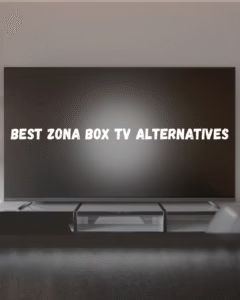Sports highlights videos are actually quite common, and chances are that if you are following any type of sporting event and you missed the live event, then you must have tuned into watching some of the highlights of that match.
A sports highlights video is exactly what it sounds like; it is a compilation of the best and the most interesting things that happened in the entire game, all of it boiled down to not more than three to five minutes.
It is not very difficult to make a sports highlights video; you can make one as well, as long as you have proper video editing software and full coverage of the match.
Video editing software for Youtube
Tiktok video editing apps
Free video editing software no watermark
Contents
How to choose the right and best Sports highlights video maker
There are a number of ways you can edit any video because of the sheer abundance of video editing software that is present in the market right now.
Well, the same is the case with making sports highlights videos, as well. There aren’t video editing apps and softwares that are designed specifically for sports highlights.
Most of the people who make such sports highlights end up using the most popular softwares that are available in the market right now.
For you to choose the right and the best sports highlights video maker, all you have to basically do is search for the type of video editing software that has access to the effects and settings that you are familiar with.
Along with it, look for a video editing software that falls right under your budget.
When do You Need a Sports highlights video maker or software?
Well, as I said above, there aren’t video editing software that are designed specifically for creating sports highlights; most of them people end up using the same video editing software that they use for creating and editing all sorts of videos.
s
So, if you are someone who is remotely into editing videos, regardless of it being a sports highlights video, or about something else, then chances are that you are required to use a video maker or a software to edit your videos.
So, without wasting any more time, here are some of the best sports highlight video maker that you can download right now.
Best Sports highlights video maker
1. Lightworks

Lightworks is a fairly well-known video editing software that is quite powerful as it brings the best of both worlds in just one software.
The great thing about Lightworks is that you are able to get some advanced-level features on it while, at the same time, the overall UI of this software is quite easy to use and understand.
There’s much more to talk about Lightworks, so let’s get into it.
Price – Lightworks offers a free subscription for a lifetime as long as you don’t use the exported videos from the free version for commercial usage. It’s paid plan starts from $9.99/month or $99.99/year.
Best for – Lightworks is best designed to be used for editing videos and making sports highlights videos.
Platforms – It is available on both Windows and macOS devices.
| Pros | Cons |
| ✅Simple UI ✅Free tier has loads of features ✅Fast performance | ❌Not a lot of online resources are available to learn about the different tools available on this software |
Key features of Lightworks
- Powerful software
- Edits in 4K at 60fps
- Tons of features
- Chroma-key effect available in the free tier as well
Who is the right user for Lightworks?
Lightworks is designed for people who are not professionals when it comes to video editing but simultaneously want to use the video editing tools that are available on some high-end softwares.
It is a simple video editing software that you can easily use for editing your sports highlights videos.
Why we picked it? Overall rating & review
Lightworks is one of those video editing softwares that I use for editing a lot of my videos, and for the most part, it is a fairly powerful video editing software.
You get tons of different tools at your disposal, and all of them work pretty well, as well. That being said, there are not a lot of online resources available about this software, which are for some other popular video editings softwares like Final Cut Pro or Premiere Pro.
So, you do have to figure out a lot of different things about this video editing software on your own to navigate through its different sets of features.
Still, it is a fairly power video editing software that you can use for making great highlight videos, and for that reason and more, I will rate Lightworks 3.5/5 stars.
2. Final Cut Pro

Final Cut Pro is Apple’s most premium video editing software that they have to offer to its customer base. Final Cut Pro is often referred to as one of the best video editing softwares that is present in the market right now.
This is because this software contains a lot of different types of features and settings, which a lot of professional video editors may find useful to use.
Let’s discuss this a lot more about this software.
Price – Final Cut Pro comes at a whopping one-time fee of $300 Dollars!
Best for – It is best designed and used for editing videos on macOS devices.
Platforms – Final Cut Pro is available only on macOS devices.
| Pros | Cons |
| ✅Premium list of features ✅Tons of different types of settings available | ❌Expensive software ❌Only available for macOS device |
Key features of Final Cut Pro
- Edits 8K videos
- Magnetic timelines
- Simple UI
Who is the right user for Final Cut Pro?
Final Cut Pro, as I mentioned above, is a video editing software that is provided by Apple to its customer base as the best possible option for them. It certainly has a number of tools available on the software that make it seem like one of the best video editing software there is.
This software is used by a lot of professionals who are working in the industry, so it would be an ideal fit for using it is as a sports highlights video-making software.
Why we picked it? Overall rating & review
I have talked about Final Cut Pro a number of times on this website, in fact, I have also reviewed it, where I have discussed a number of different factors about this software, so if you want to read that, you can read that article as well.
Final Cut Pro is by no means an affordable software, so chances are, if you are working as a professional video editor, then only you would be required to use this software.
There are tons of different features available on this software that will allow users to make different types of sports highlight videos.
I will rate Final Cut Pro 4/5 stars.
Is you want to know more about Final cut pro then read our detailed review of Final Cut pro
3. Adobe Premiere Pro

Adobe Premiere Pro is also one of the popular video editing softwares present in the market right now. It is used by a lot of professionals for editing different types of projects, ranging from sports to films.
In fact, the popular film Everything Everywhere All At Once, which won the award for Best Picture and Best Editing, was edited on Adobe Premiere Pro. It just goes to show how powerful this video editing software is.
There is much to discuss about Adobe Premiere Pro, so without wasting any more time, let’s get to it.
Read our detailed review of Adobe Premiere pro.
Price – Premiere Pro has a starting price of $20.99/month for individual users, and other varying prices depending on your use cases.
Best for – Premiere Pro is best suited for making professional-type videos and using various different features available from different Adobe products.
Platforms – This software is available on both Windows and macOS devices.
| Pros | Cons |
| ✅Accessibility to use other Adobe products ✅Rich list of features | ❌Can be a bit too much for someone who is just starting out |
Key features of Adobe Premiere Pro
- Use a different list of features available on other Adobe products
- Great list of tools
- Regular updates
Who is the right user for Adobe Premiere Pro?
Adobe Premiere Pro, as I mentioned above, is a video editing software that is designed for and used by professionals. Over here, you will find tons of different tools and features that can really help you in making a great sports highlights video.
The overall software has a learning curve to it, but you will find tons of different types of videos on the varied tools that are available for this software online, so it shouldn’t be difficult to search through it.
Why we picked it? Overall rating & review
Adobe Premiere Pro is a very powerful video editing software that is used by a lot of people to edit different types of videos. This is not a video editing software that intermediates or beginners can use easily.
You have to be a professional to understand the different levels of tools and features that are available on this software to make you understand what you are dealing with.
The overall software is quite powerful, and you are able to edit a lot of videos on it. I will rate Adobe Premiere Pro 4/5 stars.
4. Cyberlink’s PowerDirector

Cyberlink’s PowerDirector is also a really advanced video editing software that is able to produce a lot of different types of videos.
The overall software is designed in a manner that is accessible to the normal consumers who are not so much into video editing, while at the same time providing a great list of powerful list of features and tools that are quite useful as well.
Price – Cyberlink’s PowerDirector is available to purchase for $12.50/month or for a one-time fee of $149 Dollars.
Best for – PowerDirector is best used and suited for people who are intermediates as video editors, and also would like to end up learning some professional-level tools to help them further down in their careers.
Platforms – This software is available to use on both Windows and macOS devices.
| Pros | Cons |
| ✅Simple UI ✅Great list of tools Inexpensive plans | ❌Not a lot of online resources available to learn more about this software |
Key features of PowerDirector
- Android and iOS app available
- 4K video edits
- Simple UI
Who is the right user for PowerDirector?
PowerDirector, as I mentioned above, is a fairly powerful video editing software that can be easily used by someone who is an intermediate and wants to learn how to edit their video by using some professional-level tools.
The overall cost of this software is also not too expensive, as compared to other video editing softwares, such as Premiere Pro and Final Cut Pro, and for a lot of people, that would also be an advantage.
Why we picked it? Overall rating & review
Cyberlink’s PowerDirector is a pretty good video maker that you can easily choose to edit different types of videos, such as sports highlights videos as well.
Over here, you will find tons of different features that are placed and available in a software that has a pretty good UI so that it doesn’t feel too overwhelming while you are using it.
The overall software is also pretty good in terms of the overall export quality, and that is also something that a lot of people might end up appreciating about this software.
Cyberlink’s PowerDirector is considered one of the best all-around video editing software, and for those reasons and more, I will rate it 4.5/5 stars.
5. Video Grabber
Video Grabber is not a video editing software but a video editing site that you can use for your videos and sports highlight videos as well. It also has certain features and effects that even beginners can understand and use.
Price – Video Grabber is free for all users.
Best for – Video Grabber is best designed for people who want to use online video editing softwares.
Platforms – It is an online site, so you can use it from any web browser.
| Pros | Cons |
| ✅Simple UI ✅Has the basic list of effects and features Smooth performance | ❌Won’t be able to use without a stable network connection ❌No option of watching real-time effects preview |
Key features of Video Grabber
- Covers basic effects
- Exports in different files
- Different types of transition effects
Who is the right user for Video Grabber?
Video Grabber is best used by people who want to light-edit their videos and don’t want to deal with a lot of different types of effects and functionalities.
Why we picked it? Overall rating & review
Video Grabber is a simple video editing software that you can use online. It offers the basic list of features and effects that you would need for editing your videos. It is pretty simple and straightforward, and many people will appreciate it for it actually is.
If you are someone who doesn’t want to edit a whole lot and just quickly get things done for your edit, then this can be a great a video editing site for you.
I will be rating Video Grabber 3/5 stars.
6. iMovie
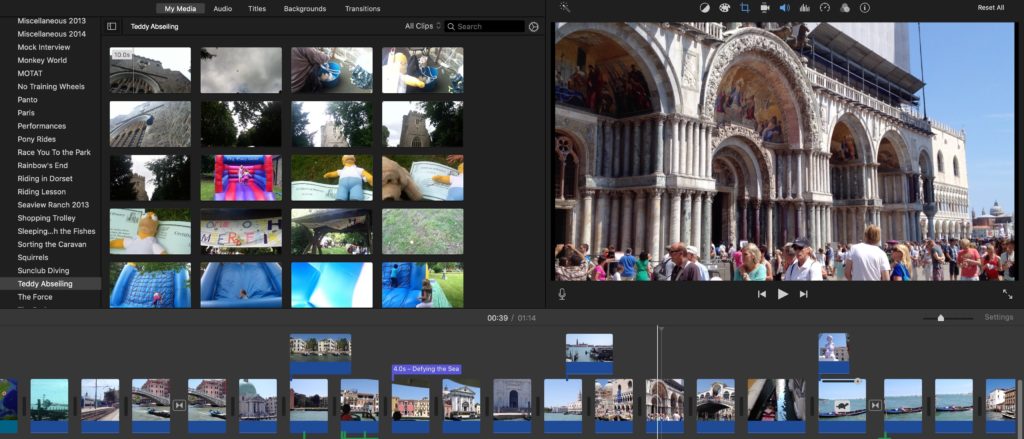
iMovie is also a pretty good software that you can try out, especially for beginners. But iMovie has some advanced features down its pipeline as well, so it brings the best of both worlds to its software.
Price – iMovie is completely free to use.
Best for – iMovie is best designed for its simplistic UI but for some of its advanced features as well.
Platforms – It is only available on macOS devices.
| Pros | Cons |
| ✅Completely free to use ✅Plenty of different features ✅Simple UI | ❌Not available for Windows devices |
Key features of iMovie
- Chroma-key effects
- Audio effects
- Support for 4K content
- Smart soundtracks
Who is the right user for iMovie?
iMovie can be used by a lot of people, both beginners and professionals. There is enough on this software to please everyone.
Why we picked it? Overall rating & review
iMovie is also one of the best software that you can try for editing your videos. Apple has not bailed on this software, and they continuously update it with the latest sets of features and effects.
It has a great set of functionalities, and it is pretty easy to use as well. The one major flaw that I don’t like about it is that it is only exclusively available on macOS devices and not for any other device.
For that reason, I will be rating iMovie 4/5 stars.
Read our detailed review on iMovies
7. VideoPad Video Editor

VideoPad Video Editor is also a good option for editing video. You can find a lot of different effects on it, and it is available for free to download without any watermarks on your videos.
Price – It is free to use, but if you want to pay for its services, then you will have to shell out $70 – $129 Dollars for a one-time payment, depending on which pack you get.
Best for – Video Editor is best for editing simplistic videos with not a lot of effects.
Platforms – It is available on both Windows and macOS devices.
| Pros | Cons |
| ✅Simple UI ✅Smooth performance | ❌Lacks some of the more premium effects and features |
Key features of VideoPad Video Editor
- Simplistic UI
- Easy to install
- Good features
Who is the right user for VideoPad Video Editor?
VideoPad Video Editor is best suited for people who are new to the world of video editing. There are some basic features that they can appreciate and use for their own videos.
And the overall design and look of the editing software is also not too overwhelming for beginners.
Why we picked it? Overall rating & review
VideoPad Video Editor was the first ever video editing software I tried out, and it was a great software to start my video editing learning because it offered almost all the features I needed at that time.
It has a pretty simple UI, and it doesn’t ask a lot as per hardware requirements, so it is pretty easy to install as well.
If you are someone who is just starting out in the world of editing, then this is a great software to start with.
I will be rating VideoPad Video Editor 3.5/5 stars.
8. DaVinci Resolve

DaVinci Resolve could be the best video editing software you can download for free that leaves no watermarks on your video.
DaVinci is an industry-standard video editing software, and it is used in a lot of Hollywood movies!
Price – It is free to use, but if you want to pay for its services, then you will have to shell out $357.01 Dollars!
Best for – DaVinci is best known for its colour management and colour correction technologies.
Platforms – It is available for both Windows and macOS devices.
| Pros | Cons |
| ✅Great colour correction techniques ✅Simple UI ✅The free plan has loads of features | ❌Users have reported some audio-related problems while exporting the video |
Key features of DaVinci Resolve
- Colour management and colour correction tools
- Powerful software
- Custom effects
Who is the right user for DaVinci Resolve?
DaVinci Resolve is best suited for all sorts of people, especially those who are interested in the colour science technology because DaVinci is considered to be the industry leader in this department.
Why we picked it? Overall rating & review
As I mentioned above, this could be the best video editing software that you can get for editing your videos for free without any watermarks on them.
I had to really check from many sources and see if it is actually free without any watermarks because it is THE industry-standard software.
There is so much that you can do on this free version of the software, and it gives you a warning of sorts when you use a premium effect, as that will lead to a watermark on your video.
But, it is a really powerful software, and you can do a lot on it. I will be rating DaVinci Resolve 4.5/5 stars.
FAQs
Let’s address some of the frequently asked questions regarding this topic.
How do you make a sports highlight film?
Making a sports highlight film or video is actually not that difficult. Basically, what you need to do is find a video editing software that is able to read the entire sporting event and render out the selective portions that you have selected from it.
After selecting the perfect video editing software, then the steps remain the same for editing a sports highlight film, as it remains the same for every other video that you edit on different types of softwares.
In fact, if you want to know more about how to edit a video or the types of video editing softwaresa that are present in the market right now, you can check it out by reading some of the other articles that I have written about the same topic.
What app can I use to make sports highlight videos?
Usually, if you are editing something like a sports highlight video, it is better to do it on a computing device than on a mobile device.
This is because sports highlight videos require users to chop off the best and the key moments of the entire sporting event, which means uploading your entire sporting event on the video editing software.
Now, sporting eventing is usually quite long, and therefore its overall file size is also pretty big, which is something that no ordinary smartphone is able to upload it that easily on their software.
Plus, editing a sporting event is quite a professional thing, and you don’t want to end up editing a sports highlights video on your smartphone.
So, I wouldn’t recommend you try to edit a sports highlight video on your smartphone.
Which is the best software to make a highlight reel?
As I mentioned at the start of this article, there aren’t video editing softwares that are designed purposefully for editing sports highlights videos.
All the sports highlights videos are edited on a similar video editing software on which other video editors edit other types of films.
I have mentioned above eight of the best sports highlights video editing softwares that you can try out right now, as all of them feature some great list of features and are all available at different cost prices.
However, if I have to pick one, then I would have to go with PowerDirector because of its simple UI and overall powerful list of tools.
How much do video editors make?
How to improve your video editing skills?
Conclusion
Well, there you have it. An article discussing some of the best sports highlights video makers that you can try out right now for editing different types of videos.
As I mentioned above, there aren’t a lot of softwares available that are designed specifically for making sports highlights videos; almost all of them are edited on the same video editing software.
So, you can easily choose the type of software that you want to use for editing your sports highlights film.
As always, these have been my thoughts on this topic. What about you? Whatever your thoughts are, do let us know about them, in the comments down below!