Slideshows and presentations are an important part of any business meeting. They are a great tool to present your presentation as it is fairly simple and on the point, depending on how you make your presentations.
You can achieve a lot out of a great slideshow as well, and there are a number of different apps and software present right now in the market that allow users to create their own type of slideshows.
Through these apps, you can customize the time durations, effects, templates, background music, custom animations, audio tools, etc. There is a lot that you can do with these types of software.
So, without wasting a lot of time, here are 9 of the best slideshow making software or apps that you can use right now to create different types of slideshows for your work or personal project.
Contents
What is a slideshow maker?
Before we talk about the different types of slideshow making software that are present in the market, we first need to discuss what exactly is a slideshow maker.
On the surface level, you can pretty easily guess that it is an app or software that lets you make various types of slideshows for yourself. You don’t need to do a whole lot when you are using such apps.
Most of the settings and templates available on such software are already preset for you. You simply have to select the type of effect that you want to have on your slideshow.
For the rest of the job, the software or the app will do it automatically for you. They are all pretty powerful software, thanks to the advancement in the technology and the world of coding.
How to choose the right and best slideshow maker?
As I mentioned above, there are plenty of different slideshow makers present right now in the market, each of these softwares and apps targets different groups of people, and you have to see in which category you fall in.
You have the option of choosing some advanced-level slideshow makers that can also work as well-known video editing softwares. These softwares not only allow you to edit photos but videos at the same time.
At the bottom of it all, any slideshow maker is basically a software that lets you manipulate and morph the images that you gave to the software to work with.
So, mostly most of the slideshow makers can also edit videos to some extent, as those are also the basic requirements of any video editing software or the app.
So you have to choose the software that you find the easiest to work with.
When do You Need a slideshow maker?
This question is quite subjective and depends on your use case and why you are needing a slideshow maker at the first place. As I mentioned above, slideshows are a great tool that are helpful in businesses.
You can very easily create slideshows for your businesses, presentations, etc. At the same time, slideshows are also helpful in areas such as personal work.
Many people make slideshows for their birthdays, anniversaries, or some other special event that has happened in their life.
So, whenever you are making such concepts, you are in a need of a slideshow maker, and the below-mentioned apps and softwares will help you in making the perfect type of slideshow for yourself.
List of best slideshow makers
1. SmartShow 3D

SmartShow 3D, as you can tell by its name, is software that you can use to create many different types of slideshows for yourself.
It has an in-depth list of features that are there to help you in making the best possible type of slideshows.
Price – SmartShow 3D is available with a 10-day free trial, after which you have to pay $39.90 for the standard version or $59.50 for the Deluxe version.
Best for – SmartShow 3D is best used for making exceptionally great slideshows.
Platforms – You can use SmartShow 3D on both Windows and macOS devices.
| Pros | Cons |
| ✅Professionally designed templates ✅Different transitions ✅Built-in music tracks | ❌Poor UI design |
Key features of SmartShow 3D
- Animation transitions
- Easy to use
- Great list of features
- Powerful software
Who is the right user for SmartShow 3D?
SmartShow 3D can be used by anybody, especially someone who is passionate about making slideshows. You will find tons of different features to play around with on this software.
Why we picked it? Overall rating & review
SmartShow 3D is considered to be one of the best slideshow makers present right now in the market; you are able to do a lot while you are using this software.
It is a fairly powerful software that has most of the transitions, effects, and everything else that you would need for making a great slideshow.
Then again, the UI of the software is fairly old, and it doesn’t live up to today’s standard of UI that you have come to expect.
If you are fine with using an old UI, then this can be a great software for you. I will rate SmartShow 3D 3.5/5 stars.
2. Magix PhotoStory Deluxe
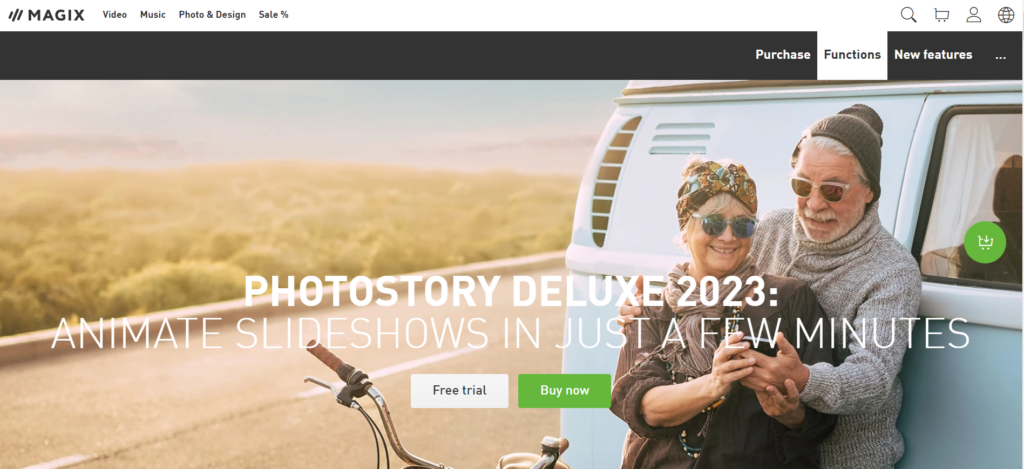
Up next, we have Magix Photostory Deluxe. Just like SmartShow 3D, Magix PhotoStory is also considered one of the best softwares available in the market right now for making great slideshows.
Magix, however, is aimed a little towards people who are experienced in this field, which is why you will find a great list of features and more on this software.
Price – Magix PhotoStory offers its new users a 30-day free trial, after which they have to pay $49.99 Dollars to continue using the app.
Best for – Magix PhotoStory is best used for its over-the-top features and a great list of music.
Platforms – It is available to download on both Windows and macOS devices.
| Pros | Cons |
| ✅Great list of features ✅Bunch of different music options | ❌Not a good software for beginners |
Key features of Magix PhotoStory
- More than 100 Plus templates
- Over 800 different types of music
- PIP presets
- Great list of filters
Who is the right user for Magix PhotoStory?
As I mentioned above, Magix PhotoStory is a good software if you are a professional in this field.
You will find many different types of features on this software that any beginner might get a little confused from using.
Why we picked it? Overall rating & review
As I mentioned above, Magix PhotoStory is considered one of the best slideshow makers that are available right now in the market. You can create the absolute best slideshows with this software.
That being said, you have to be a little bit experienced in this filed to be able to make great slideshows on this software.
It is still a great option, and I would rate Magix PhotoStory 4/5 stars.
3. PTE AV Studio
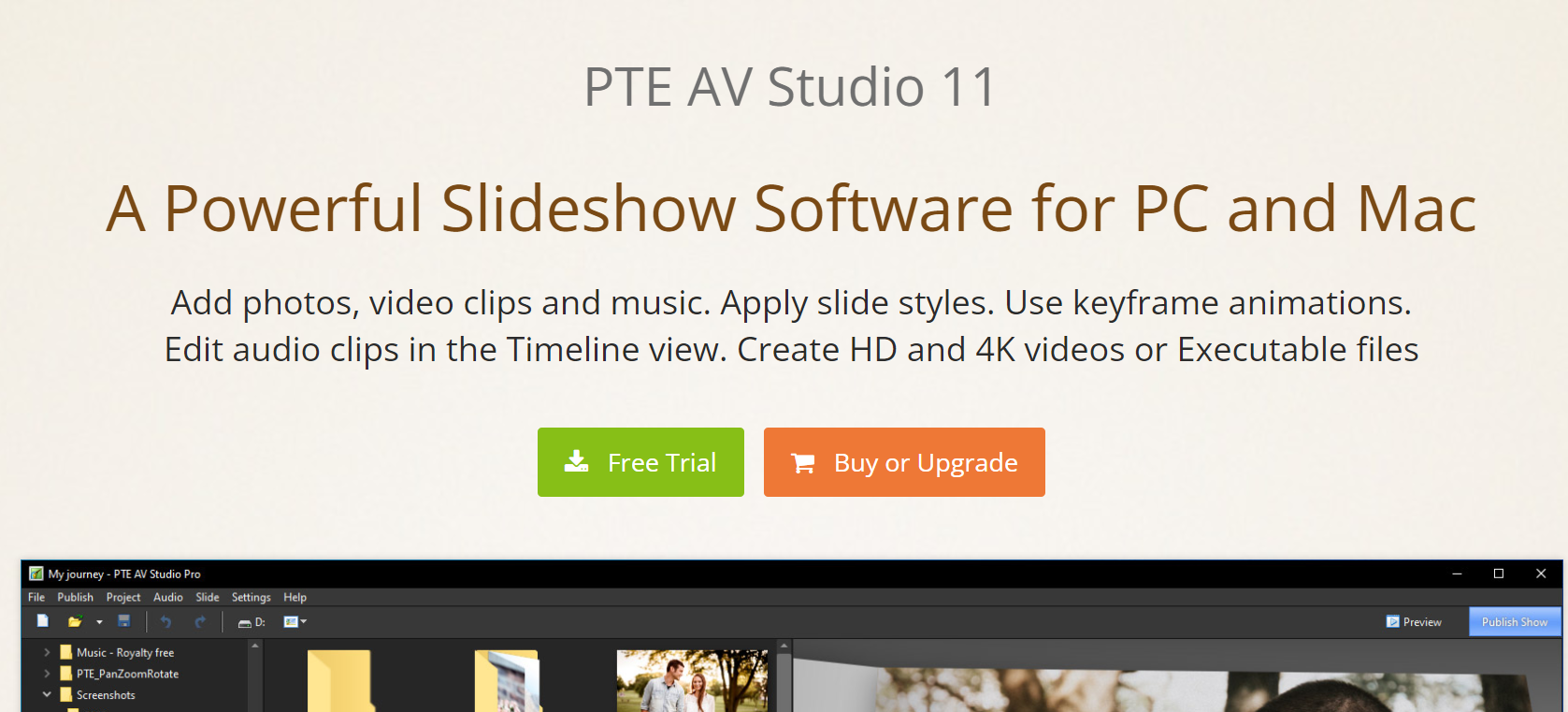
PTE AV Studio is more of a presentation maker software than a slideshow marker, but it still is able to make some really great slideshows thanks to its great list of features and templates.
The overall software is also very fast to work with, as it has got GPU acceleration enabled. There are more things to talk about this software, so let’s get started.
Price – Just like Magix, PTE AV Studio also offers a 30-day free trial. After the trial, you can either pay $69 Dollars for the Standard model or $139 Dollars for the Pro model.
Best for – PTE AV Studio is best designed for making visual presentations and slideshows.
Platforms – It is available on both Windows and macOS devices.
| Pros | Cons |
| ✅Great list of features ✅Lots of different templates | ❌More of a presentation-making software. |
Key features of PTE AV Studio
- Great list of templates and effects
- Different types of masks and titles
- Full resolution previews
Who is the right user for PTE AV Studio?
PTE AV Studio is a great software if you are more into making visual stories than slideshows. There are a lot more different types of effects available that will help you with achieving that.
Why we picked it? Overall rating & review
Regardless of it being more of a presentation maker than a slideshow maker, it still got a great list of tools and features that you can use for making your slideshows.
And remember as I mentioned in the beginning, most of the softwares isn’t going to strictly be a slideshows maker but more you can make slideshows on it, well this is one of the softwares.
I will rate PTE AV Studio 3.5/5 stars.
4. Adobe Premiere Pro

Adobe Premiere Pro is considered to be one of the best video editing apps that is present in the market right now. I have written an entire article on it, you can read it to know more about it.
That being said, you will find a number of different features available on this software that will allow you to make great slideshows.
10 Adobe Premiere Pro tips and tricks to become a better editor
Price – Premiere Pro comes in three different packages. You can get Premiere Pro for $20.99/month for an annual commitment. You can also pay $31.49/month for no commitment.
And you also have the option to buy the annual pack of $239.88 (that works out to be around $19.99/month).
Best for – Premiere Pro is best designed for its overall list of endless features and integration with other Adobe Products.
Platforms – Premiere Pro is available on both Windows and macOS devices.
| Pros | Cons |
| ✅Tons of different customisation ✅Great list of features ✅Adobe integrations | ❌Not an app designed for beginners |
Key features of Premiere Pro
- Advanced video editing tools
- Integration with other Adobe Products
- Powerful software
- Key-frame animations
Who is the right user for Premiere Pro?
Premiere Pro is designed more for professionals who know a lot about video editing and also for people who are already in the Adobe ecosystem.
Why we picked it? Overall rating & review
Premiere Pro is a professional-level video editing software that many people use for editing their videos. That being said, you can very easily make great slideshows on this software as well.
You have access to some of the best lists of features that you can manually customise as per your liking. This is not a software that anybody can easily use.
It takes a lot of time to learn how to master this software, and it is also not a cheap software. This is why I will be rating Premiere Pro 3.5/5 stars.
5. Cyberlink MediaShow

Cyberlink is one of the OGs in the game of slideshow makers. It is pretty old, yet at the same time, still relevant enough to make great slideshows on this software.
You wouldn’t find tons of different lists of features and functionalities on this software, but you can expect enough to make your slideshows look great.
Price – You can access Cyberlink MediaShow for free for 30 days, after that you have to pay $49.95 Dollars to use that software.
Best for – Cyberlink MediaShow is best designed for making simple, yet effective slideshows.
Platforms – Cyberlink MediaShow is available on both Windows and macOS devices.
| Pros | Cons |
| ✅Simple software ✅Easy to use | ❌Not a lot of different features and filters |
Key features of Cyberlink MediaShow
- Simple to use
- Adequate list of templates
- Face recognition and tagging
- Simple UI
Who is the right user for Cyberlink MediaShow?
Cyberlink MediaShow is best designed for people who are new to the world of slideshow making.
You will find enough transitions and effects on this software to make slideshows and teach you how to use a slideshow maker.
Why we picked it? Overall rating & review
Cyberlink MediaShow is a simple yet affordable option for making great slideshows for yourself or your work. It is not complicated to use, and you have enough resources available on this software.
You will also learn how these softwares work so that when you level up to a new software, you don’t feel overwhelmed.
You can create great slideshows using this software, and I will rate it 3/5 stars.
6. AquaSoft Slideshow
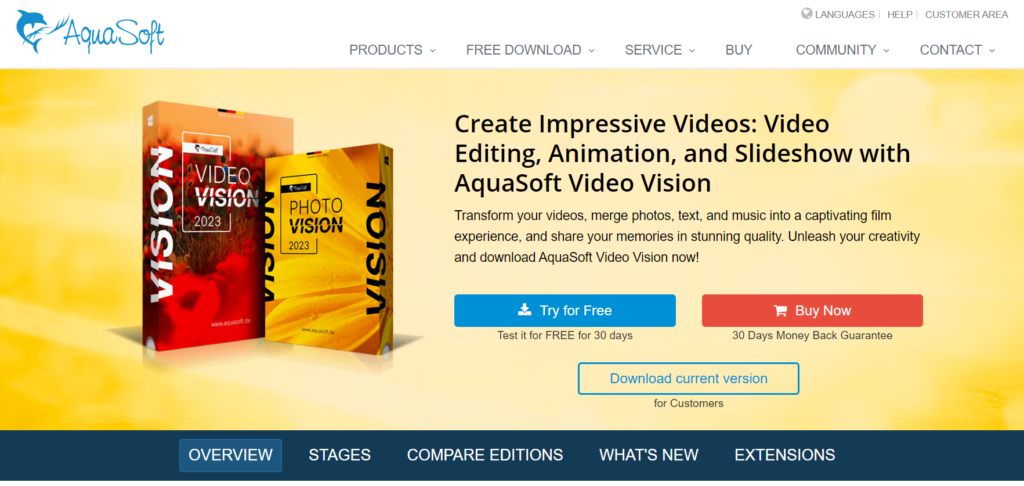
AquaSoft Slideshow is a fairly old slideshow making software, but you will find yourself with a number of different effects and features on this software that are pretty easy to use.
The software also contains the ability to record voice commands as well, and there are more things to talk about it as well.
Price – AquaSoft Slideshow offers a 30-day free trial, after that, you can choose to pay either for the Premium Model, $57 Dollars or the Ultimate Model, $97 Dollars.
Best for – AquaSoft Slideshow is best designed for making different types of slideshows with some added list of effects.
Platforms – AquaSoft Slideshow is available on both Windows and macOS devices.
| Pros | Cons |
| ✅Quite a lot of different effects and transitions ✅Fairly easy to use | ❌No pre-loaded music ❌Old UI |
Key features of AquaSoft Slideshow
- More than 250 types of effects
- Different text options
- Basic tools available for video editing
- Different export options
- Voice recording commands available
Who is the right user for AquaSoft Slideshow?
AquaSoft Slideshow is designed specifically for making slideshows, and anybody who is interested in the world of slideshows should definitely use it.
You will find a number of different effects available on it that allow you to great slide shows for your work or personal projects.
Why we picked it? Overall rating & review
AquaSoft Slideshow has the name ‘slideshow’ attached to it, making it one of the softwares that is dedicated to helping users make great slideshows.
It is a fairly old software and over the years the UI of the software has stayed the same more or less the same as it was before.
That being said, the list of features and effects on this software is still pretty relevant and you can easily make many different types of slideshows on this software.
I would rate AquaSoft Slideshow 3.5/5 stars.
7. PhotoStage by NCH Software
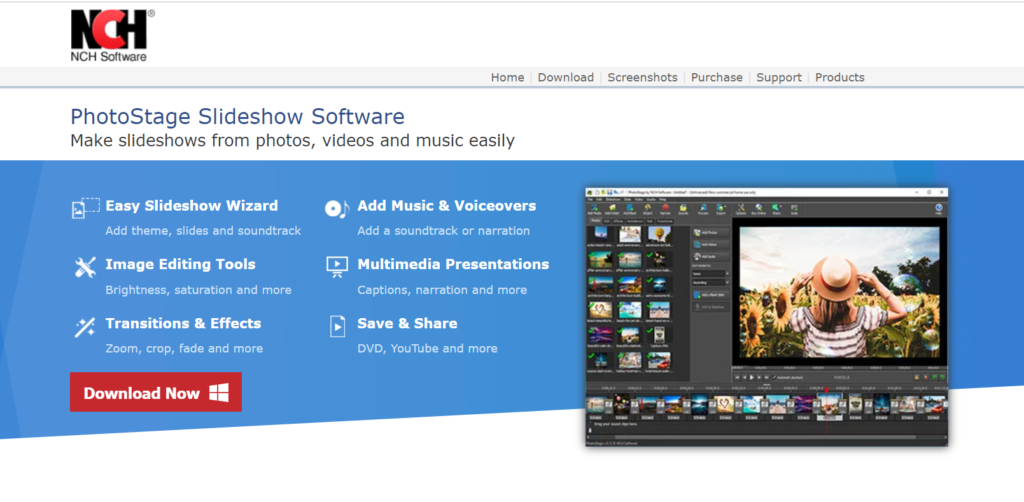
PhotoStage is not a professional slideshow making software, yet you will be able to achieve most of your tasks using this software.
It is a fairly old software that can be a good option for people who are just starting out in the field of slideshow making.
Price – PhotoStage is free for personal usage, but if you are using it for business-related projects then you will have to pay $70 Dollars.
Best for – PhotoStage is best for its simplistic UI and overall usage of this software.
Platforms – PhotoStage is available to download on both Windows and macOS devices.
| Pros | Cons |
| ✅Clean UI ✅Simple list of features and effects ✅Free for personal usage | ❌Moderate software |
Key features of PhotoStage
- More than 300 music tracks
- Simple UI
- Moderate list of features and effects
- Easy to use
Who is the right user for PhotoStage?
As I mentioned above, PhotoStage is a good software for someone who is new in this field and is just starting in the world of making slideshows.
You will find yourself with a number of different effects available while using it, and for beginners, those effects should be sufficient.
Why we picked it? Overall rating & review
PhotoStage is a software that is designed for people who are beginning to make slideshows. It is a fairly old software and not a lot of people might know about it.
That being said, there are not a lot of softwares that are available which are strictly designed and made for designing and making slideshows.
So, if there is a software that is still available strictly for designing and making slideshows should be recognised and promoted.
You will be able to make enough slideshows on this software to learn more about how other softwares work. I will rate PhotoStage 3/5 stars.
8. iMovie
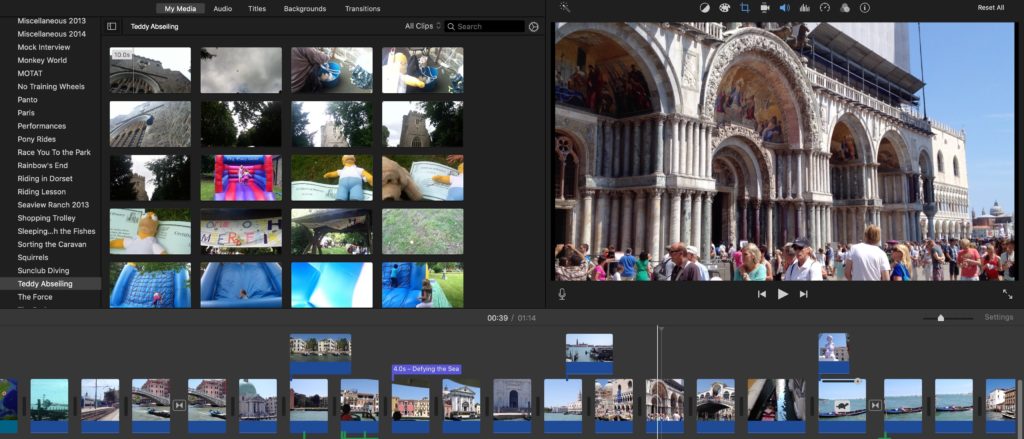
iMovie is also a software that I have mentioned a lot of times on this website. iMovie is Apple’s video editing software that is designed for beginners and intermediates.
Over here, you can make loads of different types of slideshows and also learn a lot about video editing as well.
Price – iMovie is available for free!
Best for – iMovie is best designed and suited for people who are beginners as video editors and slideshow makers.
Platforms – iMovie is only available on macOS devices and IOS devices.
| Pros | Cons |
| ✅Advanced list of features ✅Easy to use ✅Powerful software | ❌Only available on Apple devices |
Key features of iMovie
- Green screen effects
- Multiple different types of music
- Simple UI
- Easy to use
Who is the right user for iMovie?
iMovie can be easily used by anybody as long as you have an Apple device. You will find yourself in a world of different types of effects which you can use for making great slideshows.
Along with it, the entire UI of the software is also pretty simple and easy to use, and a lot of people will find it quite nice.
10 iMovie Tips and Tricks to become a better video editor
iMovie vs Final Cut Pro (A detailed comparison)
iMovie vs Adobe Premiere Pro (A detailed comparison)
Why we picked it? Overall rating & review
iMovie is one of my favourite video editing softwares present right now in the market. It is available for free and that is a remarkable thing on its own, especially given how many lists of features you get on it.
I have written an entire article on iMovie where I discuss in-depth about the app, you can read it if you want to know more about what I think of the software.
It is a great software for editing videos and making slideshows. I will be rating iMovie 4/5 stars.
9. Lightworks

Lightworks is also a video editing software that is designed for intermediates and beginners. You can achieve a lot from this software, and slideshow making is just part of what you can do with it.
You will find tons of different features in this software, so without wasting a lot of time, let’s discuss more about it.
Price – Lightworks is available for free if you are using it for personal work. If you are using it for commercial purposes then you have to either pay $9.99/month or $99.99/year.
Best for – Lightworks is best suited for making videos and slideshows with a great list of features available on the free plan as well.
Platforms – Lightworks is available on both Windows and macOS devices.
| Pros | Cons |
| ✅Powerful video editing software ✅Tons of different features | ❌Not a lot of resources to learn how to use this software ❌No in-built music library |
Key features of Lightworks
- Chroma-key effects
- Various transitions
- Powerful software
- Numerous types of titles
- Audio settings
Who is the right user for Lightworks?
Lightworks is best designed for people who are semi-professional in the world of slideshow making and video editing, as the UI of the software can be a little complicated for beginners.
You will find tons of different features available on this software that are pretty good and can be really helpful for making your slideshows.
Why we picked it? Overall rating & review
Lightworks, as I have mentioned multiple times on this website, is a software that I use for editing my videos, and so far, I have not faced any major issues with it.
Yes, there are times when the software hangs a bit, but it automatically reboots and starts to edit the video or the slideshows pretty quickly.
This is a software, people who are a little bit more experienced in this field, will appreciate it more as there are not a lot of resources available to learn how to use it.
I will rate Lightworks 4/5 stars.
FAQs
Let’s discuss some of the frequent questions people have regarding this topic.
What is the best free slideshow maker?
The best free slideshow maker that you can try out is iMovie. It is not strictly a slideshow making software; it is more of a video editing software that also has the ability to edit and make slideshows.
That being said, there are tons of different features and effects on iMovie that are pretty great and people who are fairly new to making slideshows would appreciate it even more.
The entire UI of the software is also pretty clean and simple; it is not too overwhelming like some of the other slideshow making softwares.
So, users would find it pretty easy to use. The only downside of using iMovie is that you need to have an Apple device to run it, as it is not available for Windows or Android.
What features should I look for in a free slideshow maker?
Regardless of whether it is free or not, any slideshow maker should have a couple of different features that you should look into.
First of all, the list of templates, filters, and the overall functionality that you are getting on any software is a big thing that people should look into before paying for the app.
Price is also an important factor; you don’t need to pay big bucks to get a great list of features, you can very easily find a great list of functionalities on some less expensive softwares as well.
UI is also an important factor to keep in mind while you are looking to download a slideshow maker. A simpler and cleaner UI allows users to come back and use the software more often.
Should I pay for a slideshow maker to get better results?
Not really; slideshow making is a form of craft that is fairly easy and doesn’t require any fancy list of features and functionalities to make.
You obviously get a good list of features for the softwares you pay for, but most people don’t end up using those features. There are also many times that people don’t end up knowing those features exist.
You have to decide the purpose for which you are using this software. If you are just making slideshows for personal work, then you don’t need a high-end software for making slideshows.
That being said, many people also require to use these softwares for professional reasons as well, and if you are someone who is, then you could look into some higher-end software.
But I still believe that you don’t need to pay a lot for a slideshow making software.
Conclusion
Well, there you have it. Nine of the best slideshow makers that you can try out right now for making the best possible types of slideshows.
Personally, I am not a slideshow kind of guy, I prefer to make and edit videos, and if you want to know about the best video editing software or ways you can become a good video editor, you can read some of the articles that I wrote.
That being said, making slideshows is a craft on its own, and these softwares will help you in making the type of slideshows that you want.
As always, these have been my thoughts on this idea. What about you? Do you agree with my list of softwares, or do you think that I missed some softwares?
Whatever your thoughts are, do let us know about them in the comments down below!




