Torrents provide you with free files to download any content you are looking for. You have torrent links for anime, games, movies, TV shows, music, ebooks and so much more.
But before you gain access to amazing content your first aim to find an authentic torrent client website.
Following the latest MacOS update, most of the torrent search engines are no longer compatible with iOS devices. Mac users may also face difficulties in finding a working BitTorrent client for torrenting.
In this article, you will learn how to find sites with verified torrent links for MAC and iOS system devices. As a bonus for torrenters I have also listed the top 5 working BitTorrent clients for Mac in 2024.
Contents
What Is A Torrent?
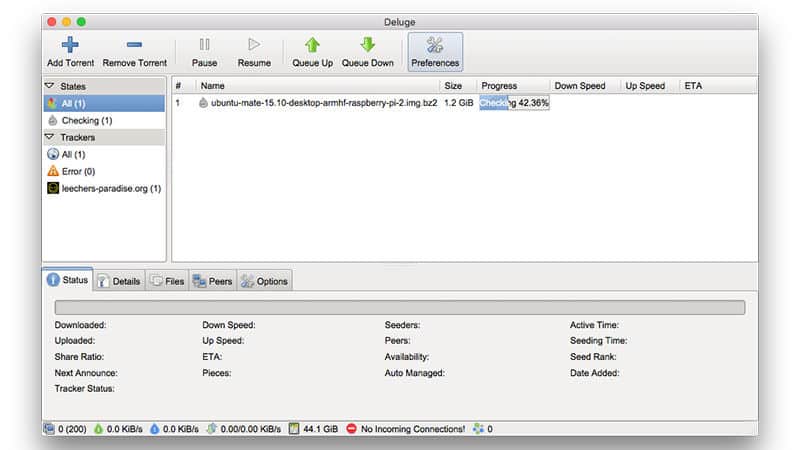
Let us take a quick look at what exactly are we downloading and is torrenting safe?
Torrents are computer files in zip format that contain metadata filler with information. You can determine that a torrent file is verified and safe to download if it has the extension .torrent. The size of any torrent file should not be more than a few KB.
Once you have downloaded a torrent file you will then need a working torrent client to access the data from the files. This is where you will need sites like BitTorrent for Mac or iOS.
For Android and Windows PC users wanting to download torrent click below
Working Torrent clients for Android
Working Torrent clients for Windows
What Is A Torrent Client?
A torrent client is a file-sharing medium that can initiate or terminate the downloading and uploading process of torrent files.
You need a torrent client to initiate peer-to-peer file sharing via the BitTorrent protocol.
Now that we know why torrent clients are so important let us look at the best torrent clients for Mac users
Best Torrent Client For MAC (macOS Sonoma 15.1 Compatible)
BitTorrent
One of the best torrenting software for Mac is BitTorrent’s official torrent client. Through this Mac torrent client, you can even set the download/upload speed limits according to personal preference and also use automatic bandwidth management.
BitTorrent is a free website that comes with a Pro version as well. In the free version, you can perform the basic torrent download, although the pro version of BitTorrent gives you unlimited access to features like protection from viruses & malware,ad-free torrent surfing, and access to watch your torrents.
BitTorrent runs very smoothly on macOS Sonoma. It requires minimum system resources for functioning making it an ideal torrent program.
Download BitTorrent (https://www.bittorrent.com/downloads/mac)
uTorrent
If not BitTorrent then uTorrent. Between both of these torrent search engines, you get access to millions of verified torrent links. The features of uTorrent make it a similar site to BitTorrent. It runs without any lag issues on the iOS platform making it a perfect working Mac torrent client.
The features and UI of uTorrent and BitTorrent are very similar. Both torrent clients complement each other to the utmost satisfaction.
uTorrent has an app where users can directly search for torrents. The app also features a built-in bandwidth booster which is quite convenient while downloading heavy torrents.
uTorrent has a free version and a pro version. In the free version you can download torrent but with the interruption of pop up advertisements. The pro version of uTorrent gives to access to magnet links, let’s you open torrent files remove ads, and secure your PC from any online threats
uTorrent is one of the best torrent downloaders for Macs. As uTorrent is a lite 1.13MB app that consumers minimal device resources so you do not have to worry about device storage or load on device
Download uTorrent (https://www.utorrent.com/downloads/mac)
NOTE: If you do not wish to install the desktop version of uTorrent on your Mac, you can directly use the web version of this torrent client.
Transmission
Transmission is renowned for being a trustworthy Torrent client for MAC users. This MAC torrent client has an elegant and easy to navigate UI that is free to use. For further credibility as a working torrent engine, Ubuntu has made Transmission it’s default torrent client.
Just as you would expect from the best torrent clients Transmission can work even on low powered computers as it consumes very less RAM.
Mac users who love to download content within minutes will find Transmission very users as it offers several add-ons and plugins for power users.
Transmission torrent client for Mac can assign a download location based on the category of the file and also classify torrents into groups for further convenience.
Download Transmission (https://transmissionbt.com/download/)
Vuze
Vuze was originally known as Azureus. The new and updated version of the torrent client runs smoothly on the Mac OS system. Just like uTorrent, you can search for magnet links and torrents directly on the Vuze app. I was very impressed by the interface of this BitTorrent client. Simple yet effective.
Vuze is a multi-dimensional platform that is a combination of a Torrent client and a video player. On Vuze, you can watch videos with subtitles in all formats including QuickTime, AVI, and XVID.
Vuze has a web remote on which it is easy to manage torrent downloads while mobile. It is a reliable torrent client for macOS if you are looking to download content in the entertainment niche.
Download Vuze (https://vuze.en.uptodown.com/mac)
qBittorrent
qBittorrent makes it as the top 5 working torrent file-sharing software for Mac in 2020. qTorrent is free and an open-source BitTorrent client like uTorrent. It was a responsive UI for accurate suggestions
This torrent manager can handle all BitTorrent extensions like Peer Exchange, DHT, Magnet/BitComet, and more.
Before you start downloading a torrent file on qBittorrent. The torrent engine displays the status, peers, seeds, size, download speed, upload speed, and ratio of every single file
qBittorrent is not only one of the best torrent clients for Mac but it also supports Linux Windows and FreeBSD devices.
qBittorrent has relatively slow settings UI so finding and changing a particular setting can take a while.
Download qBittorrent (https://www.fosshub.com/qBittorrent.html)
Is It Legal To Download Torrents?
It is not illegal to download torrent files using a torrent client. However, if you intentionally download a copyrighted content that does not allow the rights to download then you can find yourself in legal trouble.
It is illegal to Download any copyrighted content without the permission of the copyright holders.
Is It Safe To Download Torrents?
Torrenting is surrounded by skepticism as many users who download torrent files have complained of viruses or malware issues on their device. There are also a few unsafe torrent clients that run along with adware that might harm your PC.
For an enhanced experience you will need the premium version of torrent clients for MAC. Folx Pro torrent app is one of the best torrent clients for MAC in 2020.
Our experts also advice installing an antivirus before you indulge into torrenting.
Care For Your Privacy While Downloading Torrents:
We strongly recommend our readers to use a VPN in order to protect your online privacy and avoid being monitored while downloading torrents using MAC torrent clients.
Here is the list of best VPN
Is It Legal to Download Torrent Files?
Yes, as long as you avoid copyright infringement it will be legal to download torrent files. You can legally download several public domain music, movies, games, and TV shows
- Best Torrent Search Engines
- 10 Best Anime Torrent Websites
- 10 Best Torrent Sites To Download E-Books For Free
- 10 Best Music Torrent Sites
CONCLUSION
To sum it up, we have now learned about the importance of torrent clients and the only working torrent clients for MAC in 2024
Feel free to comment and let us know if we have missed out on any Torrent clients for macOS Sonoma, we will constantly update this list to provide you with only the safest options.




