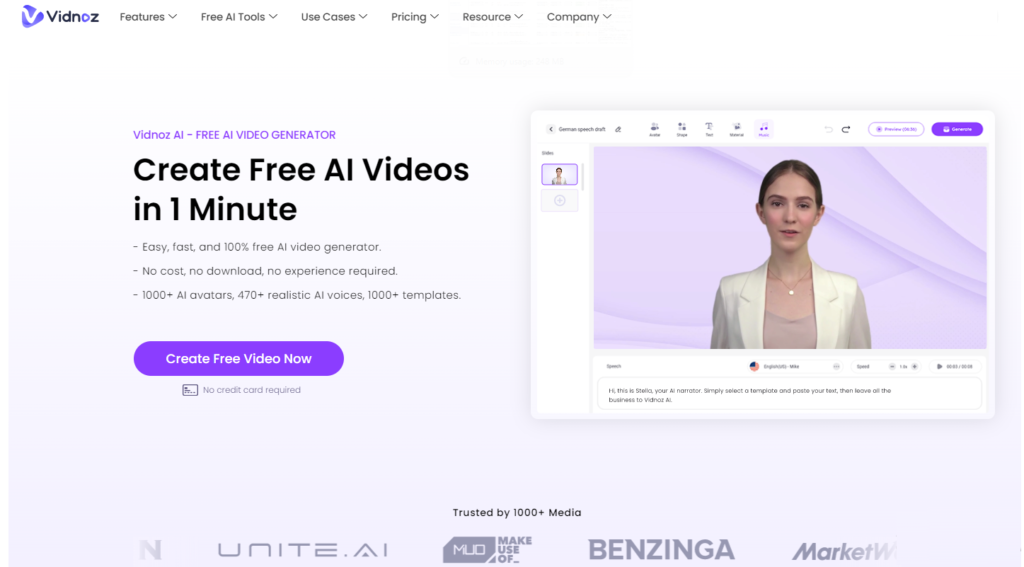Artificial Intelligence(AI) use is at an all-time high. Video content dominates the online space, so it was only a matter of time before AI started being used for it. There are several AI video generators like Synthesia and Heygen that have changed the way AI is used in business and marketing.
In this article, we will look at Vidnoz AI– an upcoming alternative to Synthesia and Heygen. Vidnoz leverages AI to generate professional-looking videos in one minute. It is fast emerging as a top AI video tool with its high level of customization and text-to-video feature.
Contents
What is Vidnoz AI?
Vidnoz AI is an AI video generator that enables you to convert text to video in a few minutes. Creating a video like this would traditionally take days or weeks to produce, but this tool’s use of AI talking avatar and voiceover gets the work done in a minute.
Vidnoz is a versatile AI video generator that enhances your video content to showcase your creativity fully. It is a fantastic resource for businesses to save time and money during video production and editing.
Top Vidnoz AI Features
Lifelike AI Avatars
835+ Lip Sync AI Voices
Pre-Designed Video Templates
Dual-Avatar Conversation Mode
Team collaboration
Easy AI Video Editor
User-Friendly Interface Design
Ultra-Fast Video Generation
Free Media Library
AI Script Generator & Translator
Vidnoz AI Pros
Easy Accessibility
Vidnoz AI is an easy-to-use AI video generator tool. It caters to people with different skill levels so that even those with no editing experience can seamlessly use it thanks to its user-friendly design and intuitive interface.
Wide Variety of Templates
Vidnoz’s biggest strength is its massive library of avatars, templates, and voices. You can generate AI video in just a minute with its customizable templates, 1,000+ lifelike avatars, and over 835 AI voices that can speak 140+ languages.
Efficiency
Vidnoz significantly speeds up the video creation and editing process with its excellent AI talking avatars, AI voiceovers, and creative templates. It is the best cost-effective alternative to traditional video editing software.
Flexibility
Vidnoz AI video generator can convert text to video to fit your brand and style perfectly. It offers tools to create custom AI voice clones and avatars and a wide range of effects and transitions to enhance the videos. Therefore, Vidnoz can be used for all kinds of video content needs.
Realistic Voice Clones
Vidnoz AI has realistic, natural-sounding voice clones with a variety of accents and characteristics. There’s a vast collection of voice styles, sentiments, and emotions, so you can always find something that perfectly matches your video’s intended tone and style.
Vidnoz AI Cons
Limited Customization
Vidnoz is indeed a versatile tool, but some of its features have limitations. There are times when you may not be able to fully customize AI-generated content to match your brand’s identity or creative vision perfectly.
Online Tool
Vidnoz does not work as a standalone installation, so you always need an internet connection to use it. Its online-only nature can be inconvenient if your connection is slow or patchy.
Overwhelming
Vidnoz is a feature-rich AI tool, but the sheer number of options it offers can be overwhelming for some users. There is a learning curve to getting used to all the platform’s features.
How to Use Vidnoz AI
Vidnoz AI video generator can be used to create high-quality videos in minutes. Here’s how you can use it for this:
Step 1: Creating an Account
Open the Vidnoz homepage on your device. Click on Create Free AI Video at the top-right corner. Sign up on the platform with your email address, after which you will be redirected to your account homepage.
Step 2: Choosing a Template
Now, click on Create Video at the top-right corner of the screen. A window with three options- start with a blank canvas, create a video by importing a PPT, and start with a template will open. Select the option through which you want to make your AI video.
Step 3: Adding a Script
The next step is to add a script for your avatar to narrate. You can add speech text or directly upload your voice for this. Vidnoz also has an option to add a 0.5-second pause anywhere in the script. This helps to control the pacing of the narration and makes the AI voice sound more realistic.
Step 4: Editing the Script
There are different script editing tools on the right side of the script. You can use them to customize the AI voices, increase or decrease the speed, and add or remove subtitles.
Step 5: Adding Elements
You will find the option to add text, music, stickers, avatars, and other elements at the top of the video editor. There are further customization options available for each element. Vidnoz has tons of stock images, videos, and music, but you can also upload your own photos.
Step 6: Previewing and Generating
After you are done creating your video, click on Preview in the top-right corner of the page. It will give you a preview of how your video looks and sounds. Select Generate if you’re satisfied with the video.
Step 7: Downloading the Video
You can download the video in 720p and 1080p quality after it is generated. Now, you can share it on social media, send it via email, or copy and share the links.
Who Should Use Vidnoz AI
Vidnoz may primarily seem like an AI tool for business and marketing, but it can fit the needs of a diverse range of users.
Content Creators
Vidnoz can help content creators effortlessly make engaging videos to capture the audience’s attention. It offers 1,000+ lifelike AI avatars and a plethora of templates that you can customize to suit your style. This will enhance your videos and help your content stand out in the crowd.
Sales People
Vidnoz is an excellent tool for creating personalized videos with persuasive CTAs cost-effectively. This can help you boost conversion and sales while reducing the time and money invested in video production and editing.
Marketers
The goal of marketers is to reach a broad audience. They can use Vidnoz to generate attractive and interactive videos in an efficient manner. This will lead to increased reach and more lead conversion.
Businesses
Vidnoz operates on a freemium model, which makes it easy to create basic training and onboarding videos for new employees. It has a wide range of templates and a user-friendly interface that enables you to create professional videos in a few minutes.
Educators
Vidnoz AI has several education-themed templates and avatars that support multiple languages. Thus, educators can use it to create engaging learning content with realistic voices. It has all the tools necessary to capture the students’ attention and effectively explain complex concepts.
News Outlets
For news outlets, Vidnoz comes in handy to create videos that look and sound professional with its news-themed templates and AI avatars.
Customer Support
You can quickly create customer support videos, such as tutorials, explainers, and FAQ videos with Vidnoz. These videos with talking AI avatars will help improve customer satisfaction.
Vidnoz AI Pricing Plans
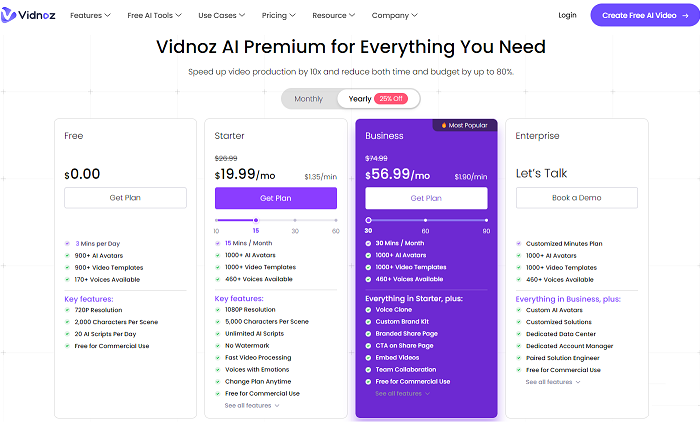
Vidnoz AI offers four pricing plans to meet your needs.
Free Plan
It is the free tier that gives you access to 1 minute per day, 900+ AI avatars and video templates, and over 170 voices. You can generate videos in 720p resolution and add 2,000 characters per scene with this plan.
Starter Plan
This plan costs $19.99/month and includes 15 mins/month, 1,000+ AI avatars and video templates, and more than 450 available voices. You can use it to generate videos in 1080p resolution, add 5,000 characters per scene, get access to unlimited AI scripts, and remove the watermark.
Business Plan
The business plan costs $56.99/month and offers 30 mins/month, access to 1,000+ avatars and templates, and over 450 voices. It has all the features of the other plans and further includes voice cloning tools, a custom brand kit, the ability to embed videos, and much more.
Enterprise Plan
You need to contact sales for the terms of this plan. It gives you a customized minutes plan, 1,000+ AI avatars, video templates, and 450+ voices. You can create custom avatars with this plan. It also offers customized solutions, a dedicated data center, and an account manager, along with other features.
Vidnoz AI vs. Synthesia
Synthesia.io is an AI video generation tool similar to Vidnoz. Both products offer similar features but differ in their approach. Let us discuss this in detail to help you decide which is the better fit for you.
Features
Both Vidnoz and Synthesia have standard AI video generation features such as text-to-speech conversion, AI voiceovers, and custom avatars. However, they differ in their approach as Vidnoz aims to address a diverse demographic while Synthesia is more about the user experience.
Customization
Vidnoz offers more customization options as compared to Synthesia. The latter provides some add-ons with essential features, while the former can be customized from scratch.
Cost
Synthesia is certainly more expensive than Vidnoz, with its Starter plan costing $22/month. Meanwhile, Vidnoz has a free version with decent features that you can explore before committing to the paid version.
Final Verdict
Vidnoz is a versatile platform for creating AI videos. It simplifies video production and makes the process accessible and cost-effective. The platform is easy to use, has an intuitive interface, and offers thousands of avatars and templates to create personalized videos.
Of course, there are some features, like the voice clone, that require a subscription for access, but Vidnoz’s free version is good enough to create basic videos and to get an idea about its utility.
It is one of the best AI video generator tools online that can help you make competent videos in just a minute.