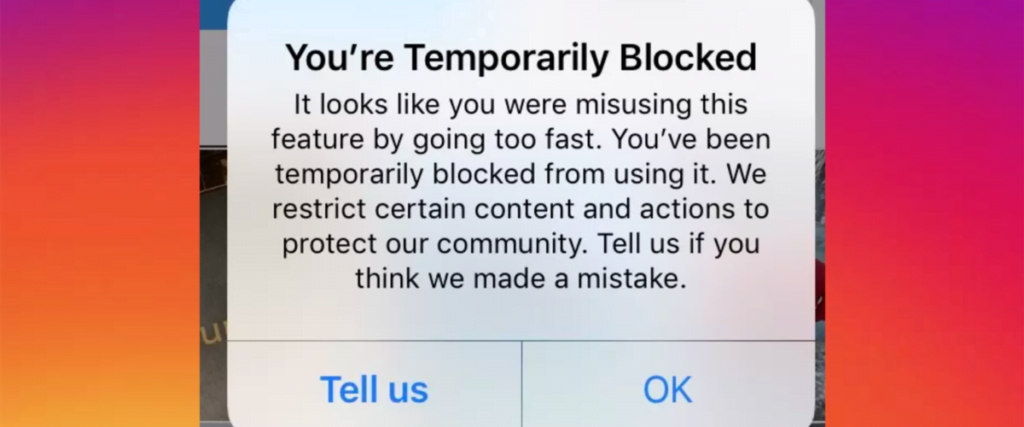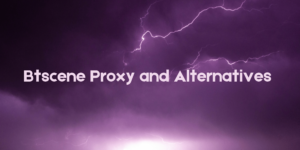Something weird is happening as many of you must have got an Instagram in-app warning that reads something similar to this message:- “Action Blocked: This action was blocked. Please try again later. We restrict certain content and actions to protect our community. Tell us if you think we made a mistake.” or even its different variations. Well, you are not the only ones who are asking questions about how to remove action blocked on Instagram.
Subsequently, the new updates to the Instagram algorithm have caused tens of millions of Instagram users to get the action block message popping up in their Instagram app, and not only that but many also complained about experiencing blocks on certain in-app activities too.
But let me assure you that there is no need to be discouraged and sad, irrespective of the fact that an action block can be a real discomfort, we have readied this article just for you so that we can help to give you some additional insights about what the Instagram Action Block message is and how you can easily fix it in few steps.
Through this article, we have tried to answer some of the most commonly asked questions related to this particular topic and additionally, we have tried to provide you all the required information in a very easy to understand format and I hope it will be of your assistance.
Disclaimer
- We have no authority or right over any of the aspects of Instagram or on any of the other applications mentioned in this article.
- We are not being paid nor are being sponsored by anyone to give our viewpoint of a consumer.
- All of the Instagram unblock methods in this article have been tested by our experts.
Here are the most common questions asked by the netizens in relation to the topic of How to fix Action Blocked message on Instagram in 2020:-
Contents
Let’s first see, What exactly is an “Action Blocked” Instagram error?
The action blocked notification will show itself whenever you try to follow, like, or comment on Instagram the posts in your feed.
The block generally happens all of a sudden, without any prior warning or notification, after which it stops you from performing actions on your Instagram account.
The activity is blocked generally by Instagram’s “anti-spam algorithm” which is an AI-based algorithm that endlessly learns how to differentiate between automated and spam-like actions from natural and human-made activities.
This step is taken to prevent any illegal or unfair methods used by any who wishes to use an AI tool to tamper with the Instagram algorithm to get more followers or likes.
As Instagram’s AI algorithm is still very much in the learning phase it can sometimes misinterpret a human as a system-generated bot hence the action block message appears and the users get temporarily blocked.
Later in this article, we have also listed out some of the things that you do which can be the reason for you being blocked by the algorithm.
How long do you get temporarily blocked on Instagram?
Instagram action blocks are for a short period and are in no way permanent. Blocks can stay for anywhere from a day to over a week.
In maximum circumstances, they automatically cease within 48 hours or after taking certain steps about which this article is all about.
In some conditions, you might also see a message from Instagram with a particular date as to when your action block will be annulled or taken down. Still, sometimes Instagram may on purpose not disclose the information or data as to how long you will be blocked on Instagram to deter you from manipulating it.
Why am I seeing the “Action Blocked” Instagram error?
Before go-ahead to find the answer of how to remove the Action blocked from Instagram 2020 we should first see the most prominent reason which can lead you to get your Instagram activities blocked and the reasons are:-
- You attempt to follow a lot of profiles in a brief timeframe.
- You were trying to like a lot of images in a very short amount of time.
- You are continuously commenting the same thing again and again under too many images.
- Your activities seem to be automated with a hot or a system.
- You must have been utilizing a 3rd party application to conduct certain activities on Instagram.
Why am I being blocked on Instagram?
So why would Instagram block your actions even if you are genuinely trying out relying on apps or bots?
For the answer to this, we have to travel a few years back as you see, Over the years, Instagram has been cracking down on the infamous “follow for follow” misuse and the huge percentage of likes and comment activity occurring on their Social Media platform.
These techniques were used a lot in the initial days of Instagram and were very helpful in building friction and user retention on the program. But as Instagram evolved and grew to be one of the largest social networking platforms in the world, we can clearly be sure that the focus shifted.
So you may be wondering why would Instagram try to restrict such actions, forfeiting its own user’s experience? And the only viable answer here is Money.
Instagram’s primary goal is to maximize its earnings from advertising. If you wish to boost your number of followers on Instagram, the corporation wants you to spend a lot of money on their ads rather than accumulating your followers manually or with the help of any third-party application or service.
If we take a look back at the previous few years of Facebook then we can see that there has been a lot of investing especially in its resources for establishing an advertising platform on Instagram. Endorsing and Advertising remains the main source for revenue generation of the service and this comes as no surprise as this kind of behavior is not at all new for Facebook.
According to a report done by the famous analyst, Youssef Squali, Instagram has accounted for $23 billion, or 27 percent, of Facebook’s ad sales in the 2020 fiscal year.
Nonetheless, numerous clients are not content with Instagram’s action blocks and another accentuation on advertisements since they are presently compelled to pay more for promoting to compensate for the loss of natural reach, which is decreasing day by day each year.
On top of that, as our analysis shows us that promotions and ads pushed by Instagram don’t perform well – an expanded number of advertisements directly affect the in-application experience for a normal Instagram client that frequently will overlook them.
Organizations and individual clients who need to support introduction on Instagram with paid alternatives, want to spend their cash on influencer promoting or different types of non-direct advertising, frequently bringing about a higher return for money.
Do I risk my account getting banned?
You will not risk a ban if you do all the actions manually and just ended up doing too many activities in a small time frame.
You should use an organic Instagram service or social media supervisor to grow your account manually
Though there is a moderate to high risk of getting your account banned that is only if you have purchased bulk followers or if you use bots, software solutions that promise follower growth.
How to remove “Action Blocked” on Instagram 2023
As the Instagram action block is not going to stay on your Instagram account permanently, there are several ways to fix it.
The most important thing is that if you use any type of automation then stop these activities at once.
Here are known ways to unblock the “Action Blocked” Instagram message:
1. Stop automation
If you are running any outsider application or bot to computerize your Instagram—stop it. Instagram knows about the bot action, which, after numerous Instagram refreshes acquainted with the application calculation and is simpler to identify these days.
Either contribute an opportunity to develop your profile physically or delegate it to a committed development manager that doesn’t depend on programming arrangements, keeping your record free from any danger.
2. Take a break
Since exaggerating action on your Instagram account is the most well-known motivation behind why you would get the “Action blocked ” message, it may be a smart thought to take a break as one of the ways to remove action block from Instagram and you should also refrain from following, liking, and commenting too much to abstain from seeing the unwanted Instagram error.
We suggest halting all exercises for at least 72 hours even though now and again, the block may last more than 3 days, and can go up to 5-7 days.
3. Change your IP address
You can try to change your IP address. If you are right now on your WiFi, change to a (4G/5G) connection. On the off chance that you are utilizing an internet data plan effectively, select your home WiFi all things considered.
Likely, Instagram hailed or prohibited your home or work IP, so exchanging the wellspring of Web association, may assist with unblocking activities on Instagram and can be used as one of the ways for the how-to remove action block from Instagram 2020.
4. Link Instagram with Facebook
If On the off chance that you haven’t done as such yet, try to connect your own or business Instagram account with your or your business’s Facebook account.
Thus, you are demonstrating Instagram greater believability that in fact, you are a genuine individual utilizing a record and not a bot. Regularly, Instagram accounts that were machine-made or are machine-kept up are not related to any Facebook records, and Instagram may consider it to be a trust issue.
5. Switch gadgets
By any chance, if everything above comes up short and you are as yet encountering an Instagram action block and if all else fails the only choice you have is that you should just attempt to change the gadget you are using for signing into your Instagram account.
6. Report it to Instagram
Something I wouldn’t avoid is connecting with Instagram backing and detailing the issue. Report the issue and ship off their help email address with a message that you don’t see the motivation behind why your exercises are being confined and activities are blocked. In specific circumstances, your action block message could be a glitch, making you one of the numerous deplorable clients who are suffering due to the image.
How to avoid getting blocked by Instagram
Step by step instructions to abstain from getting impeded by Instagram
As Instagram’s calculation continually changes with each update, both the causes why you are getting obstructed and the approaches to maintain a strategic distance from might change.
Notwithstanding, starting today, there are scarcely any affirmed approaches to forestall getting “Action blocked” on Instagram:
1. Try not to utilize computerization
On the off chance that you host been utilizing third-party applications accessible on AppStore or Google play just as bots you discovered on the web, try to quit utilizing them and all things considered, utilize just natural assistance or online social media managers where each activity is finished physically, not consequently. Thus, it will look simply like you would do it without anyone’s help.
2. Try not to finish an excessive number of activities
If you are a person that loves to go on a follow or like a binge, slow down. Even though it may be enticing to do numerous activities without a moment’s delay, this way you are bound to get your action blocked and stopped on Instagram.
My final thoughts
All the above-mentioned ways will surely answer all questions apart from the ones which are already answered in this article.
I hope you liked it and I hope that this article proves to be useful in solving your Instagram related issues.
All you need to do is follow all the above-mentioned advice and you will be safe.
If you liked our article then, please comment down below and share it with all your friends and family members.
While you are here why don’t you go and see our article on the Netflix error codes and how to fix them. I am sure it will be very helpful too.
Thank you for your time. Stay safe.
See you in the next one.