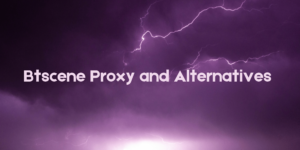If you are using an Amazon Fire TV stick, you can watch live TV without buying any cable subscriptions. You can select the desired provider you want to watch the content of on your Amazon Fire TV stick. The Live tab will give you an entire list of shows, movies, and more options. There would be an On Now tab available. Here, you will see live programs that channels are displaying at that particular time.
Over time, Amazon Fire TV has introduced various features. A new live TV feature, for instance, makes it easier for the viewers to search and watch the content of channels that you have already subscribed to. This feature also makes it easy for them to read the channel guide for their subscribed channels.
This goes without saying that you got to invest in a good and dependable internet connection. OTT services, no matter how fancy and expensive, with unlimited HD or 4K content libraries –all come down to your internet connectivity. You can take maximum advantage of your streaming services only if you have sufficient or unlimited data caps and bandwidth that will not affect the performance. Getting internet service is a one-time decision but it is going to reflect every time you watch something. Do your research to make your investments worth it.
How to watch on Amazon Fire TV stick?
Following are some quick yet simple step-by-step guides to help you watch live TV on your Amazon Fire TV stick:
- Subscribe to any of the OTT platforms that come up with live TV services.
- Download and install the OTT app on your Fire TV Stick and enter your login details.
- Scroll the live tab, where you will see a list of live TV channels, and open the On Now tab to check out the running programs at that time.
- Once the integration is completed, you can also use the voice command to watch the movie or show you want.
- Inside the UI tab, you will see a list of live channels that have a separate tab.
- Enjoy your services.
Can we watch regular TV through Amazon Firestick?
To cut a long story short, yes. You can easily access regular TV using your Amazon Fire Stick. You can watch regular TV through several free apps subject to what exactly you like to watch.
Here are the Best Apps for watching TV Shows and Movies via Fire Stick
- Live NetTV: popular streaming app for Firestick and compatible with other Android- devices as well.
- TVTap: an updated version of UKTV Now, and it’s considered as one of the best live TV apps.
- BBC iPlayer (Free)
- CatMouse (Free)
- Cinema APK (Free)
- Popcornflix (Free)
- CyberFlix TV (Free)
- RedBox TV.
- BeeTV (Free)
- Titanium TV (Free)
- Nova TV (Free)
- Kodi.
- Swift Streamz.
How does Alexa work with the Amazon Fire device?
Since both of the products are made by Amazon. You could easily control all the devices including Alexa Voice Remote. Interestingly, Fire TV Cube is a unique product because it is the rare Fire TV device that could be controlled without having to pair it with any other devices (hands-free). You can also use it as a Universal Remote if you want to control HDMI-CEC or IR devices.
You should know that you are capable of controlling hands-free Fire TV plus the Fire TV Stick, but it involves you buying an Echo device to do so.
Compatible Services
Following are the compatible devices for Amazon Fire TV:
Live TV Streaming you can watch on your Amazon Fire Stick:
- AT&T TV
- YouTube TV
- Hulu Live TV
- fuboTV
- Philo
- YouTube TV
- Sling TV
On-Demand Streaming you can watch on your Amazon Fire Stick:
- Amazon Prime Video
- discovery+
- Apple TV+ (works with 2nd Gen+ Fire TV Stick)
- Fire TV (Pendant)) and Fire TV Cube.
- Disney+
- Hulu
- HBO Max
- Paramount Plus
- Netflix
- Peacock
- STARZ
- SHOWTIME