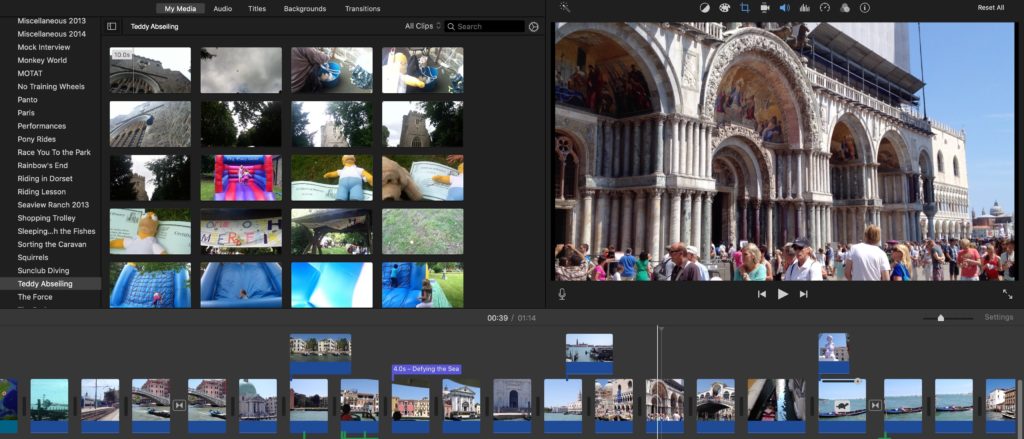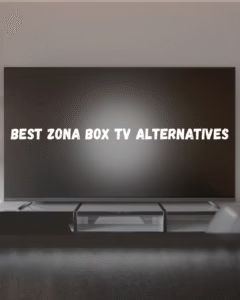PowerDirector and iMovie are fairly popular video editing softwares that are available to download these days. Both of them offer a really good list of features, and both of them are targeted at different groups of people.
While one software is aimed at people who are just beginning or at intermediates when it comes to video editing, the other one is aimed at people who are a bit of a professional when it comes to video editing.
In this article, I will compare both the softwares, and see which one works the best for you so that you can decide and use the software that you want to.
Also read: Video editing software for youtube
Also read: Tiktok video editing apps
Also read: How to choose the right Video Editing App
Also read: Benefits of video editing
Also read: How to improve your video editing skills
Contents
About PowerDirector
PowerDirector is a really good professional video editing software; the overall software is designed to compete against some of the professional video editing softwares, such as Premiere Pro, Final Cut Pro, etc.
PowerDirector is available on all major computing devices, and it is also a software that you can download on your mobile devices if you want to edit your videos on the go as well.
The overall list of features of PowerDirector is pretty good as well, and just like everything else regarding this software, PowerDirector’s features are pretty good for competing with other higher end competitors.
About iMovie
iMovie is a video editing software that a lot of Apple users might be aware about. The overall software is available on all macOS and iOS devices, and it was started as a simple video editing software.
However, over time, Apple has installed a lot of great video editing features on this software, which makes it a really good and powerful video editing software that a lot of beginners and intermediates can use pretty well.
iMovie also offers a fairly powerful list of features when it comes to editing videos, and for most people, they should be sufficient, and a lot of people will appreciate it a lot.
There are a lot of great things to talk about iMovie and PowerDirector, so let’s get started.
Price
| PowerDirector | iMovie |
| For Computing devices – You can choose to either pay $48.99/year or a one-time payment of $99.99 | Free of cost for mobile and computing devices. |
| For Mobile devices – Free to download with in-app purchases ranging from $0.99- $249.99 |
Features of PowerDirector
Stock images and files – If you are a subscriber to PowerDirector 365 or Director Suite 365, then you also get the additional advantage of getting various different stock images and files from popular sites like Getty and Shutterstock.
Motion Tracking – Motion tracking was already available in the previous versions of PowerDirector, but through the new updates, it has been improved.
There are more steps that the AI of the software takes to make it a smooth track, whether you are tracking an object or a person using the motion tracking tool of this software.
Movie Templates – These templates offer specific styles already completed with different types of styles and titles, all you have to do is simply insert your videos and images in the template, and the rest of the job will be completed by the software.
Features of iMovie
Audio Editing – iMovie also offers the feature of reducing the background noises that are in your video; there is a toggle that you can use to balance out the background noise from your video, and to some extent, it works quite well.
MacBook Touch Bar Support – With its version 10.1.3, iMovie got the option of using the touch bar of the Macbook, making it an even more useful piece of hardware for the Macbook.
Through the touch bar, you will notice that you can easily drop video clips to the timeline, adjust some overlays, and split the clips.
Special Effects – Then there are some time-freezing effects available on iMovie as well that can freeze up your frame and make it work however you want it to look, so that is also something to look for.
iMovie’s Chroma Key effect works quite quickly and well too. You can very easily switch between green screen backgrounds and remove them to your own liking.
Pros
| PowerDirector | iMovie |
| ✅Quick software ✅Inexpensive prices ✅Loads of different features | ✅Simple User Interface ✅Free software ✅A number of different filters and effects ✅Good movie templates |
Cons
With the list of Pros of each software; you will also find a number of different cons for a software as well.
| PowerDirector | iMovie |
| ❌Lists of features can be a bit overwhelming for beginners. | ❌Not available to non-Apple users ❌Only two video tracks are available |
Supported Devices
| PowerDirector | iMovie |
| Available on mobile devices – Android and iOS | Available on iOS and macOS |
| Available on computing devices – Windows, macOS and Linux |
UI of PowerDirector
The entire User Interface does follow the typical three screens structure, where the screen is divided into three different parts.
You have the timeline that is on the bottom half of the screen; on the right, you have the preview of the video you are editing; and on the left side, you have all your files and folders. And for a lot of that is the ideal way for editing.
The entire User Interface is also pretty clean and not so cluttered, you can find a number of different functions if you hunt for them, but on the surface, it all looks pretty decent and well-made.
You will find loads of different features on this software, and most of them are available in fairly simple settings.
UI of iMovie
Apple has made a fairly simple and clean-looking user interface for iMovie. When you start up the application, you will be greeted with two options regarding starting a new project or continuing on the previous ones.
Once you select it as per your liking, you will see three different panels of windows (sadly, that’s the only Windows that this software supports) in its user interface, and you can see how simple and easy everything looks on iMovie.
The entire UI is black in colour, so all the enthusiasts of the Dark Mode would certainly appreciate it. And even the tracks that are available don’t have the specific borders that you see in other different video editing apps.
Customer Service of PowerDirector
PowerDirector offers a fairly simple and straightforward customer care service. It has a dedicated website where users can go to and either write their complaints or you can also call its customer care number to answer all your queries.
If you want to, you can also choose to write a review on its Google Play page; over there, the team of PowerDirector are fairly quick in responding the users for the any complaints that the users might be facing.
Overall, the customer care service of PowerDirector is pretty straightforward and works well, as I have not seen a lot of complaints about its services.
Customer Service of iMovie
The customer care service of Apple is fairly decent. A lot of people have complained about the customer care service that people received when they are using Final Cut Pro, issues such as too much time, slow response, etc.
So, if that is something that users are expecting from a $300 Dollar video editing software by Apple, then you can certainly expect a similar type of treatment for their free video editing software as well.
It is not all bad as well. There are different forums where users can post their set of questions on, and the customer care service is known to perform well over there.
So, overall, the customer care service of iMovie is decent, and it gets the job done if you are lucky.
FAQs
Let’s discuss some of the frequently asked questions regarding this topic.
Is PowerDirector better than iMovie?
iMovie is a really good video editing software that can be used by a lot of people for various different purposes. It is aimed at people who are beginners when it comes to video editing, and for them, the software is fairly good.
You find a number of professional video editing tools on this software, and they work well too. That being said, PowerDirector is more of a professional software than iMovie.
You will find some features that you don’t get on iMovie, such as motion tracking, multi-cam editing, etc. The software is also available on both Windows and macOS devices, so that is also an option that is not available on iMovie.
So, I will say that PowerDirector is a better option when you compare it to iMovie.
Is CyberLink PowerDirector good for video editing?
CyberLink’s PowerDirector is considered as one of the best video editing softwares that people can download right now, and this is not just what I am thinking.
Many known sites such as PCMag, etc. also call it as one of the best video editing software you can download right now.
This is because PowerDirector is able to give professional-like features but at a price point that is considerably inexpensive. The entire UI of PowerDirector is also fairly simple and minimalist, so it is not too overwhelming as well.
You will get a lot of different features while you are working on any video on PowerDirector, and all of them come in a pretty good price range.
If you want to know more about my thoughts regarding PowerDirector, then you can also check out the article where I reviewed the software in-depth.
What is better than PowerDirector?
PowerDirector, as I mentioned, is a fairly good video editing software that many people can use for making different types of videos. You will find a lot of professional video editing features on this one video editing software.
The price of PowerDirector is also fairly inexpensive when compared to other higher end video editing software. There is obviously some expensive video editing software that you can try out.
Softwares like Premiere Pro and Final Cut Pro come into one’s mind when you think of professional video editing software.
That being said, if you just try out PowerDirector you should be pretty satisfied as well, so you shouldn’t worry too much while you are surfing through this software for editing your videos.
Is iMovie good for professional work?
iMovie is a really good option for people who are beginners and intermediates when it comes to video editing. The overall software is pretty good and is quite astonishing the list of features you get for a product that is basically free.
You can use iMovie for professional work, if you are well-versed with the entire software, and know its sets of limits and the capabilities that this software can do.
I wouldn’t personally use it for any professional work, but it does have the power to be used as a software that can be used for professional works.
Is PowerDirector as good as Premiere Pro?
If you compare the list of features between the softwares, then they more or less are equal, and users can be pretty satisfied with the overall package that you get from PowerDirector.
That being said, Premier Pro has the option of working well with other Adobe products such as Adobe Photoshop, Adobe Audition, Adobe InDesign, etc. and those sets of tools are really useful if you are editing a video.
So, that is a clear advantage that Premier Pro has over PowerDirector, and if you are comfortable with that, then you can choose PowerDirector.
How to make a video a live photo?
How much do video editors make?
Conclusion
Well, there you have it. An article where I compared both PowerDirector and iMovie. Both the software are pretty good video editing softwares, in their respective ways. ‘
If you are looking for professional video editing software that is available on both Windows and macOS devices, including mobile devices, then you can go for PowerDirector.
Otherwise, if you are an Apple user, then you already have access to iMovie for free!
As always, these have been my thoughts on this article. What about you? Do you agree with what I have to say about iMovie and PowerDirector? Or do you think otherwise?
Whatever your thoughts are, do let us know about them in the comments down below!
Also read: shotcut vs lightworks
Also read: Powerdirector vs Kinemaster
Also read: PowerDirector vs Filmora
Also read: Video editing vs photo editing
Also read: Video editing vs graphic design