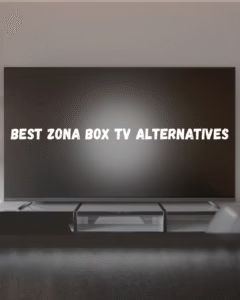Photo editing software have been around for quite some time now and, through the years, has been evolving by adding many new features to its library, aiding budding and professional photographers and editors.
And their demands have never been higher, given the status of our social media life, where everyone is active and has access to post content with a simple tap on the screens.
Many photographers and individuals now post content on their Instagram, Twitter, and many different accounts. But those are also not the only places for which photographers and editors require this editing software.
So, here I have listed down twelve of the best photo editing softwares you can download for your computing device.
Top 12 best photo editing apps
Video Editing vs Photo Editing
Best AI Photo Editing Software
Contents
6 Best photo editing software for Windows
Let’s start off first with discussing different photo editing softwares for Windows.
1. Canva

As I mentioned above, I have listed down some softwares that are pretty easy to use and works really well, and Canva is one of the best examples of that statement.
Canva is a very powerful image designing and editing software that lets you take control over various aspects of your images.
Price – Canva can be used for free, but if you want to access all of its premium features, then you would have to shell out $199/year.
Best for – Canva is best for designing various different posters and editing images quickly.
Platforms – It is an online software, so you can access it from any computing device.
| Pros | Cons |
| ✅The free plan has many different features and functionalities ✅Easy to understand ✅Simple UI | ❌Can’t work on it if there is no internet connection |
Key features of Canva
- Different effects for editing images
- Simple for most people
- Various tools for making a collage
- Easy to understand UI
Who is the right user for Canva?
Canva is best for people who like to edit their images quickly and like a simple UI to understand how to edit them. It doesn’t even require some hardware specification to work on any computing device.
Why we picked it? Overall rating & review
Canva is a very popular video editing software that is used by a lot of people for different purposes. You can very easily use it for creating and editing various image documents and do a whole lot more.
Its simple UI makes sure that you don’t get too confused and overwhelmed by its effects, and it is pretty easy to use as well.
I would rate Canva 3.5/5 stars.
2. Adobe Lightroom Classic

This is the first of the many Adobe products which are going to be on this list. Adobe Lightroom Classic is considered to be one of the best photo editing softwares that is present in the market right now.
It is a through-and-through software designed for professional photographers, and if you are one, then you would dig this software.
Price – Lightroom Classic costs around $9.99/month
Best for – Adobe Lightroom Classic is best used for its different colour management techniques and various exporting options available with it.
Platforms – Lightroom Classic is available for both Windows and macOS devices.
| Pros | Cons |
| ✅Great list of tools and features ✅The ability of face detection and tagging ✅Good colour management tools | ❌Expensive subscription plans are complicated and overwhelming for beginners |
Key features of Adobe Lightroom Classic
- Powerful image editing software
- Adjustments for brush and gradient
- Various plug-in support
- Mobile app
Who is the right user for Adobe Lightroom Classic?
As I mentioned above, Lightroom Classic is best for professional photographers and editors, and there are many different tools available on it that they can play around with and have fun editing their images.
Why we picked it? Overall rating & review
Adobe Lightroom Classic is considered to be one of the best photo editing software, regardless if you decide to use it on a Windows device or a macOS device.
There are tons of different features and functionalities available on it, which can be a little overwhelming for a lot of beginners, and it is not the app that they should start with as it is also pretty expensive.
Regardless, there are many different use cases for Lightroom Classic and for that reason, I would be rating it 4.5/5 stars.
3. Adobe Photoshop

Told you that Lightroom Classic was going to be the first of many different Adobe products on this list, and continuing that statement, we have the very popular Adobe Photoshop.
Photoshop doesn’t require any introduction whatsoever as it is known by almost everyone and it is actually considered a verb in the English dictionary.
Price – Photoshop is available in the Adobe Creative Cloud Plan, but if you want to purchase it alone, then you have to pay $20.99/month!
Best for – Photoshop is best used for designing graphics and editing photos.
Platforms – Photoshop is also available on both Windows and macOS devices.
| Pros | Cons |
| ✅A lot of different editing tools ✅Many drawing tools are available ✅Clean UI | ❌Very expensive ❌The entire application requires a lot of learning and can be overwhelming for a lot of people |
Key features of Adobe Photoshop
- Mobile and web-design tools
- Many editing features
- Powerful software
Who is the right user for Adobe Photoshop?
Photoshop can be used by a lot of people, and it is used by a lot of people for many different purposes. If you are a designer or photographer, then you can very easily try it out and enjoy the different effects of Photoshop.
Why we picked it? Overall rating & review
Adobe Photoshop is known to be one of the best softwares, editing or no editing, and it is considered to be one of the most successful software presents right now in the market.
It is used by a lot of people for editing their images or designing a new graphic, or anything else in between. There are a lot of features that are available on this software, and Adobe constantly updates it.
I would be rating Adobe Photoshop 4.5/5 stars.
4. DxO PhotoLab
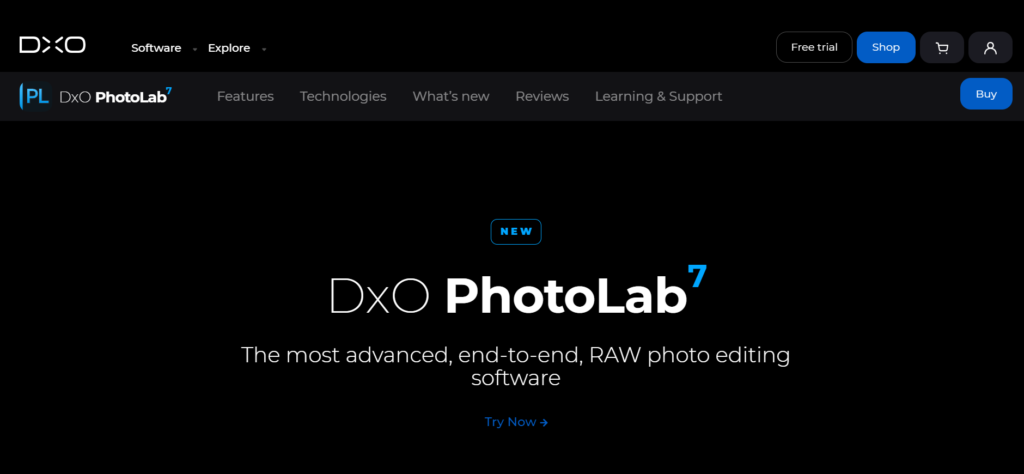
DxO PhotoLab is also a photo editing software that many professionals would like to use as it has some great features down its pipeline to showcase to its customers.
Price – DxO PhotoLab is not a cheap alternative, but it does require a one-time payment to use all of its features. It costs around $129 Dollars.
Best for – DxO PhotoLab is best known for its noise reduction properties and image autocorrection.
Platforms – DxO PhotoLab is available on both Windows and macOS devices.
| Pros | Cons |
| ✅Great noise reduction capabilities ✅Clean UI ✅Camera profile corrections | ❌Overwhelming for beginners ❌Less tools for workflow |
Key features of DxO PhotoLab
- Powerful software
- Good for removing haze
- Geometry correction tools
- Local adjustments
Who is the right user for DxO PhotoLab?
Photolab is best used for people who like to have certain correction edits for their cameras, such as noise reductions, camera profile corrections, etc.
It is a software that is clearly designed for professionals, and they are the right user for it.
Why we picked it? Overall rating & review
DxO PhotoLab is a fairly good photo editing software that you can try out if you are a professional photographer. It offers tons of different features and functionalities based on the output of your camera.
It has been rated fairly good by the customers, and if you are intrigued but it, then you should go ahead for using it. I would be rating PhotoLab 3.5/5 stars.
5. Corel Paintshop Pro

Corel Draw and Photoshop are always compared because of the many different similarities both of them possess. But now, you can also add its name for competing against its photo editing softwares like Lightroom Classic and more.
Corel Paintshop Pro also has to offer some great features down its pipeline for editing images.
Price – Corel Paintshop Pro costs $79.99, but through some deals on Amazon, you can get it for $49.99 as well.
Best for – Corel Paintshop Pro is best used for features that you might get on some high-end image editing softwares but at a cheaper price rate.
Platforms – Corel Paintshop Pro is only available on Windows
| Pros | Cons |
| ✅Great set of editing tools ✅Inexpensive pricing ✅Noise removal tools | ❌Not available on macOS devices ❌Slow UI and software |
Key features of Corel Paintshop Pro
- Great set of features
- Inexpensive pricing
- Good tools for vector drawing
- Great list of tutorials
Who is the right user for Corel Paintshop Pro?
Corel Paintshop Pro is best for those people who have started out in the world of image editing and don’t want to pay too much money for a photo editing software. It has a great list of features that you get on some high-end softwares.
Why we picked it? Overall rating & review
Corel Paintshop Pro offers a number of different styles and effects for editing your images, and they are all pretty easy to manage and use.
The software does lag sometimes, but that is a feature that you can expect from Corel draw as well. It is a fairly good editing software, and many people would appreciate it.
I would rate Corel Paintshop Pro 3.5/5 stars.
6. CyberLink PhotoDirector
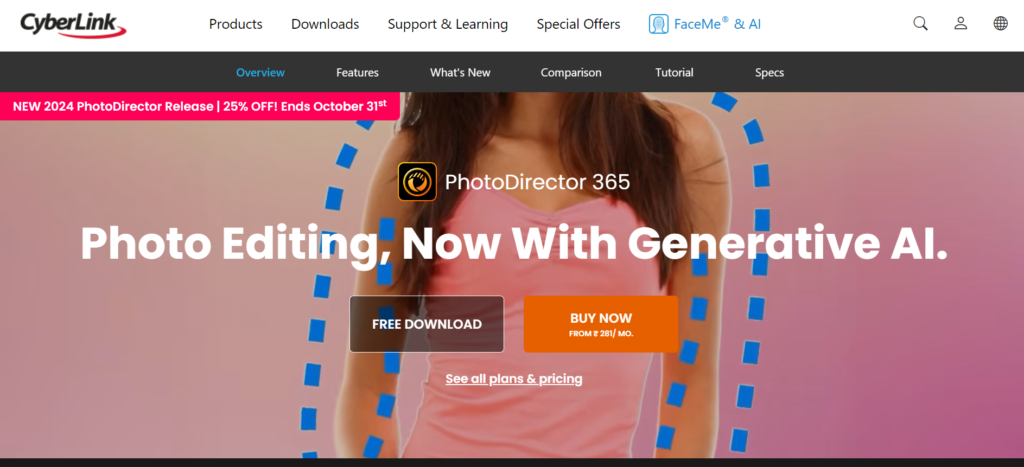
PhotoDirector is known for its great properties for editing videos and deep colour imagery, and CyberLink decided to put all of its knowledge into photo editing with its software PhotoDirector.
Price – CyberLink PhotoDirector also comes at a pretty affordable price point of $40.99/year.
Best for – PhotoDirector is best used for editing images with different effects and overall smooth workflow.
Platforms – PhotoDirector is available on both Windows and macOS devices.
| Pros | Cons |
| ✅Simple UI ✅Great set of advanced effects ✅Not too complicated | ❌No geotagging tools ❌Less colour correction tools ❌The software sometimes lags |
Key features of CyberLink PhotoDirector
- Body shaper tools
- Layer support
- Many different AI styles
- Tethered shooting
Who is the right user for CyberLink PhotoDirector?
PhotoDirctor is best used for people who are also intermediate in terms of photo editing and have decent experience in this particular market. It has a number of tools available that can please them.
Why we picked it? Overall rating & review
PhotoDirector also offers a great list of advanced tools and effects to its users and packs it all in a pricing point that is not too overly expensive as compared to some other high-end softwares.
That being said, it also lacks some of the features that those other high-end softwares have.
For that reason, I would be rating CyberLink PhotoDirector 3.5/5 stars.
6 Best photo editing software for macOS
Let’s discuss some of the softwares that you can download on your macOS devices for editing your photos.
1. Adobe Photoshop Elements 2023
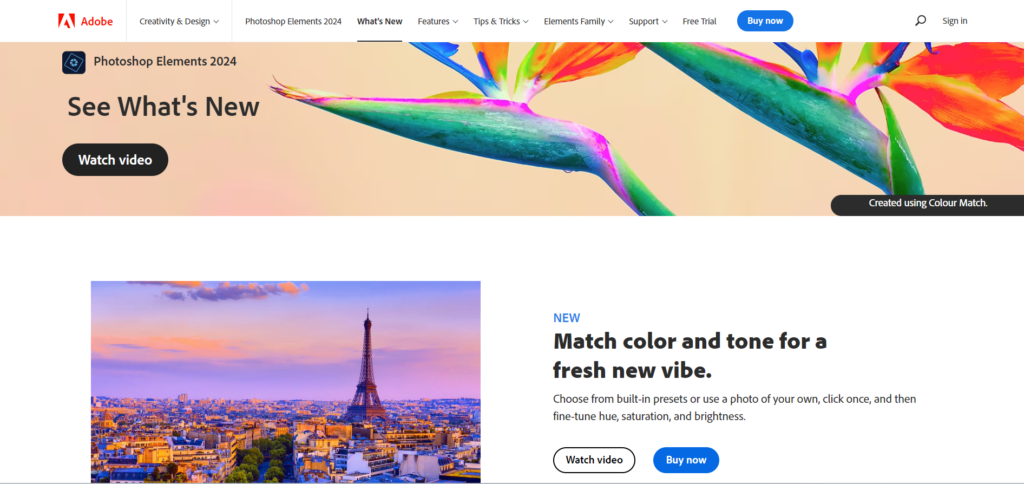
The list of Adobe products on this list doesn’t stop, and it shouldn’t also because Adobe releases some of the best image editing softwares that are available in the market right now.
Photoshop Elements 2023 is one of the many great Adobe has in its lineup of products, and this one doesn’t disappoint as well.
Price – Photoshop Elements usually costs around $99.99 for a one-time payment, but if you get it right now as a part of its Black Friday deal, then you can get it for $59.99.
Best for – Photoshop Elements is great for accessing all the best features of Photoshop but in a web and mobile format that is easier to understand.
Platforms – Photoshop Elements is available to use on Mobile and Web formats.
| Pros | Cons |
| ✅Lots of different tools ✅Powerful image processing ✅Easy to use ✅Add motion to images | ❌Less number of social sharing options ❌No green screen effect |
Key features of Adobe Photoshop Elements
- Face tagging and Geo tagging
- Great Image output
- Simple UI
Who is the right user for Adobe Photoshop Elements?
Photoshop Elements is best designed for users who like to edit their images occasionally but still want to use some of the advanced features that are available in Photoshop.
Why we picked it? Overall rating & review
Photoshop Elements is best for those people who don’t like the overall UI and feature list of Photoshop but still want to access its features.
It has a one-time payment option, and although that is great, but it is still on the higher end of the pricing list, and you have to be really sure if you want this service or not before buying it.
I would rate Photoshop Elements 3.5/5 stars.
2. Adobe Lightroom

Just like Photoshop Elements is a friendlier version of Photoshop, you would find Adobe Lightroom to be the friendlier version of Adobe Lightroom Classic.
Lightroom offers some of the popular features of Lightroom Classic in a much more simpler, and friendlier UI that is easy to understand for different groups of consumers.
Price – Lightroom is available in Adobe’s Creative Cloud pack, but if you want to use it alone, then you would have to pay $9.99/month
Best for – Lightroom is best used for some quick edits to the images with some advanced features that you can expect on Lightroom Classic.
Platforms – Adobe Lightroom is available for both macOS and Windows devices.
| Pros | Cons |
| ✅Great community features ✅Simple UI ✅Impressive effects | ❌No plug-in support ❌No option to share photos other than uploading on Cloud |
Key features of Adobe Lightroom
- Community sharing features
- Good list of effects and filters
- Simple UI
Who is the right user for Adobe Lightroom?
Adobe Lightroom is the image editing software that even beginners can try for editing their images. Although it still costs some money to use its features, but regardless it will be worth the money.
Why we picked it? Overall rating & review
Adobe Lightroom offers some of the best features that are available on Lightroom Classic but wrap it all in a simpler UI and less overwhelming design.
You can’t expect all the features that are available on Lightroom Classic to be available on this software, but most people should be satisfied with the settings that this software has.
I would be rating Adobe Lightroom 3.5/5 stars.
3. Phase One Capture One Pro
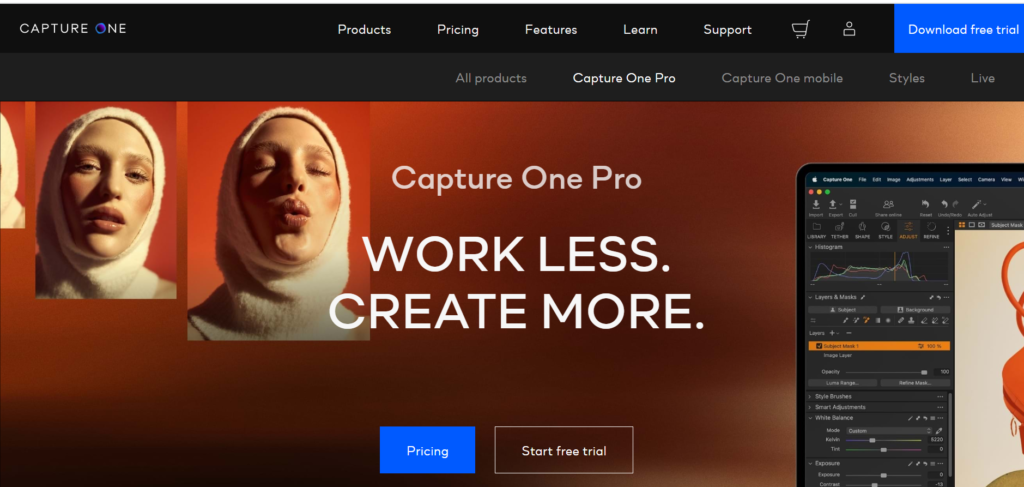
Capture One Pro is one of the most premium image editing softwares on the list, and it goes toe-to-toe with softwares like Adobe Lightroom Classic and more.
Capture One Pro offers many different features and settings for RAW images and does a whole lot more for editing your images.
Price – Capture One Pro offers premium-level settings and edits, and its cost is also premium-level. You have to pay around $24/month to use its services.
Best for – Capture One Pro’s best features revolve around rendering RAW files.
Platforms – Capture One Pro is available on both macOS and Windows devices.
| Pros | Cons |
| ✅Great at rendering RAW files Good export speeds ✅Great set of tools | ❌Expensive ❌Steep learning curve ❌Can be overwhelming for a lot of people |
Key features of Capture One Pro
- Premium editing tools
- Clean UI
- Good exporting speed
- Fast performance
Who is the right user for Capture One Pro?
Capture One Pro is clearly aimed at professional photographers and editors who know what they have to do with such a software. There are a number of effects and functionalities available on Capture One Pro.
Why we picked it? Overall rating & review
Capture One Pro is considered to be one of the best image editing apps that you can try right now for editing your images. It has tons of different settings and it is great at rendering RAW files.
Professional photographers would find it to be useful software for editing their images, but the rest of the common people like me wouldn’t find it that attractive.
I would be rating Capture One Pro 4/5 stars.
4. Skylum Luminar
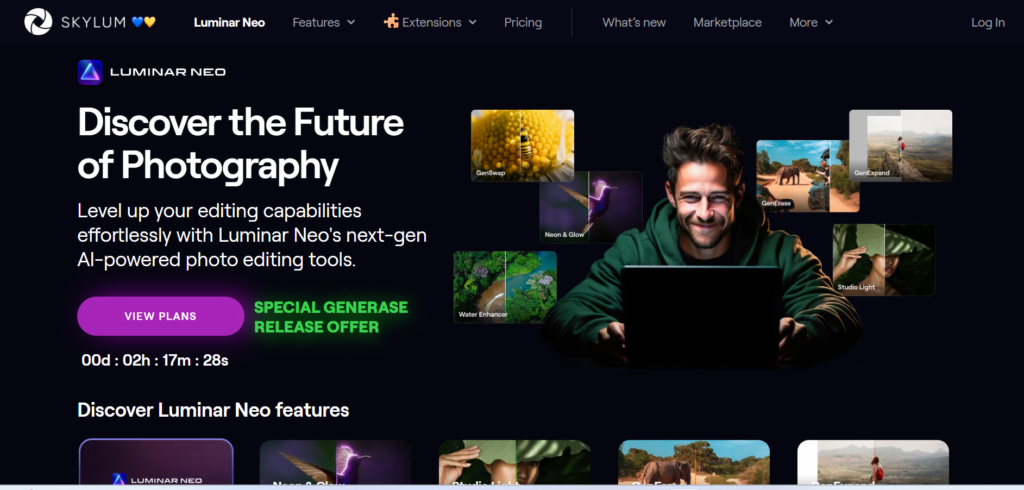
Skylum Luminar is a mostly AI-powered image editing software that you can download to find a lot of cool tricks that an AI can pull off on your images to make them look better.
Price – To use Skylum Luminar, you would have to pay a one-time payment of $79.99.
Best for – Skylum Luminar is best used for editing images using various AI technologies and learning to get the best possible version of your image.
Platforms – Skylum Luminar is available on both macOS and Windows devices.
| Pros | Cons |
| ✅Great list of adjustment tools ✅AI technology to improve image | ❌No keyword tagging ❌Sometimes the software tends to lag |
Key features of Skylum Luminar
- Great AI technologies and learning
- Tons of different photo editing settings
- Easy to use
Who is the right user for Skylum Luminar?
Skylum Luminar can be used by beginners and intermediates for editing their photos. There are a bunch of different effects available that will make it easier for the user to edit their images.
Why we picked it? Overall rating & review
Skylum Luminar does offer a lot of cool tricks and it can be used by people for editing their images.
Although a lot of professional photographers like to have as much control over their image editing, and this software might not provide them with that experience.
But it is still a software that you can use for various filters and effects, and I would rate it 3/5 stars.
5. ACDSee Ultimate
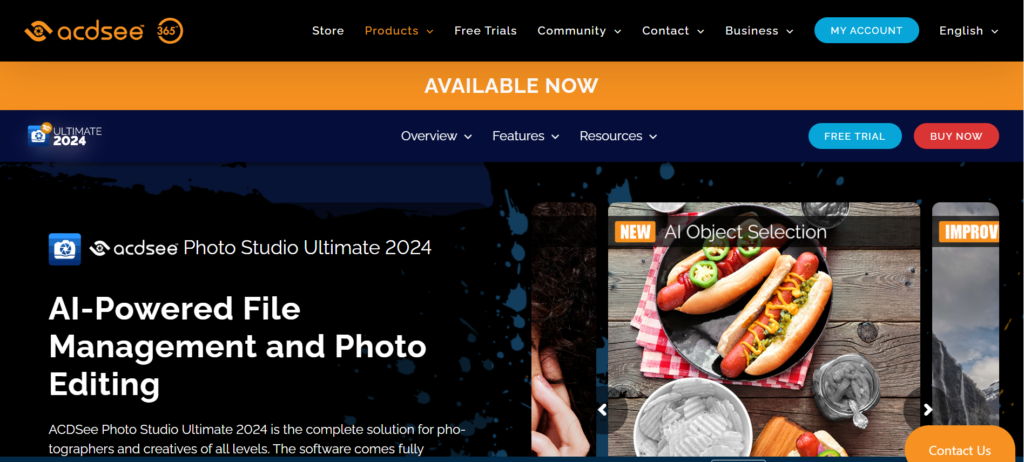
ACDSee Ultimate is a photo editing software that both beginners and professionals would appreciate thanks to its simple UI but a good list of features likes of which you can find on Lightroom Classic.
Price – ACDSee Ultimate costs around $89.95 for a one-time payment.
Best for – ACDSee Ultimate is best used for its simple and clean UI but, at the same time, for some of its advanced features.
Platforms – ACDSee Ultimate is available on both macOS and Windows devices.
| Pros | Cons |
| ✅Great Light tools ✅Excellent skin-improvement tools ✅Fast performance | ❌Some of the advanced features don’t work as well as the competitors. ❌It takes a lot of energy to run. |
Key features of ACDSee Ultimate
- A number of different effects
- Simple UI
- Noise aberration tools
Who is the right user for ACDSee Ultimate?
ACDSee Ultimate is best for all types of users. There are multiple different features and functionality on display, and it all comes in a fairly simple UI to understand.
Why we picked it? Overall rating & review
ACDSee Ultimate is a great image editing app in general. You will find tons of different options and features on this software that would be useful for beginners and professionals.
The entire UI of the software is also not very overwhelming and you can very easily edit your images on this software.
I would be rating ACDSee Ultimate 3.5/5 stars.
6. Fotor

Fotor is also a good image editing software that you can use for editing your images. You will find tons of different effects and features on it, especially for colour adjusting and management.
Price – Fotor is available to use for free, but it does have paid plans as well. You would have to pay around $8.99/month for its Pro plan and $19.99/month for the Pro Plus plan.
Best for – Fotor is best used for its colour adjustments and management tools.
Platforms – It is available on both macOS and Windows devices.
| Pros | Cons |
| ✅Great colour adjustment tools ✅Simple UI ✅Easy to use | ❌The free plan leaves watermarks on the images |
Key features of Fotor
- Simple UI
- Converter for RAW files
- Blur tools
Who is the right user for Fotor?
Fotor is best for beginners and professionals as well; there are many different features that can be useful for both categories of people.
Why we picked it? Overall rating & review
Fotor is also a good software that you can use to edit your images, there is a good list of features available, and most of them are also available on the free plan as well.
I would be rating Fotor 3/5 stars.
FAQs
How to choose the right and best photo editing software
There are many different editing softwares available nowadays, so it is obvious that some people have certain doubts regarding how to choose the right photo editing for themselves.
As I mentioned above, there are many different softwares that are available nowadays, each of them varying in terms of the tools and UI that is available to them as they target different groups of people.
So, first and foremost, what you have to determine is at what level you are in terms of a photographer editor. If you are professional or semi-professional, then you can certainly go for some higher-end softwares.
But if you are someone who is starting out in this world of editing, then it is better off to start with a simpler editing software and then move up the ladder.
How did we test the Best photo editing softwares on our list?
I like to consider myself as an intermediate photographer, and I have personally tried out a number of photo editing softwares for my images, and from my experience, I have listed down the ones that I found to be simple enough with a good range of functionalities.
Then there are other softwares on this list too, which are used by professional photographers, I have tried using them once or twice, but they were a bit too complicated for me to use as I am not into the world of photo editing.
But, rest assured, the softwares that I have not tried out have been reviewed extremely well and have rated good positive scores from the customers who know how to use these type of softwares to make their images look great.
When do You Need a photo editing software?
There are many different use cases when someone might need a photo editing software. Mostly it is required when a person needs to upload or send their images for publishing or provide them to a company for bidding.
Different professions use different softwares for editing their images, and it is actually up to you to know when do you actually need the software and when do you not need it.
Usually, professional photographers like to click images in the RAW mode so that later on in the edit, they have as much control over the image as they can and fine-tune it based on their liking and preferences.
Which software is the best for photo editing?
There are many different softwares that are available right now in the market for editing your images. I have listed twelve of the best that I found the best to be working.
But the thing about such softwares is that they are all targeted at different people who are at different levels of expertise, and for different people, different softwares would work best for them.
But, if you just want to know the ones that are considered one of the best for photo editing, then they can be Adobe Lightroom Classic, Phase One Capture One Pro, Adobe Photoshop, etc.
Which photo editing software is best for beginners?
This is less of a subjective question, and you can actually find some good editing softwares for beginners. Some of the ones that I have mentioned above are Adobe Lightroom, Canva, Skylum Luminar, etc.
These three I found it to be good editing softwares that beginners can start using for editing their images on their computers and learn how to improve on their skills in editing their images.
They all offer simplistic UI while providing a great list of features and effects that would certainly be the ideal place for all beginners to start learning the art of image editing and more.
Is Lightroom better than Photoshop?
It actually depends upon your use case and for what exactly you are using these softwares for. There are also two different types of Photoshop and Lightroom, and I have mentioned all four of them above.
But for the sake of this comparison, I am considering it is between Lightroom Classic and Photoshop. If you are strictly talking about image editing tools for photographers, then yes, Lightroom Classic is better than Photoshop.
But Photoshop does so much more than just simply edit images, you can literally create images from scratch on Photoshop, and that is something that you cannot do on Lightroom Classic.
So both of them have their own sets of Pros and Cons.
Which is the no. 1 photo editing app for PC?
This is the most subjective question from the entire bunch of FAQs. The simple answer is that there is no number one photo editing app. There are multiple different softwares and apps for PC that people can use for editing their images.
All the softwares are targeting different groups of people, and you have to know in which group you fall into to use a particular image editing software.
I have listed twelve of the best photo editing softwares that I could find right now for editing images on your computing devices, and you can simply select one of them and consider it as the number one software for yourself.
Should I pay for photo editing software to get better results?
Yes, you should definitely pay for video editing software to get the best features that it may have because a lot of free software either is not very powerful to use or leaves a watermark on your images.
But, that being said, you should not immediately jump on the most expensive image editing software to get the best possible result for your images.
You should choose the image editing softwares that are available in your budget and offer the settings and features that are within your radius of understanding.
Then only it would be worth spending your money on a particular software; otherwise, you are going to simply waste your money.
Conclusion
Well, there you have it. Twelve of the best photo editing softwares that you can download for your computing device right now for editing your images.
It should be noted, that even though the article was divided for Windows and macOS devices, you can actually use most of these softwares on both operating systems, and that’s the great thing about all of them.
You can simply jump from one operating system to the other and continue working with this softwares.
But, as always, these have the list of twelve softwares that I found to be personally the best ones out of the bunch, and I am sure I must have missed many more.
Do you agree with my list of softwares, and do you use any of them or are you planning to use any of them? Or do you use a totally different software altogether to edit your images?
Whatever your thoughts are, do let us know about them in the comments down below!