AI has been in the news ever since ChatGPT started, and since then, people have been looking for new AI tools that will be able to save them the hassle of doing things.
I have already discussed in an article earlier about the best AI video editing tools that you can try out, and in this article, I will be discussing about some of the best AI photo editing software you can use.
I will say this, though, even though you might believe that AI completes does all the job, that is far from the truth actually, and you might also be seeing some familiar photo editing apps, as well.
This is because AI is just a tool that can aid you in editing your images, but at the end of the day, you just have to edit the images on your own.
Also read
Top 12 best photo editing apps
Video Editing vs Photo Editing
Best AI Photo Editing Software
Contents
7 Best AI Photo Editing app
So, with all that said, let’s discuss some of the best AI photo editing softwares you can download right now.
1. Luminar Neo

Luminar Neo from Skylar is considered to be one of the best AI photo editing software you can download right now and get the most out of its software.
The software is filled with a number of different AI technology that will assist you in editing your images for the specific requirements of the job.
Price – You can get Luminar Neo for $120 Dollars as a lifetime package.
Platforms – It is available for both Windows and macOS devices with different plugins as well
| Pros | Cons |
| ✅AI assistance ✅Portrait retouching ✅Loads of photo tools | ❌Expensive plans |
Who is the right user for Luminar Neo?
Luminar Neo is best designed for people who are looking for all-rounded image editing software with tons of different tools.
Over here, you will find AI assistance that will also help you in creating the best possible version of the image that you are looking for.
Why we picked it? Overall rating & review
Skylar’s Luminar AI app was earlier thought about as one of the better AI photo imaging apps that you could use, but with this new product, Skylar has one-upped itself in that market as well.
This photo editing software has a number of AI tools, plus a lot of different pro features, as well, that will make photo editing quite simple and easy for a lot of people.
If you are looking for an all-rounded photo editing software that matches your budget, then you can use this software.
I will rate Luminar Neo 4/5 stars.
2. Adobe Photoshop

This is what I was referring to when I mentioned that you will find some known names in this list because, at the end of the day, AI photo editing software is basically a good photo editing software, and Adobe Photoshop is one of the best there is
Photoshop has a lot of great tools, and most people already know about it, but with the integration of Adobe Firefly, things become a lot more interesting.
Price – Adobe Photoshop costs around $20.99/month.
Platforms – It is available on both Windows and macOS devices
| Pros | Cons |
| ✅Skin smoothing ✅AI tools with Adobe Firefly ✅Style transfers | ❌No lifetime subscription ❌Difficult UI |
Who is the right user for Adobe Photoshop?
Adobe Photoshop is designed for people who edit their images as professional photographers and require a number of tools at their disposal.
With the introduction of Adobe Firefly now, things have gotten quite quicker, as well. This is because now, all you have to simply do is put in the prompt text, and Firefly will be able to do the rest of the job for you.
Why we picked it? Overall rating & review
Adobe Firefly is currently in its beta stage and is free to use, so users can easily integrate it with their Photoshop application and check out the new resources that are available by the program.
However, as the software gets finer in terms of its ability, it is expected to have its own subscription pack that will be included in Adobe’s Creative Cloud subscription, as well.
As for photo editing, then Photoshop is a pretty damn good photo editor and has been for quite a while now, and with the inclusion of Firefly, it has also become a really good AI photo editor, as well.
I will rate Adobe Photoshop 4.5/5 stars.
Also read: The best Adobe Photoshop alternatives
3. Topaz Labs
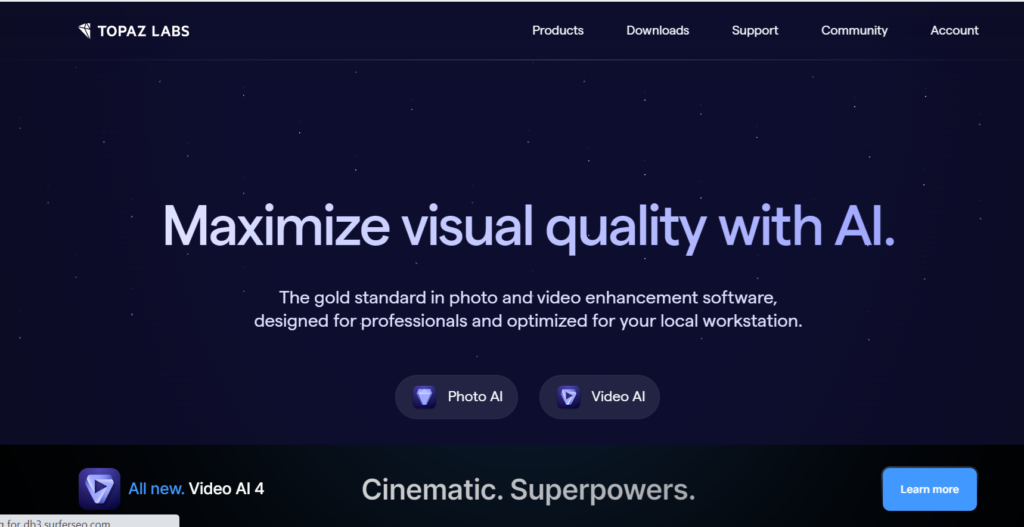
Topaz Labs is not one specific software, but it is actually a software company that produces a number of different AI-related software products that will help users edit their images.
Each software of theirs is designed specifically for a particular purpose, such as enhancing portrait images, reducing noise, and even converting a JPEG image to a RAW image.
Price – As I mentioned above, Topaz Labs produces a number of different softwares that are able to perform specific tasks, so each software has a different price attached to it.
Platforms – All of its softwares are available for Windows and macOS devices.
| Pros | Cons |
| ✅Specific softwares for particular requirements JPEG to RAW conversion ✅Denoising AI software | ❌Not one software ❌Buying multiple software can be expensive |
Who is the right user for Topaz Labs?
As I mentioned above, these softwares are designed specifically for a particular purpose and they all have their own level of sophistication.
Users can easily use this softwares and their AI capabilities based on their overall requirements.
You don’t always end up seeing softwares that are able to convert JPEG images into RAW images; you usually see it happen the other way around so that there are more details to play with while editing the images.
Why we picked it? Overall rating & review
Topaz Labs creates a number of different products, and their AI-based photo editing softwares are particularly good with their specific requirements.
You will see a number of different types of softwares enabled that deal with denoising the images, sharpening the images, and even converting JPEG files to RAW files.
You can glance through the number of software they produce and see which ones best suit you and your demand, and if it falls under your budget, then you can try them out yourself.
Since there are a range of different products released by Topaz Labs, and I am reviewing all of them as a whole rather than a specific one, so I will not rate it.
4. Corel Paintshop Pro

Corel is also a company that produces a number of different products, just like Adobe and Topaz Labs, and Corel Paintshop Pro is also a really strong AI photo editing software that you can try out right now.
Paintshop Pro does sound a bit like Photoshop, but they both have their own sets of pros and cons.
Price – You can get Paintshop Pro for $79.99 or $59.99 if you are upgrading it from a previous version.
Platforms – Corel Paintshop Pro is only available on Windows devices.
| Pros | Cons |
| ✅AI tools ✅High-resolution upsampling ✅30 days free trial | ❌Only available on Windows devices ❌Limited tools |
Who is the right user for Corel Paintshop Pro?
Corel Paintshop Pro is a fairly powerful image editing software that you can try out if you are someone who uses a Windows device because the software is not avaialble for macOS devices.
That being said, it has some really powerful AI tools that will help users in denoising their images and make it easy for them to upscale low-quality images to higher-quality images without losing too much data.
Why we picked it? Overall rating & review
As I mentioned above, Corel is a company that produces a great number of products and is a rival to Adobe as well.
So, as a comparison to Photoshop, Corel has its own Paintshop Pro, which is quite powerful, as well. There are a number of tricks that this application is able to pull off thanks to its AI tools, and users can take full advantage of it.
Sadly this program is only available for macOS devices, and that is one of its biggest flaws. If you are a Windows user, then you can try out this software on your own.
I will rate Corel Paintshop Pro 3.5/5 stars.
5. Remove.bg
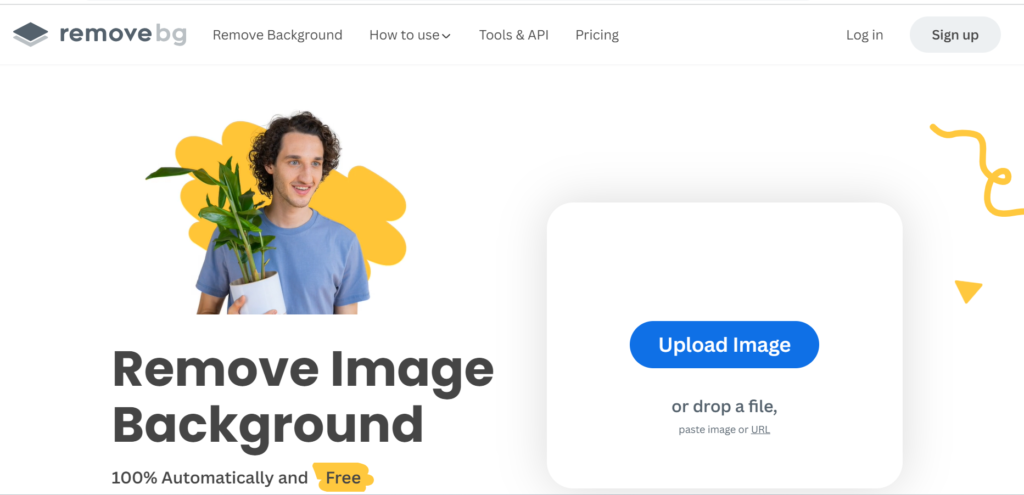
Remove.bg is not a software, to say, but it is a website that has AI technology built into it that allows users to remove the background of any image of their while using this website.
It is a fairly simple to use website that does exactly what it claims to do and has a fairly powerful AI tool that helps it do that.
Price – The website is free to use.
Platforms – It is an online website, so it can be easily accessed by any web browser.
| Pros | Cons |
| ✅Removes background ✅Free application ✅Replaces backdrops | ❌Basic photo editing tools ❌Ads on the website |
Who is the right user for Remove.bg?
This website is specifically designed for the single purpose of easily removing the background of the image.
You can also remove background on other photo editing apps, as well, but this website is targeted at people who are not into photo editing and don’t know how to use photo editing software like Adobe Photoshop.
Why we picked it? Overall rating & review
Remove.bg, as I mentioned above, is a software that is designed specifically for one purpose, and it does that quite flawlessly.
The AI’s accuracy of the borders of the image is quite good, and you actually get a clean cut out of your image.
There are some basic photo editing tools that are also available, but they are not too fancy and you shouldn’t expect much out of it.
Still, as a background removing website, it works really well, and for that reason, I will rate this website 3.5/5 stars.
6. PhotoRoom

PhotoRoom is an application that allows users to quickly edit their images using a number of different AI tools that are present in it.
The overall application is fairly powerful and quite quick, as well. You will be surprised by the number of tools that are readily available for you, and you don’t have to manually edit each part of your image.
Price – It is available for free with some in-purchase tools.
Platforms – The application is available on Android, iOS devices and as a website to be used for computing devices.
| Pros | Cons |
| ✅Background removing AI tools ✅Quick retouching ✅Great number of templates | ❌Available online for computing devices ❌Free version has some limited tools |
Who is the right user for PhotoRoom?
PhotoRoom is mostly designed for people who are using Android and iOS devices for editing their images. This also means, that people who are looking to quickly adjust their images, rather than manually adjust everything off of it.
You can use the website and edit the images using a computing device, but then you are better off using an offline software that you can download on your computing device.
Why we picked it? Overall rating & review
PhotoRoom features a number of different AI tools that are pretty accurate and help users to quickly edit their images on their mobile devices, and that is the main purpose of the application.
As I mentioned above, you can use the website for editing the image on your computer, but then editing online means that you need an internet connection all the time, and you can’t simply save the project, which can be a bit annoying.
Still, as a photo editing software for mobile phones, it is a fairly strong software, and you can try it out for free.
For those reasons and more, I will rate this application 3.5/5 stars.
7. Imagen

Imagen is not exactly a photo-editing software, but it is an application and a plugin for Adobe Lightroom that is all about AI.
In Imagen, the app learns your style of photo editing and then tries to put your style the next time you edit your images on the application.
It is a really cool AI technology that can help photographers save a lot of time when they are editing mass photos.
Price – Imagen provides free usage for editing 1,000 images.
Platforms – It is available for both Windows and macOS devices.
| Pros | Cons |
| ✅Great AI tool Learns your style of editing ✅Saves a ton of time | ❌Different style of photo editing may not be suited for everyone |
Who is the right user for Imagen?
Imagen is designed specifically for Photographers who do multiple shoots for a number of different occasions and want to save their time of editing each and every individual image of theirs.
Why we picked it? Overall rating & review
Imagen is an application that is fully run by AI technology and learning, and some people might not be comfortable with an application learning their style of image editing and saving it.
You can also use something known as ‘Talent AI Profile’ where you can basically try out other people’s style of photo editing and apply it on your own image.
So, stuff like these can put off some photographers, but there are also a number of photographers who do use this application to edit their images.
You can try it out on your own and see whether you like the application or not. I will rate Image 3.5/5 stars.
FAQs
Let’s discuss some of the frequently asked questions regarding this topic.
How to choose the right and best AI Photo Editing App
As I mentioned above, you might see some familiar names in this list because AI photo editing software is still a photo editing app that just has some AI that will help you in editing your images.
Chances are that you already might be using AI on your photo editing software, and you never truly realised about it until now because AI has been around for quite some time now.
So, when it comes to choosing the right and best AI photo editing app, you simply have to choose the right and best photo editing app that best suits your level of expertise.
If you are not able to edit images, then there is no point of using any high-end photo editing applications.
When do You Need an AI Photo Editing App or software?
Nowadays, most of the photo editing apps have some form of AI in them that will guide and aid you in your editing.
However, when it comes to editing images, it mostly depends on you and why you are looking for a software to edit your images.
There might be a number of different reasons; if you are working as a professional photographer and videographer, then you might need high-end photo editing software that will help you in editing your images quickly.
On the other hand, if you are working on a personal project of yours and just want to make it look professional, then a simple photo editing software will also do the job for you.
Which AI tool is best for photo editing?
There are a number of different AI tools that help in Photo Editing any image, and you have to see for yourself which one works the best for you.
I have listed seven of them above, and each of them offers a different tool that allows users to adjust a specific part of their image using AI technology.
However, if it comes to me, I think Luminar Neo is a software that is filled with a number of AI tools that help a lot of photographers in editing their images.
Is there any AI to edit photos?
You can try out the seven photo editors that have AI tools enabled in them that allow photographers to edit their images.
If you are looking for an image editing software that covers all the points, then you can either try out Luminar Neo, Adobe Photoshop, or Corel Paintshop Pro.
If you are looking for a specific part of your image to be edited using AI, then you can look at some of the softwares that are made by Topaz Labs, Imagen, or even use Remove.bg.
So, yes, there are AI tools available that help photographers edit photos.
What app uses AI to change pictures?
There are not a lot of image editing softwares that completely change pictures, but there are some image editing softwares that allow users to change a particular part of their pictures, such as their backdrop.
If you are looking to completely remove the background of your image, then you can try out the website Remove.bg, which basically does that with the use of AI technology.
Then you also have some softwares, such as Corel Paintshop Pro, that uses its AI tools to change the look of your images.
What is the best free AI photo editor?
Usually, when it comes to free AI photo editors, they are limited in terms of features, and that is the case over here as well.
You can try out PhotoRoom on your mobile or computing device as that is available for free. However, I wouldn’t call it as the best free AI photo editor because there are others available, as well.
For me, personally, the best free AI photo editor is Imagen, which allows users to edit their first 1,000 images for free using AI technology, and after that, it costs $0.05/image, which is also quite cheap.
And through Imagen, you can let the AI learn your style of photo editing and apply it to your next set of images without doing anything, and that is quite useful to a lot of photographers in saving time.
Conclusion
Well, there you have it. An article discussing about the best photo editing softwares you can use that has some AI tools present in them.
As I mentioned at the starting of this article, there are a number of photo editing apps present right now that have AI tools enabled in them, but at the end of the day, it’s the user who has to complete the photo editing.
So, it is not fully autonomous and does require a manual hand, even for apps like Imagen, and I wanted to clear that misconception because a lot of people are assuming that AI can do it all.
Maybe in the future, you can easily do that using AI, but not at the present.
As always, these have been my thoughts regarding this topic. What about you? Do you agree with my list of best AI photo editing softwares? Or do you think that I missed out on a few?
Whatever your thoughts are, do let us know about them in the comments down below!




