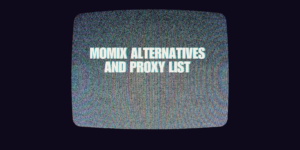Photoshop is clearly the best image editing tool out there. It is the industry leader in terms of its vast varieties of filters, options, tools, etc. Most of the visual art you see is most probably done on Photoshop itself.
However, it’s got a pretty hefty price tag on it for usage and a lot of people who want to get started in photoshop or just regular photo editing want to pay that much. In fact, they opt for it because it is the most well-known image editor out there and they don’t realize that there are plenty of image editors as good as photoshop, and that too free of cost.
So here are 6 Free Photoshop Alternatives you may or may not have known about.
Contents
List of best Photoshop Alternatives
| Name | Best For | Price | Our Rating | Website |
| Photoshop Express | Image editing | Free | 4.5/5 | https://www.adobe.com/in/products/photoshop-express.html |
| GIMP | Image editing | Free | 4/5 | https://www.gimp.org |
| PhotoPea | Image editing | Free | 4/5 | https://www.photopea.com/ |
| Krita | Image editing | Free | 4/5 | https://krita.org/en/ |
| Paint.NET | Image editing | Free | 3/5 | No website available |
| Google Photos | Image storing and basic image editing | Free | 4/5 | https://www.google.com/photos/about/ |
| Affinity Photo | Image editing | Free | 4/5 | https://affinity.serif.com/en-us/ |
1. Photoshop Express
Photoshop Express is by Adobe itself and it is a mini version of Photoshop. It is completely free of cost and delivers everything you love about photoshop and more! It has its own application in Google Play Store and App Store and has ton of filters, effects, tools, etc.
It also has a Discovery feed like Insta where artists post their work on it and you can scroll by their work and see what others can do with the app. You can also copy the filters and the effects they used and put it on your own work as well. It is very simple.
Price of Photoshop Express
Photoshop Express is free to use and can be downloaded on your phone and Windows OS but to access some of its premium features like editing RAW photos you need a Creative Cloud subscription
Monthly Plan: $9.99/month
Annual Plan: $34.99/ year (First-year offer at $9.99/ year)
Features of Photoshop Express
- Intelligent Photoshop tools available to use
- Edit in RAW photos
- Transfer PSD files from Mobile to Laptop
- Discovery mode for spreading your work
Pro and Cons of Photoshop Express
| Pros | Cons |
| ✅Free of cost | ❌Some features have to be accessed via premium plans |
| ✅Create layers like Photoshop | |
| ✅Discovery mode |
Review on Photoshop Express
Photoshop Express is really a good alternative to Photoshop if you are just getting started in the world of image editing. It offers you almost the exact tools you get in photoshop for free and lets you have a creative freedom as well with its smart filters and other tools.
Both Photshop Express and Photoshop are compatible and you can share the PSD files from one device to the other and have a seamless workflow. It is a great app and highly recommended by us.
Rating on Photoshop Express
Photoshop Express is rated 4.4 / 5 by 1.7 Million people and we also feel the same about it and give Photoshop Express a rating of 4.5/5 stars.
2. GIMP
GIMP (or GNU Image Manipulation Program) is a free open-source image editor that runs on all the major platforms like Windows, mac and Linux OS. Since GIMP is an open-source editor that means developers can build special plugins for it and post them in the community and others can take advantage of it.
GIMP is an editing app like Photoshop but it is not as fancy as Photoshop, meaning that it has the features and all, no doubt in that, it’s just not as clean as Adobe Photoshop because it is an open-source editor.
It can definitely be used by beginners who want to get into image editing but also can certainly be used by Professionals as well.
Price of GIMP
GIMP is a free of cost software.
Features of GIMP
- It produces High-quality photo manipulations
- It has various graphic design elements
- GIMP also allows programming algorithms
- 3rd party plug-ins are also available
Pro and Cons of GIMP
| Pros | Cons |
| ✅Available on Windows, mac and Linux OS | ❌Not as clean as Photoshop |
| ✅Free of cost | ❌Doesn’t containing professional print colours |
| ✅Various plugins available | |
| ✅Developers can change its source code and distribute it |
Review on GIMP
GIMP is a great open-source platform that can be used by beginners and professionals. Just keep in mind going in that it may not be as clean or as neat looking as Photoshop is but on its own merit it is a very nice image editing software and a true Photoshop alternate.
Rating on GIMP
We give GIMP a rating of 4/5 stars.
3. PhotoPea
Want to use Photoshop and have its UI but don’t want to pay for it? Well, PhotoPea is your answer then. PhotoPea is an image editing platform that works with both raster and vector graphics.
In layman terms, Raster graphics are basically pixels that are arranged in rectangular grid forms and you can zoom them too much otherwise your image will get pixelated, whereas Vector graphics are usually defined on a Cartesian plane and are connected by curves and lines. It basically means you can zoom as much as you want and it won’t get pixelated. Simple.
PhotoPea has a UI so similar to Photoshop that it feels like Photoshop opened on your browser, that’s not the only thing that it has common with Photoshop. PhotoPea can also save files in PSD, it can create various layers, it has tools like Clone stamp tool, spot healing, etc.
Price of PhotPea
PhotoPea is free of cost
Features of PhotPea
- Similar UI to photoshop
- Saves files in PSD and more
- Tons of various tools are available
- Works on both Raster and Vector graphics
Pro and Cons of PhotPea
| Pros | Cons |
| ✅Free of cost | ❌Website can lag a bit because of heavy usage |
| ✅Great source of tools | ❌Not all features of Photoshop are available |
| ✅Processes PSD, RAW, PDF and more |
Review on PhotPea
PhotoPea is an amazing image editor that can be accessed for free and does some pretty heavy-duty jobs given the platform it is made on and available. It has some faults here and there but you have got to set some expectations over here as well, these are all Photoshop alternatives, not Photoshop itself.
Rating PhotPea
We give PhotoPea a rating of 4/5 stars.
4. Krita
Krita, like GIMP, is also an open-source image editing platform that is creating quite a buzz among creative artists because of its unique sets of brushes and enhanced layers. It has a UI similar to Photoshop and can be run on popular OS like Windows, macOS, and Linux.
Krita also has a number of plugins used by different artists which you can download and use for your own work as well. It is also one of the only editing platforms that let you edit HDR images as well.
Price of Krita
There’s no price or subscription for using Krita. It is free of cost, as all the applications in this article.
Features of Krita
- Krita can support full colour management
- It supports PSD Files
- It has 9 brush engines built into it
- It has over 100 brush collections and tools
Pro and Cons of Krita
| Pros | Cons |
| ✅Free of cost | ❌Available only on Desktop |
| ✅Great interactive UI | ❌No proper customer support |
| ✅100+ brushes available | |
| ✅Multiple plugins support |
Review on Krita
Krita is a fantastic software like Photoshop. It has a similar UI to Photoshop but offers something more and unique of its own that sets it apart from Photoshop and with the cost of $0 to operate it, it sounds like a very good deal to me.
Rating on Krita
Krita gets a rating of 4/5 stars.
5. Paint.NET
Paint.NET is also an image editing software (duh!) that runs on Microsoft Windows and was developed by the .NET framework. It is also a free editing software that runs on Raster graphics (Go to the top of the article to know what’s Raster and Vector graphics are if you skipped the article to read the last alternative).
Paint. NET is not as powerful or pretty as the other alternatives, it does the job of basic image editors like changing the hue, contrast, brightness, it also features clone stamp tool.
Price of Paint.NET
Paint. NET is free of cost.
Features of Paint.NET
- Supports plugins extensions
- Has the options of layers available to it
- Various tools for image editing are also available
Pro and Cons of Paint.NET
| Pros | Cons |
| ✅Free of cost | ❌UI is not so clean |
| ✅Plugins available | ❌Doesn’t support PSD files |
| ❌Looks a bit outdated | |
| ❌It is Raster based | |
| ❌Not available on macOS |
Review on Paint.NET
This maybe a controversial opinion because if your search about it, it’s got nothing but great reviews and Paint. NET is actually really good for a free image editing software but given its competition just from the software that is listed above it kind of falls flat.
Rating on Paint. NET
With its decent UI and non-availability on macOS, no support for PSD files, Paint. NET gets a rating of 3/5 stars.
6. Google Photos
You might wondering, how does Google Photos exactly fits in this article where we are discussing about Photoshop alternatives since Google Photos is more of an image-storing option and not an editing.
Well, Google is working hard at generative AI and one of the great AI tools that it is bringing later this year is something known as ‘Magic Editior’.
You already had basic image editing tools available on Google Photos, but with this Magic Editor, you can actually make changes and edits like the ones that you use Photoshop for, and all on its simple UI and application.
Through Magic Editor, you can easily replace the sky of your image, change the position of your main subject, remove any unnecesary details that are available in your photo’s background and recreate the image as a whole!
The results would vary from picture to picture as the AI tool wouldn’t be perfect right out of the gate, but it is kind of insane that you are able to do all of these edits with some tap on your phone.
Price of Google Photos
Google Photos is free of cost, as long as you use only 15Gb of storage. After that, you need to pay for its cloud services if you need bigger space.
Features of Google Photos
- Image storing platform
- Magic Editor
- Magic Eraser
- Search and Find tools
- Image editing tools
Pro and Cons of Google Photos
| Pros | Cons |
| ✅Free of cost | ❌Only Pixel users would get the early version of Magic editor on their Google Photos app |
| ✅Really powerful editing tools | |
| ✅Easy to use |
Review on Google Photos
Google Photos always had basic image editing tools, such as filters, saturation, contrast, brightness tools, etc. However, this new Magic editor has taken things to the next level, in terms of editing the images.
Now, you are able to do Photoshop-level of adjustments to your image, and you don’t even have to learn the complex UI and tools of Photoshop.
The image edits wouldn’t be as perfect as something like on Photoshop, however, for most people, it would be fine!
Also read: Google Photos alternatives
Rating on Google Photos
Google Photos gets a rating of 4/5 stars.
7. Affinity Photo
Affinity Photo is also a very direct alternative to Photoshop that you can try out. The overall layout of the program looks quite identical to Photoshop and there are tons of different editing tools available on it, as well.
Affinity Photo is aimed directly at professional photographers and designers, as there is a lot to use in its program.
The overall program is also available as a one-time fee, which turns out to be a lot cheaper in the long run, when you compare it to Photoshop’s monthly subscription fee.
The application is also available to use on multiple different devices to download and use, as well.
Price of Affinity Photo
You can get the program for a one-time fee of $69 Dollars.
Features of Affinity Photo
- Great list of tools
- Available on multiple devices
Pro and Cons of Affinity Photo
| Pros | Cons |
| ✅Loads of advanced tools | ❌No application available for Android devices |
| ✅Simple UI | ❌iPad version of the app has a separate payment |
| ✅Requires a lot less hardware |
Review on Affinity Photo
Affinity Photo is a really good alternative to Photoshop because it does have a very similar UI to Photoshop and it also supports many different file formats, including PSD, as well.
The overall application has a good list of tools, and it also does not require a lot of computing power, as well.
Rating on Affinity Photo
Affinity Photo gets a rating of 4/5 stars.
How to make a video into a live photo
Best free Photobucket Alternatives with similar features
Video editing vs Photo Editing: Know the difference
Final note
In the final note of this article, I would say that of course Photoshop is an undisputed king when it comes to image editing. And not just photo editing but photoshop literally can create art from scratch, it is that powerful! But so are its alternatives.
We tend to get flown by what the trend is that sometimes we just don’t care to look at some hidden gems which get submerged in the ‘hype-wave’. The alternatives I listed above are pretty damn good given the fact that they are free of cost to use.
They offer such a wide variety of tools and brushes and features that can really help beginners to start from something instead of going directly to the best. From personal experience, I can tell you this, that it doesn’t matter what equipment you possess, what only matters is what you do with that equipment. You can use the best of the best software and still create nonsense.
Therefore don’t just directly start with Photoshop, try out these alternatives to it and step-by-step grow as an artist.