Amazon offers a Prime membership program that comes with several benefits such as free two-day shipping, streaming services like Amazon Prime Video and Amazon Music as well as exclusive Lightning Deals and Deals of the Day. But forking out $139 per year or nearly $15 per month can be difficult for many people.
Whether you are looking to cancel the automatic renewal of your subscription or finding a way to end your free trial, you are in the right place. We have listed out all the steps you need to follow to cancel your Amazon Prime membership from different devices.
Contents
Amazon Prime Benefits
Free and Fast Delivery
Prime members can get free and fast delivery on millions of products. Most of the items on Amazon are eligible for two-day or one-day delivery and it also offers free same-day delivery in some places. Prime members are exempted from minimum order value requirements for free standard shipping as well.
Another benefit of Amazon Prime membership is the Amazon Day delivery. Here, you can select a designated day for the weekly delivery of your orders. You can club your orders to be delivered together on a day chosen by you. This is a convenient way to decide when the parcels arrive at your doorstep.
Deals and Savings
Prime members get early access to major sales and events on the platform. Even within that, they are often offered exclusive deals such as Lightning Deals during sales. You can also get exclusive deals and in-store savings across Amazon Fresh and Whole Foods Market if you’re a Prime member.
Amazon Prime Video
Prime Video is a streaming service that has content for everyone. Here, you can stream the latest movies, TV shows, live sports, and Amazon originals from around the world. It also offers add-on channels like HBO Max, Discovery+, Paramount+, PBS KIDS, and Showtime that you can subscribe to on top of your Prime membership.
There are no extra apps to download and you only pay for the channels you are subscribed to and can cancel anytime.
Also Read: Top Best Amazon Prime Video Alternatives
Amazon Music
Amazon also has a music streaming service where you can stream millions of songs ad-free. A Prime membership gives you unlimited access to thousands of playlists, albums, music stations, and podcasts.
Prime Reading
With the Prime Reading catalog, you can enjoy a rotating selection of over 3,000 books, audiobooks, magazines, and comics. You can read Amazon Originals or fiction and non-fiction content from new voices as well as from bestselling authors like Dean Koontz, Margaret Atwood, and Chimamanda Ngozi Adichie.
The Prime Reading catalog can be accessed from Kindle e-readers or the free Kindle app for Android, iOS, and PCs.
Prime Gaming
Prime members get to enjoy a selection of free games every month at no additional cost along with other gaming benefits. You also get access to exclusive in-game loot and a free Twitch.tv subscription with it.
How to Cancel Amazon Prime Membership
You can cancel your Amazon Prime membership anytime by following these simple steps:
On Desktop
Step 1
Open the web browser and go to the Amazon website. Log in to your account by entering your credentials.
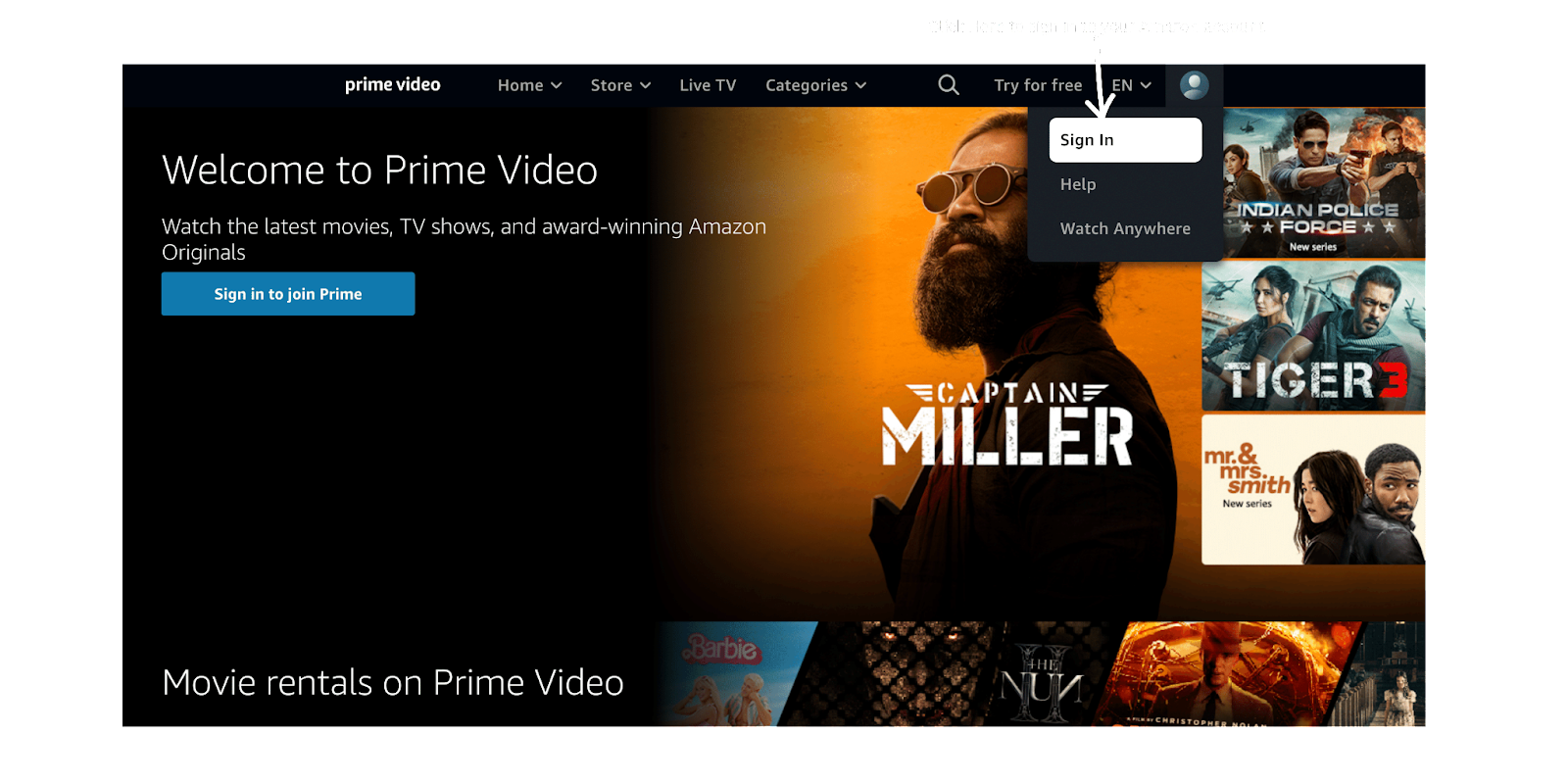
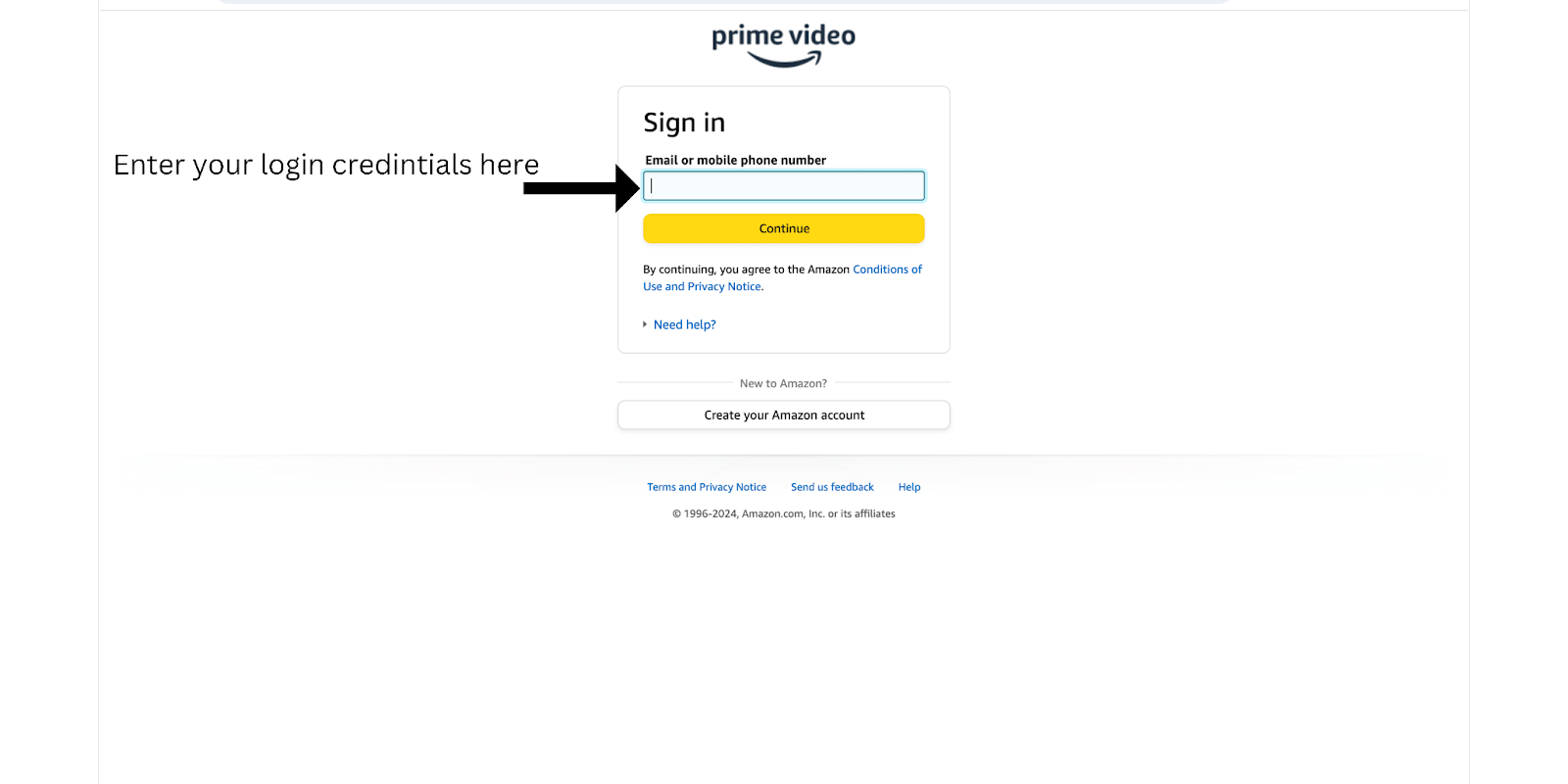
Step 2
On the home page, hover over Accounts & Lists. A drop-down menu will appear out of which you have to click on Prime Membership.
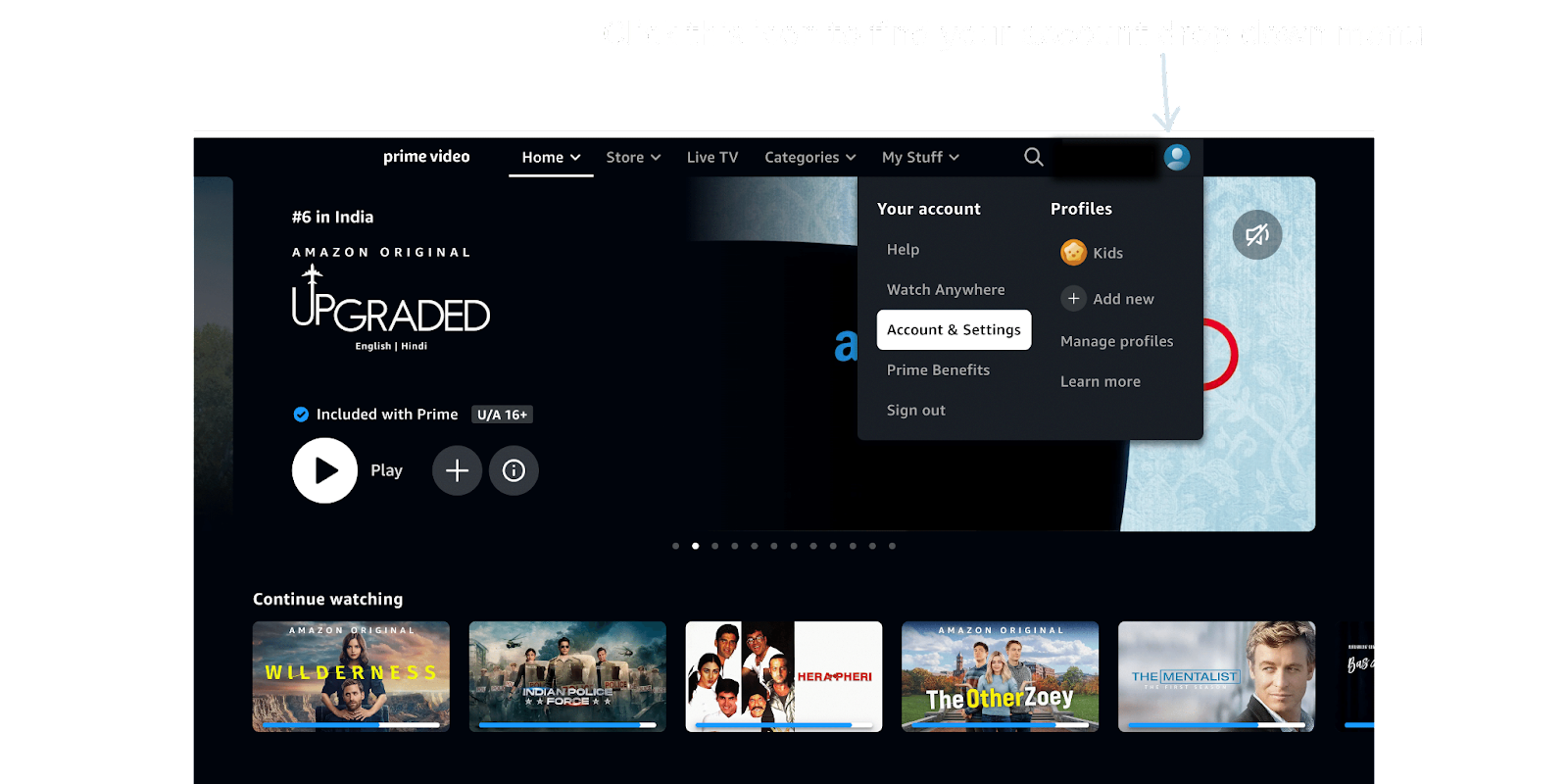
Alternatively, you can also go to Membership&Subscriptions from Accounts&Lists and then select Prime Membership to get details of your subscription.
Step 3
A page displaying the details of your Prime membership will open. Here, on the top right side of the page, navigate to the Membership heading and click on Update, cancel and more. Now click on End Membership.
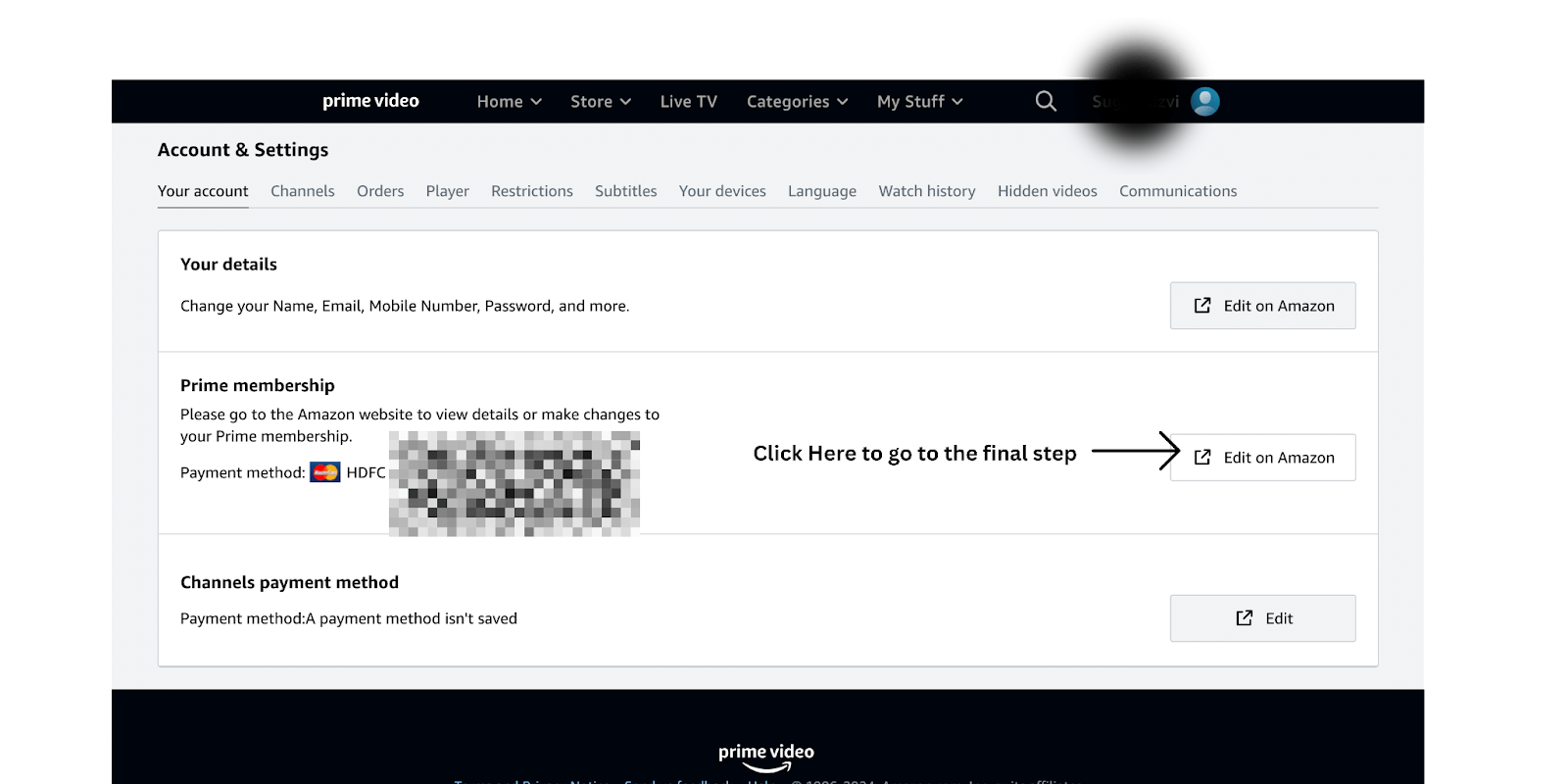
Step 4
On the next page, click on Cancel My Benefits to end your Amazon Prime subscription. You’ll be asked to reconsider your decision. To go ahead with the cancellation, click on Continue to Cancel.
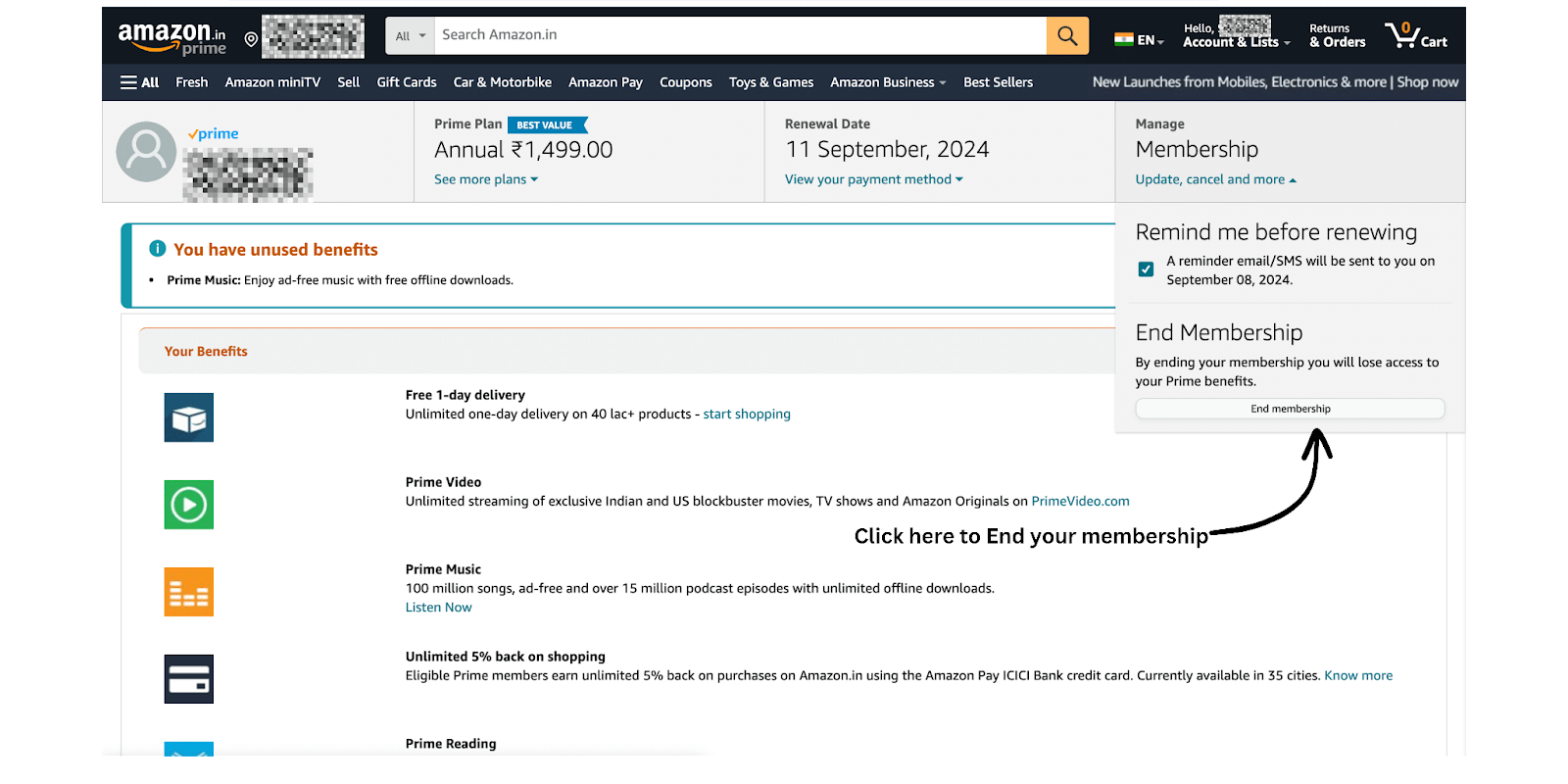
Step 5
At this point, you’ll be prompted to reconsider again. Click on Cancel Membership if you’re certain about the cancellation.
On the Phone App
Step 1
Open the Amazon app on your Android or iOS device and log in to your account by entering your registered email or phone number and the password.
Step 2
You will see the Profile icon at the bottom of the screen. Tap on it to proceed further with the cancellation.
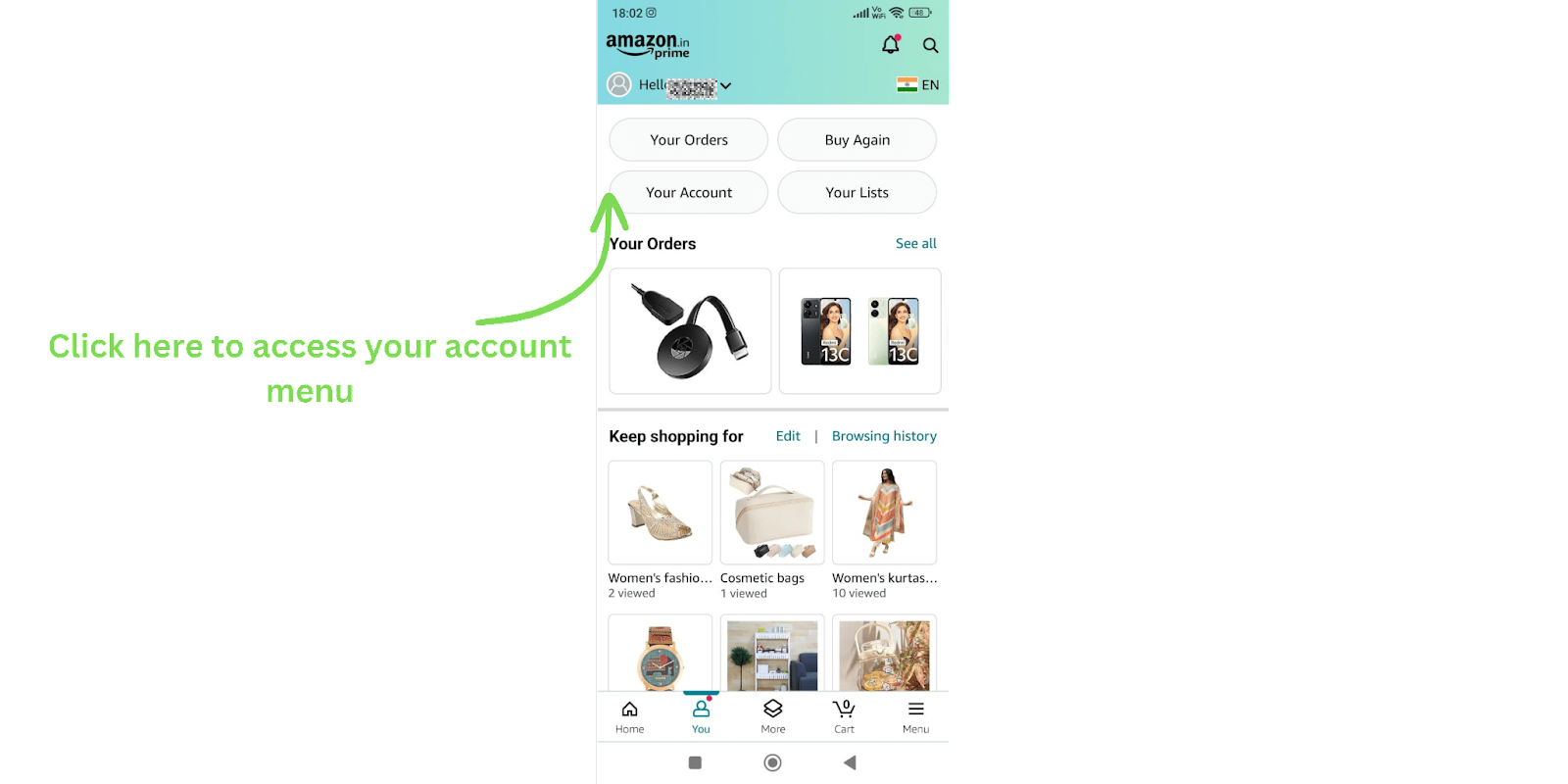
Step 3
Tap on Your Account and then scroll down to find Memberships & Subscriptions. Select it and go to Prime Membership Settings.
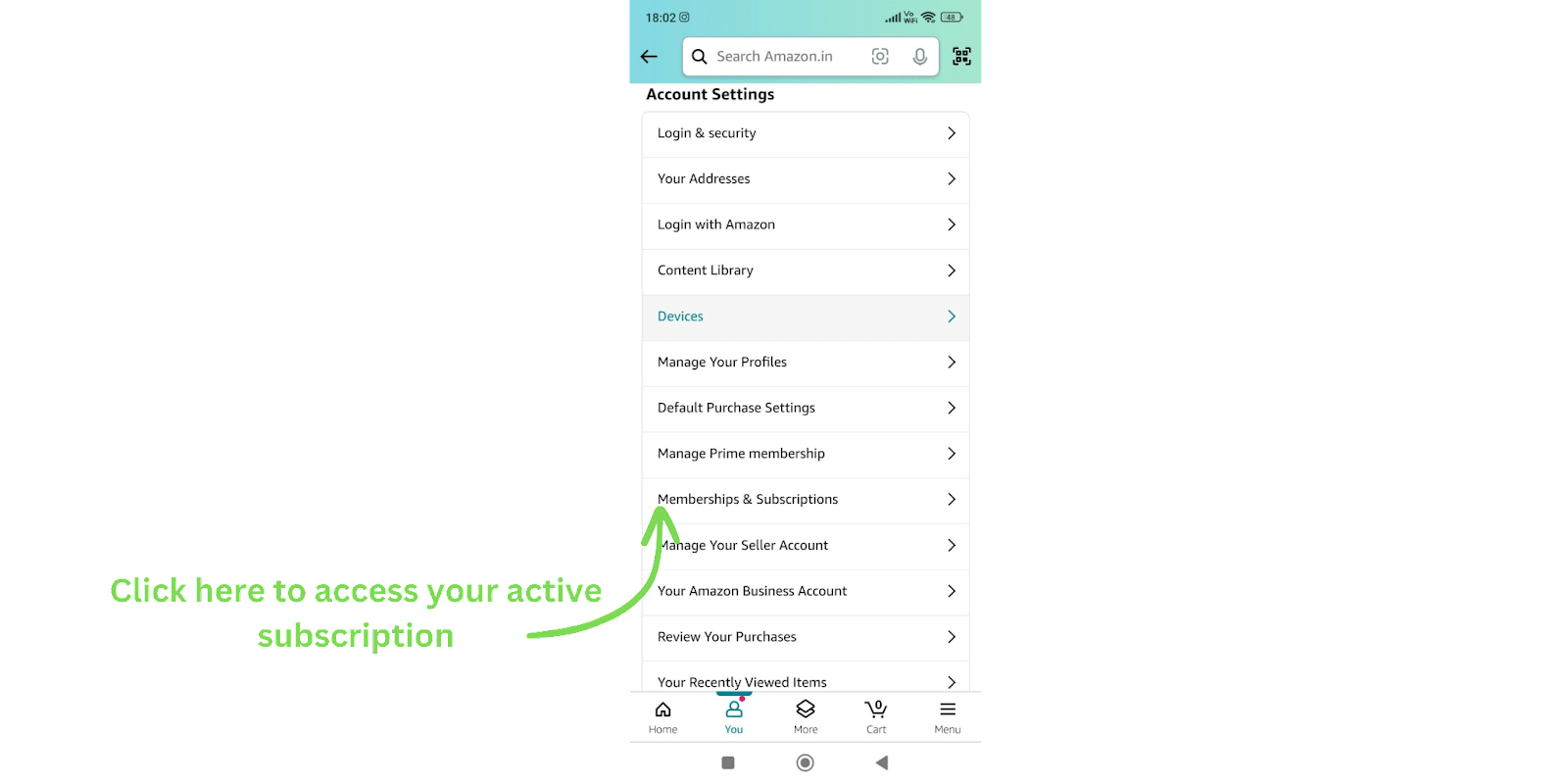
Step 4
Tap on Manage Membership and select the last option i.e. Manage Membership- Update, cancel, and more.
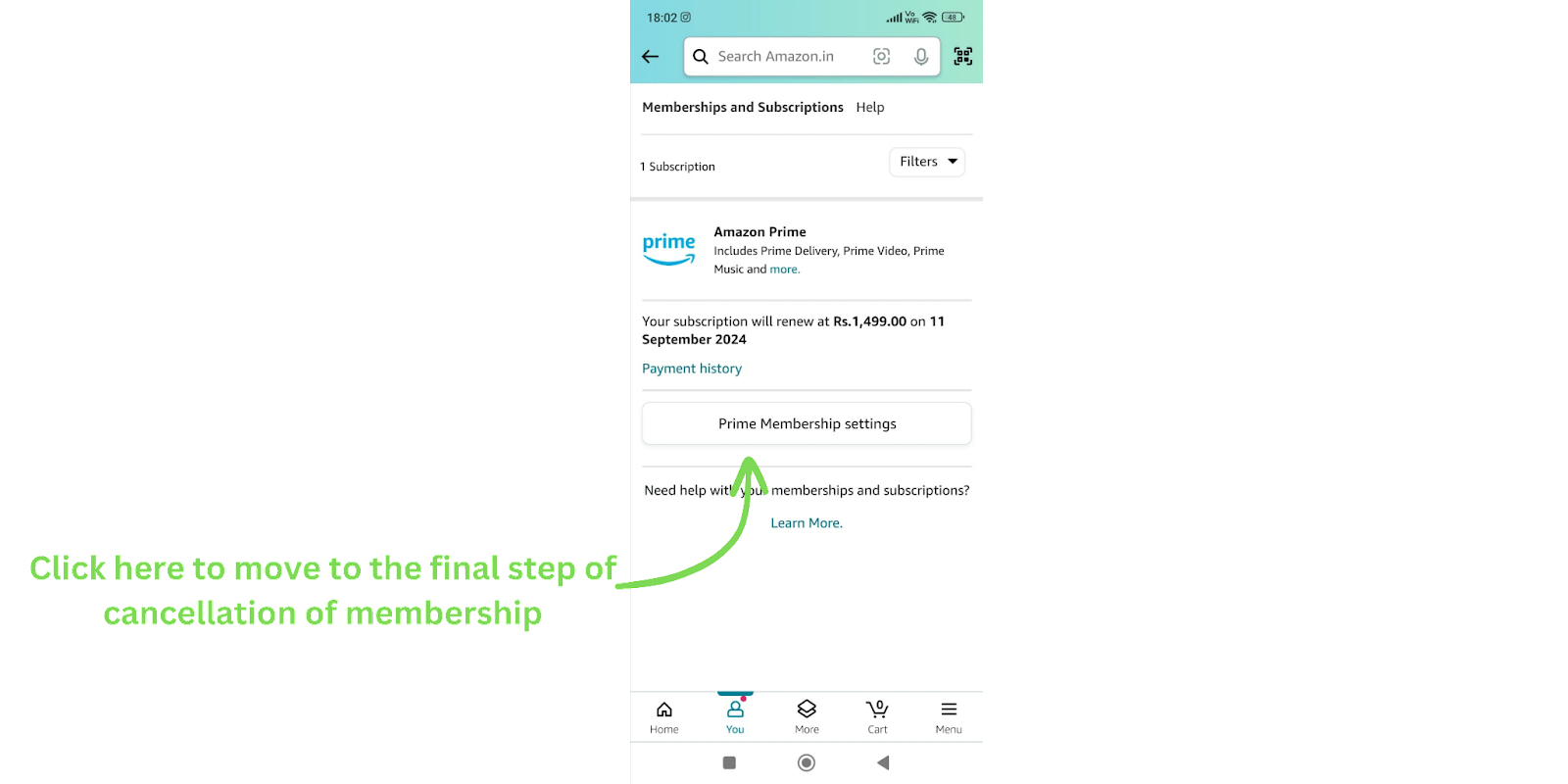
Step 5
Tap on End Membership. On the next page, scroll past all the benefit listings and tap on Cancel My Benefits. You will be again prompted to reconsider but if you’re certain about your decision, select Continue to Cancel.
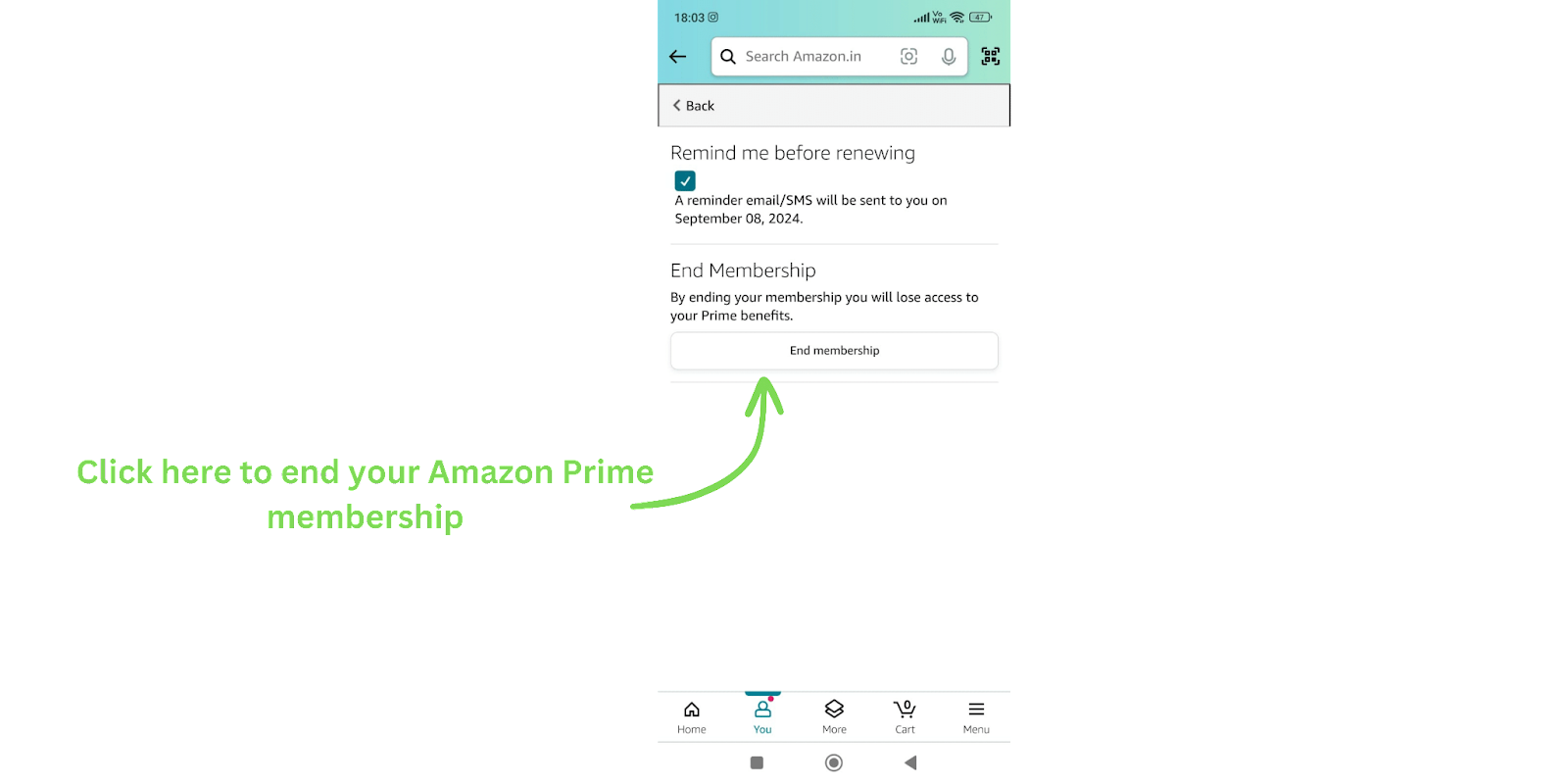
How to Cancel Amazon Prime After Free Trial?
Amazon offers a 30-day free trial where you can get a feel of the various benefits offered by the membership. The free trial automatically converts into an annual paid membership on the completion of the trial period.
If you don’t want to pay for the Prime membership, remember to cancel the free trial before the 30 days are over. Here are the steps you need to follow for this:
Step 1
Go to the Amazon website. Log in to your account with your registered email account or phone number and password.
Step 2
After logging in, hover over the Manage Your Prime Membership section and click on Cancel Free Trial. This will take you to the Membership page for Amazon Prime.
Step 3
Here, you have three options before you. You can click on Remind Me Later to get an alert 3 days before the membership renews so that you can cancel it before the trial ends. Click on Keep My Membership if you want to become a paying member and enjoy all the Prime benefits.
Step 4
Click on Cancel Membership to end the Amazon Prime membership. Your subscription will be canceled without any charges on your card.
Also Read: How to check Amazon Video Download Limit
How to Cancel Amazon Prime and get a Refund?
If you have paid for a Prime membership but never used its benefits, you are eligible for a full refund as per Amazon. You’re also eligible for a refund if you cancel the membership within three business days from the free trial conversion. This only applies if you haven’t used any Prime benefits during this period.
However, you may be eligible for a partial refund depending on the time remaining in your membership and the benefits that you have used. All Amazon refunds are processed within 3-5 business days and are credited back to the source of payment.





