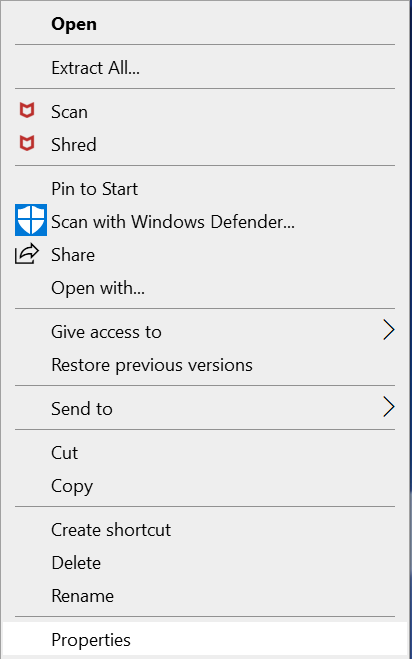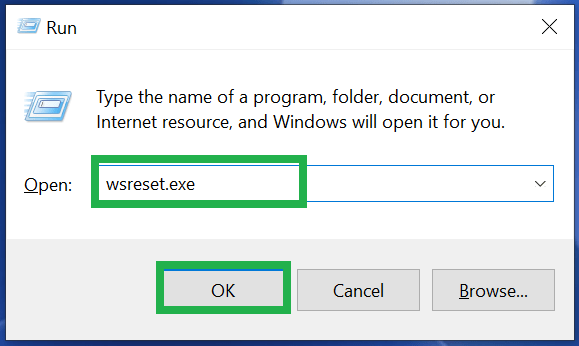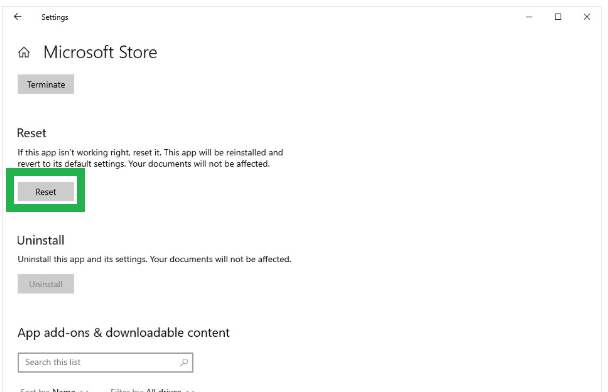Sea of Thieves is a game by Microsoft studios but there are reviews by gamers that Sea of Thieves Won’t Launch on windows PC. It is very annoying when you won’t play a game but it won’t launch. You have looked all over to find the issue for this problem. Don’t be worried we have got you covered.
The first thing to know if your windows PC has the minimum requirements to play Sea of Thieves.
Below I have listed 4 ways to solve Sea of Thieves Won’t Launch issue on Microsoft PC
Contents
Run program as administrator
Running Sea of Thieves as an administrator can solve the Sea of Thieves Won’t Launch problem. Below is the step by step process to Run Sea of Thieves as an administrator.
Step 1: Make sure you close and exit Sea of thieves game on your Windows PC
Step 2: Open properties (Right-click on the game icon and you will get the option of properties)
Step 3: Go to Compatibility tab and click on the Run this program as an administrator > Apply > OK
Step 4: Open Sea of Thieves and check if you are still facing the launching issue
App reset
Step 1: Open Run ( Press Windows and R key simultaneously)
Step 2: Type wsreset.exe > Ok
Step 3: You will have to download and install Sea of Thieves again
Step 4: Go to Apps (Press Windows key and I key simultaneously)
Step 5: Finds the game > advance option > reset.
Step 6: Run the game if you are check if you are still getting the Sea of Thieves Won’t Launch issue
Don’t be worried if the Sea of Thieves does not launch I have listed 2 more ways to solve this issue
Uninstall unwanted and incompatible apps
Disable app which may cause from Sea of Thieves from not launching. I would recommend you to first disable antivirus and then restart your PC and run the game.
Keep trying this method for a few more applications like AfterBurner and many more. Just don’t be disappointed if this issue still prevails. I have listed one last way to solve Sea of Thieves Won’t Launch issue.
Uninstall and reinstall Sea of Thieves
You must have already tried this method before but in case you have not tried it then you can Uninstall Sea of thieves. Once you have uninstalled the game you can delete the file from the recycle bin and install the game again. Run the game and check if the issue of Sea of thieves working fine.
If Sea of thieves still does not launch then you can comment below and our team would be happy to help you.