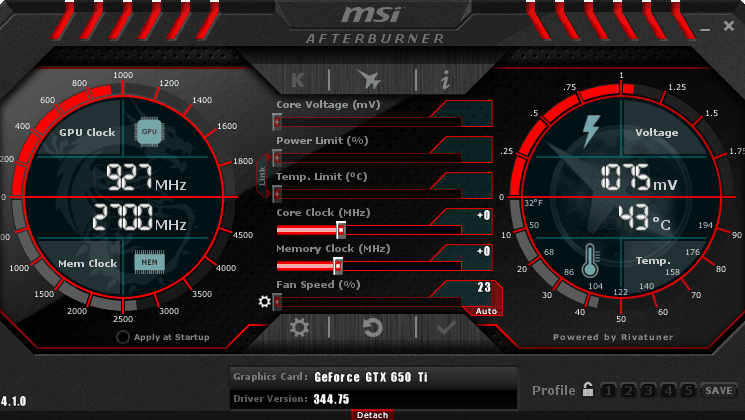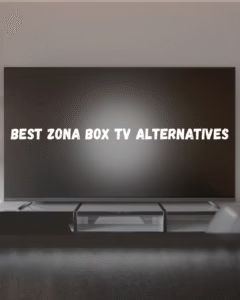Overwatch crashing is a very common issue that many gamers face. It is very annoying when Overwatch crashing issue comes every time you are playing an intense game. I have written down 3 easy ways and methods to solve the overwatch crashing issue.
#1: Close programs
Make sure you check the programs installed on your Windows PC. The programs installed in your PC might conflict with Overwatch which will cause it to crash in the middle of your gaming secession.
Make sure you pay to all the recently downloaded application if the crashing problem has just come. Uninstall the application to check and open overwatch to check if the crashing issue still prevails. Follow the below ways if your overwatch crashing issue still prevails.
#2: Overheating
Overheating can cause the computer to crash games. When your playing check for components that are causing the problems in your PC. Sometimes the graphic card and overall PC gets over when you play games for a long time
Updating the graphic cards and ram in your PC might improve the overall performance. Adding an additional fan in your CPU or having a cooling pad on your laptop will reduce the heating.
Once you have done the changes to your system make check for Overwatch Crash Issue.
#3: Remove the Mods on your PC
Having mods on your system and overclocking the PC will cause games from crashing. Make sure you use the default settings on your graphic card and PC.
Change settings to default on your graphic card which would stop Overwatch Crash Issue.
Overclocking causes overheating which will lead to the Overwatch crashing.