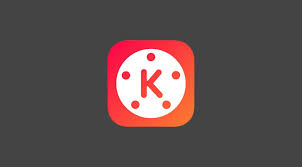Kine Master is one of the best video editing app. Chances are that you might have seen its name on some of the videos that you watch online, given how it leaves a watermark on all of its free-tier videos.
Aside from that, Kine Master is also quite highly rated among some popular stores like App Store and Google Play because a lot of people seem to trust this video editing app regarding all the edits they make on their phones.
Also read: how to become a video editor
There are a lot of video editing apps present right now for you to download, and this is all because of our reliance on our smartphones and how powerful they have gotten over the years.
In this review, I will go in-depth about various aspects of Kine Master and give you my final verdict on the overall app and whether you should actually consider it or choose some other editing app.
So without further adieu, let’s get started.
Also read: How much do video editors make
Contents
Availability of KineMaster
Let’s first discuss the availability of Kine Master. Kine Master is available on both Android and IOS devices, so whether you are using an Android device or an Apple product, you will be able to use it on your respective devices.
This is a reasonable idea and makes sense as well because you are able to broaden your customer base and able to get more income for your company.
The versions available on both of these OS are more or less, but they don’t receive regular updates at the same time.
There are times when you can be getting newer updates on either of these OS, and the other one has to wait for some time before finding those updates on their mobile devices.
This could be annoying for some people, but it is something that all software developers face when creating apps for different OS.
KineMaster Price & Free Trial
Kine Master can be used for free as long as you are okay with the fact that you will have a watermark on all the videos that you export from the free version of the software.
Other than that, you get most of the features that you get on the PRO version, but if you still want to get the PRO version and not get any watermarks on your videos, so you need to pay for its subscription fee.
The subscription fee of Kine Master starts from $5.01/month and goes all the way to $26.33/year. You can also choose the option of paying quarterly for it by paying $10.66/per four months.
So it depends on whether or not you want to use this software and pay for how long you are going to use it because they have placed the pricing model to make it seem like the annual model is the most attractive option.
But if you are looking to use the service for only one month, you are better off just using some other video editing app that exports videos at 4K without any watermarks, something like Inshot.
New Features of KineMaster
As with all apps and softwares, even Kine Master gets itself regular updates on the app and with the latest update, these are the list of the new features that you can expect from it.
New Templates
In the latest update of Kine Master, you are able to find more templates for your videos and new ways to find those templates on the video editing app.
The templates list of Kine Master is pretty good, and you can find loads of different types of templates for your videos.
New Voice changer options
Voice changing is a new feature that most of the video editing apps are including. They are also most useful on some of mobile gaming apps as well.
With this new update, you have at least 16 different new options for changing your voice, and they range from serious to comical voice.
Improvement in Magic Remover
Magic Remover is also one of the key features on Kine Master’s list of functions and effects; it automatically detects an object in your video and tries to remove it from the frame.
The feature can be a hit-and-miss sometimes, and with this new improvement, it seems like they have made the feature a little better on their app.
Pros and Cons of KineMaster
Let’s discuss some of the pros and cons of Kine Master.
| Pros | Cons |
| ✅Great set of tools ✅Built-in tutorials to help beginners ✅Multi-layer editing ✅Fairly easy to use | ❌The free version has watermarks on the videos ❌Loads of advertisements on the free version ❌Network quality |
On paper, it seems that Kine Master has great sets of pros that outnumber the cons of the app, but these cons are quite serious as well, and Kine Master should look into them.
There are a number of video editing apps that are available right now which provide free tiers that allow users to edit videos with great sets of features and export the videos at 4K resolution without any watermarks on them.
Video editing apps like Inshot are just one of the many examples of such apps, and if the competitors are able to pull off such features, then the customers are likely to shift to those other apps.
Which is something that Kine Master wouldn’t want for themselves, so I would suggest they give its free version more resources and make it seem like a tier that they actually care about.
Rather than making it seem like a version whose only purpose is to lure customers into paying for its services.
Specific functionalities of KineMaster
Let’s now discuss some of the special functionalities of Kine Master in detail.
User Interface
The user interface for any software or app is the most important component for it; its whole purpose is to make it as simple and useable for the customer so that they are comfortable with using it.
Kine Master has a decent user interface. It is not the most crowded UI that you might see on some other video editing apps, but at the same time, it is also not the simplistic UI for any video editing app.
Making UI’s for smartphones can be tricky for developers because of the reduced screen size that they have, but there are definitely some apps that excel in this department more than others.
Kine Master’s UI isn’t the worst UI, most people would be fine using it, but there are definitely some better UIs present in the category of video editing apps.
Audio Editing
Audio editing is also an important factor that you should consider for editing your videos. Lots of different video editing apps only give the control of controlling the volume of the sound and nothing else.
Luckily on Kine Master, that’s not the case because you are able to do a whole lot of audio edits on this app.
You can easily change the vocals, enhance the audio, change the EQ levels of it, and do a whole lot more.
This doesn’t mean that you are restricted to shooting poor audio, Kine Master wouldn’t be able to make it better for you, but you do have the ability to enhance the overall audio of your sound.
Also read: How to add music to video
Multi Video Editing
On Kine Master, you have the option of multiple-layer video editing, similar to the overall look of all the video editing softwares that are present. You are able to add in different layers to the timeline of the edit.
This allows users more control over their overall video, as they are able to change more about their videos than they are able to do on just one layer of the video.
It is a good feature, but with the overall UI of Kine Master, I wouldn’t recommend using more than two layers for your edit.
This is because you wouldn’t be able to see anything and control even less than you could do before on this software, so use this feature wisely.
Effects
All video editing apps are known for adding multiple different effects to their software, and Kine Master is no different from the rest.
On Kine Master, you are able to add multiple different types of effects and filters to your video. Most of the effects are available on the free version of this software.
They all differ from funky effects to subtle effects as well, so you need to decide which type of effect that you want to use for your video.
Personally, I am not a big fan of such effects, and that has nothing to do with Kine Master or any other video editing app.
The list of effects available on Kine Master is fairly good, and most people should be satisfied with what they have on offer with this app.
Transition effects
The list of effects doesn’t just stop at the overall look of the video. You are easily able to add different types of transitions to your video, from wipe to slide, to the simple cut effect as well.
You will find tons of different transition effects on Kine Master, and there are loads of different transition effects available on this app. You are also able to adjust the time at which these transition effects can occur.
There are some settings that you are able to customise with these transition effects, and if you are looking for making some reels or TikTok videos, then you will find those popular transition effects over here as well.
Overall, the list of transition effects of Kine Master is pretty good.
Title effects
You also have great sets of titles and fonts available on Kine Master as well. Fonts and titles also do play an important role in any video as they are able to set the overall tone of your video.
Not a lot of effort is put into searching for the type of font that they choose, but if you want your video to stand out and look a certain way, then you are lucky because you get over one hundred different types of fonts on Kine Master.
That’s not all though as well. You are able to edit those fonts and the way they come up on the overall video with certain title effects as well.
However, Kine Master doesn’t allow you to add some other titles or fonts for your video, so if you are not happy with the list of features, then you are out of luck.
Performance of the software
Performance of any software is an important component, and that is true with Kine Master as well. The overall performance of the software does also depend on how powerful your smartphone is.
If your smartphone is able to multi-task and has the latest chipset such as Snapdragon 8 Gen 1, or Apple’s A16 chipset, then you have nothing to worry about because those chipsets are pretty damn powerful and are capable of handling a lot.
That being said, there have been reports of the app crashing on multiple different accounts, especially when the users were using 4K clips. This could be because of multiple different reasons.
But this is something that you should consider with the overall usage of the software.
Colour correction and Management
Colour correction and management is also an important factor that many video editors, especially professional video editors, do consider for their videos. That is something that you are not able to do on mobile video editing apps.
Sadly same is the case with Kine Master as well. You are not able to manually adjust the certain way your video looks. You can enhance the overall look of the video by adding certain filters to the video.
If you are able to work with that, then it’s all good, but chances are that if you are a professional video editor, then you might find trouble manually adjusting the overall look of the video.
It is not that there are no video editing apps that allow colour correction to your videos, apps like PowerDirector 365 apps have such list of features.
Sharing and Exports
Sharing and exports are also an important criteria that are important for any video editing app, and in this department, Kine Master is a good option nonetheless.
You are able to export your videos at 4K with different fps varying from 24fps to 60fps, and this option is available on the free tier as well, but if you have been paying attention, you would know that if you have the free tier, you will get a watermark on your video.
This can be an issue that could bother a lot of people, but I have also seen some people not caring about it that much, and they are able to export the videos the way they want it to.
As per sharing the video, you have direct sharing options for almost all the major social media sites, such as Instagram, TikTok, Twitter, etc., for uploading the videos directly from the app itself.
It makes the overall experience of sharing the videos that much more simpler and easier for everyone.
FAQs
Let’s discuss some of the frequently asked questions regarding this topic.
Is KineMaster any good?
Kine Master is plenty good, actually. You are able to do a whole lot on this video editing app. It is an app that is not restricted to some basic video editing effects and functions.
On Kine Master, you can actually create various different types of videos and for most people, it could be a fairly good option for editing videos as well.
I say this because a lot of people are shifting towards creating content online, and are taking content creation workshops to learn more about this art, and more people are getting into editing videos.
So if you are able to do all those quick edits from your phone with apps like Kine Master, then I would consider Kine Master as a win.
What are the disadvantages of KineMaster?
Kine Master is not a perfect app, and I have said it many times, there is no perfect app or software that is present. The biggest disadvantage that you might face regarding Kine Master could be in its free version.
I am not a fan of the free version of Kine Master and how Kine Master decided to use it because there are a lot of different free video editing apps that have an overall better outcome.
On Kine Master, you will find a specific segment just for the ads on the timeline of the video, and while I get it, that the company has to run ads on the free tier to earn some money.
Putting the ads in the middle of the timeline makes for less space to edit the entire video, and on top of watching the ad all the time, you are also left with a big watermark on your video.
There are apps that provide a similar range of effects without any watermarks on the videos while providing ads while exporting the videos.
It is just a whole lot smarter and better way to deal with the free version of their app.
What are the advantages of KineMaster?
Kine Master is not full of disadvantages; there are some definite advantages to the app as well. You are able to do a lot on this video editing app.
You find yourself surrounded by tools such as voice changing, magic removal, and clone tools that you don’t see a whole lot on other video editing apps. The overall list of features that are available on Kine Master is pretty good.
If you are serious about content creation and want access to the latest effects list without manually adjusting and making those effects, then you will find Kine Master a pretty good app.
You have access to those features, the overall performance of the software is also pretty good, and its pricing is also fairly decent if you choose the annual pack of it.
Is there any better app than KineMaster?
I like to believe that there are better apps than Kine Master, but it also depends on your use case. For me personally, I don’t use Kine Master as my video editing app.
I use Inshot for editing my videos; I find that app to have most of the features that I need in a video editing app. It has a fairly clean UI that is easy to use and understand.
If you want to know more about it, I have written an in-depth review of the overall app; you can check it out and see if that app works for you or not.
Inshot isn’t the only other video editing app; you have some powerful apps, such as PowerDirector 365, Filmora, and Premiere Pro, that all have some level of features that you just don’t get on Kine Master.
So, I do think that there are some better apps than Kine Master.
Is KineMaster the industry standard?
There is no industry standard app when it comes to video editing. The users are able to edit the videos and choose the video editing apps as per their own liking.
That’s the great thing about the overall powerful phones that we all have now, and the times that we are living in right now, that we are able to use such powerful video editing apps from our smartphones.
If you want to know more about some of the best video editing apps that you can use, then I have written a separate article on it; you can check it out and see which app works best for you.
Most of the video editing apps are available for free to use and are run on some form of ads. There are, however, some industry-standard software that you can try out.
I have listed those down in that list as well, so you can check it out as well.
Final verdict and Review
So, what is my final verdict and review of Kine Master? It is definitely a popular video editing app, and there is no denying that part. You are able to edit a lot of different types of videos on Kine Master.
You have access to a great list of features on it, and along with it, the pricing of the software is fairly decent, all things considered.
If you are serious about content creation on social media sites, then you can use this app to make the type of videos that you like.
That being said, there are other video editing apps present that perform better in certain aspects, mostly in their free tier models of theirs.
I am genuinely not a big fan of the free tier of Kine Master, and if Kine Master can improve upon it by learning from its competitors, then I would be a lot more pleased.
Overall, I would recommend using the app. It is popular and has a dedicated fan base because it is a good app, and you can try it out as well.
Conclusion
Well, there you have it. An in-depth review of Kine Master, where I discussed different aspects of the software and the things that make it great and some of the things that don’t make it so great.
Personally, I don’t use the software because I prefer its competitors because of some other reasons, but it is still a really good app to try out once.
As always, these have been my thoughts regarding this topic. What about you? Do you use Kine Master? Or do you use some other video editing app to edit your videos, and for what reasons?
Whatever your reasons are, do let us know about them in the comments section down below!
Also read: How to choose the right Video Editing App
Also read: Benefits of video editing
Also read: What is video editing software?