Shazam is a music discovering app that runs a very complex algorithm to find you the song that you are looking for. And for quite some time there were no great alternatives to Shazam because of its super quick algorithm that calculates thousands of songs per second.
But times have changed now and various apps like Shazam have pooped up that not only find the search you are playing but also detect the songs that you are humming, so that annoying persistent tune you have in your mind of which you can’t find lyrics to, can now finally be found.
Without further discussion, below are listed the 8 best apps like Shazam you can use to find your songs.
Contents
What are the best apps like Shazam?
| Name | Best For | Price | Our Rating | Website |
| Google Now | Free | 4/5 | assistant.google.com | |
| Soundhound | Music Recognition | Free | 4/5 | soundhound.com |
| MusicxMatch Lyrics | Music Recognition | Free | 3.5/5 | musixmatch.com |
| Snapchat | Talking to your friends | Free | 3.5/5 | accounts.snapchat.com |
| Aha Music | Chrome and Microsoft Edge | Free | 2.5/5 | aha-music.com |
| AudioTag | PC and Laptop | Free | 2.5/5 | audiotag.info |
| Song Identification | Android | Free | 4/5 | On the app store |
| Spotify | Android and iOS | Free | 4/5 | Play store and App store |
| Genius | Music | Free | 3/5 | genius.com |
1. Google Now

Starting off the list is Google Now. Google now comes in preinstalled on all the latest Android devices and if you are using an older version of Android then you can simply download it from Play Store or App Store for your IOS running devices as well.
Google Now does a lot of job than just finding you music, it runs Assitant, which is an Alexa like AI that you can command with your voice but its music recognition skills are also bonkers.
Google Now has a really advanced song recognition application that instantly recognizes the song you are listening to but that’s not all, you can actually hum a song and it will find you the best version of the song that it can relate to.
The feature works most of the time but if you are humming or whistling skills are bad then the chances of the song recognition are now very unlikely.
Price of Google Now
Google Now is free to use
Features of Google Now
- Google assistant
- Tells you recent news
- Integrates well with your android app
- Humming music recognition
Pro and Cons of Google Now
| Pros | Cons |
| ✅Free to use | ❌Assitance is not as advanced as other AI’s |
| ✅Hum/Whistle your songs to get recognised | ❌ Permitting Google to access mics |
| ✅Easy to use |
Review on Google Now
Google Now is a fantastic application for multi-purpose things which happens to also search your music instantly. But you do have to give Google permission to access your mics which can be a bit too much for some people as they have already provided a lot of their info to Google.
Rating on Google Now
Google Now gets a rating of 4/5 stars
2. Soundhound

Soundhound is also considered as one of the biggest Shazam competitors because it is an app like Shazam in every way. It has an amazing application that recognises the song you are playing instantly.
Soundhound also has access to LiveLyrics so you can read the lyrics of the song you just recognised and sing along as you enjoy playing it.
Price of Soundhound
Soundhound is also free to use.
Features of Sounhoud
- Livelyrics
- Automatic song addition to Spotify playlists
- OK Hound
- Libary collection of songs under different genres
Pro and Cons of Soundhound
| Pros | Cons |
| ✅Song library | ❌Plays songs with YouTube Music |
| ✅Easy to use UI | |
| ✅OK Hound |
Review on Soundhound
Soundhound is a great app like Shazam because it does so much for free. You can get to know the songs, you can actually use their AI, “OK Hound” to search for songs via your voice and the app works really quickly as well.
Rating on Soundhound
Soundhound gets a rating of 4/5 stars
3. Musicxmatch
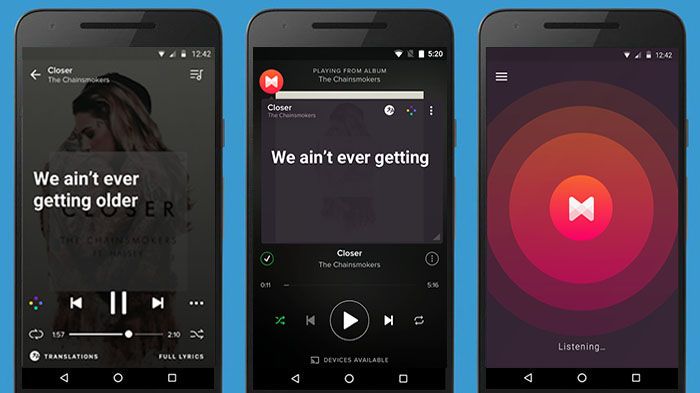
Musicxmatch is another app like Shazam that you can use right now to figure out the song that you want to know. It is a free to use Shazam substitute. Musicxmatch also can play the song’s Youtube video on its app.
Along with that Musicxmatch also can run on Android Wear devices so you can also access the app on your smartwatch which is a pretty cool thing!
Price of Musicxmatch
Musicxmatch is free to avail.
Features of Musicxmatch
- Integration with Spotify, Youtube, Pandora, Apple Music, SoundCloud, Google Play Music
- Available on Android wear
- Translated lyrics to a different language
Pro and Cons of Musicxmatch
| Pros | Cons |
| ✅Free to use | ❌A bit complicated UI |
| ✅Chromecast and Android Wear enabled | |
| ✅Musicxmatch community |
Review on Musicxmatch
Musicxmatch is a great app, one which can also work as a Shazam substitute and it tries o differentiate itself from the rest of the apps like Shazam by introducing features like Translated lyrics, accessible on android wear, floating lyrics and more.
Rating on Musicxmatch
Musicxmatch gets a rating of 3.5/5 stars
4. Snapchat
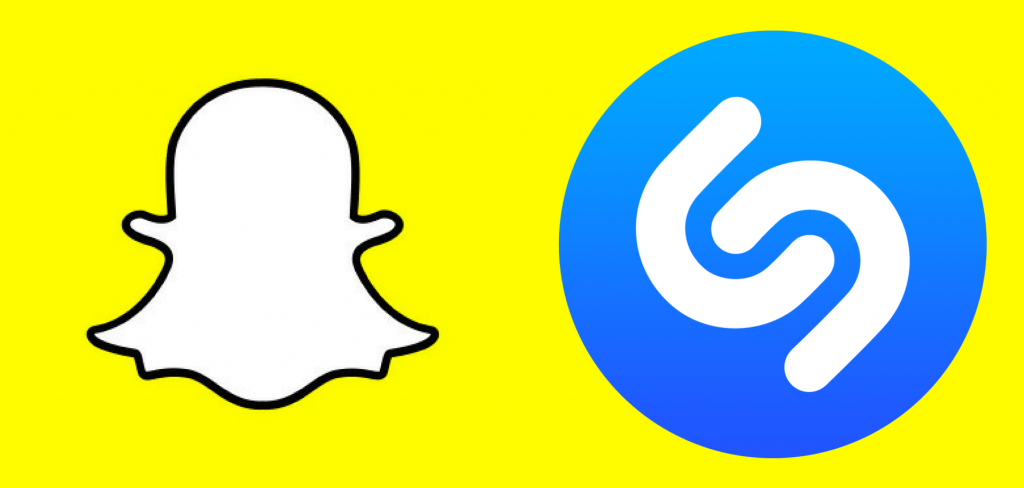
Snapchat, yeah the same app you use to create streaks with your friends. Bet, you didn’t think of this one to be on this list. Snapchat actually integrated with Shazam around 2018 so you can actually use Shazam on Snapchat and basically find your favourite songs on the app.
The way it works is that open your Snapchat app where you have all the filters and play the song you want to know the name to, now when you are playing just double or triple tap on the screen and that would activate Shazam music on the app.
With that, it would instantly use its algorithm to find the song and display it on Snapchat only.
Features of Snapchat
- Shazam integration
- Chatting with pictures
- Various augmentation filters
- Playing online games with friends
- Streaks with friends
Pro and Cons of Snapchat
| Pros | Cons |
| ✅Numerous lenses and features | ❌Not enough analytics for the snaps |
| ✅Voice changing app available well | ❌No engaging in terms of content |
| ✅Not owned by Facebook or any other tech giant | |
| ✅Vanishing messages |
Review on Snapchat
Snapchat is a great app to chat with your friends but its latest integration with Shazam makes it a great alternative to Shazam as well. I mean, technically you are still using Shazam but you don’t have to download it.. So alternative much? You decide.
Rating on Snapchat
Snapchat gets a rating of 3.5/5 stars
5. AHA Music

AHA Music is an extension app that you can use on Chrome and Microsoft edge to find out the songs that you are looking for.
It has a mediocre website and no app support for Android and IOS devices.
Price of AHA Music
AHA Music can be used for free.
Features of AHA Music
- Song recognition
- Chrome extension
Pro and Cons of AHA Music
| Pros | Cons |
| ✅Free of cost | ❌No application |
| ❌Only for Chrome and Microsoft Edge | |
| ❌Basic Website |
Review on AHA Music
AHA Music is alright if you want to find out songs via your pc or desktop but not a great alternative to Shazam.
Rating on AHA Music
AHA Music gets a rating of 2.5/5 stars
6. AudioTag
AudioTag is also another basic website on the web from which you can find your favourite songs. It is free to use and is solely run on ads but if you have an ad blocker installed you can still use the website.
It doesn’t have any chrome extensions and any other extensions so you just have to go to their website every time to find the song, which frankly speaking can be a bit annoying from time to time.
Price of AudioTag
AudioTag is also free to use.
Features of AudioTag
- Song recognition
- Browse music from the database
- Recognize from the direct link
Pro and Cons of AudioTag
| Pros | Cons |
| ✅Free to use | ❌No extensions |
| ❌Basic website | |
| ❌Not a big database |
Review on AudioTag
AudioTag, just like AHA Music is an alright site to search for your favourite music.
Rating on AudioTag
AudioTag gets a rating of 2.5/5 stars
7. Song Identification

Song Identification can, by the name of it should tell you, identify your songs. It is an app made for Android devices and has over 2 million downloads to it. It has linked with Spotify so you can listen to the song you just discovered on Spotify.
Other than that it can also detect some retro songs from indie games as well.
Price of Song Identification
Song Identification is free to use
Features of Song Identification
- Stream songs on Spotify or Deezer
- Simple UI
- Party flashlight on that syncs with the beats of the song
- Widget
Pro and Cons of Song Identification
| Pros | Cons |
| ✅Easy to use | ❌Not available on IOS |
| ✅Free of cost | |
| ✅Good algorithm |
Review on Song Identification
Song Identification is an app like Shazam and it has some fan following as well, it has a pretty simple to use UI and also has a Widget so you can instantly search for the song without even opening the app to find the song.
Rating on Song Identification
Song Identification gets a rating of 4/5 stars
8. Spotify

Spotify is also an application that many people use to listen to new songs. However, what people don’t know about the application is that you can actually use it to identify some songs, as well.
Now, the app can’t listen to songs and identify it, as the above-mentioned apps can, but Spotify can recognise a song as long as you know the lyrics of the song.
All you have to do is simply type in any lyric of the song, and Spotify will do its best job to provide you with the song that you are looking for.
Price of Spotify
Spotify is free to use with some in-app purchases
Features of Spotify
- Listen to 90 Million songs on Spotify
- Popular application
- AI DJ assist
- Sleek UI
- Available on multiple devices
- Easy to use
Pro and Cons of Spotify
| Pros | Cons |
| ✅Easy to use | ❌Loads of ads on the free version |
| ✅Free of cost | |
| ✅Good algorithm |
Review on Spotify
Spotify is a very well-known brand in the music industry and it has been at the forefront of streaming music. Over at this application, you can easily listen to a number of different songs and podcasts, and people do make a living out of Spotify, as well.
The new feature of identifying songs using lyrics is a cool feature. It might not be as convenient as listening to the audio track, but since a lot of people already have Spotify installed on their phones, it makes it easier to use this application for identifying some songs.
Rating on Spotify
Spotify gets a rating of 4/5 stars.
9. Genius

Genius is also an alternative to Shazam that can easily identity any song that you would want to know. The overall application has a fairly simple UI and with a click of a button you are able to find out the name of the song that you want to know.
The app also shows you the lyrics and the music video of the song that you have recently searched, if those options are available for that particular song.
Price of Genius
Genius is free to use with some in-app purchases available.
Features of Spotify
- Recognises songs
- Build your account and share it with others on the Genius app
- Add the songs to Spotify Library
Pro and Cons of Genius
| Pros | Cons |
| ✅Good speed of sound recognition | ❌Basic UI |
| ✅Free to use |
Review on Genius
Genius is a good alternative to Shazam that you can try out on your mobile device, and also add those songs on your Spotify playlist once the app has found out the name of the song.
The overall UI of the app is a little basic, but it does tell you the lyrics and show you the music video of the song that you searched for, as well, so there are some pros and cons to it.
Rating on Genius
Genius gets a rating of 3/5 stars.
Final note
They are actually studies done and papers written on how Shazam detects songs because our brain has been tuned to pick up songs instantly due to years and years of evolution but that kind of data is very difficult to put in codes.
Shazam and other apps like Shazam do that, for free! We actually take these apps for granted because of their free of cost by just not giving a damn about the immense technology behind them.
We are living in the future people, no matter how simple these apps look, this kind of stuff was something people imagined as a sci-fi story and right now we are a part of that sci-fi story. How cool is that?




