Sending videos to different social media platforms or messaging platforms, such as Signal, Telegram, WhatsApp, etc., has gotten fairly simple and easy to use, thanks to many reasons.
Over the years, even our smartphones have advanced quite a lot, especially in the camera department, and they allow us to even videos in 8K resolution as well.
Well, when you want to share those 8K videos of yours on different platforms, chances are that either your phone wasn’t able to send the videos, or if it were sent, then it was sent in separate parts.
That’s where many converting applications come into play. These apps compress your videos to a reasonable size and resolution without deteriorating too much of the quality of your videos, and you are able to send your videos as per your liking.
Also read: Best video editing apps
Also read: Benefits of video editing
Also read: How to add music to video
Also read: Video editing tips
Contents
How to choose the right and best Apps to compress videos on Android
You will find a lot of different types of video compressing apps available for Android, and almost all of them offer a similar experience to their users for converting and compressing their videos.
If you are looking for some specific resolution or features, such as pre-set resolution and converting settings, or certain other features that allow you to edit the videos to a certain extent, then you can choose the apps that offer those settings.
The main thing that you should look for in any app, whether it is a video-converting app or not, is that it should have a fairly good UI.
If that is not the case, then you can find the overall app usage to be a little too difficult.
When do You Need an App to compress videos on Android devices?
Different people require a video-compressing app for different reasons. Most of the reasons revolve around sharing a particular type of video that the app is not able to compress on its own to share.
If you have a video that you are sharing on a social media platform, or most probably a messaging app, then you need a video compressing app if the overall size of the video is bigger than what the messaging app permits users.
Some people also require a video compressing app for putting the videos on a particular PPT or some other type of presentation that requires a video to be played on it.
Best Apps to compress videos on Android
Here are some of the best apps that you can download for compressing your videos on Android.
1. VidCompact

VidCompact is a good application that you can download for a particular video that you want to convert. VidCompact also offers users the ability to have basic video editing features on it as well.
There are quite a lot of things to talk about VidCompact, so let’s get started.
Price – VidCompact is available for free; however, it does have in-app purchases.
Best for – VidCompact is a good platform if you are looking to convert your videos, with some basic video editing features as well.
Platforms – It is available on all Android devices.
| Pros | Cons |
| ✅Batch conversion option ✅Simple UI ✅ Good quality after conversion | ❌Some important features are available after purchasing the product |
Key features of VidCompact
- Lossless compression
- Basic video editing
- Playback speed
- Different video formats
Who is the right user for VidCompact?
VidCompact is a good option for anybody who wants to convert their videos without a lot of degradation in terms of the overall quality of the video.
The overall software is pretty powerful and easy to use as well, so any beginner would be easily able to use this app as well.
Why we picked it? Overall rating & review
As I mentioned above, VidCompact is a relatively good option for people to choose if they want to convert their videos. The app features a pretty handy set of tools that also allow users to edit the videos.
The only thing that you should look out for is its overall pay system, as it has some great features such as lossless compression and more.
I will rate VidCompact 3.5/5 stars.
2. Video Compress

There are two apps in the list with the same name, but both of them are made and operated by a different groups of people. Video Compress is an app that allows users to fully convert the videos as per their liking.
There are many different types of settings available on this software that allows the users to do so, and there’s much more to talk about Video Compress, so let’s get started.
Price – Video Compress is completely free to use!
Best for – Video Compress is a good option for manually defining the resolution to which users want to convert their videos in.
Platforms – It is available on all Android devices.
| Pros | Cons |
| ✅Great list of preset features ✅Manual resolution settings ✅ Bitrate settings | ❌No batch compression ❌The app doesn’t convert the videos in the background |
Key features of Video Compress
- Simple UI
- Manual settings
- Free of cost
- Crop video
- Rotating options
Who is the right user for Video Compress?
Video Compress is a good option for professionals as well as beginners as it allows different levels of setting for both of them.
If you are new to using such apps, then you can easily choose the preset settings, and the app will do most of the work for you.
However, if you are someone who is a bit of a professional, then you can easily choose the manual options and convert the videos to your own liking.
Why we picked it? Overall rating & review
Video Compress is a fairly powerful video compressing application that allows users to customise and compress the videos to their liking. It is an app that is designed for converting videos and nothing else.
However, the overall rating of the app is slightly on the lower end, meaning that many users might have faced some form of an issue while they were using the app for their work.
So, that is something that you should take note of. Otherwise, performance-wise, the app works pretty well, and you can convert the videos that you want.
I will rate Video Compress 3.5/5 stars.
3. Video Compressor by Panda Resizer
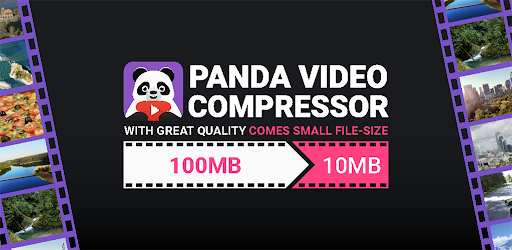
Many of these designers know how to make a good app, but they all fall flat in naming them. Panda Resizer is also an app that allows users to convert and compress videos to a certain extent.
Panda Resizer is a fairly simple and easy-to-use video compressing app, and it does have a good list of features as well.
Price – Panda Resizer is available for free with some in-app purchases as well.
Best for – Panda Resizer is a good option for those who want to use a fairly simple video-compressing app.
Platforms – It is available on all Android devices.
| Pros | Cons |
| ✅Batch compression available ✅Simple UI | ❌Slow performance compared to other video compressors |
Key features of Video Compressor by Panda Resizer
- Custom resolution
- Simple UI
- Batch compression
- Easy to use
Who is the right user for Video Compressor by Panda Resizer?
Panda Resizer is a good option for people who don’t want anything else rather than just want to compress their videos on an app like this.
It has a fairly simple UI that most people should easily know how to use.
Why we picked it? Overall rating & review
Panda Resizer, as I mentioned above, is a good option that many people can use for trying out to convert or compress a certain part of a video.
It doesn’t have tons of different features that one might expect, such as basic video editing tools, video cropping, etc.
However, it still does the bare minimum that you can ask from such an app with a fairly simple UI. I will rate Video Compressor by Panda Resizer 3/5 stars.
4. YouCut

YouCut is not a pre-designed video converting and compressing app. It is more of a video editing app that also happens to compress down videos to people’s liking.
You will find more of video editing features on this app compared to video compressing features, and for some people, that would be a good thing as they can edit their videos and compress them in one place.
Price – YouCut offers a free trial with some in-app purchases, but its free version has most of the features rather than its paid version.
Best for – YouCut is best used for its video editing features and video compressing tools.
Platforms – It is available on all Android devices.
| Pros | Cons |
| ✅Good results ✅Great list of video editing tools | ❌Free version has loads of ads ❌Limited video compression tools |
Key features of YouCut
- Video and photo editing
- Crop and cut tools
- Video resolution selection
- Free app
Who is the right user for YouCut?
You Cut is a fairly good option for anybody who is looking to edit their videos while at the same time wanting to compress them down to certain levels so that they are able to share them across different platforms.
A lot of people who are becoming influencers can most certainly use this app for editing and compressing the videos down.
Why we picked it? Overall rating & review
YouCut, as I mentioned above, is more of a video editing application than a video compressing one.
You can certainly compress your videos, but the rate of features that you might expect on apps that are designed to compress down videos is.
Still, it is a fairly good app that can do more or less the same task of a video editing software and video compressing software, and I will rate it 3.5/5 stars.
5. Video.Guru VideoMaker

Video.Guru is also a video editing app that you can download that also allows users to compress videos and convert them into smaller file types. It has a fairly simple and good-looking UI.
The overall app also has some great video editing features that users might like a lot. There are also a lot of things to talk about Video.Guru, so without wasting any more time, let’s get started.
Price – Video.Guru is available for free; however, it does have some in-app purchases as well!
Best for – Video.Guru is best utilised for using its video editing features and a clean UI along with some video conversion capabilities.
Platforms – It is available on all Android devices.
| Pros | Cons |
| ✅Good results ✅Great set of video editing tools ✅ Nice UI | ❌Cannot convert videos in the background ❌Limited compressing tools |
Key features of Video.Guru VideoMaker
- Video editing tools
- Simple and clean UI
- Easy to use
- 4K video resolution
Who is the right user for Video.Guru VideoMaker?
Video.Guru VideoMaker is a good pick for people who are more into video editing rather than video compressing.
You have the option to convert and compress your videos, and to most extent, it works well too. However, the main plus point of this software is its video editing tools and features.
Why we picked it? Overall rating & review
Video.Guru VideoMaker is a really good video editing software that also happens to convert your videos to some extent as well.
The overall size of the software is also fairly light, so it won’t take up a lot of space on your android device.
If you are looking for just an app that does video conversion, then this app is not right for you as it leans more towards the video editing side.
However, it is still a pretty good app to download and use. I will rate Video.Guru VideoMaker 3.5/5 stars.
6. PowerDirector

PowerDirector 365 is a very popular video editing software that is available on all types of devices, and it is available on Android and iOS devices as well!
The entire software is quite well-known in terms of the list of features that it has for its application form as well.
On PowerDirector, you are able to edit various videos and also able to convert and compress your videos as per your own settings.
Price – PowerDirector 365 as an app is free of cost, but it does have in-app purchases ranging from $0.99 – $249.99/item.
Best for – PowerDirector is best used for its overall powerful video editing tools and simplistic UI that also happens to convert and compress videos.
It is designed for people who like to edit videos on the go!
Platforms – It is available on both Android and IOS devices.
| Pros | Cons |
| ✅Powerful video editing app ✅Loads of different tools ✅Simple UI | ❌Expensive in-app purchases |
Key features of PowerDirector
- Loads of different editing tools
- Simple UI
- Powerful app
Who is the right user for PowerDirector?
PowerDirector, as I mentioned above, is best suited for people who want to edit videos on the go.
Over here, you will find a bunch of different editing tools available on PowerDirector, and the app also allows users to compress their videos as well!
Why we picked it? Overall rating & review
PowerDirector is a well-known video editing software that produces really powerful video editing tools. Now, all those features are included and available for free as well on your phone.
The overall app is designed for video editing purposes; however, you are still able to compress and convert your videos on this app as well.
Still, it is quite a powerful video editing application, and a lot of people should be quite satisfied with using it. I will rate PowerDirector 3.5/5 stars.
7. Video Compress – Shrink Vids

Video Compress – Shrink Vids is the second ‘video compress’ named app on the list. This app can also be downloaded on both Android and IOS devices for compressing your videos.
Shrink Vids allows you to adjust different levels of settings for your videos to compress and convert, and they are all quite good as well. It is an app that is dedicated to video compressing!
Price – The app is free to download; however, it does have in-app purchases from $2.99 – $11.99/item.
Best for – Video Compress – Shrink Vids is best designed for compressing and converting videos. Through this app, you can also change the bitrates of the videos that you are converting!
Platforms – It is available to download on both Android and IOS devices.
| Pros | Cons |
| ✅Fast performance ✅Free to use with ads | ❌Moderate UI |
Key features of Video Compress – Shrink Vids
- Powerful software
- Easy to use
- Supports various formats
- Compress files for specific sites
Who is the right user for Video Compress – Shrink Vids?
Shrink Vids can easily be used by anyone. You don’t have to be a professional to use this app.
It offers a simple app that is easy to download and has most of the presets already set for you to choose for your video compression. This makes it a good app for people who are new to this market.
Why we picked it? Overall rating & review
Shrink Vids is overall a decent video compressing software that is available on both Android and IOS devices.
The great thing about the app is that it is a video-compressing app, and for a lot of people, that would be quite sufficient as well!
The overall UI of the app is also pretty decent, which makes it pretty good for people who don’t understand complicated video converting or compressing apps, and that is an added advantage of it.
I will rate Shrink Vids 3/5 stars.
8. Video Converter
Video Converter might have the simplest and the most generic name on this list, but it does the job of converting your videos as per your liking.
The overall software, as you can guess by its name alone, allows users to simply convert and compress the videos, and it is fairly good at it as well!
There is also some other list of functionalities that is available on Video Converter, so without wasting any more time, let’s get started.
Price – The app is free to download. However, it does have some in-app purchases, and they range from $0.99 – $74.99/per item.
Best for – Video Converter is best designed for converting your videos into different video formats such as MP4, MOV, GIFs, etc., and also for compressing down to different resolutions.
Platforms – It is available on both Android and IOS devices.
| Pros | Cons |
| ✅Simple app ✅A different list of formats | ❌Moderate UI ❌Expensive paid plans |
Key features of Video Converter
- Convert videos into different formats
- Basic video editing features
- Change audio settings
- Crop videos
Who is the right user for Video Converter?
Video converter acts as a video editing software as well, along with converting your videos.
So, for people who are into editing their videos on their phones while at the same time compressing them for different reasons, this software is great for them!
Why we picked it? Overall rating & review
Video converter is a fairly simple and straightforward video editing app that allows users to convert and compress their videos as per their liking.
The video editing tools that are provided in this application are fairly simple and for most people, that is all that they need and the compression tools also allow users to compress down on videos with certain pre-set sizes.
If the overall UI of this app doesn’t bother you, then you can very easily use this app for compressing and converting your videos and sharing those videos on different social media and messaging sites.
I will rate Video Converter 3.5/5 stars.
FAQs
Let’s discuss some of the frequently asked questions regarding this topic!
How do I reduce the size of a video on Android?
For reducing a video size on your Android device, first and foremost you need a video compressing or converting application on it. You can use any of the above-mentioned apps and download them on your smartphone.
Once you have downloaded the app, you should open it and give it access to your gallery so that it is able to read all your images and videos that are available on your device.
This will allow you to choose the video you want to compress on your device. After choosing the video you should click on it, and you will see the video is now open on the app itself.
Based on each application and its UI, you will find some types of settings either on the bottom hand or on the top hand of the app that has some preset compressing settings.
You should select the type of setting you to want for reducing the size of your video. Once you select it, your will video will reduce its original size, and you can download it on your Android device.
Is there an app to reduce the video size?
Yes, there are plenty of different apps available to reduce the video size of your video. I have mentioned above eight of the best video-compressing apps that you can download on your Android device.
All the above-mentioned apps allow users to reduce the video size and able to share those videos on different social media and messaging sites.
Some of the best video-compressing apps that you can download are PowerDirector, VidCompact, etc. As I mentioned, they are all available to download on popular App stores.
How do I compress a video to email on Android?
The process for compressing a video remains the same, whether it be for sending the videos by email or on social media platforms.
First and foremost, you need a video compressing or converting application on it. You can use any of the above-mentioned apps and download them on your smartphone.
Once you have downloaded the app, you should open it and give it access to your gallery so that it is able to read all your images and videos that are available on your device.
This will allow you to choose the video you want to compress on your device. After choosing the video, you should click on it, and you will see the video is now open on the app itself.
Based on each application and its UI, you will find some types of settings either on the bottom hand or on the top hand of the app that has some preset compressing settings.
You should select the type of setting you to want for reducing the size of your video. Once you select it, your will video will reduce its original size, and you can download it on your Android device.
After saving the compressed video, you can use it for sending it via email.
Are paid Apps to compress videos on Android better than free alternatives?
Most of the apps that I have mentioned above have some form of in-app purchases available, but almost all of them have all the features in the free version with the addition of ads.
So, what you are really paying for are the removal of the ads and some minor little upgrades. So, if you want those upgrades, then you can choose to pay for the apps.
Otherwise, you are better off using the free version of the app.
Also read: How to make a video into a live photo?
Conclusion
Well, there you have it. Eight of the best apps you can download for compressing your videos on your Android device. As always, these have been my thoughts on this topic.
What about you? Do you agree with my list? Or do you think that I missed out on some better apps that are able to compress videos on Android devices?
Whatever your thoughts are, do let us know in the comments section down below!





