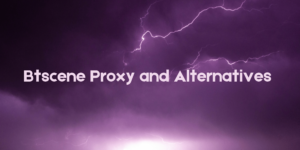AI is the new talk of the town, and while the hype surrounding AI has slowed down compared to what it was a month ago, it is still a really interesting tool that is now finally starting to be able to be used by the general audience.
AI has been around for a while now, but its new and recent tools have made it accessible to the common public, and that is why most people are quite stoked about it and quite curious about how it will actually end up.
There are already strikes happening by the Writers Guild of America because of how dangerous AI can be for writers and the potential it has for taking away the job’s of AI without having strict restrictions set right now.
So, the world of AI has just started its new phase, and same is the case with AI video editing tools that are present in the market.
How to improve your video editing skills
Contents
How to choose the right AI video editing Software
Before we dive deep into the article discussing about the possible different types of best AI video editing software, one thing I should just clarify right now is the fact that there is no AI-based video editing software.
There are only tools present that can be of aid when it comes to video editing, but the actual editing process of a video is still the same, and it has to be done manually, and there is no turnaround for it.
You can try these tools to give you some benefits, as I will talk about its each’s pros and cons, but as I said, there are all video editing tools and not software.
So, when it comes to choosing the right video editing tools, it depends on your usage and your price range.
There are a number of video editing tools that you can try out, and each of them offer a different tool for aiding users and they are all priced at different levels, as well.
When do You Need AI video editing Software?
If you are a beginner, when it comes to video editing, then you probably don’t require an AI tool that can help you with video editing because these tools are designed for people who regularly edit videos.
Someone who is a content creator, YouTuber, etc., who has to regularly upload videos and the process of making videos as simple as it could be, for those people, these video editing tools work the best.
Because if you are a beginner, you really need to learn how to edit videos on a video editing software, as that is something all video editors still do, even with the usage of these AI-based tools.
As I mentioned above, there is no turnaround from video editing, and it is not as simple as simply importing and exporting video files, and the rest would be taken care of by the AI software by adding the effects.
Best AI video editing Software
So, with all that said, here are some of the best video editing tools that you can try out that will help your video editing.
1. Gling AI

Gling AI is a powerful AI tool that automatically cuts out bad takes and silent parts of your video by making a transcribe of the entire video.
You can then use the files made by the Gling AI to continue editing your videos but with the convenience of not sitting around of editing out all the bad takes and spending your time on it.
There’s a lot more to talk about Gling AI, so let’s get into it.
Price – The first video that you use Gling for is free of cost, after that each video costs $5.
Best for – Gling AI is best suited for editing out the unnecessary takes and saving the time and effort of doing the same thing manually.
Platforms – Gling is available for both Windows and macOS devices.
| Pros | Cons |
| ✅Powerful software ✅Edits out a lot of takes ✅Fairly easy to use | ❌Could be tricky to use at first for beginners ❌Slow processing |
Key features of Gling AI
- Powerful AI tool
- Removes silent parts of the video
- Removes bad takes
- Transcribes the video
- Exports in xml file
Who is the right user for Gling AI?
Gling AI is designed specifically for content creators who daily upload videos on different social media platforms, such as YouTube, Instagram, etc.
It really helps them in easing their editing role by simply providing all the best takes that they have recorded and removes all the unnecessary takes.
Why we picked it? Overall rating & review
Gling AI is one of the popular AI video editing tool that not a lot of people are aware about and it works pretty well.
The overall AI platform has been recommended by a lot of popular YouTubers as it has helped them in easing out their editing process, and if you are a YouTuber or someone who edits videos regularly, then this app is just for you.
I have also written a separate article where I discuss how to use Gling, as well, so you can check that article as well.
I will rate Gling AI 4/5 stars.
2. Synthesia

Synthesia is also a pretty powerful AI video editing platform you can try out for creating different types of video demonstrations and videos for your company or business.
Synthesia offers a number of different AI tools, such as AI avatars, AI voice, etc. that you can easily use to create the video that you want to make.
Price – Synthesia has two different price plans, its personal plan starts at $30/month and it also has a customised plan for which you have to contact its customer service.
Best for – Synthesia is best for making demonstrative and how-to tutorials.
Platforms – Synthesia is available for both Windows and macOS devices.
| Pros | Cons |
| ✅Create your own videos ✅Quite a lot of different tools | ❌Expensive pricing plans ❌AI avatars do look a bit odd |
Key features of Synthesia
- AI Avatars available
- AI voices available
- Huge library of video template
- Branding options
Who is the right user for Synthesia?
Synthesia can be a good option for people who are working for businesses and want to create corporate videos for the businesses.
It is actually used by a lot of businesses, such as Amazon, Accenture, BBC, etc. so that’s the main target audience for Synthesia.
Why we picked it? Overall rating & review
Synthesia is a fairly powerful video editing software that you can try out for your videos, and see whether or not it works well for you or not. The AI avatars are cool, but it looks a little creepy and feels robotic.
Still, the video editing software a lot of different tools that are quite useful for a lot of people, and you can try it out for $30/month.
I will rate Synthesia 3.5/5 stars.
3. Lumen5
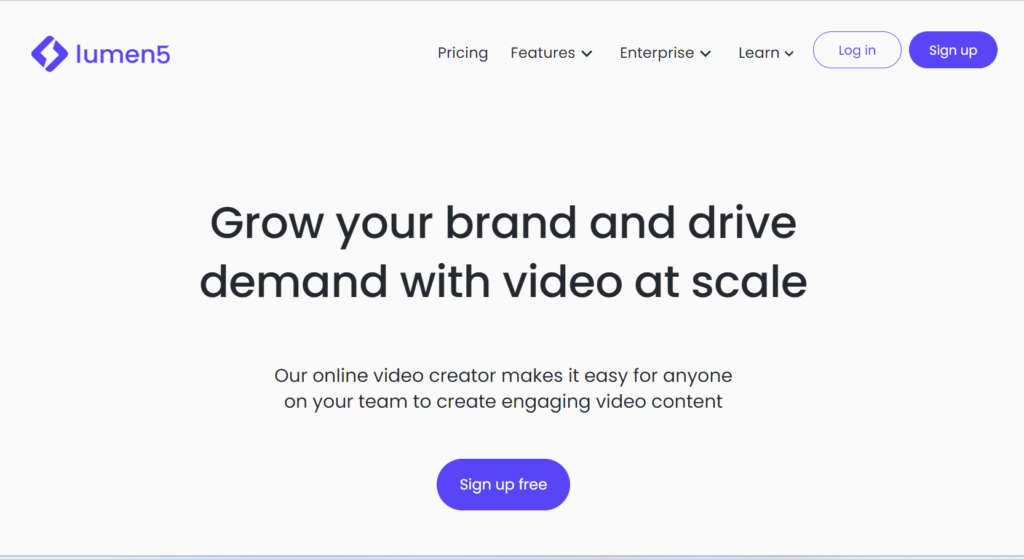
Lumen5 is a good option for beginners to try out in the world of AI as it offers to make videos fairly simply by presenting its UI in a presentation-type format.
You can easily choose from a number of different templates that are available on Lumen5 to make the type of video that you like for your video.
Price – Lumen5 is available at three different price plans, it’s Basic plan costs $19/month, Starter plan costs $59/month and Professioal plan costs $149/month.
Best for – Lumen5 is also best suited for making corporate videos and social media posts in a fairly simple and easy UI for video editing.
Platforms – Lumen5 is available for both Windows and macOS devices.
| Pros | Cons |
| ✅Simple UI ✅Royaly-free music ✅Easy to use | ❌Costly plans ❌Not available to use worldwide |
Key features of Lumen5
- Multiple templates for videos
- Simple UI
- Machine learning AI
- AI video enhancing tools
Who is the right user for Lumen5?
Lumen5, as I mentioned above, can easily be used by people who are looking to make simple videos as a social media post or for a corporate videos.
It has a fairly simple UI that is easy to understand by a lot of people, and you can also use the software for making different types of videos, as well.
Why we picked it? Overall rating & review
Lumen5 is a good video editing software that you can use for editing different types of videos with the ease of making a presentation.
The overall software offers a number of different templates that are pretty useful to use. I, personally, am not a big fan of such types of videos and video editors, so its not for me.
But, if it suits you, then you should definitely use the software. I will rate Lumen5 3/5 stars.
4. Runaway ML
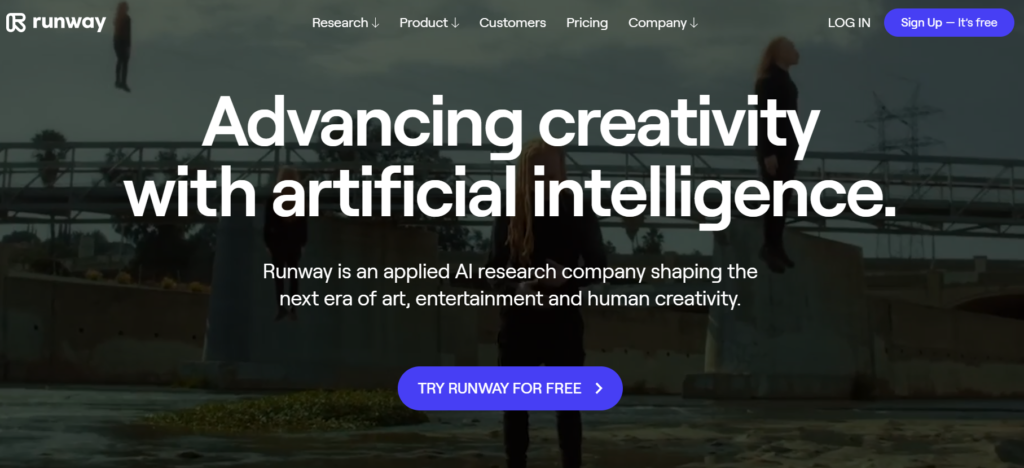
Runaway ML is also a good AI video editing software that you can try out. It has tons of different features enabled that will help a lot of video editors who are trying to make different types of content online.
There’s much more to discuss about Runaway ML, so let’s get into it.
Price – The pricing of Runaway ML is fairly decent, it has two price plans, Pro Plan which costs $12/editor/month and Team Plan which costs $28/editor/month.
Best for – Runaway ML is again good enough for making videos for online and social media posts with the help of its great AI-based tools.
Platforms – It is available on web browser.
| Pros | Cons |
| ✅Easy to use ✅Fairly decent pricing plans | ❌Not available worldwide |
Key features of Runaway ML
- Green screen
- Automatic noise reduction
- Paint-overs
- Video templates
- Great AI tools
Who is the right user for Runaway ML?
Runaway ML is best suited for people who are trying to edit a number of videos for their social media posts, and this app let’s them do just that.
There are a number of different tools available on offer, and it is fairly easy to use all of them.
Why we picked it? Overall rating & review
Runaway ML is a fairly powerful video editing tool and it is something that a lot of content creators would appreciate a lot.
There are some neat little tricks available on the website that are pretty useful to a lot of people and the pricing of the software is also pretty good.
If you are a content creator, then you should definitely check this software out. I will rate Runaway ML 3.5/5 stars.
5. Raw Shorts

Raw shorts is another alternative that you can try out for editing videos with animation in it. Animation is a great tool that helps in delivering the message that you have for your intended audience.
With this software, you are easily able to do this by simply typing in what you want in your short animated video, and it will be able to produce the type of video that you want.
There’s much more to discuss about Raw Short, so let’s get into it.
Price – Raw Shorts has a free tier that is limited in terms of functionality, but it also has two paid plans. Its Business plan starts at $30/month, and its Essential plan that starts at $20/month.
Best for – It is best suited for creating short animated videos using AI.
Platforms – It is an online video editor and can be accessed by any web browser.
| Pros | Cons |
| ✅Great for creating short animation ✅Easy to use | ❌Online video editor means you can’t work offline |
Key features of Raw Shorts
- Simple UI
- Text to video conversion
- AI-based video script analysis
- Stock videos and images
Who is the right user for Raw Shorts?
Raw Shorts is specifically designed for people who are looking to make short animated videos for different purposes, such as how-to tutorials, demos, etc.
So, if you are someone who needs to make animated videos using AI, then look no further.
Why we picked it? Overall rating & review
Raw Shorts offers a fairly simple UI that should be easy enough for most people, and it is targeted at a very specific group of people.
That being said, the overall application being online does mean that you will need a net connection all the time and working offline is a bit better than working online all the time.
Still, it’s a pretty good video editor that has AI-based tools and I will rate it 3.5/5 stars.
6. Designs.ai Video Maker

Designs.ai is a fairly powerful video maker that uses AI technology, such as text-to-video features, that allow users to make videos based on the text that you paste on the application.
Basically, how the program works is that it generates an AI narration of your text and you have to choose the industry and the type of video you want, and the program will simply mix all of these things together.
Price – Designs.ai’s Basic plan starts at $29/month, and the Pro plan starts at $69/month (nice).
Best for – Designs.ai is best suited for making quick videos based on the narration you have for the video that you want to make.
Platforms – It’s an online website, so you can access it using any browser
| Pros | Cons |
| ✅Fast program ✅Project collaboration | ❌Online website Still have to manually edit the videos at the end |
Key features of Designs.ai Video Maker
- Fast rendition
- Text to video feature
- Content suggestion
- Project collaboration tools
Who is the right user for Designs.ai Video Maker?
Designs.ai is made for people who like to try out something faster and don’t want to adjust a lot of things manually while editing a video.
Spoiler alert: you still have to adjust the video manually in the end, but it is still faster than editing out an entire video on your own.
Why we picked it? Overall rating & review
Designs.ai, on paper, seems like the perfect video editor that is able to edit videos on its own, and users don’t have to do anything, and while that is true to some extent, it is not all that perfect.
At the end of the day, the result is still AI-generated, and you have to do the job manually to make the video look nice and professional.
Otherwise, it is just a bunch of clips attached with a random voiceover in the background.
So, for those reasons and more, I will rate Designs.ai 3/5 stars.
FAQs
Let’s discuss some of the frequently asked questions regarding this topic.
What is the best AI video editing tool?
As I mentioned at the starting of this article, there are a number of different video editing tools present right now that are powered by AI. All of these tools target different groups of people for different purposes.
Your main job is to figure out which tool works the best for you and use those tools to enhance your overall video editing process.
However, that being said, I think my favorite AI video editing tool present right now is probably Gling. That is because Gling is able to really make the life of video editors quite simple.
It has a lot of different effects enabled that allow users to edit out the unnecessary takes with a simple click of a button, and you can customise the edit on your own as well.
So, yes, in my opinion, Gling is the best AI video editing tool present right now.
Is there any AI for video editing?
As I mentioned above, there are video editing softwares present that are powered by AI, but at the end of the day, it is actually up to the video editor to edit all the videos manually.
There is only so much that AI is able to do currently for video editing; maybe in the future, we will be able to simply edit videos without having to do much except for importing and exporting videos.
So, you can try out apps like Synthesia, Runaway ML, etc., and they are all AI-powered video editing software, but at the end of the day, you have to do the main editing.
Can AI make video clips?
AI, is currently able to generate images, text, and audio, but videos are something that it is still a bit far off.
However, there are AI apps like Synthesia that are able to generate AI avatars with AI audio for videos, so there is definitely some development in the world of AI making video clips.
Still, it is not so seamless as the images and audio that are generated by AI, even they are not one hundred percent flawless, but they are not so far off.
So, maybe in a couple of months or a couple of years later, you can find AI-generating video clips, but that is not the reality today.
What is the free video editing software for AI?
AI is not cheap; it requires a lot of engineering done by software engineers, and all of that costs money.
Companies like Microsoft and Google are able to release ChatGPT and Bard for free now because they have other sources of income, but that is not the case with most AI-related companies that are trying to produce these new tools.
So, to find a free video editing software is a difficult thing on its own, but to find one that is powered by AI is next to impossible.
You can try out Wondershare’s Filmora, as it has AI tools as well, but I don’t think they are available in the free plan.
How much do video editors make
Conclusion
Well, there you have it. An article discussing about the best AI video editing softwares or tools present in the market right now. This new generation of AI is far from complete, and it is at its initial stage only.
What we are seeing right now is only just the beginning of what could be quite revolutionary, like smartphones and only time will tell how better or worse AI gets in terms of these tools and what regulations are put forth on AI by the governance of the world.
As always, these have been my thoughts regarding this topic. What about you? Do you agree with my list? Or do you think that I missed out on a few of them?
Whatever your thoughts are, do let us know about them in the comments down below!