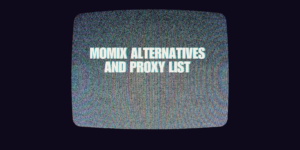Graphic cards are quite popular if you are really into heavy video editing and other display-related works, such as video gaming and animation. However, if you are searching for up best graphic cards for video editing, then you might have probably known about this before.
If you are someone who is lightly using your video editing software and are not editing big projects, then chances are that the graphic cards that are already installed on your computing device should be sufficient for you and your work.
In this article, I will discuss some of the best graphic cards that are available in the market and the ones that you can use on your computing device.
Contents
How to choose the right and best Graphic card for video editing
First thing first, if you are someone who is new to discovering about graphic cards, then you should know that graphic cards are only installed on PCs and not laptops, so if you were looking for a graphic card for your laptop, then this article is not for you.
That being said, there are a number of things to consider when you are purchasing a graphics card for your computing device. There are two things that you should take into consideration when getting a new graphics card.
First of all, you should know for which purpose you are looking for which purpose you are buying a graphics card, whether it is gaming, editing, or animation, because there are different cards that target different categories.
The second thing that you should look out for is the cost of the graphics card and what is your budget for buying. Due to the recent events in the economy, graphic cards are priced really high, and you need to see which one best suits your budget.
Also read: How to choose the right Video Editing App
Also read: Benefits of video editing
When do you need a graphic card for video editing?
This is also a question you should consider when you are purchasing a graphic card. Your best bet for getting a graphic card should be either if you are a hardcore gamer, video editor, or an animator who is working as a professional in the industry.
I say this because the graphics cards that your PC comes pre-equipped with is designed in such a way that they should be sufficient enough for most common people who don’t use their computing device for heavy purpose.
You can game, edit, and even somewhat animate with the pre-existing graphic cards installed on your device.
However, as I mentioned above, if you are someone who is a professional or going to start working professionally, then it is a good option for your computing device to have a good graphics card installed.
How to improve your video editing skills
How much do video editors make
Best online video editing courses
The Best Graphic cards for video editing
Here are the best graphic cards that you can buy for video editing purposes.
1. GeForce RTX 3090 Founders Edition Graphics Card

Considered as one of the best graphics cards present in the market right now, RTX 3090 is a top recommendation for anyone who is looking for video editing.
The RTX 3090 provides users with 60FPS on all 4K videos, along with a noiseless fan that will keep your PC fast and up and running for all sorts of video editing tasks you through at it.
There are more stuff to discuss about the RTX 3090, so without wasting any more time, let’s get started.
Price – The RTX 3090 is considered to be one of the best there is, and it also has one of the highest prices there is. You will get RTX 3090 on Amazon for $1538.00 Dollars!
Best for – The RTX 3090 is best used for video editing and everything related to video editing.
Architecture – RTX 3090 has an Ampere architecture.
| Pros | Cons |
| ✅Super cooling ✅Terrific power ✅8K gaming possible | ❌Really expensive |
Key features of GeForce RTX 3090 Founders Edition Graphics Card
- Terrific gaming performance
- 8K gaming
- Powerful performance
- Super cooling
- 24GB RAM
Who is the right user for GeForce RTX 3090 Founders Edition Graphics Card?
RTX 3090 is designed for people who are really into video editing and gaming because this graphic card delivers on all sorts of performance that you might require from any graphic card.
It is also best used for people who can afford to pay for it!
Why we picked it? Overall rating & review
GeForce RTX 3090 Founders Edition Graphics Card, as I mentioned above, is considered to be one of the best graphics cards available in the market right now. You will easily be able to edit as many videos as you like with many different resolutions and file sizes.
That being said, the overall price of this software is nowhere near inexpensive, and not everyone can afford such an expensive graphic card, even though it has excellent performance.
If you are someone who has the money, then you should just go ahead and buy this card, but if you are looking for a more budget option, then keep on reading.
I will rate GeForce RTX 3090 Founders Edition Graphics Card 4.5/5 stars.
2. Showkings Radeon RX 580

For those who found the RTX 3090 to be quite expensive, and rightfully so, then they might appreciate Radeon RX 580 graphics card.
This graphic card delivers a simple and smooth performance, and you can expect a low-latency and stutter-free video editing experience when you use it.
There are many more things to discuss about RX 580, so without wasting any more time, let’s discuss about it!
Price – The RX 580 is available on Amazon for $129.98 Dollars, which is 10 times less expensive than RTX 3090!
Best for – The RX 580 is best designed for a budget graphics card, yet at the same time not compromising too much on the overall performance of video editing and even gaming.
Architecture – RX 580 has a GNC 4 Architecture.
| Pros | Cons |
| ✅Doesn’t overheat ✅Good performance ✅Good list of features | ❌Not the same level of performance as other graphic cards |
Key features of Showkings Radeon RX 580
- Powerful performance
- Low power consumption
- 8GB RAM
- No overheating issues
Who is the right user for Showkings Radeon RX 580?
As I mentioned above, RX 580 is a good option for people who want a budget video editing graphics card that doesn’t compromise too much on the performance and still delivers a good experience during video editing.
Why we picked it? Overall rating & review
Showkings Radeon RX 580 is a good buy for someone who is editing videos and also some VR content as well. The overall graphic card has a good performance, but it doesn’t live up to other graphic cards.
That should also be expected because it is priced 5-10 times lower than other more powerful and popular graphics cards, so you should go with limited expectations when you are purchasing this graphic card.
Still, it is a good bang for the buck and I will rate Showkings Radeon RX 580 3.5/5 stars!
3. GeForce RTX 3060 Twin Edge

NVIDIA’s GeForce RTX 3060 Twin Edge has quite a long name, and along with it, it also has a long list of features. The graphic card is targeted as a mid-range graphic card that gives its users a bang for their buck.
The RTX 3060 has a lot of power and many cooling features that allow the chip to deliver the utmost performance for both video editing and gaming as well.
You are able to perform quite a lot of tasks using this graphic card, so let’s discuss more about it!
Price – You can get the RTX 3060 on Amazon for $349.99 Dollars, which is not super cheap, yet at the same time, it is still a bit reasonable for the amount of performance you are getting from this card.
Best for – The RTX 3060 is best used for the most bang for the buck for the users who are looking for great performance but don’t want to spend over $1000 Dollars on a graphic card.
Architecture – GeForce RTX 3060 has a Performant Ampere Architecture.
| Pros | Cons |
| ✅Great performance ✅Performant Ampere Architecture | ❌Heating issues reported by people while used for some games |
Key features of NVIDIA’s GeForce RTX 3060
- 12 GB of RAM
- Inexpensive compared to other graphic cards
- Plenty of performance
- Performant Ampere Architecture
Who is the right user for NVIDIA’s GeForce RTX 3060?
The RTX 3060 is a good option for people who are looking for primarily a graphic card that is made for video editing and delivers the best bang for the buck when it comes to overall performance.
Why we picked it? Overall rating & review
NVIDIA’s GeForce RTX 3060, as I mentioned above, is considered to be a really good graphics card among its competitors, and you really get your money’s worth when you purchase this graphics card.
That being said, even though it has many different cooling functions, such as IceStorm 2.0 Cooling, Active Fan Control, and Freeze Fan Stop, there are some users who have reported heating issues while they have used this graphic card for gaming.
So, this card is best used for video editing purposes, and for that, you get a lot to offer. I will rate NVIDIA’s GeForce RTX 3060 4/5 stars.
4. AMD Radeon RX 6800 XT

The RX 6800 XT from AMD’s Radeon is also a really good graphics card that you can try for video editing and gaming as well.
You get a lot of performance from this graphic card, and along with that, you get some decent power for graphic designing and animation-related work as well, so this graphic card seems to target all three categories.
Let’s talk a bit more about this graphic card.
Price – You can buy RX 6800 XT on Amazon for $949.99 Dollars, which is definitely on the higher end of the spectrum when it comes to pricing for a graphic card.
Best for – The RX 6800 XT is a good option for macOS users, as it is recommended quite a lot of times for a Mac Pro.
Architecture – The RX 6800 XT has a Big Navi architecture.
| Pros | Cons |
| ✅Good built quality ✅Great for gaming purposes ✅Overclocking headroom | ❌Expensive ❌Louder than other graphic cards ❌A lot of users reported Driver-stability issues |
Key features of AMD Radeon RX 6800 XT
- Axia-tech fan design
- Dual ball fan bearing
- Metal backplate
- 16 GB RAM
Who is the right user for AMD Radeon RX 6800 XT?
As I mentioned above, the RX 6800 XT is a great graphics card if you are into gaming and if you have a Mac Pro because if you are into gaming, there isn’t a lot of gaming you are able to do on that computer.
Why we picked it? Overall rating & review
AMD Radeon RX 6800 XT is an expensive but still a really good graphic card that you can try out for video editing and gaming.
There are a number of different features available on this graphic card that allow users to experience incredible performance.
There have been a number of reports regarding it having a loud fan and some driver-stability issues as well, so you have to take care of that and take it into consideration before purchasing such an expensive graphic card.
I will rate AMD Radeon RX 6800 XT 4/5 stars.
5. GeForce GTX 1660 Super

If you want a graphic card that is designed specifically for video editing, then NVIDIAs GeForce GTX 1660 Super is a great fit for you.
This is a relatively old graphic card, but it still has a great performance, and because of it being fairly old, the price of this graphic card is also fairly regulated, and you get quite a lot of performance from this card.
There is much to discuss about the GTX 1660 Super, so let’s get started.
Price – You can get the GTX 1660 Super on Amazon for $579.99 Dollars, which is not super inexpensive, but it is still quite a lot if you decide to use it as a long-term graphics card.
Best for – The GTX 1660 Super is best suited for video editing and graphic designing.
Architecture – The GTX 1660 Super has Turing architecture.
| Pros | Cons |
| ✅Great performance ✅No heating issues Idle Fan feature | ❌Just 1 Displayport and HDMI6GB of RAM |
Key features of NVIDIA GeForce GTX 1660 Super
- Turing architecture
- PCI Express 3.0 Interface
- Turing shaders
- Great performance
Who is the right user for NVIDIA GeForce GTX 1660 Super?
As I mentioned above, the GTX 1660 Super is a really good graphics card for video editing and graphics designing experience.
The overall graphics card has a lot of performance stored in it that could be really efficiently used for editing 4K videos.
Why we picked it? Overall rating & review
The GTX 1660 Super is a pretty powerful graphics card that you can buy right now. It is not super inexpensive, and you have to spend a lot of money fairly.
However, if you are planning to use your graphics card for long-term purposes, and are only looking for video editing, then this is a really good graphics card to get.
That being said, the 6GB worth of RAM may cause slow exporting issues if you are editing an 8K video, so that is something to keep in mind.
I will rate NVIDIA GeForce GTX 1660 Super 3.5/5 stars.
6. GeForce RTX 3080

The Gigabyte GeForce RTX 3080 is an improvement over other GeForce RTX graphics cards, and it offers its users a solid performance with improved cooling as well, so you will be enjoying its performance without any heating issues.
There are many more things to discuss about the Gigabyte GeForce RTX 3080, so without wasting any more time, let’s discuss all of them.
Price – You can get the RTX 3080 for $639.99 on Amazon, which makes it a bit more expensive than a mid-range graphic card.
Best for – The RTX 3080 is a good option for people who just want a fairly powerful graphic card with incredible performance and cooling options.
Architecture – RTX 3080 has an Ampere Architecture
| Pros | Cons |
| ✅10 GB worth of RAM ✅Great built quality ✅High clock boost | ❌Heavy design |
Key features of Gigabyte GeForce RTX 3080
- 10 GB RAM
- 19000 Mz Memory clock
- Effective cooling solution
- Great for long lasting
Who is the right user for Gigabyte GeForce RTX 3080?
The GeForce RTX 3080 is made for people who just want a really good graphics card that they can use for a fairly long time, rather than changing it on an occasional basis.
The RTX 3080 has enough power for all the tasks you throw at it, whether it be video editing, gaming or graphic designing, so you can choose which one works best for you.
Why we picked it? Overall rating & review
The Gigabyte GeForce RTX 3080 is a pretty powerful graphic cards that has all sorts of features and performance that you would want to see from a graphics card for which you paid more than $600 Dollars.
The overall rating of this graphics card has been resounding great, and users from all over the world really appreciate the overall performance that they are able to get from this software.
You can very easily use this card for different purposes, whether it be gaming, video editing, or graphic designing, and you should be good for it.
This is a fairly powerful graphics card, and I will rate Gigabyte GeForce RTX 3080 4/5 stars.
7. AMD Radeon Pro VII

The Pro series from AMD has always been remarkably good when it comes to the performance they deliver, compared to the price in which they come by, and the Pro VII is no different.
The Pro VII is an excellent graphics card that you can use for multiple different purposes, whether it be video editing, gaming, etc.
There is quite a lot to uncover about AMD Radeon Pro VII, so without wasting any more time, let’s get started.
Price – You can get the Radeon Pro VII for $699, although it is currently unavailable on Amazon
Best for – The Pro VII is best designed and used for its overall performance and tackling different tasks at the same time.
Architecture – The Pro VII has a Vega architecture
| Pros | Cons |
| ✅16 GB RAMPCle 4.0 ✅Loads of display ports | ❌Doesn’t have loads of HDMI ports |
Key features of AMD Radeon Pro VII
- Vega20 Architecture
- 16 GB of RAM
- 1024 GB/s memory bandwidth
- Pcle 4.0
Who is the right user for AMD Radeon Pro VII?
AMD Radeon Pro VII is designed for powerful performance and to be able to do multitask. This graphics card has the ability to run 6 screens in 4K simultaneously, 3 screen in 5K, and also drive a 8K resolution display.
There is quite a lot of power stored in this one graphics card, so you can easily use it for video games, video editing, or even graphic designing as well.
Why we picked it? Overall rating & review
The AMD Pro series have always been about powerful performance and the Pro VII doesn’t let its users down in this department as well.
It has tons of power, and the overall built and design of this graphics card is also fairly good, and not a hefty as some of the other graphics cards.
You can very easily use this card for editing 8K videos, and you shouldn’t feel any lag or stutter whatsoever.
That being said, this graphic card isn’t inexpensive also. It has a price tag of $700 Dollars, and if you can afford to use it, then this is a fairly good graphics card for you.
I will rate AMD Radeon Pro VII 4/5 stars.
FAQs
Let’s discuss some of the frequently asked questions regarding this topic.
What graphic cards are good for video editing?
There are plenty of different options when it comes to good graphic cards for video editing. I have listed 7 of the best graphics cards above, so you can pick an choose anyone which works best for you.
That being said, among the seven graphics card in the list, the one that is best that you can try out for video editing has to be GeForce GTX 1660 Super.
It is not an inexpensive graphics card, but you get plenty of performance from that graphics card that can be pretty useful for video editing purposes.
Is GTX or RTX better for video editing?
Both, GTX and RTX are fairly powerful graphics cards and you can use either of them for editing videos.
Granted, the above-mentioned seven graphic cards have the RTX name in majority, that is because they are quite good and the performance you get from those graphics cards are pretty good.
That being said, the GTX 1660 Super is the one that many people recommend for video editing purposes, and it delivers when it comes to performance as well.
So, you can choose either one of the graphic cards, based on your overall budget and your usage of these graphic cards.
Is RTX 3050 good for 4K video editing?
4K video editing requires a fairly high-end graphics card and the RTX 3050 has a 8GB RAM, which is pretty good, however, for editing 4K videos, it might seem a bit less.
So, it might not be the best option for trying out 4K video editing on this graphics card.
You can edit videos on this graphics card, and it has a fairly powerful performance, and to some extent you can try 4K video editing on it as well, but you will expect some lag and slow exports, so it is your choice, whether you want to use it or not.
Is RTX 3060 good for 4K video editing?
As mentioned above, 4K video editing requires a fairly high-end graphics card for editing videos, and the RTX 3060 has 12 GB of RAM to offer, and that is quite a lot of power for editing videos.
Along with that, The RTX 3060 has a lot of power and many cooling features that allow the chip to deliver the utmost performance for both video editing and gaming as well.
So, you can even try out some 4K gaming from this graphics card, and that is also a definite advantage from this graphics card.
So, yes, the RTX 3060 is a good graphics card for 4K video editing.
Conclusion
Well, there you have it. An article discussing seven of the best graphic cards you can purchase right now for editing you videos.
All the above-mentioned prices for the graphics card may vary from time to time, so you should also check those graphic cards from different places rather than going to get it from Amazon.
As always, these have been my thoughts on the best graphic cards you can buy right now. What about you? Do you agree with my list? Or do you think that I missed out on some?
Whatever your thoughts are, do let us know about them in the comments down below!