Epub reader is a popular format to read e-books or digital books online. It is preferred over PDF because of its various features like automatic adjusting of the text while zooming in on the text. Epub or E publications were designed keeping today’s readers in mind, that’s why it is a more flexible, interactive XML format.
Although it is recommended for devices like Amazon Kindle on which people mostly read e-books, there are many Epub readers for Windows available as well. They are there if you want to enjoy your digital books on your PC’s bigger screen.
So here are the 5 best Epub readers for Windows that you’ll want to use if you are a big e-books readers fan.
Contents
What are the Best Epub readers for Windows?
| Name | Best For | Price | Our Rating | Website |
| Adobe Digital Edition | DRM files | Free | 4/5 | www.adobe.com/in/solutions/ebook/digital-editions/download.html |
| Calibre | Free epub reader | Free | 3.5/5 | www.calibre-ebook.com/ |
| Epubor Reader | All types of ebook formats | Paid[$24.99 – $99.99] | 3.5/5 | www.epubor.com/reader.html |
| Freda | Professional features | Free | 3.5/5 | www.microsoft.com/en-us/p/freda-epub-ebook-reader/9wzdncrfj43b |
| Neat Reader | Ebook reading | Free but contains a paid plan as well[$19.99 – $49.99] | 3/5 | www.neat-reader.com |
| Aquile Reader | Ebook reading | Free | 4/5 | https://apps.microsoft.com/store/detail/aquile-reader-modern-epub-ebook-reader/ |
1. Adobe Digital Edition
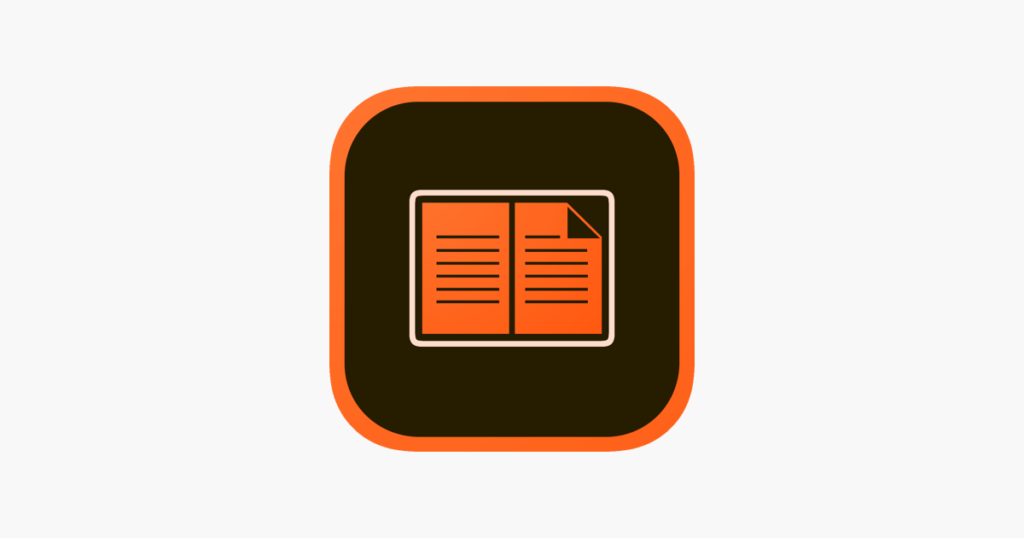
Adobe Digital Edition is an amazing free epub reader for Windows. Since it is coming from Adobe, you can expect some really great features in it, including reading DRM protected files from using ADE-DRE.
Adobe Digital Edition is also great at giving you the ability to make your own customized bookshelf where you can access and manage all your favorite ebooks.
Price of Adobe Digital Edition
You can access Adobe Digital Edition for free
Features of Adobe Digital Edition
- DRE support
- Free of cost
- Highlighting the text
- Simple to use
Pro and Cons of Adobe Digital Edition
| Pros | Cons |
| ✅DRE support | ❌Old UI |
| ✅Adobe product | ❌App can be a bit buggy |
| ✅Used by Google Play, Sony, and Kobo |
Review on Adobe Digital Edition
Adobe Digital Edition shows why Adobe is an amazing company that produces some great products and ADE is an amazing product as well. It is free of cost and supports DRE which is a very rare thing in epub readers for windows.
Rating on Adobe Digital Edition
ADE gets a rating of 4/5 stars
2. Calibre
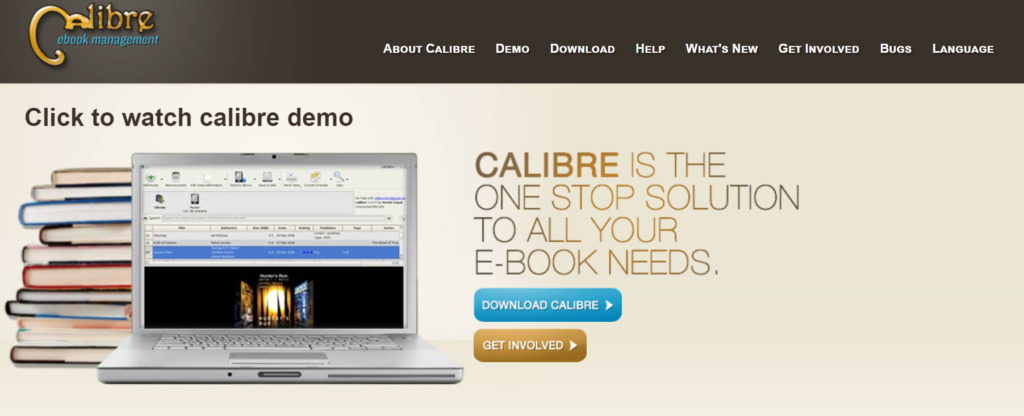
Calibre is a free-of-cost, open-source epub reader for Windows. Through Calibre you can also edit and convert ebooks into different formats such as EPUB, MOBI, AZW3, PRC, TXT, HTMLZ, etc.
Calibre also has the ability to transfer or share your ebook content from your Windows PC to any other ebook reading hardware via USB or through wireless connections.
Price of Calibre
Calibre is free to use
Features of Calibre
- Sharing ebooks on different platforms
- Free of cost and open-sourced
- Easy to use
Pro and Cons of Calibre
| Pros | Cons |
| ✅Free of cost | ❌Poor UI |
| ✅Ebooks conversions ability | ❌No special features like Dark Mode |
| ❌Can’t read DRM protected ebooks |
Review on Calibre
Calibre is an awesome app to read Ebook content. It has everything you can want from a free Epub reader for Windows and some more other features such as ebook conversions and more. It, however like all free Epub readers, doesn’t read DRM-protected files.
Rating on Calibre
Calibre gets a rating of 3.5/5 stars
3. Epubor Reader

Epubor Reader is one of the popular epub readers for windows available. It has a great UI where you can access many different e-books formats such as EPUB, MOBI, AZW3, PRC, TXT, HTMLZ, etc on this platform.
Epubor Reader however is not free of cost though so people looking for a free epub reader can be a bit disappointed by Epubor Reader
Price of Epubor Reader
One year license: $24.99 (1 PC/ 1 year)
Lifetime License: $49.99 (1PC/ Lifetime)
Family license: $99.99 (2-5 PCs/Lifetime)
Features of Epubor Reader
- Customizable reading platform
- Watch and see all your e-books in one library.
- Reads various ebooks formats
- Change between horizontal and vertical viewing
Pro and Cons of Epubor Reader
| Pros | Cons |
| ✅Powerful reader | ❌Paid subscription plans |
| ✅Reads various ebooks format | |
| ✅Simple UI |
Review on Epubor Reader
Epubor Reader is a great application for epub readers for windows. However since it is paid, then that can make some people not use it as people usually look for free epub readers for windows.
Rating on Epubor Reader
Epubor Reader gets a rating of 3.5/5 stars
4. Freda
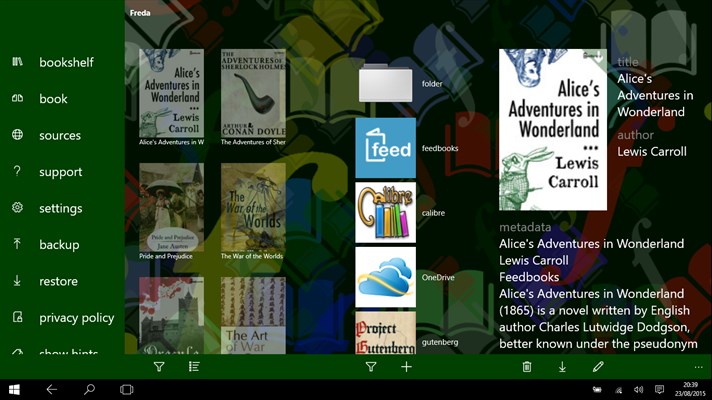
Freda is a great application that is available to you for free. It gives you access to some really premium features such as text-to-speech, speed rating, and auto-scroll. Freda can also stream books from catalogs such as the Gutenberg project, Feedbooks, and more.
Freda also gives the option to import your favorite books from OneDrive, Dropbox, or even Calibre.
Price of Freda
Freda is free of cost
Features of Freda
- Text-to-speech feature
- Speed reading
- Auto-scroll
- Importing books
Pro and Cons of Freda
| Pros | Cons |
| ✅Free of cost | ❌No support for DRM files |
| ✅Access to various catalogs | ❌Ads |
| ✅Ability to export bookmarks and annotations | ❌Available only for Windows 8 & 10 |
Review on Freda
Freda is a great epub reader app that offers a lot for its free-of-cost charge. It is simple to use and allows its users to have a great experience when they choose to use Freda.
Rating on Freda
Freda gets a rating of 3.5/5 stars
5. Neat Reader

Neat Reader is a powerful website that you can access for your PC. You don’t need an application to use Neat Reader, you can just access it from their site. Otherwise, if you do want an application Neat Reader is available on Windows, Mac, Kindle, Android, and IOS.
It also features a paid plan where you access a no-ad plan, gets cloud storage up to 10 GB which makes it easier to access any of your books on any platform. However, its free version should be sufficient for the majority of the people.
Price of Neat Reader
Neat Reader is free to access but also has a paid plan:
Annual Plan: $19.99/ year
Lifelong Plan: $49.99/ lifelong
Features of Neat Reader
- Dark mode available
- Up to 10 Gb worth of cloud storage
- Read on various devices
- Application available for Windows, Mac, IOS and Android
Pro and Cons of Neat Reader
| Pros | Cons |
| ✅Majority of the functions available in the free plans | ❌No DRM support |
| ✅Simple UI | ❌Supports only Epub format |
| ✅Customization available on Premium plans |
Review on Neat Reader
Neat Reader is a good epub reader but I won’t suggest you purchase a paid plan as it only reads Epub content and doesn’t support DRM files even in the paid plans. So if you just use its free version, you’ll be able to enjoy all its funcations and the app itself.
Rating on Neat Reader
Neat Reader gets a rating of 3/5 stars
6. Aquile Reader – Modern epub ebook reader

Aquile Reader is another epub reader for Windows that you can download from Microsoft Store on your designated Windows device for free. The application offers users a simple UI that is easy to customize and set, as per your own comfort.
Along with this, you can also read local eBooks files on this platform and scroll through more than 50,000 different free eBooks on its platform, as well.
Aquile Reader also offers users with some great list of features, such as two-column layout, highlighting and bookmarking points, text-to-speech capabilities and many more.
Price of Aquile Reader
Aquile Reader is free to download and use on Windows devices
Features of Neat Reader
- In-book search functionalities
- Online book store with 50,000 free eBooks to read
- Bookmark, highlight and notes selection options
- App statics that provide you with your reading insights
Pro and Cons of Aquile Reader
| Pros | Cons |
| ✅Free of cost | ❌Bugs in backup and restore files |
| ✅Free DRM support | |
| ✅Great list of support |
Review on Aquile Reader
Aquile Reader is a really good epub reader that you should really try out on your Windows computing device. It is currently rated 4.6/5 stars by many of its users, and it supports really great features that are all available for free of cost.
The application is also available on the Microsoft store, so you don’t need to download it from the browser, you can simply get it from the store, and it will directly install it on your computing device.
Rating on Aquile Reader
We would give Aquile Reader 4/5 stars.
Final note
Ebooks are the new main thing but I am a sucker for actual physical books. But these applications named above can give you access to your favourite content library of ebooks for free.





