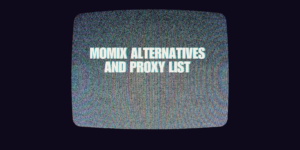Contents
What is Final Cut Pro?
Final Cut Pro is a video editing software by Apple. It is a very popular editing software and is used by many professionals in the industry to edit their videos for different purposes.
It is also used by many filmmakers in the industry to edit quite a few of the popular big-budget Hollywood films that you might have seen on the big screen.
Films like The Social Network, John Carter, X Men Origins: Wolverine, etc., are all edited on Final Cut Pro. There are also many other editing softwares available these days in the market.
Also Read: Final Cut Pro Review
Reason to look for sites like Final Cut Pro
Reason 1 – Only Compatible with macOS
Final Cut Pro can only be used on macOS devices and not any other device. This makes it quite restricted compared to the other editing softwares that are available.
Because not a lot of people use a Mac device for their editing, and it can be afforded by not a lot of people.
So having an editing app that only works on Mac devices makes it a bit difficult for people to choose this over other great alternatives that can work on all devices.
Reason 2 – Lack of third-party plugins.
On Final Cut Pro, you don’t have the option to add many different plugins to your overall software of working.
Many editing softwares do offer the option to add additional third-party plugins that are compatible with that specific editing software.
And for Final Cut Pro, that’s not the case. Maybe that could be because Apple was to keep it an exclusive Apple product, or maybe it is for some other reason.
Whatever the reason might be, some of the customers aren’t so satisfied with not having this feature.
Reason 3 – Assets and Footage collection
The overall assets and footage collection of the original files are also a bit difficult to find in the overall UI of Final Cut Pro.
And because of this, you can find it hard to locate your original files of footage if you require it for many other purposes in the editing.
This is a common con about Final Cut Pro that you will find across many outlets, and that is something that they have not really fixed as well.
So that is also something to look for when you are going to use FCP.
Best Final Cut Pro Alternatives
Lightworks

Lightworks is a well-known video editing software that is available to use on all devices. It is one of the better video editing softwares present in the market right now.
Lightworks offers a lot of options to customize and edit your videos as per your liking, and it also has a great library of effects in its ‘VFX’ list as well.
There are many more things to talk about Lightworks; some of these things I liked using it, and some that aren’t so great, so here are a few of them.
What we liked about Lightworks
Lightworks is a pretty advanced video editing software and has almost all the features you would require in a service like this.
It also offers a free trial method where you get all the features that you could need. However, it should be noted that its free trial method only exports videos at 720p, and for some people, that is certainly low.
It also has a great library where you can practically play around as much as you like with the visuals for your video, and they are all quite nice.
What we didn’t like about Lightworks
Lightworks UI could be a bit overwhelming, especially for someone who is new to video editing, because there are a lot of features and effects to look at.
And on top of this, Lightworks also doesn’t have a lot of tutorials available online, and the ones that are there are quite old and aren’t updated for the latest updates that Lightworks has.
This makes it even more difficult for people, who are new to using this software, to start editing their videos on it and have great videos when they export it!
Why did we choose Lightworks as a Final Cut Pro alternative?
Lightworks is a powerful video editing software once you get the hang of it. It is capable of exporting and importing heavy files, and it doesn’t have any issues like finding your RAW or asset files.
The entire software is also available to use on Windows and Mac devices, unlike Final Cut Pro, and that is certainly an added advantage.
Lightworks also supports the usage of third-party plugins to make the software even more accessible for the customers to add the plugins for editing the videos as per their liking.
Review and rating of Lightworks
Lightworks is one of the video editing software I always use to edit my files. It does have a learning curve to it, and I often search online for its different methods, but it is certainly quite powerful.
It has great sets of features and effects on it that can truly compare to its even higher and more advanced editing softwares like Final Cut Pro. But nonetheless, you will be very satisfied using this software.
For that reason, and many more, I would be rating Lightworks 3.5/5 stars.
Adobe Premiere Pro

Adobe has launched a lot of different products over the years, their most notable being Photoshop, but a lot of people also use its editing software, Premiere Pro. Premiere Pro is one of the most popular video editing software in the market.
After Final Cut Pro, Premiere Pro is the most talked about in the industry for editing videos of different kinds, whether it be for business, YouTube, or even for some Hollywood movies like Deadpool, Terminator: Dark Fate, Searching, etc.
There are many more things to talk about Premiere Pro, so without wasting a lot of time, here are some of them.
What we liked about Adobe Premiere Pro
Premiere Pro offers many different settings and effects in its pipeline; you can literally edit anything on it and get as creative as you want to be with Premiere Pro.
The great thing about it being part of the Adobe family is that you can seamlessly integrate various different Adobe software with Premiere Pro. That’s why many people often use Adobe After Effects with Premiere Pro as well.
And since Premiere Pro is such a popular name in the editing world, you will find lots of different tutorials of it online to learn and make your videos even better.
What we didn’t like about Adobe Premiere Pro
Premiere Pro does have some cons as well. For example, Premiere Pro does cost quite a bit for some people; for 12 months, you would get Premiere Pro for $240, and that is not a small amount that can be taken lightly.
Premiere Pro can also be a bit overwhelming with so many different features to offer, and anyone starting video edits from the beginning on it will surely be left overwhelmed with everything to do with it.
Premiere Pro also tends to crash sometimes if the video files get a bit too heavy for it to render out.
Why did we choose Adobe Premiere Pro as a Final Cut Pro alternative?
Both Premiere Pro and Final Cut Pro are often compared against one other for the best editing softwares available right now. Both of them offer a great list of features and effects to work upon.
Premiere Pro has the added advantage of having seamless integration with other Adobe products like Adobe Effects and even Adobe Photoshop.
On top of this, unlike Final Cut Pro, Premiere Pro also is available on both Windows and Mac devices to use, so you won’t feel left out in both cases.
Review and rating of Adobe Premiere Pro
Premiere Pro is one of the best editing software present right now, and many people do trust it for editing their videos for their livelihood.
It’s got a great set of features which are appreciated by many people. It obviously has some flaws as well, and it isn’t perfect software in any way, but like always say, there is no perfect software present.
It is a great software that has a learning curve to it, but if you get past it, then you will have a really good time editing your videos. I would be rating Premiere Pro 4/5 stars.
Filmora

Filmora is also a respectable name when it comes to video editing. Filmora is used more for creating corporate videos and business videos, and for some people, that just might be what they are looking for.
It also offers a bunch of different effects and themes that you can use to make your videos a lot more attractive to the eye, and I would talk more about it in the next segments.
There are many more things to talk about Filmora, some of the things that I liked about it, and some which I didn’t like about it so much, so here are a few of them.
What we liked about Filmora
Filmora offers a great line of effects and fonts on its software that would be quite useful for people who are using this softwares to make corporate videos, as they require a lot of eye-tracking content.
Filmora also offers a fairly simple UI, and it is a perfect place for a lot of people editing, especially for those who are new to editing and don’t know much about it.
Filmora is also quite budget friendly as well, where you have to pay around $240 for 12 months of use for Premiere Pro; over here, you would have to pay around $40 – $44 for 12 months of use.
What we didn’t like about Filmora
Filmora also has some cons to its side, like all the software’s present in the market right now. Filmora does offer a free trial also for users to try out, but when you export the videos from it, you would get a Filmora watermark on it.
And that is always very discouraging to see because if you are offering a free trial for your consumers to use, then give them a full experience of it rather than giving them a half-baked experience.
Filmora also has trouble editing 4K videos, where it starts to lag a lot and sometimes even crashes as well while editing it.
Why did we choose Filmora as a Final Cut Pro alternative?
Filmora is a great alternative to Final Cut Pro if you are not an avid video editor and mostly want to create videos that are simple on the editing side and has a lot of different effects available.
It is nowhere near as expensive as FCP, and that is a great thing because you don’t have to go for the best possible editing software to start editing your videos; you can start off simple as well and then move on to software like FCP.
The overall software is also pretty easy to use and not as complicated as FCP.
Review and rating of Filmora
Filmora, as I mentioned a lot of times in this review, is for the people who don’t want to edit a whole and make a fairly simple version of videos. It has many different effects to offer that are quite useful.
The overall UI of Filmora is also fairly simple to understand, and it is a good place for any beginner to start learning about video edits.
I have used Filmora a couple of times, and it works great as video editing software. For that reason, I would be rating it 3.5/5 stars.
Animoto

Animoto also has to offer numerous different features and effects that will help you to make videos for social media campaigns or simply for your personal work as well.
It has a fairly simple UI to work with that is not very difficult; even beginners can use it.
Animoto has got tons of great templates to offer and also a great sound library that you can also use to create even better and more engaging videos for yourself or your business or for other purposes.
Just like with all the softwares available, there are things that I like about Animoto, and then there are some things that I don’t like about Animoto; here are some of them.
What we liked about Animoto
Animoto’s biggest strength can be seen in its stock library; since Animoto has partnered with Getty Images, you can get over 1 Million different stock images and videos that you can put up and use in your videos.
That is a very useful feature that a lot of different video editing software should try out as well. Animoto also offers a great UI available for its software that can be used by beginners as well.
And to top it all off, Animoto’s pricing is also quite affordable in terms of what you usually pay by Industry standards.
What we didn’t like about Animoto
Animoto does have some cons as well, just like other video editing software. For starters, you can only customize the videos on it to a certain degree, and some people would really want to have a lot more creativity in this department.
It also somehow lacks the option of different varieties of fonts, which is something you don’t come across in any video editing apps because you get a huge category of fonts to choose from.
And lastly, Animoto doesn’t feature a dedicated app for any mobile device, Android or IOS, and this is also something that not a lot of people would prefer for their video editing app.
Why did we choose Animoto as a Final Cut Pro alternative?
Animoto has some really nice features that could make you choose it over Final Cut Pro. For starters, Final Cut Pro doesn’t have any stock images to offer, but Animoto offers to share over 1 Million stock images in its library.
You also have the ability (at least in the paid plans) to add team members to edit the videos, which is also something that you do not get on Final Cut Pro.
And the overall presentation and the UI of Animoto are quite better than Final Cut Pro as well, so a certain group of people would surely like to use it.
Review and rating of Animoto
Animoto is surely an affordable option and an alternative that you can check out for Final Cut Pro. It has all the features that you would want in video editing software.
However, it does have some flaws in it as well, most of them being related to the creative control you have over your content and other departments.
But apart from that, it is a solid software that I feel a lot of people would be quite satisfied with using for editing purposes. For this reason and more, I would be rating Animoto 3.5/5 stars.
WeVideo

WeVideo is an even more professional video editing software, compared to Animoto, that many people of different fields can use to create even more types of videos that will look quite professional in general.
It has multiple tracks to offer for editing. There are also multiple different templates to choose from on WeVideo, and you can very easily use its services to create great-quality videos.
It also features some advanced features that you get on Final Cut Pro, like Chromakey, in its list of editing as well.
As always, there are things that I liked and some things that I did not like about WeVideo, and here are some of them.
What we liked about WeVideo
WeVideo offers a bunch of features on its software that many people would find quite attractive to use. To start with, there are multiple different tracks available for audio and video editing on its UI.
You also get a fairly good collection of customizable themes and stock images to choose from for your videos.
WeVideo also offers cloud storage on almost all of its packs, so you can easily churn out a large number of videos with great quality.
And WeVideo also has dedicated apps for all Android and iOS devices, which is also very handy for many people as well.
What we didn’t like about WeVideo
WeVideo is an online software, and that would be quite easy for some people as it is compatible with their devices.
But when you think of it in a practical manner, it can be problematic, simply because there are times that you don’t have a connection to the net.
And there have also been reports from users where some of them have lost connection to their net while working on the project, and it didn’t back up their work.
This is also not a software that you can easily learn to use; there is a learning curve to it for sure, and for some people, that would be alright, but for others, you can’t say the same.
Why did we choose WeVideo as a Final Cut Pro alternative?
On paper, WeVideo and Final Cut Pro do not offer almost similar features, but if you do a little bit of research a little bit more, you will see that WeVideo does offer some great features as well that can be helpful to many people.
You have somewhat of an advanced video editing software available that grants you features like chromakey and multiple different tracks for editing.
Then there are also an unlimited amount of stock images available in its paid plan as well.
And it does have a whole lot more resources than Final Cut Pro has in terms of customer support, so that is an added advantage.
Review and rating of WeVideo
WeVideo is also a video editing site that you can try out for yourself to see if it works for you or not as an alternative to Final Cut Pro.
Because of those reasons, I would be rating WeVideo 3/5 stars.
Renderforest

Renderforest is also a well-known video editing software in the market that is quite simple to handle and use. It offers a built-in library for almost everything that you could possibly need for editing your videos.
It also doesn’t have a steep learning curve like some other sites like WeVideo but has a dedicated wizard that will easily help you with your video edits.
There are also a number of different things to talk about Renderforest, so here are some.
What we liked about Renderforest
Renderforest is a proper video editing software that has access to a lot of different video templates and officially licensed music too. The user interface of Renderforest is also simple and easy to use.
It also organizes your videos in a way that is quite easy for you to export and understand, and it has features to sync your music and video files instantly too.
What we didn’t like about Renderforest
Renderforest, ironically, has reported a lot of issues from users regarding its renders. Its customers say that it takes a lot of time to render videos, and sometimes there is a quality to dip as well.
While reviewing the video, you can’t just jump to a part that you want to review. You have to go through the entire video to find what you are looking for and then change it.
Why did we choose Renderforest as a Final Cut Pro alternative?
Renderforest does offer a fairly nice lineup of effects that can be used in a way for its customers to understand how video editing is done. It also has a good lineup of features available on it.
You also get a great collection of free stock library and templates, which you don’t usually see on Final Cut Pro as well, and there are some commercially licensed songs in it as well.
Review and rating of Renderforest
Renderforest, as mentioned above, is a well-known software that is quite popular thanks to its features and ease of usage. You can very easily use the software and create videos of your liking.
Because of those reasons, I would be rating Renderforest 3.5/5 stars.
Renderforest

Renderforest is also a good alternative to Final Cut Pro that you can try out. It is an online website, that allows users to edit videos and make different types of presentations, as well.
There are a number of tools available on Renderforest that are quite useful in editing videos, and it also offers a built-in wizard tool that will aid users in video editing, if they are new to the platform.
What we liked about Renderforest
Renderforest also offers a good amount of tools and titles that can actually be really beneficial for people who are looking to edit videos. There are some licensed content on it, as well, that can be useful for editing music videos too.
The overall layout and UI of Renderforest is also pretty nice and easy to use, and all that does add up for being a really compatible, simple video editing platform.
What we didn’t like about Renderforest
Renderforest does have some flaws to it, as well. For example, the main problem with Renderforest is the time it takes to render videos, which is quite funny all things considered.
Along with this, there are some minor nitpicks, as well, such as, you can’t just simply fast forward the preview of your file to see a specific thing, you have to watch through the whole preview, or export the file.
This can be really annoying for a lot of people, especially for those users who use this video editing website for editing long videos.
Why did we choose Renderforest as a Final Cut Pro alternative?
Renderforest is a simple alternative for people who find the Final Cut Pro a little more demanding as a video editing software. Over at Renderforest, you can easily edit videos with its simple UI and great tools.
Plus, the overall addition of free licensed songs and some other tips and tools, make it a good alternative to Final Cut Pro.
Review and rating of Renderforest
Renderforest is not exactly a full alternative to Final Cut Pro, but it is a video editing platform that people who find Final Cut Pro a little demanding, can easily use and find how to edit videos for them.
It is not as powerful as FCP, and there are definitely some trade offs that you have to accept. So, if you are okay with that, then Renderforest works as a good alternative to Final Cut Pro.
For that reason, I will rate Renderforest 3/5 stars.
InVideo

InVideo, just like Renderforest, is an online website that you can use for editing videos without a lot of difficulty. It also features more that 5000 different types of templates and titles to choose from for all your videos.
The overall video editing website is about as powerful as you can expect from such websites, and there is some more things to discuss about it, as well.
What we liked about InVideo
InVideo, as I mentioned above, has a number of different templates and tools to offer to its users. Along with that, you also get around 100 GB worth of Cloud storage, if you are willing to pay $30/month.
The overall UI of the platform is also easy to use and understand, and that makes it easier for people, who are not used to video editing, edit videos easily.
What we didn’t like about InVideo
The overall platform is not a proper video editing software, and you can’t fully depend on it, if you are thinking of becoming a professional video editor.
It does cut corner in some areas, such as the overall rendering time of InVideo is very slow. You also have to use it online all the time, as it does not have any offline application.
While on paper that might sound nice, in practicality terms of view, it is not that simple, and becomes really annoying pretty quickly.
Why did we choose InVideo as a Final Cut Pro alternative?
InVideo is not FCP, let’s get that straight. It cannot compete with FCP, in terms of the overall list of features and functionality that the other video editing software has to offer.
However, what InVideo does offer is a list of a number of thumbnails and templates that will be easy to use while editing any video or presentation, and a simple UI, as well.
Which is why, I chose it as an alternative to Final Cut Pro.
Review and rating of InVideo
InVideo is alright. It is nothing too crazy and it is not competing with Apple’s $300 Dollar video editing software, as well. It is simply providing an option to users to edit videos easily without much of a hassle.
If you are also one of these people, who find video editing tiring and boring and just want to make simple videos, then websites like InVideo is a really great alternative to FCP. It also costs 10 times less than what FCP does, so that is also an advantage. So, for those reasons, I will rate InVideo 3/5 stars.
Our recommendations on the best Final Cut Pro alternative?
There you have it, six of the best alternatives present right now for Final Cut Pro. FCP is a professional video editing software, and you don’t always need to go for the best software for editing your videos.
There are plenty of options available these days as video editing has become simpler and simpler. So, you really have to see which of the above six suits the best for you.
If I were to choose among the six, I would go with Lightworks and Adobe Premiere Pro.
Why did we choose Lightworks and Premiere Pro as the best Final Cut Pro alternative?
I am a user of Lightworks, and so far, it has not let me down in terms of features and sheer control over the edit I have.
It takes a while to learn how to use it, but once you get to it, it becomes very easy to use.
Premiere Pro, on the other hand, does offer a lot of features and can be quite overwhelming as well.
But, if you are an Adobe user, then you should go for it. It is quite expensive, so that is something to keep in mind.
As always, this has been my list of alternatives to Final Cut Pro, which I could find online. What about you? Do you agree with my choices? Or do you prefer some other alternatives?
Do let us know about them in the comments down below!