When it comes to cloud service providers or PaaS services (Platform as a Service), Heroku is the one name that you are sure to hear.
The introduction of Heroku solved major problems for developers as it provides a quick and efficient solution for building and configuring servers from scratch, Heroku first tier also provides a safer alternative for shared hosting as well as the complexities that comes with cloud hosting and deployment strategies.
When Heroku was first launched it set a path for commercially sustainable cloud services like PaaS to become a major part of the Technology industry and ever since Heroku has become a very convenient tool for businesses.
Heroku built itself to be one of the leading cloud service providers, but soon after, developers began a trend of searching for Heroku alternatives which was quite confusing because if you think about it, why would someone need to search for alternatives to Heroku when Heroku is one of the top cloud service providers.
So I conducted detailed research to find answers to Why developers search for Heroku Alternatives, who are the competitors of Heroku, and the best alternatives to Heroku with a comparison table based on their pros and cons. I have also provided a detailed review of Heroku pricing, answered questions like is Heroku free, etc.
Contents
Why Are Developers searching for Heroku alternative?
I joined a few forums on Reddit and other online communities and found out that sleeping apps and price are two main features that make users look for alternatives to Heroku.
Price
The Heroku pricing plan is quite tricky, its services are priced in “dyno”, so as you start scaling your app vertically and horizontally with more dynos the cost also increases rapidly which makes it a very costly affair. Because as well all know scaling an application on Heroku requires well over a single dyno. Developers have been complaining about such price increases as it is not something that cannot easily change simply due to a user complaint. Additionally, all apps deployed to the Heroku platform get deployed on its AWS infrastructure as well. And hosting on AWS infrastructure does not come cheap, so selecting optimal pricing is a crucial factor if you wish to maintain a profit margin.
Sleeping Apps
The free tier feature of Heroku has both pros and cons, at the start both senior developers, as well as hobbyists, rely on the free tier on a trial and error basis, however, the biggest challenge that comes along with it is that your apps will “go to sleep” after being inactive for a while.
Basically, in order to free up system resources, Heroku shuts down your app’s containers and it will only wake up provided your app gets a web request, the initial response can take nearly 15–20 seconds. Some developers find this really frustrating and they shift onto paid tier which as we now know, is quite a costly affair.
Heroku Pros
Heroku can be used by beginners to expert developers: Any beginner app developer can set up an app using Heroku in less than 10 minutes, App development does not get any simpler than this. On Heroku, you can develop your own app in just a matter of simple git commands. The guidelines and documentation on its official site also make the process quick and easy.
✅ Excellent error logs: Deployment fails is another area in which Heroku is miles ahead of its competitors.
✅ When you see a deployment fail error, Heroku will show it as a standard error log, a simple yet highly effective feature that is not available in many other PaaS platforms, that simply give nondescript messages and in turn making debugging an uphill battle.
✅ Debugging Heroku is easier in comparison to other PaaS providers, thus making deployment an easy task.
✅ Adding technologies and features is simpler with Add-ons: On Heroku, you will find a huge list of plugins and services for almost every small aspect from email systems to databases. These Heroku plugins eliminate the tedious task of manually installing and setting services.
✅ Simple scaling: Scaling an instance on Heroku is as simple as horizontally and vertically scaling by increasing or decreasing the number of available dynos for that instance. You can do this through Heroku’s web User Interface or through the CLI ( Command Line Interface).
✅ Dedicated servers: Heroku’s dedicated servers enable you with the flexibility to build app dependencies with such certainty that you will not run into issues like “out of memory” errors when you deploy your application.
✅ Years of experience: Heroku is regarded as one of the oldest PaaS providers. As a matter of fact, Heroku is credited as a platform that sets the ball rolling for other PaaS providers.
You will find a plethora of guides, videos, tutorials, and articles on how to develop an app using Heroku for beginners as well as expert app developers.
✅ Free Tier: Experienced as well as hobbyist developers can enjoy the benefits of a free tier with a single dyno instance, 512MB of memory, and 100MB swap space that is offered by Heroku.
✅ Offers standard SQL: Another feature which you will not find easily on other PaaS service providers is a standard SQL which is offered by Heroku.
✅ Pricing model: Listed under Salesforce App Cloud, Heroku pricing model is available in four pricing options. Every package comes with a free trial version, Force.com Enterprise App: $25/user/month (billed annually) Powerful apps with access to 10 custom objects per user Force.com App Bundle: $80/user/month (billed annually).
Heroku Cons
❌ Expensive pricing: The paid tier of Heroku is very expensive. Not to mention, other than the basic Heroku service, the addons will also empty your pockets.
❌ Not as large in comparison to Google and AWS: Heroku has been dominating the PaaS space for a longer time than AWS and Google but it is still not as large as most of its competitors.
❌ Limitation on Add-Ons: If you want to really customize your production environment in Heroku: It can limit you because Installing libraries or services can only be done through the Heroku plugin, If there is no Heroku plugin for that particular service it will be a huge challenge.
❌ Subsequent deployments are slow: Initially, Heroku is very quick and efficient, in fact, the first few deployments happen with lightning speed, however, I have noticed that the larger the application the more time it takes to deploy to be, as the dynos take more time to restart and whilst restarting the application is completely offline. And during this restarting period, you lose out on application runtime.
Top 7 best Heroku alternatives with pricing, review, pros and cons
1. Back4App
A BaaS with similar flexibility to a PaaS like Heroku is Back4App which is one of the most popular and advanced BaaS solutions there is. It is the perfect alternative to Heroku because of it’s quicker deployment speed, flexible pricing tiers, and plenty of er efficient features. Back4App isn’t expensive like Heroku once you get done using its free tier. Heroku’s service, as well as the add-ons, are pretty pricey.
Back4App is a great Heroku competitor as it does not have technical glitches like the slower deployments in Heroku. Back4App is a powerful platform as an alternative to Heroku for developers to create and deploy extensive and scalable mobile apps very quickly without infrastructure hassles, technical locks, and boilerplate code.
Back4App Pros
✅ Flexible plan rates
✅ Smooth and easy migration Parse
✅ Open-source with a larger developer community
✅ No vendor lock-in
✅ Has an automated backup system keeping your data secure
✅ Parse hosting in any cloud environment
✅ Also has committed team of engineers that work on improving products and support
✅ Has more than 40000 happy customers across the world and more than 500 million connected devices
✅ A carefully designed architecture that helps you improve your app’s performance and maximize productivity
Back4Apps Cons
❌ Non-standardized UI in the documents’ page
❌ Lack of documentation.
2. Firebase
Firebase is another feasible alternative to Heroku for the great CLIs that make deployment easier in only a few commands. Firebase provides custom domains, backend storage, SSL encryption, and a lot more that you’d want for your app
One of its main features is the low price (price per GB of real-time data is comparatively low), making it the stronger option as a Heroku competitor. Even from the server point of view, it makes it easier for developers. This platform comes with google cloud and elastic beanstalk services as well
Firebase Pros
✅ AdSense and Google Analytics support
✅ Quick and real-time updates
✅ It has cross-device support and cross-platform API
✅ It has strong APIs for JavaScript
✅ Free tier up to 100 simultaneous connections
Firebase Cons
❌ There is no simple way to add “Cloud Code”
❌ Vendor lock-in
❌ You cannot set custom permissions
❌ It only supports static files like JavaScript, HTML
❌ It’s not designed for collaborative workflows
❌ Developers can’t run any server-side node scripts inside their own server instance.
3. Google App Engine (GAE)
Google App Engine (GAE) is another useful platform like Heroku that is free to use tools to mount and host web applications that are in data centers that are managed by Google. In other words, it is an online cloud platform that lets you build scalable web apps and mobile backends leveraging built-in tools and API, also including user authentication API, Google Cloud, NoSQL datastore, and Memcache.
Both being PaaS solutions, Google App Engine and Heroku are basically similar. Google’s cloud platform gives you a ready-to-use environment where you can deploy your codes and apps, becoming one of the best alternatives to Heroku. But it does have a different interface and pricing model, the interface being user-friendly and intuitive. It enables you to pay only for the resources you use by keeping track of the traffic on your app. You can also use Google’s knowledge of working performance-driven, massively scalable systems.
Google App Engine Pros
✅ GAE apps are easy to create, scale and maintain
✅ It has flexible pricing
✅ It is a lot easier to run asynchronous tasks
✅ Gives access to massive data resources for analytics and reporting
✅ Cloud bases RESTful APIs
Google App Engine Cons
❌ There is no standard SQL DB
❌ Your logins are recorded and accessible via a web console
❌ Sudden downtime and task queue failures
❌ Platform tie in
❌ It is nearly impossible to migrate because you’re technically married to Google and its future decisions
❌ It forces you to use Cloud Datastore which is NoSQL database if you want to try GAE for free
4. Kubernetes
Kubernetes is a Google-backed container storage program to manage containerized applications that are in a clustered environment. It is an advanced, convenient, portable tool that handles containers and provides extensive scalability and automation both. For a developer, it provides a robot mechanism to deploy and manage applications easily, making it a suitable Heroku alternative, however without the hindrance and vendor lock-in of an actual PaaS.
However, the app is difficult to use and despised by many developers. But despite the difficult installation process, it is also accepted by the community of developers. Pokemon Go, one of the biggest hits of the gaming industry, used Kubernetes to manage their products and scale quickly. It is mainly popular for its flexibility and Google support.
Kubernetes Pros
✅ It is backed by Google (GKE) and RedHat (OpenShift)
✅ It offers inbuilt logging and monitoring tools
✅ Supports various workloads including stateful, stateless, and data processing workloads.
✅ Removes infrastructure lock-in by providing core capabilities for containers without posing restrictions
✅ Largest community with more than 50000 commits and 1200 contributors among container orchestration tools.
✅ Auto-scaling based on different factors like CPU utilization
Kubernetes Cons
❌ It is difficult to set up and configure
❌ DIY installation can be confusing
5. Amazon–EC2
Amazon Web services is another common cloud service that allows you to deploy, monitor, and scale mobile and web applications. It provides you with hosting applications and cloud computing resources. Elastic Compute Cloud (IaaS) and Elastic Beanstalk (PaaS) are two of its major offerings which is why it is amongst the best alternatives to Heroku.
Amazon’s Elastic Compute Cloud (EC2) is the closest there is to Heroku’s Dynos which is an abstract computing environment that is strictly limited to application processes and no other services can run on Dynos. Developers can quickly convert and oversee applications with EC2 in the AWS Cloud without struggling with the framework that runs those apps.EC2 is a direct competitor to Heroku as it is comparatively much cheaper, provides more RAM, Storage space, Swap space, and compute power in its comparison.
Amazon EC2 Pros
✅ It enables businesses to distribute storage volumes regardless of its computing system
✅ It is able to run servers with a standard interface in multiple geographic areas
✅ Entire AWS ecosystem of services, community, and support to build on
✅ With EC2 an enterprise can reduce or expand its capacity in a few minutes instead of hours or days
✅ Instant provision of new servers
Amazon EC2 Cons
❌ All the servers are virtual
❌ Instance types are rigid
❌ The billing process is extremely confusing
❌ Sometimes for larger companies, the learning curve is steep
❌ Does not include enterprise-grade support by default
❌ There is no VPN network to the internal Network
❌ Natively unavailability of cross-region communication
6. Dokku on Digital Ocean
Dokku, powered by Docker, is like a mini Heroku in around 100 lines of Bash, a tool like Heroku that enables you to create and deploy complex applications by pushing it through Git repository. Dokku is the smallest PaaS implementation available. Heroku build packs are supported making it easy for you to transition already existing apps easily. It also has many plugins for many components like datastores and more.
The combination of Dokku and Digital Ocean is great. However, you have to pay for the server. Dokku helps to make it easy to deploy and manage web applications on your very own server that’s quite similar to the way Heroku does. Digital Ocean is one of the better alternatives to Heroku as it is faster, cheaper and there is more control. To create a Dokku Droplet in DigitalOcean, you have a one-click application that saves your time and energy to have your own private server in minutes.
You don’t have to install Dokku yourself either as there is a pre-installed image on Digital Ocean and this allows you to start the server up quickly and then start Dokku. With this, you can set up a Dokku server on DigitalOcean with your own root domain and deploy a static site to it.
Dokku Pros
✅ Dokku is an open-source platform that is built on docker as a service and uses Heroku Buildpacks. Digital Ocean provides all the support you will need
✅ Docker mini Heroku Buildpack powers Dokku making it easy to use
✅ It is easy to set up and run Dokku on DigitalOcean within minutes as the Dokku image comes pre-installed.
✅ It barely takes about a minute to start up the server and get it running
✅ With just a git push developed can deploy the service PaaS applications
Dokku Cons
❌ It also needs root access to a VPS to run commands, install plugins, and do other tasks.
❌ To use Dokku’s platform as a service you need to have some level of experience to run your own servers as you may have to manually configure a few plugins, turn to the system tools for debugging or modify Nginx configurations.
❌ Since Dokku uses Docker it adds an extra complex step to installing a server.
❌ On Dokku you will be doing a lot of command-line setups, more than on Heroku’s platform which means you will have a lot of reading to do.
Bonus: Microsoft Azure
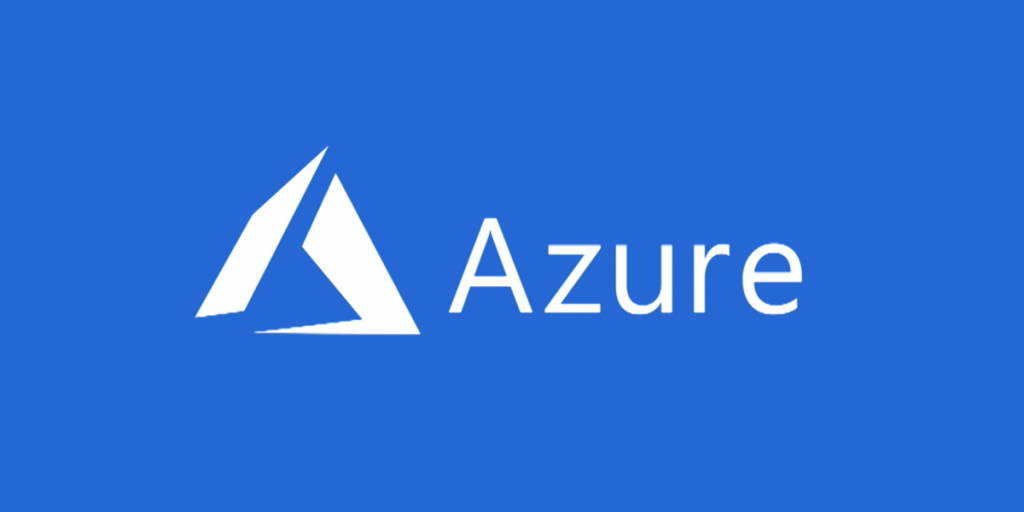
Microsoft Azure is better known as Azure, this SaaS platform has been in the market for over a decade, but initially, it was quite expensive. Lately, it has started offering over 25 free year-round Azure services that include Saas and elastic beanstalk services but do not come inclusive of core services like storage and compute.
The free version of Azure also allows you limited access to various more niche services like Face API, Bing Speech, IoT Hub, machine learning studio, etc. always free too, giving access to more than 25 Azure services for free year-round. However, this doesn’t include core services like compute and storage, instead of allowing limited access to more niche services like Bing Speech, Face API, machine learning studio, IoT Hub, and more. I wouldn’t call it a direct competitor to Heroku but it certainly is amongst the effective alternatives to Heroku as a free cloud hosting provider
Frequently Asked Questions related to Heroku
Why to switch from Heroku?
Sleeping apps and high prices are the two main factors that force developers to migrate to a competitor of Heroku.
What are the best Heroku alternatives?
Back4app, AWS Elastic Beanstalk, Google App Engine, Dokku, Kubernetes, and Firebase are the best Heroku alternatives.
Can I Use Heroku for free?
Yes, you can use Heroku for free, but the free plan is just to get used to the platform. You will find many add-ons, Buildpacks, and buttons that are free as well. Although you will have to switch to the premium version if you want to its top features.
What are some open-source Heroku Alternatives?
✔ Back4App
✔ Firebase
✔ Google App Engine (GAE)
✔ Kubernetes
✔ Amazon- EC2
✔ Dokku on DigitalOcean
✔ Microsoft Azure
These are amongst the best alternatives to Heroku after comparing the pricing, features, pros, and cons
Is Heroku good for hosting?
As a beginner who is just starting on a cloud-based project, Heroku is one of the best platforms to use because it eliminates the need for DevOps costs needed to set up the infrastructure or cost required for hiring an expert to complete the task.
For how long can I use Heroku for free?
If you verify your Heroku account using your credit card you receive 1000 free dyno hours, as an unverified user you receive 550 free dyno hours, the cloud computing platform will not charge you until you opt to use its paid version.





