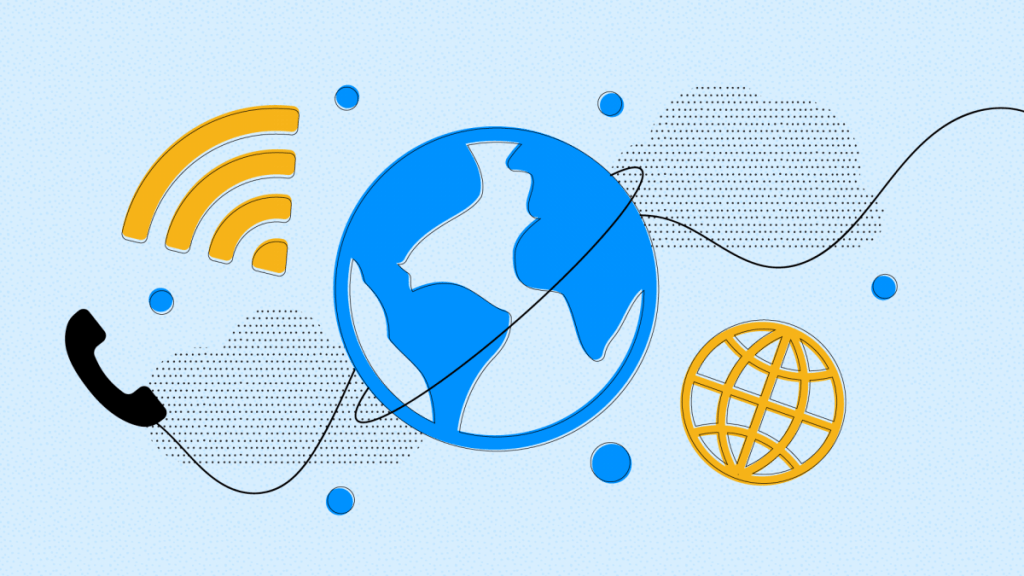Wifi calling on AT&T is rapidly growing in recent times, and is definitely the need of the hour especially for locations in which people find it difficult to get a network and are left facing the ever dreadful ‘one bar network.’
AT&T Network is one of the most opted networks to be used in the United States of America, however, due to the vast number of users the network often gets congested.
There are many ways to boost AT&T network with Wifi Calling on AT&T network is one of the most efficient ways to do so.
Wifi Calling on AT&T network has several benefits like reduced disruption, improved quality of the call, etc, however, the quality of the call totally depends on the quality of the Wifi Network located at your home, office or public area.
Contents
How to setup Wifi Calling for AT&T network on android and apple phones
Steps to setup WiFi calling for AT&T network on Android Phone
Step 1: First step is to make sure your android phone is connected to the Wifi network
Step 2: Go to Apps > Settings > Connections > Wifi Calling > Turn on Wifi Calling (Naming could differ in different devices)
Step 3: You can now make a call using Wifi
Steps to setup WiFi calling for AT&T network on Apple Phones
Step 1: First step is to make sure your iPhone is connected to the Wifi network
Step 2: Go to Home Screen> Cellular> Wifi Calling> Click enable Wifi calling > Turn on Wifi calling
Step 3: You should be good to go
Frequently Asked Questions (FAQ)
Q. Does WiFi calling on AT&T charge money?
Answer. No, WiFi calling uses the data from the WiFi network and not the service provider like AT&T
Q.How does WiFi calling work with AT&T?
Answer. Wifi calling for AT&T is 100% compatible with all android and apple devices in all the states in the United States
Q. Which carriers support WiFi calling?
Answer. Most of the major carriers including AT&T, Verizon, Sprint, T-Mobile, U.S. Cellular in the USA support Wifi calling.
Q. Do WiFi calls show on the AT&T phone bill?
Answer. Wifi calling shows the recipients, duration, date and time of the call on the bill, however, It does not categories the calls made via Wifi and cellular network
Q. Can you use WiFi calling without service?
Answer. Yes, you can make or receive a call without service, however, make sure you are connected to the Wifi and have a strong range.
Q.What is the point of WiFi calling?
Answer. There are many benefits of Wifi calling like clear and audible sound, better coverage in certain areas, connects quicker than a regular network, does not come included in a phone network bill and better quality video calling.