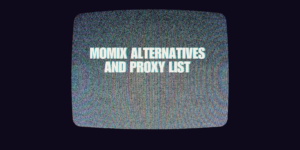We all love to stay connected with our loved ones, whether online or offline. In recent times,
people are more inclined towards online communication rather than meeting in person. The
the internet has made it easy for everyone to stay connected with each other with1out
geographical restrictions.
Most of the internet users prefer to have a wireless internet connection at home or in the office.
Connecting through the same Wi-Fi network on multiple devices needs high-speed internet.
Spectrum internet is a great choice for budget-savvy people if it offers services in your area.
Also, you can check Cox, Xfinity, or AT&T internet in your area, if Spectrum isn’t available.
Today, we are going to discuss some of the things you aren’t aware of Wi-Fi such as how does
it work, types of Wi-Fi routers, and much more. Stay tuned and keep reading.
How Does Wi-Fi Work?
Wireless Fidelity or Wi-Fi is a name given to the technology that incorporates radio waves to
transmit and receive signals. Wi-Fi network offers convenience and ease by freeing you from
wires and cables to connect to the internet wirelessly without restricting you to limited space.
Connect your laptops, tablets, smartphones, and IoT devices through a Wi-Fi network within the
coverage area.
When searching for a new wireless networking device, you come across several variations. It
can be quite confusing to choose the right one for your home or office. A number of functions
and features are added from time to time to the IEEE 802.11 standard. The adjustments are
denoted as 802.11b, 802.11g, and many more.
How to Make Your Wi-Fi Faster?
While surfing, streaming, or downloading, we are faced with slow internet speeds. Especially if
you are using Wi-Fi to connect your device, a few fixes that can resolve the issue without doing
much. Let’s have a quick overview of how to make your Wi-Fi faster.
Reboot Your Wi-Fi Router
Rebooting your Wi-Fi router is a quick fix to experience optimal speed. Make sure to disconnect
the power supply and wait for one to two minutes. Plugin your Wi-Fi router and wait until all the
lights are stable. This trick is mostly done on the first hand to resolve any speed issues. If that
does not solve the problem, move on to the next step.
Change Placement of Your Wi-Fi Router
In most of the cases, you will find little to no Wi-Fi signals on your device. Especially if you are
living in a big house, you may find dead spots in some of your rooms. The quick fix is to change
the placement of your Wi-Fi router. Set up in a common room that is in the middle of the house.
It will help Wi-Fi signals to reach every nook and corner of your house.
Buy Wi-Fi Extender
If the previous step hasn’t resolved your issue, you can simply buy a Wi-Fi extender. The
extender helps in boosting the signals, leaving no dead spots in your house. Stream, play or
download at high-speed from any part of your house without having any signal issues.
Upgrade Router Firmware
Firmware is similar to an operating system that helps run your router. As you may have
experienced on your mobile device updates being deployed on your phone from time to time to
improve security and fix bugs. Similar to OS updates, the firmware of your router should be
updated when asked for. It will improve the security and performance of your router.
Replace with a New One
If you are using an outdated model, you may face speed issues. The reason is that newer
models are integrated with updated technology, helping you to get the most out of your router. If
you are a hardcore gamer, investing a bit more will allow you to purchase a Wi-Fi router
specifically designed for gamers.
Disconnect Other Devices
When multiple users are connected on the same network, it may eat up all the bandwidth,
resulting in slower speed. Make sure to disconnect idle devices, even if no one is using. The
reason is that most of the apps and updates running in the background may suck up the speed.
Disconnecting the devices will help you optimize your Wi-Fi speed.