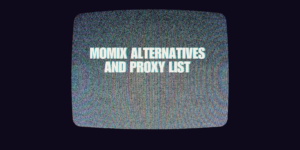Since the advent of Bitcoin, the history of cryptocurrencies has started. Today, when digital coins and cryptocurrency projects have found application in different areas of human activity, it became very extensive. The first and the most successful cryptocurrency is accepted to be Bitcoin — it was following its success that a lot of other projects similar to monetary systems entered the marketplace. How to define Bitcoin in the simplest terms? It is the new generation of decentralized digital currency created in the Internet network and that only works online. It is under no one’s control, emission of currency is resulting from work of millions of computers all around the world. It is the very quintessence of Bitcoin.
Some analysts believe that there are digital currencies able to knock Bitcoin of the pedestal and EOS is considered to be one of them. The launch of EOS blockchain network occurred only two years ago but it immediately caused a stir on the market of digital assets. EOS is the seventh-largest cryptocurrency by market capitalization. According to the project creators, their main goal was to make the most scalable, fast and easy to use blockchain in the world. The primary distinguishing feature of EOS is its consensus architecture: it uses Delegated Proof of Stake (DPoS) algorithm that allows you to create blocks within 0.5 seconds. It is praised for its scalability and low energy consumption, but is criticized for the complex management structure and risk of centralisation.
We decided to make a comprehensive instruction on how to buy EOS with Bitcoin using the Quickex exchange, which consists of only 5 simple steps. This platform was chosen by us because of its simplicity of use, safety and fast transaction time in comparison with other crypto swapping services.
- Sign up on the Quickex.io website. In order to be registered every user has to provide an email address.
- Cryptocurrencies supported by the platform are listed at the foot of the page. Find the title “Popular exchanges” and make a selection by clicking on the “BTC to EOS” button.
- Then you will get on the page of exchange. In the box you will find a space for amount input. Type in the quantity of dogecoins you decided to swap and push the button “Exchange”.
- Turn your attention to the order details. Verify data carefully, confirm the quantity of coins and ensure the other conditions are appropriate for you. Insert the two of your wallet addresses (BTC to EOS) in the text fields.
- Here the process of exchanging begins. It is comprised of three stages, namely:
- Reassurance. The service starts to exchange BTC to EOS when validation in the blockchain is received.
- The exchange itself. It is usually done by Quickex in around 12 minutes, but it may vary in the range of 5 to 30 minutes.
- Now the service dispatches funds to your EOS wallet, you should review it when the transaction is finished.
There we are! The exchange process has been finished, now you can pull up your EOS wallet. Sometimes an additional confirmation may be needed before funds you received are shown. In that case, don’t worry and hold on, your money will soon be displayed.