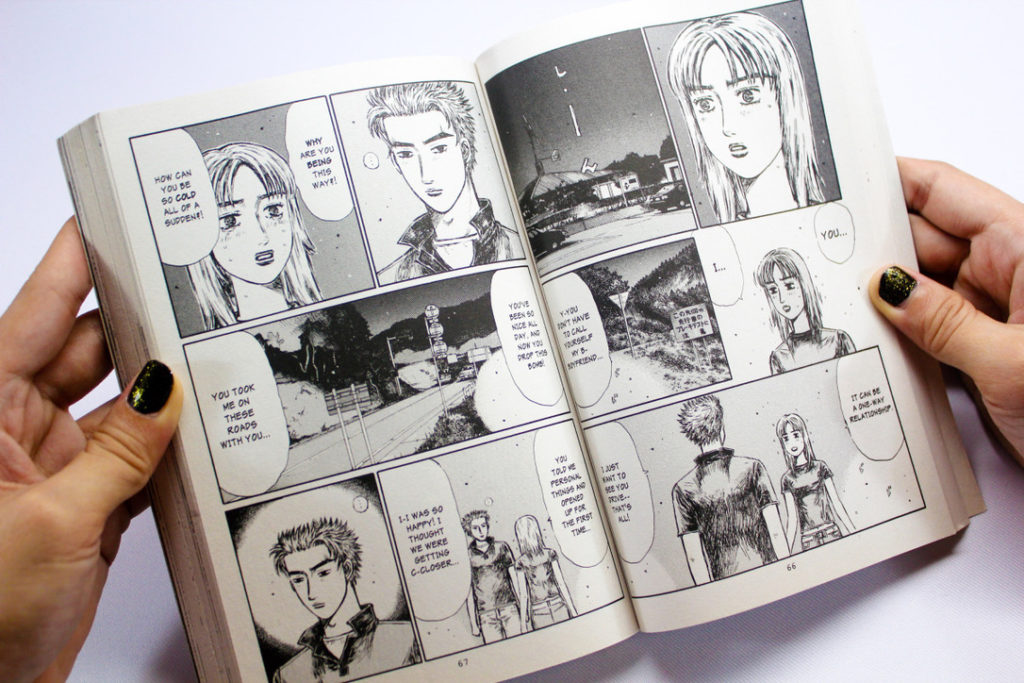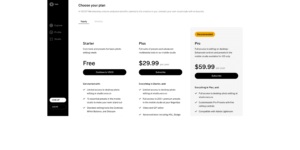AI, as well know, has seen a lot of popularity thanks to ChatGPT and other language-based tools. AI has been around for quite some time, but the general audience has so commonly used it because it was never made specifically for them.
The use of AI was mostly done in companies for various different reasons, but since the release of ChatGPT, the general audience has gotten interested in the world of AI, and it seems everyone wants a piece of the pie.
There are many different AIs that are used for many different reasons, and even in this case, you can use AI to create your very own manga.
So, in this article, I will be discussing how you can use AI to create and draw your own manga.
It should be noted, though, that a manga has basically a number of comic panels, and that is something that you are not able to do, as of yet, with AI.
You can download a number of images through your AI prompt and then use a different application to combine all the images together to make it seem like a manga.
With that down, let’s start off the article.
Contents
AI platforms required to draw your own Manga
For this to work properly, you would need more than one AI platform to be able to get your own Manga.
First of all, you need a basic script or a story of your manga, and you can generate a number of scripts using various different language-based tools, such as ChatGPT.
You can easily choose a number of other language-based tools, but for the sake of this article, I will be going with ChatGPT.
The next AI platform that you will be needing is called Holara. Holara is one of the few AI-art generative websites that you can use for generating mangas and anime-style art forms.
Cost of the AI platforms
As I mentioned above, there are a number of different AI platforms you can choose to draw your own Manga, but for this article, I decided to choose ChatGPT and Holara.
ChatGPT is a free-to-use service; it has a premium plan available that costs around $20/month.
However, you will find that its free service is quite effective to use, as well and for this article’s sake, you can easily just use the free version of ChatGPT and get your script ready for your manga.
Holara, on the other hand, also has a free tier, but it is not as useful as ChatGPT’s free service. Hence, you need to subscribe to its subscription plan in order to get the best possible version of the images possible from the AI platform.
Holara has two pricing plans, $10/month and $25/month; you can choose any of these plans to see which one works the best for you.
Steps for Using AI for drawing your Manga
1. Create an account on both ChatGPT and Holara
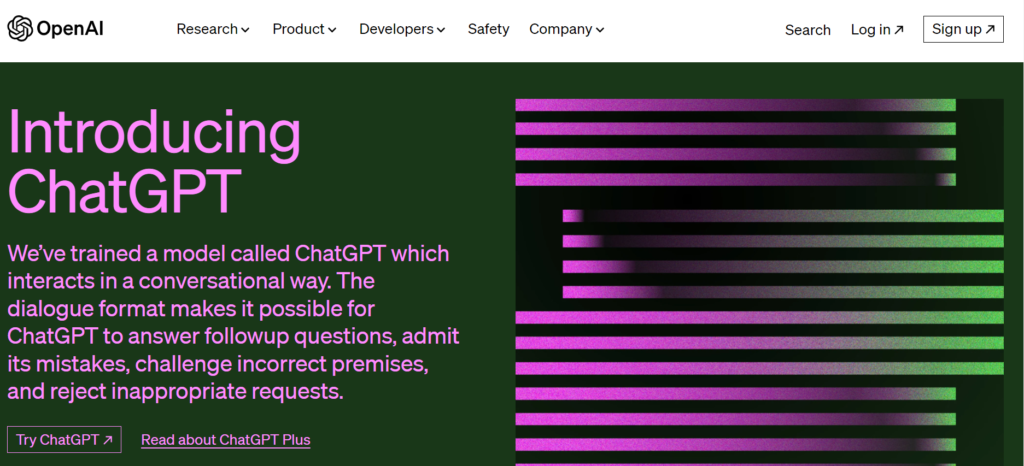
The first thing that you need to do to create your own account for both ChatGPT and Holara. Creating an account for both these services is relatively easy and quite similar to how you create an account on any other service.
To create an account on ChatGPT, you need to go up to its website and choose the option of ‘sign up’, and create your own account.
To create an account on Holara, you also need to go up to its website and choose the option of ‘sign up’. Once you have filled in the details, you will get a prompt to choose whether to use a free account or a paid account.
Over here, you need to choose the option of paid account and choose the subscription plan of Holara that best suits you.
Each Holara plan consists of a number of Hologems that you can use. These Hologems are used for each image that you generate using Holara.
So, depending on the number of images you will be producing for your Manga, you should choose the subscription plan accordingly.
2. Use ChatGPT to create the script of your Manga
Now, when you have made your account on ChatGPT, then you can use ChatGPT to create the script for your Manga.
Using ChatGPT is quite simple to use once you have made your own account, you will see a prompt box where you can give any prompt to ChatGPT to provide you with a script for your manga story.
Now, this option is quite subjective, and it depends on you based on what type of story you want to have for your manga, and you can suggest ChatGPT anything from ‘write a script for a manga about a main character who finds a magical book’.
Based on your prompt, ChatGPT will provide you with a script for your Manga series, and you can ask to adjust the script, based on your likeness.
3. Use Holara to create your Manga art

Now that you have your script ready, you need to have comic strips like a manga to make your AI-generated manga. For this, you will need to go to Holara’s website and log in with your Holara account.
Once you have logged in with your account, you will find a screen with a number of different setting options on the right side of the screen and a prompt box on the top of the screen.
In the ‘Model’ setting, you will see the ‘Akasha: Anime’ setting available, and you can choose the size of the images that you want to produce.
You can also choose some advanced settings, such as ‘Steps’, ‘Scale’, ‘Seed’, and how many number of images you want to produce.
After selecting the right settings for your manga comic strips, you can fill in the prompt box on top of the screen with the script ideas that are generated by ChatGPT.
Based on the subscription pack you purchase for Holara, you will find the number of Hologems you can use per day to generate the number of AI-generative art from Holara.
Once you have found all the comic strips for your manga, download all of them and save them all on your computing device.
4. Use any photo editing software to bring all the images together
Once you have downloaded all the images that are required for your manga, you can use any photo editing software to basically combine all the images together in collage form so that there is a narrative built among the series of images.
I have written a number of articles where I discuss different photo editing software based on the level of comfort of the user. You can read those articles and find out which photo editing tool works best for you.
Use the photo editing software to combine all the images and type in dialogues and storylines from the script that was generated by ChatGPT.
Edit the manga as per your liking and till the time you get the look that you want to achieve for your own manga.
After that, save your project, and you have successfully drawn your own Manga series using AI!
FAQs
Let’s discuss some of the frequently asked questions regarding this topic.
Is there an AI that can draw manga?
Yes, as I mentioned above, you will find a number of different AI tools available that will help you draw different Mangas. For this article’s sake, I chose Holara, which is also a very powerful AI-art generative tool that is able to produce Manga.
Google also has its own AI project that it is available online to use; it is called Giga Manga. Over there, you literally have to sketch out your manga characters, and based on your sketch, the AI will try to fill in all the gaps and try to create a manga-related character.
Another popular AI-generative tool that you can use to create mangas from AI is called Midjourney; it is also an image-generative AI tool.
How to use AI manga filter?
There are a number of different websites available that will help you in converting your image with a manga filter. One of these websites is called ‘Fotor’.
It is a free website that is a photo editing application, but it also has a feature called ‘Generate AI Image’ that basically runs your image through a manga filter and is able to convert the image that looks like a Manga image.
To use Fotor, all you need to do is simply create an account on Fotor and simply import your image and use the manga filter to convert your image.
Is AI art legal?
AI is fairly new, and there have to be new laws implemented based on the legality of AI because the way that AI is able to produce art is by learning from images that are already available online.
It uses all the images and computes them based on the prompt that you suggested, and it generates the image that you asked it for.
So, technically speaking, it is not fully legal because it is using someone else’s work to produce an image or any other material without referring to its original source or without asking for the permission to use the original person’s work.
So, there is a grey line where AI is operating right now in terms of legality, and only time will tell how it is able to work around it.
Also read
Ranking the 27 best manga of all time
Best Sites To Download Manga Books For Free
Best Manga downloader software
Bestselling manga books of all time
Conclusion
Well, there you have it. An article discussing about how you can use AI to draw your own manga series. Apparently, there are already mangas sold online that are generated using AI.
Cyberpunk: Peach John is the first manga to be produced by AI, where the user used Midjourney, another powerful AI-image generative tool, to produce images based on the prompts that he gave the AI.
So, AI is not too far behind in the world of anime and manga, and only time will tell whether more authors would work towards using these tools for creating their artwork or would they prefer their own ways.
As always, these have been my thoughts regarding this topic. What about you? Do you agree with the AI tools that I mentioned above for drawing your own manga series?
Or do you think that there are better AI alternatives present in the market right now that will help users completely build manga series from scratch on one platform?
Whatever your thoughts are, do let us know about them in the comments down below!