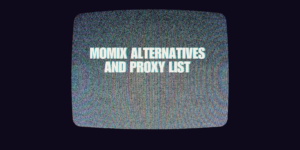Rabb it was a movie-watching service based in California which would let its user remotely watch video content together. Rabb it let its user watch movies and shows with their loved ones when not physically together. Using rabb it was very simple but now after rabbit shutdown, Kast purchased rabb it.
In this article, I will show you how to use Rabb it with Kast in a few simple steps with Kast
Contents
How to use rabbit with Kast on the desktop?
Kast can be downloaded on the Windows PC as well as mac
Step 1: Vist the official kast website I have given the website link below
Step 2: Click on the Download windows / Download Mac option
Step 3: Run the file on your windows and Mac
Step 4: Create a party and watch content with your loved ones
How to use rabb it with Kast on the web?
Step 1: Vist the Kast official website
Step 2: Click on Try Kast Web
Step 3: The link will send you to a platform where you can create a party to watch content with your friends and family
How to use rabbit with Kast on mobile?
Kast can be used on the Google play store and Apple app store which make it convenient for users to use the platform. I will show you the step you need to follow to use rabb it on your smartphone
Step 1: Visit the website I have given the link in the article below
Step 2: Go to Kast mobile tab and click on iOS to download the app for Apple device and click on Android to download the app for the Android smartphone
Step 3: Open the app on your device and create a party to watch movies with your friends
Website: https://kast.gg/
Conclusion
I have listed the steps on how to use rabb it with Kast after the shutdown. If you have used Kast and not liked it then I have written an entire article on the rabbit alternatives so that you don’t miss a single movement in the movie with your loved ones