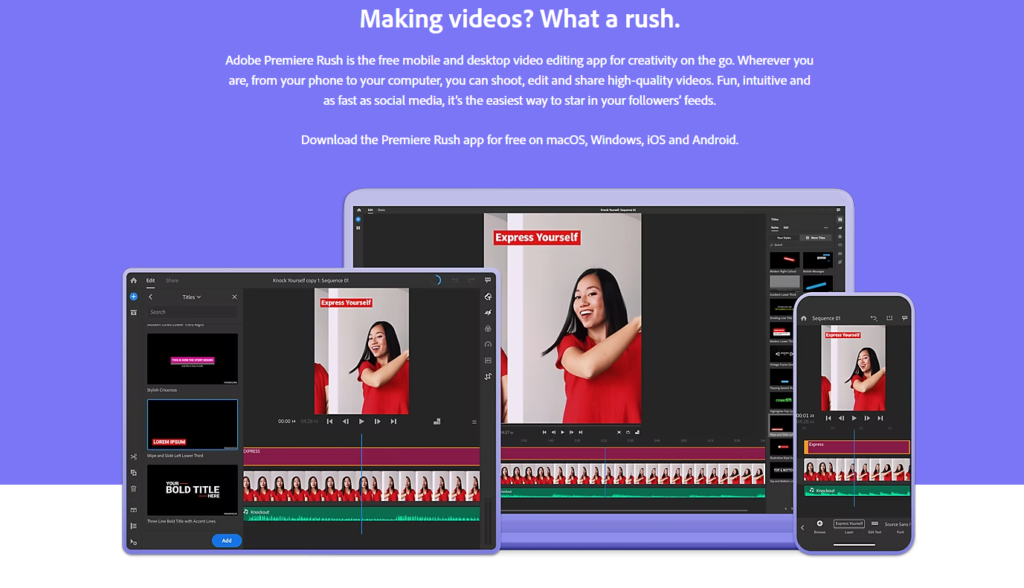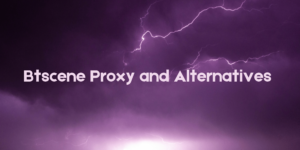iMovie and Adobe Premiere Pro are two very different types of video editing software that are targeted at two different groups of people. One is a software that is aimed at people who are just starting out as video editors.
The other is targeted at professional video editors who have been around for quite some time now and are working on professional-level projects, such as big-budget feature-length movies.
Both the softwares have their own sets of pros and cons, and I will try to cover various aspects of both of them in this article, and hopefully, by the end, you are able to figure out which software is right for you.
So, without wasting any more time, let’s get started.
Also read: Video editing software for youtube
Also read: Tiktok video editing apps
Also read: How to choose the right Video Editing App
Also read: Benefits of video editing
Also read: How to improve your video editing skills
Contents
About iMovie
iMovie is a software that I have mentioned quite a lot of times on this website. I have reviewed the software also, so if you want to know what are my in-depth thoughts about the software, you can read that article as well.
iMovie is a software that is designed by Apple to make people stay in Apple’s ecosystem of products and motivate the users to continue using their services by opting for Final Cut Pro after they are tired of iMovie.
The overall software is pretty powerful for its price, and you do end up getting some professional-level features on this software as well!
About Adobe Premiere Pro
After Photoshop, Premiere Pro might be the second-most recognisable software released by Adobe. Premiere Pro is considered to be one of the best video editing softwares present in the market right now.
It has loads of features, and it has some special list of features that are only limited to this product. Just like iMovie, I have also written a separate article where I have reviewed this software.
You can check it out to know what I feel about the software, but for now, let’s stick to the comparison between these two softwares.
Price
| iMovie | Adobe Premiere Pro |
| Free of cost | You can get Premiere Pro for $20.99/month for an annual commitment. You can also pay $31.49/month for no commitment. |
Features of iMovie
Colour correction and filters – iMovie has a tool that is known as an ‘Autocorrect magic wand’. This tool allows users to basically sync up the colour balance of the previous video onto the next video.
This allows the overall flow of both the videos with the colour scales matching. iMovie also has a number of different filters available that you can apply to the videos to make them look a lot more creative.
Transitions – You will also find a number of different transition effects on iMovie, more than 24 different transition effects to be approximate.
Personally, I am not a huge fan of so many transitions, but they are all still pretty fun to use and can be used for outros and intros of your videos.
MacBook Touchbar support – With the touch bar that you now have on the new generations of MacBooks, iMovie is now able to use that touch bar and use it for some features such as drag and drop, split the clips, etc.
You are not able to do a lot with the support but still operate it at a level that is pretty decent and fun to use as well.
Features of Adobe Premiere Pro
VR and 360 Degree Video Editing – Through Premiere Pro, you are able to edit VR and 360 Degree videos on it, and since VR is considered to be the next big thing, having the ability to edit VR videos on Premiere Pro is a nice advantage.
Integration with Adobe Products – This is the feature that I was mentioning about at the beginning that is only avaialble to this software.
Through this Premiere Pro, you have access to use other Adobe Products, such as Photoshop, After Effects, Audition, etc. and use their sets of features to integrate into the video that you are editing on Premiere Pro.
It is a pretty great feature, although you have to have subscriptions to those other softwares to use them on Premiere Pro.
Effects – You have more than 47 different types of effects available on Premiere Pro, and they all range in different categories. They all have their own sets of purposes, and it is pretty handy to have them.
Pros
Let’s discuss some of the Pros of these softwares.
| iMovie | Adobe Premiere Pro |
| ✅Simple User Interface ✅Free for all Mac devices ✅A number of different filters and effects ✅Good movie templates ✅Easy to use | ✅Powerful video editing software ✅Multiple different tools and features ✅Simplistic UI ✅Integration with Adobe Products ✅Available on both Windows and macOS |
Cons
| iMovie | Adobe Premiere Pro |
| ❌Lacks some premium features like Motion tracking and multi-cam video editing ❌Difficult to export files as they are directly shared on different social media sites ❌Only two video tracks are available | ❌Quite a lot of different tools for any beginners to understand. ❌Some features require subscriptions from other Adobe Products, such as After Effects, which costs more money ❌Requires a powerful laptop or computer to work smoothly |
Supported Devices
| iMovie | Adobe Premiere Pro |
| Available on iOS and macOS devices | Available on Windows, macOS, and Linux devices |
UI of iMovie
The overall UI of iMovie is fairly simple and straightforward. It has Apple’s magnetic timeline, and for some people, that is a great feature; others might find it a bit odd from the conventional timelines.
It is a fairly clean and simple UI that is aimed at beginners, so you won’t find a lot of issues while you are surfing around on iMovie to edit your videos.
The list of features and effects that this software has are all placed in the top-hand corner so that it is not too difficult to find them all.
UI of Adobe Premiere Pro
The overall UI of Adobe Premiere Pro is not as simple and straightforward as iMovie. It is a pretty complicated UI that is listed with tons of different features, and even though Adobe has tried to make it simpler, it is still pretty complicated.
Especially if you are a beginner, then you will find that the software is not too easy to use, and that can be an issue as well. On top of it, you add in the different Adobe integrations, and that can make it even more complicated to use.
However, as I mentioned above, the software is not aimed at beginners, but that is not an excuse for having a complicated UI.
Customer Service of iMovie
If you want to access the customer service of iMovie, you can get it all on its website. Over there, you have the necessary sets of links that one might need for contacting the customer service of iMovie.
The alternative to that is that you can try out Apple Support’s YouTube channel as well. The channel has various videos regarding all the list of products that Apple releases and explains the new list of features that their services have.
So far, I have not heard any particular complaint regarding the customer service of iMovie.
Customer Service of Adobe Premiere Pro
There is no dedicated customer service video of Premiere Pro; there is only the customer service of Adobe that consults all the list of products that Adobe has released.
You will find links to all the services of the customer service of Adobe, and that can be convenient as well, but I would have preferred if Premiere Pro had its own set of customer service, just like Apple has for iMovie and Final Cut Pro separately.
Just like iMovie, I haven’t heard any complaints regarding the customer service of Premiere Pro, and that is a good thing.
FAQs
Let’s discuss some of the frequently asked questions regarding this topic.
Is Premiere Pro better than iMovie?
On paper, Premiere Pro is definitely better than iMovie. It has more features, it is a more powerful video editing software, and a lot of professionals do use it for editing their videos on it.
However, if you are someone who just wants to use the software to edit simple videos, then iMovie is a better option than the two. It has a simpler UI, and if you want to try out some advanced features, you can do that on iMovie as well.
So, it depends on the type of usage you have and for what purpose you are looking for.
Can iMovie be used for professional editing?
iMovie does have some professional video editing features, such as chroma-key effects and more, but it can be most used for intermediate works and nothing more than that.
This is because you are then stuck with limited sets of features, and that isn’t something that you are able to complete if you are using iMovie as a video editing software.
Still, it is a fairly powerful video editing software that you can try for free on your Apple devices.
Is iMovie good enough for video editing?
iMovie is a fairly powerful video editing software that one can easily use for editing their videos. The amount of features that you get while you are using iMovie for the free cost price is pretty splendid.
On top of it, the overall software is pretty easy to use and handle as well, making it a good option for anyone who is just starting out as a video editor. It is clean and simple and not too overwhelming at the same time.
The overall software is also available on IOS devices, so you can use it on your iPad and iPhone, and that is also pretty useful. So, overall, iMovie is a fairly powerful video editing software.
Is Adobe Premiere Rush better than iMovie?
For those people who don’t know what Adobe Premiere Rush is, it is a video editing software that is a simpler version of Adobe Premiere Pro. Premiere Rush is mostly an app that you can use on your phones and pay extra to use it on your computing devices.
It is a fairly simpler and straightforward video editing app, and you can try it out if you feel Premiere Pro is too much of a professional video editing app for you.
That being said, both Premiere Rush and iMovie are fairly powerful video editing apps, with Premiere Rush having the advantage of being used on both Android and Windows devices, along with Apple devices.
That isn’t something that you can say about iMovie, and for non-Apple users, that is a great thing.
Still, both the video editing apps tare simple and have a good list of features, and both of them are free to use as well, as long as you don’t use Premiere Rush on your computing device.
How to make a video a live photo?
How much do video editors make?
Conclusion
Well, there you have it. A comparison between iMovie and Adobe Premiere Pro. As I mentioned at the start of this article, both the softwares are aimed at different groups of people. Both of them are pretty incredible in their own ways.
If you are someone who is a beginner or an intermediate, then you should definitely go for iMovie, knowing that you have an Apple product such as an IOS or a macOS device with you.
The software is free of cost, and it is fairly good video editing software as well, especially when it comes to free video editing software.
If you are a bit of a professional, and you are already a part of Adobe’s ecosystem of products, then it is not a doubt for you to use Premiere Pro as your video editing software.
The overall software is designed for professional usage, and many people find it pretty good as a video editing software, even if it has an overwhelming UI that is loaded with a lot of different features.
As always, these have been my thoughts regarding this topic. What about you? Do you agree with my assumption and target people of both the softwares?
Or do you thing it is otherwise? Whatever your thoughts are, do let us know about them in the comments section down below!
Also read: iMovie vs Final cut pro
Also read: Shotcut vs Lightworks
Also read: PowerDirector vs Kinemaster
Also read: PowerDirector vs Filmora
Also read: Video editing vs photo editing
Also read: Video editing vs graphic design