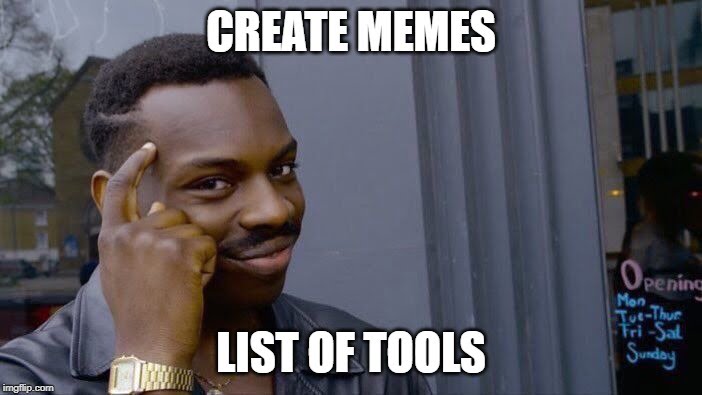A good meme gets a smile on everyone’s face but if you need to get someone launching to your meme and you need to get creative and use a good tool to edit and create memes.
Creating Memes has been a very big trend in the last few years. People share more memes on social media than ever before. Just look at your Snapchat or Instagram and you would see most of your friends reposting and uploading memes.
Memes are always a safe bet to get the conversation going. If you are a guy and looking impress a girl then you can make some funny memes or send some funny meme which is really good to have a good conversation.
It is best if you get creative and send someone the memes you have made since most of the memes are already floating on the internet.
Contents
List of tools to create memes
Canva
Canva has a wide range of images to choose from you can use Canva to upload and edit your image. Canvas software makes it very simple to add a text of your choice to the image. Canva is also used by designers and editors from all over the world. Since its launch, millions of users around the world have used the platform multiple designs.
My Review
I found Canva has a wide range of images and fonts to choose from but it does not have meme templets. You would need to pay a fee to fully use all the services in the platform
Site Link: https://www.canva.com/
Photoshop
If you are looking to really impress someone with your meme-making skills or you a looking to make meme and cartoons as a profession then photoshop is perfect for you. Photoshop is used by artists, editors and graphic designers from all over the world. Photoshop is not a free software and you would need to pay a yearly fee for the product. You can create and edit every little detail
My Review
If know how to use photoshop then it is the perfect software for you. The learning curve is not very easy and one needs to have prior knowledge to use the software. When it comes to price photoshop is yearly fee is on the upper end.
Link: https://www.photoshop.com/
Make a Meme
If you are looking to create memes in a few minutes then Make A Meme is then one of the best. The portal is only used for making memes. You can use the thousands of images from the website and create memes.
My Review
The portal is free of cost which is perfect for someone who is on a budget. A user without any designing skills also would find it very simple to use the service. The time taken to make a meme is very less.
Website: https://makeameme.org/
ImgFlip
Imgflip has a meme generator which makes it very easy for someone to create memes. ImgFlip has thousands of images to choose from include sponge bob, Mr. Bean, Tom and Jerry and many more. The website also has existing memes which where you can download and share with your friends.
My Review
When I used ImgFlip I found it very simple to make a meme. I could also upload my own image and create my own meme using the meme generator tool provide for free.
Link: https://imgflip.com/
Kapwing
Kapwing is a professional editing tool which can be used to create memes but also make logo, Borchers, visiting cards, food menus, etc. It’s just like an alternative to Canva which makes it a good option if you are looking for an alternative to Canva. You can upload an image and create a meme quickly. Getting a hang of the portal will take an amateur a few days but once you are ready then it would be perfect for the creating memes.
My Review
One thing I like about Kapwing is that are based have a free version that gives you access to all tools and 500 MB of upload. If you are looking to only make memes then the free version would be perfect for you. The pro version is priced at $20 which come 1Gb upload limit and access to all tools and premium features
Link: https://www.kapwing.com/
Instagram is a very popular social media platform that I am sure you might have an account on it, and since its release Instagram has put in a lot of different updates in its stories settings to create memes.
You can very easily choose from the different sets of texts that are available on it, and choose which one you want to use. Along with that, you can also add in a number of different videos and images to your memes, as well.
Instagram also allows users to put songs in the background, as well, which can also make the overall look of your meme quite funny, as well.
My Review
I have been using Instagram for many years now, and over the years, its story updates has made it quite simple for many creators to make memes right from the application and share it on it, as well.
You are able to add emojis, gifs, images, videos, text, music, and a whole lot more to make the overall meme that you want to create.
Plus, the added advantage of Instagram is also that you can readily upload the meme that you created on Instagram on your story or as a post.
You also have the option to share the meme on your Facebook account, right through Instagram’s app as well, without having to log in to your FB account.
Conclusion
I have listed these 5 services which are best to my knowledge and according to me, these are the tools you should look for before making a meme. If I find any more tools which are good for making memes I would add them to the list. Also if you know some service that does that then you can comment below