Mugshots are usually used by the police to create a permanent photo record of criminals whom they’ve held in captive. It includes the picture of the criminals’ faces, their names, age, reason for arrest, and other details important for the police.
However, it is not just the cops who’d be in need of mugshots. These days, several apps and websites have emerged which lets you create your own mugshots just to see how you’d look in one (without getting arrested!). A lot of people do this for fun and passing the time.
In the following listicle, I would be taking you through some of these mugshot generators and everything you need to know about them. So if you ever feel like checking yourself out in a mugshot, you can head over to these apps to do the same!
Contents
List of 9 Best Mugshot Generators
| Name | Best For | Price | Rating | App Link |
| Mobilefish | Creating mugshot, downloading mugshot, sharing it on social media | Free | 9/10 | https://www.mobilefish.com/services/mugshot/mugshot.php |
| Mugshot Maker | Creating authentic looking mugshots, various frame options, downloading mugshots | Free | 9/10 | |
| Wanted Poster Photo Editor | Creating classic-style mugshots, sharing them, various frame options | Free | 7/10 | https://play.google.com/store/apps/details?id=wanted.photoframes&hl=en_IN&gl=US |
| Wanted Poster Maker | Creating classic-looking mugshots, downloading them, various editing tools and options | Free | 8/10 | https://play.google.com/store/apps/details?id=com.graphilos.wanted&hl=en_IN&gl=US |
| ImgFlip | Memes, GIFs, and mugshot maker | Free | 7.5/10 | https://imgflip.com/ |
| Use filters to make Mugshots | Free | 8.5/10 | https://www.instagram.com/ | |
| Mugshot Me! | Creating mugshots on iOS devices, making memes and other pictorial content | Free | 9/10 | https://apps.apple.com/us/app/mugshot-me/id547703655 |
| Fantasy Felon | Creating mugshots, wide range of features, rating others’ mugs | Free | 8/10 | https://apps.apple.com/us/app/fantasy-felon-game/id1586370474 |
| Photopea | Various photo-editing options, import-export options, enhancement tools, text tools, etc. | Free | 9/10 | https://www.photopea.com/ |
Top 9 Best Mughshot Generators for You to Check Out
Mugshot Maker Online Free
Mobilefish
Mobilefish mugshot maker is one of the coolest mugshot generator apps that you can use for absolutely free of cost. Although this mugshot maker doesn’t let you upload photos, you can most definitely click a picture of yourself using the app’s camera to generate your mugshot.
Price: Free
Features:
- It only takes 3 seconds for the software to process your image and create a mugshot
- You can choose from various categories like the police department, name, crime, booking info, border text, height, and the law enforcement logo
- It also lets you download your mugshot
- It is absolutely free of cost
- You can either use their website or download the app to generate your mugshot.
Pros:
- It is time-efficient
- You can create your mugshot without any hassle
- The mugshot looks authentic enough
Cons:
- It doesn’t let you upload any photos
- The app comes with a few ads
Rating: 9/10
Review: Mobilefish mugshot generator is a free and easy-to-use app that you can use to create authentic-looking mugshots for fun. The best part is that you can create your mugshots effortlessly by just putting in a few details. It is so time-efficient and creates your mugshot in only 3-5 seconds. I guess that is why this app tops my mugshot generator list.
Mugshot Maker for Android
Mugshot Maker
The is one of the best fake mugshot maker apps for Android devices. Mugshot Maker is easily available on Google Playstore and you can install it on your Android device to create mugshots for free. It gives you some of the best tools to work with and you can create your own mugshots effortlessly on this app.
Price: Free
Features:
- You can take your picture on this app
- You can select and place a frame of your choice on the photos
- You can also share the end result with your friends and on various social media
- It lets you select from a broad variety of tools and editing options
- It lets you create authentic looking mugshots
Pros:
- It is extremely easy-to-use
- You can create your own cool looking mugshots effortlessly
- It is easily installable from the Google Playstore
Cons:
- It comes with a lot of in-app ads
- The app has a tendency to crash
Rating: 9/10
Review: Mugshot Maker app is available for both Android and iOS. Although I have listed it under Android mugshot generator apps, but you can also fin it on the Apple App Store. It is free, easy-to-use, user-friendly app which gives you a decent no. of options when it comes to tools and other editing features. I would totally recommend it if you are looking for a decent mugshot maker app.
Wanted Poster Photo Editor
This is definitely one of the most sought-after free mugshot maker apps that are available for Android in the 21st century. It is a pretty cool app that is extremely easy to navigate through and use to create attractive mugshot-style pictures for yourself.
Price: Free
Features:
- It lets you make classic-style “Most Wanted” posters
- You get the option of selecting backgrounds from their “backgrounds List”
- It lets you either click a selfie or select a pre-existing one from your gallery
- You can save and share the picture directly from your app
Pros:
- It is a clean app
- A small no. of steps are involved to create your mugshot
- It contains no ads
Cons:
- It could have a few more editing options to select from
- The app sometimes tends to hang
Rating: 7/10
Review: Wanted Poster Photo Editor is definitely one of the most simple and easy-to-use mugshot generator apps that I have used till date. It has an extremely minimal UI and lets you explore through its options hassle-free. Definitely recommended for creating mugshots.
Wanted Poster Maker
Wanted Poster Maker is kind of another version of Wanted Poster Photo Editor, you could say. It is one of the very few mugshot generator apps that are offered on Android platforms. But it is safe to say, that its quality is on par with other mugshot generator apps available for free online.
Price: Free
Features:
- It offers more features than Wanted Poster Photo Editor
- It lets you make classic-style mugshots
- It lets you crop your pictures
- It also lets you edit your name, text colour and text size
- You also get access to other features like editing description, “Reward” and even the amount
Pros:
- It is easy-to-use and user-friendly
- It gives you a lot of editing options
- You can create your own customized mugshot on this app
Cons:
- It is cluttered with ads
- The app is slow to load
Rating: 8/10
Review: Wanted Poster Maker is a pretty decent mugshot generator for Android I believe. It is much better compared to the rest. I had a pretty easy and happening time trying to create mugshots on this app. Will totally recommend it to those looking to have fun while creating mugshots.
ImgFlip
Imgflip is basically an app you can easily download, and it is an image editing app that allows users to edit the images as per their liking and create any type of mug shot as they like to.
Over at this app, you will find more than 1000 different types of templates to choose from, and they all give you a different type of look and you have a plethora of options to choose from.
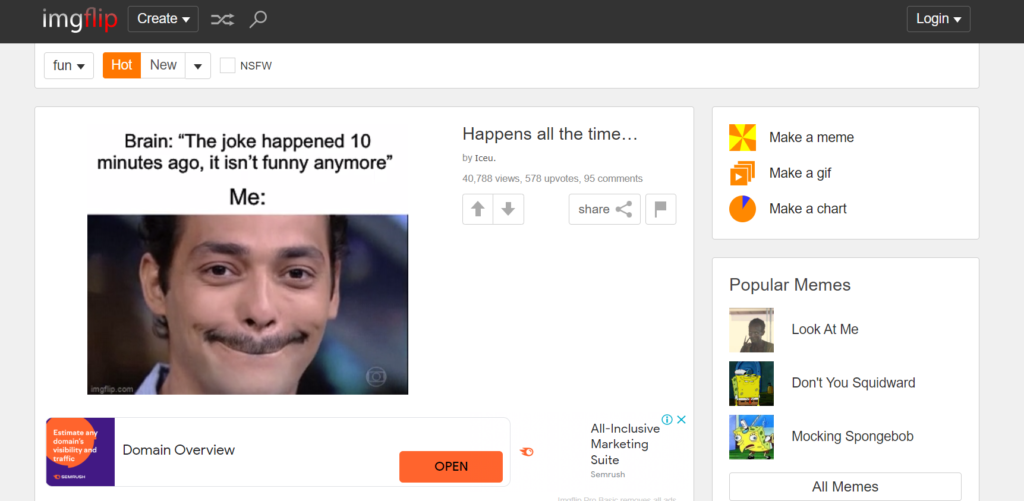
Price: Free
Features:
- Choos from more than 1000 templates
- It lets you make classic-style mugshots
- Crop your pictures
- Edit your name, text colour and text size
Pros:
- Easy-to-use and user-friendly
- Free of cost
- Lots of editing options
- You can create your own customised mugshot on this app
Cons:
- It is cluttered with ads
- The app is slow to load
Rating: 7.5/10
There is nothing much to discuss about Instagram except for what you already know about it. Instagram is not just an image editing app, it is a social media site that has some very powerful image and video editing tools.
If you go to the stories section on Instagram and search for Mugshot filters, you will find tons of different types of mugshots templates to choose from, and if you don’t end up liking the options that are available then you can make one of your own and upload it.
It is really quite simple and easy to use, along with some really great effects that look pretty realistic, as well.

Price: Free
Features:
- Creat and edit videos, and images
- Post images as stories, posts, etc.
- Crop your pictures
- Edit your name, text colour and text size
Pros:
- Easy-to-use and user-friendly UI
- It gives you a lot of editing options
- You can create your own customised mugshot on this app
- Great social media app
Cons:
- Tons of ads
- Data security issues
Rating: 8.5/10
Mugshot Maker for iOS
Mugshot Me!
Mugshot Me! is a mugshot maker for iPhone that is easily available on the Apple App Store. Mugshot Me! is one of the best iOS mugshot generators out there and provides you with a wide range of features to choose from while creating your mugshot.
Price: Free
Features:
- It offers various kinds of frames other than the mugshot frame
- It allows you to either click a picture on your camera or select one from your gallery
- It lets you adjust your selfie into available frames
- It offers multi-touch to help move your picture
- It lets you resize your picture
- It also lets you flip your picture
- It lets you adjust the colour of the picture
Pros:
- You can use it to create memes and other pictorial content
- You get access to 40 different frames
- It lets you share your creations on social media
Cons:
- The free version comes with a lot of ads
- All the features are not available on the free version
- You get a limited number of frames on the free version
Rating: 9/10
Review: Mugshot Me! is a popular iOS mugshot generator app that is hassle-free, easy-to-use and comes with a diverse range of features. It is definitely in my top 3 when it comes to iOS mugshot generators and is such a great app for creating mugshots.
Fantasy Felon
Fantasy Felon Mugshot Maker is another very popular mugshot generator that offers you a wide range of features for editing and creating mugshots. You can later share your creations with your friends or on social media by using this amazing iPhone app.
Price: Free
Features:
- It also comes in a website format that you can find online
- The process of creating mugshots on this app is simple and is divided into 3 steps: Upload photo, choose template and download your final mugshot
- It lets you enlarge, shrink and reset the photo
- It offers 12 types of mugshot templates
- You can share your creations on social media or among your friends
Pros:
- You can browse the website to see latest mugs and top-rated mugs
- It lets you vote others’ mugshots
- It is extremely easy-to-use
Cons:
- It comes with a few ads
- The number of pre-loaded templates could be larger
Rating: 8/10
Review: Fantasy Felon mugshot maker is a decent enough mugshot generator that lets you create mugshots for free and effortlessly. It offers quite a few interesting features for you to delve into and experiment with to create the perfect mugshot. Not to mention, it comes absolutely free of cost!
Mugshot Maker for Windows
Photopea
This is an online photo editing platform that lets users edit images and create mugshots for absolutely free. It offers a wide range of editing tools and features for you to use and create the best mugshot for yourself.
Price: Free
Features:
- It includes a cloud storage
- It offers you built-in templates, batch editing options, various effects and filters, enhancement tools, transform tools and text tools
- It also includes an import-export option, web-import option and revision control
- It lets you collab with others while editing pictures and share your creations on social media
- It offers you the tools for auto-selection and removing objects
Pros:
- It works with all kinds of computers
- It has multi-device compatibility, even mobile devices with good internet connection
- It is completely free and comes with support
Cons:
- Advanced and professional users may find some limitations
- The RAW support is not up to the mark
- Performance issues can arise while working with large files
Rating: 9/10
Review: Photopea is in my opinion one of the best mugshot generators that can be predominantly used for photo editing functions. It almost acts like an alternative to Photoshop and offers a wide selection of editing features that are top-tier. Would most definitely recommend it to others.
Which is the best Mugshot generator app
Mugshot generator apps although not too many in number but the ones that exist really give you some of the best experiences using them. So next time, if you are feeling adventurous and want to see how you’d look in a mugshot, you must definitely head to one of these free apps and websites to create high-quality pictures. Do you have a favorite mugshot generator? Let us know in the comments!




