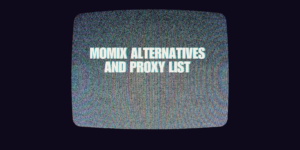Wondering what happened to your favorite Google Picasa and not invested in Google Photos as much? Well, then you have come to the right place to find yourself great Picasa Alternatives.
Google Picasa was a great software that managed all your images into neat folders and tags with a built-in image editor that was actually pretty nice for what it’s worth but then in 2016 Google decided to shut it down in favor of Google Photos.
Google Photos wasn’t able to bring the spark that Picasa had and a lot of users were not that happy with using it and its editing features were also lackluster when compared to what Picasa had to offer.
So we thought why not search for a better Picasa Alternative which satisfies are needs that Picasa fulfilled and also offers more than what Picasa had to offer in 2016. So here are the 7 best Picasa Alternatives you can use right now.
Contents
What are the best Picasa Alternatives?
| Name | Best For | Price | Our Rating | Website |
| Phototheca | Managing Photos | [$64.95/year] | 4/5 | https://lunarship.com/ |
| Adobe Lightroom | Photo editor | [$9.99 – $19.99] | 4/5 | https://www.adobe.com/in/products/photoshop-lightroom.html |
| Windows Photo Gallery | Windows | Free | 3.5/5 | https://support.microsoft.com/en-us/windows/ |
| Flickr | Earning money | [$4.99 – $6.99] | 3.5/5 | https://www.flickr.com/ |
| FastStone Image Viewer | Managing and Storing photos | Free | 4/5 | https://www.faststone.org/ |
| ACDSee | Photo editor | [$59.99] | 3/5 | https://www.acdsee.com/en/free-trials/ |
| DigiKam | Photo Managing and Storing | Free | 4/5 | https://www.digikam.org/ |
| Snappa | Photo editor | Free | 3.5/5 | https://snappa.com/ |
1. Phototheca

When it comes to finding Picasa like apps, Phototheca comes into one’s mind. Phototheca is the ultimate Picasa Alternative because it does so much that Picasa used to do. With Phototheca you can sort, organize, edit, and share thousands of digital photos and videos on your PC.
Phototheca also has very powerful image editing tools that can help you in restoring your image or redecorating your image that can bring your photo to life.
Price of Phototheca
Phototheca offers a free trial to run but has a paid plan to fully utilize the application’s full set of feature
Annual Plan: $64.95/year
Features of Phototheca
- Instant share availability
- Import RAW files as well
- Photo tagging and metadata
- Photo organize
Pro and Cons of Phototheca
| Pros | Cons |
| ✅Photo browsing and instant search | ❌Expensive paid plan |
| ✅Duplicate removals | |
| ✅Dual monitor setup | |
| ✅Smart albums |
Review on Phototheca
Phototheca, as mentioned above, is the ultimate Picasa alternative that you can use right now, but its expensive paid plan can be a bit much for people as Picasa was free to use. But don’t worry we have also got free Picasa alternatives in this list as well.
Rating on Phototheca
Phototheca gets a rating of 4/5 stars
2. Adobe Lightroom

Adobe Lightroom is also an excellent option for you if you are looking for a Picasa Alternative as it provides you with amazing image editing tools available on the market that are simple to use and not as complicated as Photoshop and its image management is also really good.
Lightroom also has some really advanced and smart storage plans for all your images that you can store and that makes it a great alternative to Picasa.
Price of Adobe Lightroom
Adobe Lightroom also offers a free trial after which you would have to pay for its subscriptions
Lightroom (1 TB) Plan: $9.99/month
Photography (20 GB) Plan: $9.99/month [Includes Lightroom and Photoshop]
Photography (1 TB) Plan: $19.99/month [Includes Lightroom and Photoshop]
Features of Adobe Lightroom
- Advanced Photo Editing Features
- Quick Lightroom tutorials
- Intelligent image search
- Sync to Cloud
Pro and Cons of Adobe Lightroom
| Pros | Cons |
| ✅Best-in-class image editor | ❌Expensive plans |
| ✅Smart search | |
| ✅Smart image management | |
| ✅Easy to use |
Review on Adobe Lightroom
Adobe Lightroom is the perfect Picasa substitute but not its replacement as people wouldn’t want to pay such an expensive plan to store their photos and manage them. But for those who are comfortable with the amount, then Adobe Lightroom is the perfect app for you.
Rating on Adobe Lightroom
Adobe Lightroom gets a rating of 4/5 stars
3. Windows Photo Library

Windows Photo Library is free of cost app like Picasa that offers a very simple and straightforward UI that you can use to manage your images all in one place. Along with that Windows Photo Library offers a pretty nice image editing software to touch up your images.
Windows Photo Library cab be easily accessed through your PC or Laptop so that makes it quite easy to use as well.
Price of Windows Photo Library
Windows Photo Library is free to use and access
Features of Windows Photo Library
- Good editing software
- Free of cost
- Simple UI
- Instant share
Pro and Cons of Windows Photo Library
| Pros | Cons |
| ✅Free to use | ❌No storage option |
| ✅Available on all Windows platforms | |
| ✅Simple UI |
Review on Windows Photo Library
Windows Photo Library can be a Picasa substitute for you if you are just looking for a simple application to manage your photos to easily access them.
Rating on Windows Photo Library
Windows Photo Library gets a rating of 3.5/5 stars
4. Flickr

Flickr is one of the best photo management and sharing application you can find right now in the market. It is a great place to signup and shares up to 1000 images of your likings and Flickr will arrange them for you.
Along with this Flickr also instantly shares your images and videos instantly to all popular social media networks so you don’t have to worry about it.
Price of Flickr
Flickr can be accessed for free but it also has a paid subscription plan
Monthly Plan: $6.99/month
Quarterly Plan: $6.33/month
Annual Plan: $4.99/month
Features of Flickr
- Easy upload
- Flickr community
- Stats for your profile
Pro and Cons of Flickr
| Pros | Cons |
| ✅Easy to use | ❌Login required |
| ✅Earn cash using the app | ❌Ads |
Review on Flickr
Flickr can be a great alternative for Picasa as you can share and store your images and videos but also earn from them as well. Because through Flickr you can make a public profile as you do on Instagram and license your images from which the Flickr community can buy your images/ videos.
Rating on Flickr
Flickr gets a rating of 3.5/5 stars
5. FastStone Image Viewer

FastStone Image Viewer is an app like Picasa where you can view and organize your images for free along with which you can edit them as well. The app also costs you nothing to use and work on.
On the app, you can easily tag your photos, screen record your screen, edit your images and do so much more.
Price of FastStone Image Viewer
FastStone Image Viewer is free to use.
Features of FastStone Image Viewer
- Free of cost
- Edit your images
- Organize your images and work
Pro and Cons of FastStone Image Viewer
| Pros | Cons |
| ✅Free of cost | ❌Not an intense image editor |
| ✅Manage your videos and photos | |
| ✅Easy to use |
Review on FastStone Image Viewer
FastStone Image Viewer may not have a great image editor but it provides an external editing program to edit your images, making it a perfect Picasa substitute.
Rating on FastStone Image Viewer
FastStone Image Viewer gets a rating of 4/5 stars
6. ACDSee
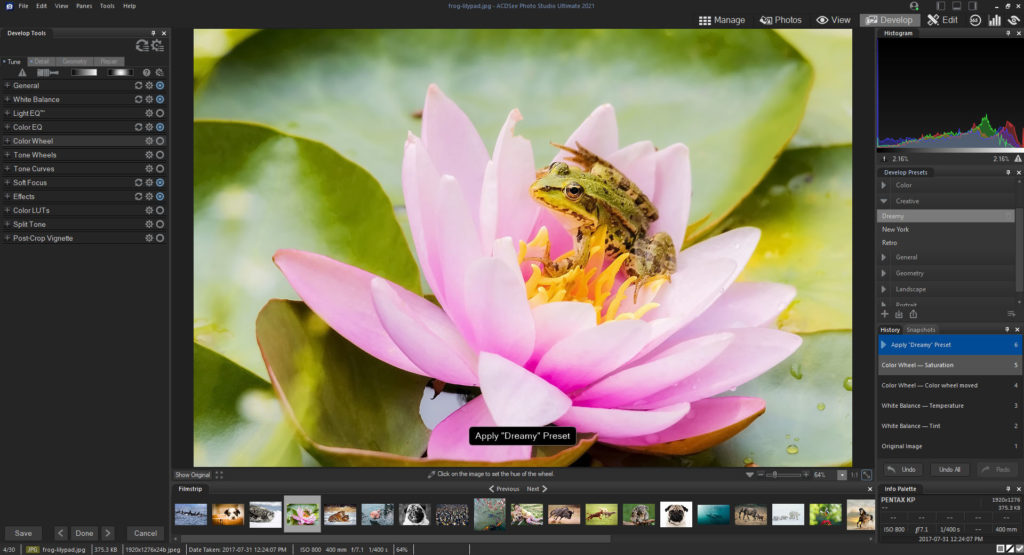
Did you ‘see’ what they did with their name? ACDSee is a perfect hub for image management and storage because the app has an amazing AI-powered site that helps you in organizing all your favorite photos in various categories.
ACDSee also has facial detection features, just like Google Photos, which helps you manage all the images that have that person in them.
Price of ACDSee
ACDSee has a 30-day free trial after which there is a one-time payment
ACDSee Plan: $59.99
Features of ACDSee
- App available on Play Store and App store
- Facial recognition
- Smart AI
Pro and Cons of ACDSee
| Pros | Cons |
| ✅Cheap plan | ❌Various products |
| ✅Smart AI | ❌Can be complicated for non-techy people |
| ✅Online integration with OneDrive and Drop Box |
Review on ACDSee
ACDSee is also a great application if you would like to pay for it.
Rating on ACDSee
ACDSee gets a rating of 3/5 stars
7. DigiKam

DigiKam is a free, open-sourced photo management software that is available on all major platforms such as Windows, Mac Os, and Linux. DigiKam also features a lot of editing tools for you to choose from.
It is actually preferred by professionals for storing more than 100,000 images and processing RAW images as well.
Price of DigiKam
DigiKam is free to use
Features of DigiKam
- Available on major platforms
- Free of cost
- Powerful software
Pro and Cons of DigiKam
| Pros | Cons |
| ✅Processes RAW files | ❌Not a user-friendly UI |
| ✅Free to use | ❌Can be tricky for non-techie people |
| ✅Used by professionals |
Review on DigiKam
DigiKam is a great app that you should give a try if you are a professional who wants to organize all your media files in powerful but free software.
Rating on DigiKam
DigiKam gets a rating of 4/5 stars
8. Snappa
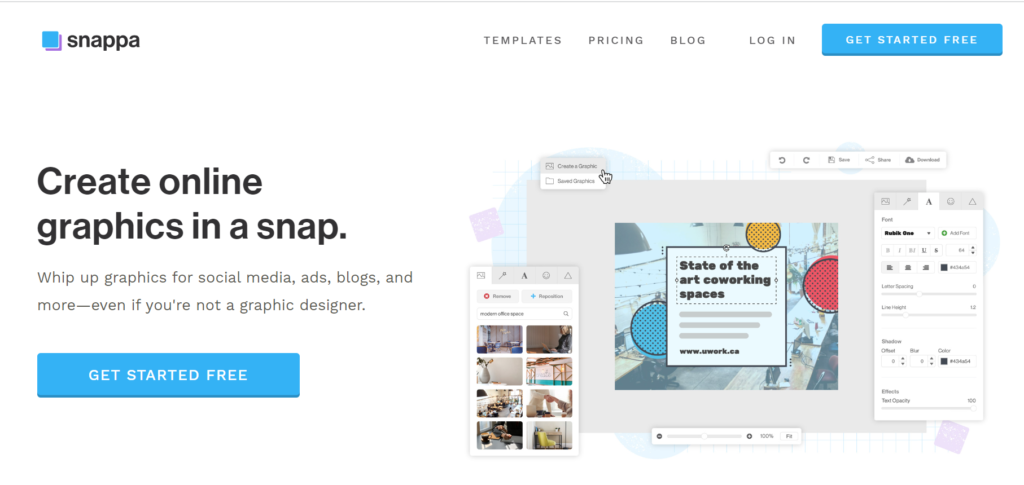
Snappa is a great alternative to Picasa that you should try out. Just like Picasa, Snappa also offers its users a number of great templates and editing tools to choose from that can be really great for making thumbnails.
There are a number of different templates to choose from on Snappa and the overall UI of the software is also quite clean and nice, so it does not feel too complicated to use, as well.
Price of Snappa
Snappa is available to use for free, however, if you are looking to get its premium subscription then it starts from $15/month and it goes all the way to $30/month.
Features of Snappa
- Image background removing tools
- Resizing tools
- Change texts fonts
Pro and Cons of Snappa
| Pros | Cons |
| ✅Cheap subscription prices | ❌Not designed for storing images |
| ✅Great list of templates | ❌Can’t make presentations |
| ✅Simple to use UI |
Review on Snappa
Snappa is a really good alternative to Picasa, as long as you used Picasa for its editing tools and templates. You are not able to make presentations or save your imaging files on Snappa and that can be a bit of a bummer.
However, the overall application has a clean UI that is quite easy to use and edit, as well.
Rating on Snappa
I will give Snappa a rating of 3.5/5 stars.
Final note
Picasa was a great app and Google should have continued it but they focussed on Google Photos and not a lot of people were impressed by it but you sure can be impressed by the above Picasa alternatives as they do what Picasa used to do but more.