PowerPoint has been around for a very long time and has been around for a very long time and we all must have used it at least once in our lifetimes to present a presentation.
While presenting you may have gone through some technical glitches or the worst offender of all, the person to whom you were presenting has zoned out of your presentation. Don’t worry that’s not the case just with you but with many others as well.
We have been accustomed to using PowerPoint for so long now that we sometimes just tap out from their templates because we have seen those texts and fonts for a very long time. Therefore people are finally trying to look for some PowerPoint Alternatives to revitalize their presentations.
That’s why I have listed down some of the 7 best PowerPoint Alternatives for you that you can easily use, especially during this digital space we are in, that help make your presentation stand out from the rest.
Contents
Best PowePoint Alternatives
| Name | Best For | Price | Our Rating | Website |
| Google Slides | Google users | Free but with a paid Pro plan for Teams and Enterprise | 3.5/5 | https://www.google.com/slides/about/ |
| Apple Keynotes | Apple users | Free | 4/5 | https://www.apple.com/in/keynote/ |
| Adobe Spark | Stylized templates | [$9.99-$240] | 3.5/5 | https://www.adobe.com/express/ |
| Piktochart | Great designs | Free but with a paid Pro plan for Teams and Enterprise | 3/5 | https://piktochart.com/ |
| Zoho Show | Zoho users | Free | 4/5 | https://www.zoho.com/show/ |
| LibreOffice Impress | Open-source | Free | 3/5 | https://www.libreoffice.org/discover/impress/ |
| Beautiful.ai | AI-powered templates | Free but with a paid Pro plan for Teams and Enterprise | 4.5/5 | https://www.beautiful.ai/ |
1. Google Slides

Google Slides is another great product released by Google that has taken a boom during this pandemic. Google Slides is a good alternative to Powerpoint especially for those who are already working in Google’s umbrella of products.
The presentation can easily be shared among all Google devices and can also be screened easily via Google meets calls, plus its layout is also fairly simple and easy to use as well.
Price of Google Slides
Google Slides is free to use for personal usage but for Enterprise usage, you need to pay a subscription amount:
Enterprise Plan: $9.14/user/month
Features of Google Slides
- Free for personal usage
- Easily fits in Google’s umbrella of products
- Integrated with Drive, Docs and Sheets
Pro and Cons of Google Slides
| Pros | Cons |
| ✅Free for personal usage | ❌Not a great selection of templates |
| ✅Accesible to use | ❌Not many transitions effects as well |
Review on Google Slides
Google Slides is a good PowePoint alternative for you if you are already using Google’s umbrella of products as your daily driver, if not, then maybe some of the other alternatives listed below could be for you.
Rating on Google Slides
Google Slides gets a rating of 3.5/5 stars.
2. Apple Keynotes

If Google Slides is for Google users then Apple Keynotes is for the people using Apple products (duh!). Apple Keynotes comes in free with all the purchases of any Apple products and it is a part of their iWork lineup.
Apple Keynotes integrates well with PowerPoint and other Apple products, giving you a seamless experience from Apple to Apple devices.
Price of Apple Keynotes
Apple Keynote is free to use.
Features of Apple Keynotes
- Easy integration with all Apple products
- Magic Move transitions
- Real-time collaboration with people
Pro and Cons of Apple Keynotes
| Pros | Cons |
| ✅Great transition effects | ❌Keynote files can only be accessed on a Mac, you need to convert it to .pdf or .pptx to use it on a PC. |
| ✅Seamless integration with all Apple products | |
| ✅Free of cost |
Review on Apple Keynotes
Apple Keynotes is often considered a PowerPoint rival because of its great features but also cause of its free price tag, considering it is coming from a company that charges $999 bucks for a stand, it’s quite an amusing thing.
Although you can face a little inconvenience if you try to export it to a non-Apple product, so keep in mind before using it. Overall, the best Powerpoint alternative for Mac users.
Rating on Apple Keynotes
Apple Keynotes gets a rating of 4/5 stars.
3. Adobe Spark

Adobe Spark is another product released by Adobe. This time it is a design service that is web-based. Adobe Spark was launched in 2016, so it can be considered new in the whole Presentation software market but it sure has attracted its customers.
Obviously, those already accustomed to Adobe’s lineup of work would find it not difficult to use Spark but people who are not accustomed to Adobe’s lineup of work are also going to find the web-based platform super easy and convenient to use.
Price of Adobe Spark
Adobe Spark has a free plan but to access all of its features you’ll have to subscribe:
Monthly Price (Individual): $9.99/month
Yearly Price (Individual): $99.99/year
Monthly Price (Enterprise and Teams): $19.99/month
Yearly Price (Enterprise and Teams): $239.88/year
Features of Adobe Spark
- Integration with Dropbox, Google Drive and social media
- Spark Video and Spark Post
Pro and Cons of Adobe Spark
| Pros | Cons |
| ✅Fairly easy to use | ❌Free presentations have Adobe’s watermark on them |
| ✅Integration with Spark Videos and Spark Post | ❌Doesn’t support offline editing |
| ✅Free trial available |
Review on Adobe Spark
Adobe Spark is a good Photoshop Alternative but it does have its flaws its templates and styles are unparallel to any presentation software and it can come in handy if you want your presentations to stand out.
Rating on Adobe Spark
Adobe Spark gets a rating of 3.5/5 stars
4. Piktochart
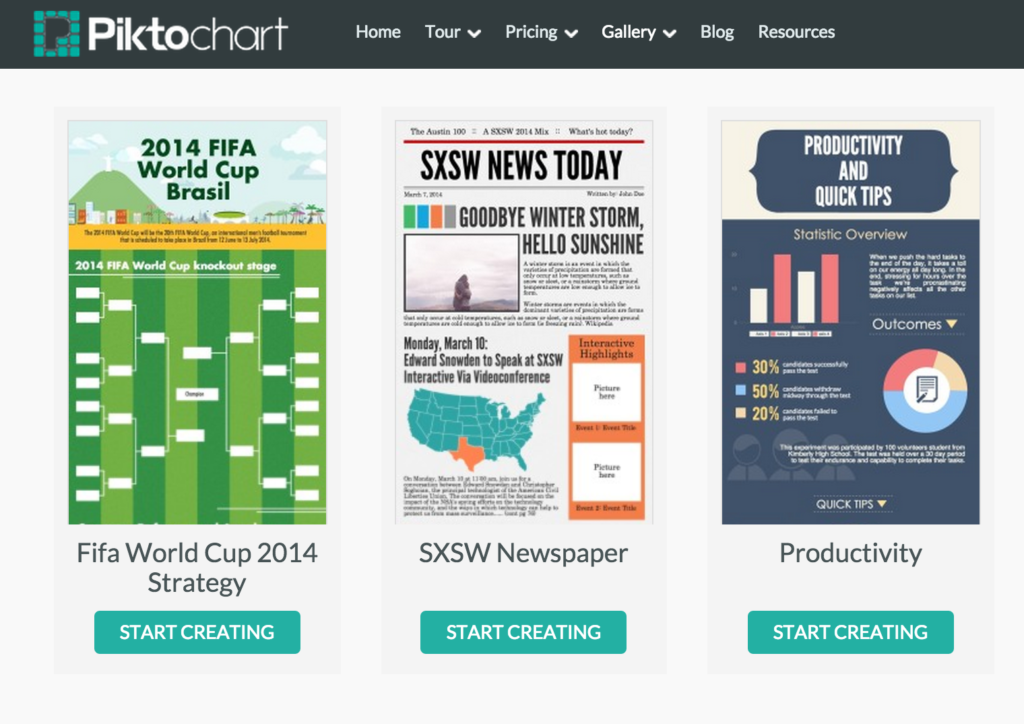
Piktochart is an online, web-design, drag and drops application that lets you make presentations and more. It has a wide variety of collections for templates and transitional effects and can be easily used because of its simple drag and drop design.
Price of Piktochart
Piktochart has a free plan with limited templates but for full access to the feature you would need to subscribe to it:
Annual Pro Plan (Individual): $290/year
Annual Pro Plan (Teams up to 5 members): $990/year
Features of Piktochart
- Download the files in blocks
- Simple drag and drop design
Pro and Cons of Piktochart
| Pros | Cons |
| ✅Many template designs | ❌No video playback option |
| ✅Free plan available | ❌No monthly plan |
| ✅Easy to use |
Review on Piktochart
Piktochart may not be known by a lot of people but it does offer a good amount of service for its free-of-cost plan. It seems like a good PowerPoint alternative but you would have to give it a chance to see if it works for you or not.
Rating on Piktochart
Piktochart gets a rating of 3/5 stars
5. Zoho Show

Zoho Show is a product from the big Indian multinational technology company, Zoho. Zoho Show is also a web-based application that lets you make your presentation on your desktop. It offers a good amount of templates and transitions for people to make great presentations.
Price of Zoho Show
Zoho is free to use for Individual and Teams plan but for additional storage and options you can opt to buy their subscription plans:
Standard Plan: $4/month
Premium Plan: $6.4/month
Features of Zoho Show
- Real-time collaborations
- Animations
- Deck downloads
- Online publishing
Pro and Cons of Zoho Show
| Pros | Cons |
| ✅Cheap subscription plans | ❌No offline editing |
| ✅Many features | |
| ✅Easy to use |
Review on Zoho Show
Zoho Show is a good PowerPoint alternative as it offers quite a lot of premium features for next to $0 dollars price tag. It is also backed by a trusted multinational company so it can be a good PowerPoint replacement for you.
Rating on Zoho Show
Zoho Show gets a rating of 4/5 stars.
6. LibreOffice Impress

LibreOffice is an open-source alternative to PowerPoint. It has features similar to that of PowerPoint and has a familiar enough UI setup. LibreOffice also does provide you with a good selection of templates for your presentation.
Since it is open-sourced that also means that the application is fairly secure to use as well.
Price of LibreOffice Impress
LibreOffice is free to use.
Features of LibreOffice Impress
- Various viewing modes
- Supports audio and video files
- Various transitions effects
Pro and Cons of LibreOffice Impress
| Pros | Cons |
| ✅Free and open-sourced | ❌Moderate UI |
| ❌Not a great selection of templates | |
| ❌Exporting files can also have some formatting issues | |
| ❌ |
Review on LibreOffice Impress
When you are reviewing an open-source product you should be mindful because it is a community product so the features may not be up to the mark. But since you are also putting in a list with some of the best PowerPoint alternatives, you need to be a bit harsh on its cons.
It is an impressive (sorry) feat for an open-sourced product but it sure comes with a lot of flaws too.
Rating on LibreOffice Impress
LibreOffice Impress gets a rating of 3/5 stars.
7. Beautiful.ai

Beautiful.ai’s special feature is in its name alone. It uses AI technology to recognize the content of your presentation and then suggests great layouts and templates for your presentation to be beautiful.
It is a handsome feat that the application pulls and is very easy to use with its drag and drop feature.
Price of Beautiful.ai
Beautiful.ai offers you a free plan for personal usage but to enjoy the full range of its AI you need to buy their subscription plan:
Professional Plans: $15/month ($12/month for Annual Plan)
Teams Plan: $46/month ($38/month for Annual Plan)
Features of Beautiful.ai
- AI-powered recommendation
- Easy layouts
- Many templates and slides
Pro and Cons of Beautiful.ai
| Pros | Cons |
| ✅Powerful AI | ❌Creative restrictions for each slide |
| ✅Free plan for individuals | |
| ✅Easy to use | |
| ✅Great selection of templates |
Review on Beautiful.ai
Beautiful.ai is a truly beautiful PowerPoint alternative, it is strictly for presentations purpose only and has so many great features for an affordable price point. It’s a great PowerPoint competitor.
Rating on Beautiful.ai
Beautiful.ai gets a rating of 4.5/5 stars
Final note
Well, there you have it, 7 of the best PowerPoint alternatives for you. Each with a special ability that makes it stand out from the rest and each fills in a specific purpose. Find the purpose for which you are making the presentation and use any of the above applications to design great presentations.





