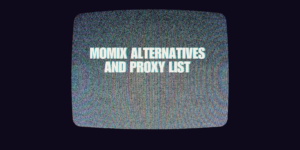These days the demand for video content is quite high. Video is a great marketing tool to attract customers. Be it on your blog, website or page. In fact, there is a high demand for video-related content, and thanks to the global pandemic for giving this a major impetus. As the word swiftly shifted from physical to digital, there came a larger need for video-conferencing tools and video creating tools that make the content compatible with the former. Therefore, these days video-making and animation software have gained worldwide popularity. Owing to these, newer and better video creating tools are available all over the web today.
Powtoon is one such video and animation creator software. In this article, I will be talking about various other Powtoon alternatives where you can animated content in no time. You can decide for yourselves whether any of these software are worth checking out or not
Contents
Best Powtoon Alternatives
| Name | Best For | Price | Our Rating | Website Link |
| Vyond | Making animations, collaborating with other users, making high-quality videos | Essential for $299/year Premium for $649/year Professional for $999/year | 10/10 | https://www.vyond.com/ |
| Prezi | Making animated videos, Remote Presenting, Prezi Video | Prezi Basic for free Prezi Plus for $10/month Prezi Premium for $14/month | 8/10 | https://prezi.com/ |
| Videoscribe | Making animated videos, editing videos, making offline videos, availability of templates | Monthy Plan for $20.17/month Annual Plan for $9.41/month One-off Plan for $565 | 10/10 | https://www.videoscribe.co/en/ |
| Animaker | Great for beginners, Has multiple features, created animated videos | Free Plan Basic Plan for $20/month Starter Plan for $35/monthPro Plan for $79/month Enterprise Plan for Custom Pricing | 9/10 | https://www.animaker.com/ |
| Adobe Animate | Creating videos for TV shows, games, web, making ad banners, making animated doodles | $22.54/month | 9/10 | https://www.adobe.com/in/products/animate.html |
| Adobe Premiere Pro | Creating videos, editing videos, sharing on other platforms | Monthly plan$31.49/month Annual plan (paid monthly) for $20.99/month Annual prepaid plan for $239.88/year | 7/10 | https://www.adobe.com/in/products/premiere.html |
| Moovly | Free Plan Pro Plan for $49/month Max Plan for $99/month Enterprise Plan for Custom Pricing | 8/10 | https://www.moovly.com/ |
Powtoon Alternatives: Prices, Features, Pros, Cons, Review, and Rating
Vyond
One of the best Powtoon alternatives, Vyond is a cloud-based online software for making industry-level animated videos for various purposes. You can use this software to create high-grade animations for the purpose of training, marketing, and eLearning. This is an extremely popular video-making tool and definitely one of the top-level ones.
Price:
- Essential for $299/year
- Premium for $649/year
- Professional for $999/year
Features:
- You get three animation styles to make your videos after – contemporary, business friendly and whiteboard
- You have the option to collaborate with various other creators
- You can not only share videos but also audio and images with your team
- You can export all your created videos in high resolution namely 720p and 1080p
- You also have the option of aspect ratio customization.
Pros:
- You can try this software for absolutely free only for a short period of time.
- The Vyond Community is readily available to you for access that you can use to get technical help from their in-house support team
- You can also use this software to administer all the accounts of your team
Cons:
- The Vyond Premium packages are quite expensive in my opinion
- You won’t get access to each and every feature with all premium plans so make your decision wisely.
Review: Vyond is a pretty efficient animation software like Powtoon that I had a productive time using. I tried out the Essential pack and it turned out to be well worth its rate. I would highly recommend you check out this Powtoon alternative in case you need to make presentations, charts, infographics, etc. for your work.
Where to buy: https://www.vyond.com/plans/
Rating: 10/10
Prezi
Prezi is an animation service similar to Powtoon that you can use to create vibrant videos and animations. You can create engaging and awe-inspiring animated videos with minimum effort and in no time at all. The best part about this website is that it lets you appear alongside your video when you are presenting it on a video-conferencing website. This helps you to explain better whatever you have included in your video.
Price:
- Prezi Basic for free
- Prezi Plus for $10/month
- Prezi Premium for $14/month
Features:
- Prezi has multi-platform adaptability and easily runs on video-conference apps like Zoom, Microsoft Teams, CISCO Webex, GoTo Webinar, Google Meet, Facebook, OBS, YouTube, LinkedIn, Slack, etc.
- Its feature Prezi Present lets you make stunning visual presentations
- Its feature Prezi Video lets you play your video alongside your live presentation.
- When it comes to features, this Powtoon alternative is packed. Prezi Design allows you to create interactive charts, infographics, reports, maps, and more
- You can use its Remote Presenting feature for live presenting.
Pros:
- Prezi gives you access to unlimited visual content.
- Advance image editing tools are also present for you to use
- With Prezi Premium and Plus plans, you can unlock offline editing
- The presentation voiceover feature lets you add audio to your presentation
Cons:
- The free version is not as feature-rich as the Premium versions
- The Premium packages of Prezi are pretty expensive
Review: Prezi is a great video editing and animated-content creating software that lets you create jaw-dropping animations in no time. I have used its free version and all I can say is that it was almost a teaser for what is to come if you buy its Premium packages
Where to buy: https://prezi.com/pricing/
Rating: 8/10
Videoscribe
This is one of the best Powtoon substitutes that offer some of the best tools to create jaw-dropping 2D visuals, animated videos, and video presentations. Videoscribe aims to reduce effort and time therefore it has some specialized features that work to achieve the same purpose. Videoscribe is definitely one of the better Powtoon replacements that you can use to create stunning animated content.
Price:
- Monthy Plan for $20.17/month
- Annual Plan for $9.41/month
- One-off Plan for $565
Features:
- It offers you different varieties of templates
- Making whiteboard animations become so much easy with this software
- You can create videos offline using this app similar to Powtoon
- You can also import various audio like voiceovers and music and different kinds of fonts
- You can export your video in various resolutions
Pros:
- You get access to tips and tutorials in order to learn how to use the software
- It is extremely versatile and easy to use
- You get access to a free trial version before buying the premium packages
- Videoscribe allows you to publish your work on the web
Cons:
- Users have complained that the vector rendering for imported works is terrible
- IT also has a faulty PNG rendering program
- The audio editor can be so much better in this software
Review: Videoscribe is a pretty useful software for making animated content. Although the free version does not give you a lot of opportunities, all these can be eliminated with the premium packages that come with a hoard of features. I would totally recommend video content creators to consider checking out this website.
Where to buy: https://www.videoscribe.co/en/pricing/
Rating: 10/10
Animaker
Animaker is another animation app like Powtoon that lets you create show-stopping visuals without too much effort or hassle. This software is perfect for beginners who want to create DIY animation videos. In fact, it is so easy to understand and use that even non-designers can enjoy the features of this app and use them to make amazing visuals.
Price:
- Free Plan
- Basic Plan for $20/month
- Starter Plan for $35/month
- Pro Plan for $79/month
- Enterprise Plan for Custom Pricing
Features:
- It is equipped with a Character Builder that you can use to customize your characters
- It also has a Drag and Drop builder that makes it easy for you to create videos
- You can get access to over 100M+ stock videos and photos
- You can also get access to more than 1000 templates
- Videos can be rendered in 4K resolution
- Other than these there are many more cool features
Pros:
- You don’t have to be a professional or into video designing to be able to create animated content on Animaker
- You can post your creations to various social media platforms
- Animaker also comes equipped with a free trial version
Cons:
- The software has a few bugs
- It lags a lot
- The User Interface is kind of messy
- Bug in download setting causes the video quality to degrade after one download
Review: Animaker is the perfect video-making app for an utter beginner like me. I had so much fun making my own videos using it and didn’t even need to know the intricate details of creating animated videos to use this app. Nothing is too technical and even first-timers can smoothly create their own videos using this app.
Where to buy: https://app.animaker.com/pricing
Rating: 9/10
Adobe Animate
Adobe Animate is one of the most popular Powtoon alternatives that video makers use to create high-definition and jaw-dropping visuals. You can create various sorts of animations for TV shows, games, and the web using this app. It is definitely one of the pro-level apps that takes the upper hand between itself and its sister Adobe video maker app, Premiere Pro, in my opinion.
Price:
$22.54/month
Features:
- Adobe Animate lets you create stunning animations for TV shows, games and the web
- You can create cartoons and banner ads with the help of this Powtoon alternative
- You can also use it to create avatars and animated doodles
- You can also animate eLearning and infographics content
Pros:
- You can publish all your creations to various platforms on the web
- You can also try out various formats while publishing your creations
- You can also reach several viewers on any screen
- You also get access to a tutorial guide before getting on board with it
Cons:
- The Adobe Animate software is pretty darn expensive
- The biggest issue is that beginners will probably not feel very comfortable with this app as it is mainly for the pros
Review: Adobe Animate is known to be quite a great software for those who can use it. Me being a beginner, it was very difficult to figure my way out through this. But if you are already a pro at creating animated videos, you should definitely give this software a go.
Where to buy: https://www.adobe.com/in/products/animate.html
Rating: 9/10
Adobe Premiere Pro
Adobe Premiere Pro is probably the most well-known video-making software in the Adobe family. It’s not that this video-making tool hasn’t lived up to its clientele’s expectations. It has a wide range of features that make creating animations an extremely easy and hassle-free task. Adobe Premiere Pro is probably an app that is better than Powtoon even. Even beginners can use this app to create outstanding visuals.
Price:
- Monthly plan$31.49/month
- Annual plan (paid monthly) for $20.99/month
- Annual prepaid plan for $239.88/year
Features:
- Adobe Premiere Pro has a high-end speech to text feature
- You can also use it to simplify sequences
- The latest version has a colorized Vectorscope
- It also has an updated Histogram
- You can also use it to restore trim selections with the new version
- The latest version also has improved bars and tones
Pros:
- It has various options for filters
- You can separate sound and video elements
- You can also add moving text balloons
Cons:
- The annual plan is really expensive
- There is also no “Quick Tutorial” feature
- It would be great if the menus were more detailed and longer
Review: Adobe Premiere Pro is an industry-standard app and users generally have a high opinion of it. It is a good software for beginners and it takes barely enough time to catch up with it. I would recommend you check it out and see for yourselves what it is all about.
Where to buy: https://www.adobe.com/in/products/premiere.html
Rating: 7/10
Moovly
Moovly is one of the best Powetoon alternatives that are versatile and can be used to create professional videos or just for the love of it. The best part about this app is that anyone can use it to make professional-grade videos that will not only attract the audience but also teach you a thing or two about video editing skills along the way. It is quite easy to use although its output quality is high.
Price:
- Free Plan
- Pro Plan for $49/month
- Max Plan for $99/month
- Enterprise Plan for Custom Pricing
Features:
- It is a web-based animated video making and editing software
- It lets you upload images, audio, and videos from your PC’s gallery
- There is an availability of 1.3+ media objects
- An additional media content of over 100M is available on this fantastic Powoon alternative
- Not only can you animate text, but you can also add animations and transitions, music and voice.
- An in-app voice text to converter is available
- You can add subtitles to your content
Pros:
- Beginners will benefit massively from this app
- They have an in-house customer service who are responsive enough to answer to your queries
- It is a user-compatible software
Cons:
- There have been complaints about software glitches and bugs
- Customers have complained about whole templates missing from this online app
- It has a download limit of 50 videos per month
- This is an expensive Vyond alternative
Review: Moovly has had good customer reviews so far. I checked out this online video editing tool myself and must I say I was impressed. It made creating animated content so easy for a beginner like me. It is true when they say that Moovly teaches you a thing or two along the way. I benefitted massively, and I would say that this is a great Powtoon alternative.
Where to buy: https://www.moovly.com/pricing
Rating: 8/10
Which is the best alternative software to Powtoon
Powtoon alternatives are one too many. Therefore while choosing the best one for yourself consider all the aspects and then make a sound decision. Remember, your needs might be different from others. Therefore, it is necessary to make a sound decision as to which stool is appropriate for you.
Which Powtoon alternative do you think you’ll go for Let us know in the comments!