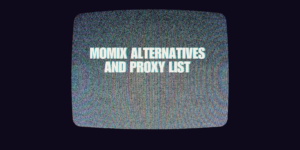Contents
What is Prezi?
Prezi is a presentation app that allows users to create more interactive presentations for their businesses or clients. Their main goal is to make presentations less boring and more fun so that the viewer takes in more of the information.
Prezi has been around for quite some time now and has been making its name in the world of Presentation applications. But like every other market present these days, there is bound to be some competition, and Prezi has a good amount of competition as well.
Here are some of the reasons why you might want to look at its competitors.
Reason to look for sites like Prezi
Reason 1 – Linux Support
Prezi has reported a lot of complaints from customers who are using Linux-based devices for their everyday work format, and Prezi seems to not work on it quite as well. There have been numerous different bugs that can be seen on Linux devices running Prezi.
Linux devices are still used, and the majority of Android and Chrome OS is based on Linux Kernel System.
It can be quite problematic for some people, and if you are someone who is using a Linux device, then Prezi is not recommended for usage.
Reason 2 – Android Application
Prezi’s Android application also reports a lot of issues regarding bugs. Many users are only able to see a Prezi file on their android devices, but they aren’t able to edit any of the Prezi files on the respective apps.
This could be an issue for a lot of people, as many individuals do use Android-based devices simply because of how many different companies run Android OS on their smartphones and how readily simple the overall OS is to use.
And this is a problem that Prezi needs to fix as many people use their phones for their meetings and businesses as well.
Reason 3 – Informal designs
Prezi’s overall idea is around making templates that are much more interactive and look less like a presentation, and in many cases, that style of presentation does work, but not always.
Sometimes you do need a formal presentation style for formal meetings, and it is not necessary that your audience will get bored with a simple template style.
There are many different reasons why audiences might lose interest in your presentation, and presentation style is just one of those reasons. So, Prezi’s informal styles won’t work all the time and may sometimes make you look amateurish as well.
Best Prezi Alternatives
InVideo
InVideo is also a website where you can make many different types of video presentations with the availability of 5000+ different templates to choose from. The presentation style can vary from template to template.
InVideo also offers a wide variety of different features that can be very useful for any individual or business as well. Its pricing point is also quite attractive, which would surely make a lot of people interested in using this website.
There are many other great and not-so-great things about InVideo that you need to know about, so here are some of them.
What we liked about InVideo
InVideo is quite easy to use; the overall UI that it has built on its site is compatible with all devices and is made in such a way that you won’t find a lot of trouble making your presentations, even if it is your first time using this service.
As mentioned above, InVideo also has over 5000 different types of templates to offer on its website for you to use and make presentations for your business or for your personal work, and that is always a great thing to have.
InVideo also offers around 100GB worth of Cloud Storage if you choose its Unlimited plan, which costs around $30/month, and that is a pretty sufficient amount of storage for any individual or user.
What we didn’t like about InVideo
Since InVideo is only available as a website, you can’t use it for offline purposes or situations because it doesn’t have dedicated applications for any of the popular OS that is run on all devices these days.
That is a serious problem because one never knows when they will have to make a presentation, and even in today’s day and age, you can’t always be under WiFi or Data.
Another big problem with InVideo is that you are only limited to exporting 15 minutes of footage on it; since the entire medium is online, the editor can’t handle exporting a video longer than 15 mins of presentations, which is also not so useful.
Why did we choose InVideo as a Prezi alternative?
InVideo does offer a number of different things that can rival to what Prezi has to offer. InVideo has a template library of over 5000, and that is pretty useful in any given scenario, whether you are making a presentation for personal use or business use.
InVideo also offers you free stock images for your video presentations which is something that you won’t see on Prezi, and that is also a nice offering from InVideo’s side.
And finally, InVideo has the ability to add team members to its presentation so that different groups of people can instantly work on the same project rather than sharing it after completion.
Review and rating of InVideo
InVideo is a pretty good website to use if you are looking to create video presentations; it has a great library of tools that are pretty useful as well.
The only major downside I find on InVideo’s part is that it is only available on a website, and you can’t use its services for offline purposes, on-paper this seems like a minor issue, but in practicality, it could be annoying.
For that reason and more, I would be rating InVideo 3.5/5 stars.
Camtasia
Camtasia is also a dedicated video-recording application that individuals can use to create video presentations for their personal or business usage. It has some great in-built add-ons that can convert a PowerPoint presentation into a video.
Camtasia is a great application for people who are more into creating video presentations than regular presentations, as it does feature a great video editor with a pretty decent template library to make the presentations stand out.
As always, there are some things that are great about Camtasia, and some things that are not so great about it, so here are some of them.
What we liked about Camtasia
Camtasia offers support for videos up to 4K, and that is something a lot of video creators do prefer for their video presentations as well.
It also has an app that is dedicated to Mac or Windows devices, so you don’t have to worry about always working online to create your presentations. The entire UI of Camtasia is also quite easy to manage and not too difficult to understand.
It also has some advanced features to offer, such as Track Matt, Green Screen, and syncing with captions for pre-existing scripts, and that is also great for many people.
What we didn’t like about Camtasia
Camtasia is probably the most expensive of the bunch; its pricing starts from around $169.99 to $265, although it must be noted that it is a one-time fee, you really have to be committed to this application if you want to spend that large amount.
Camtasia also offers only 40+ different templates for its video presentations, and that is ridiculously low for any presentation style, regardless if it is only for videos or not for something else.
And lastly, its app has also reported many customers being unsatisfied with the number of bugs and frequent shutdowns of it all of a sudden.
Why did we choose Camtasia as a Prezi alternative?
Camtasia still does have some features up the sleeve that can make people want to choose it over Prezi. It offers dedicated video editing software that actually has some advanced features which you do not get on Prezi.
Camtasia also has free stock video library assets for creating different types of video presentations, and that is also something that you don’t see it quite easily or often on Prezi.
And the overall usability of Camtasia is quite different from what Prezi has to offer as well.
Review and rating of Camtasia
Camtasia is clearly for people who are more interested in creating video tutorials and another bunch of stuff that you would want to have if you are dedicated to only making video presentations and more.
It does offer a 30-day free trial where you can explore all the different features and gizmos so that you are ready to pay its heavy price tag.
But, if it is not for you, then you should check out the other alternatives I have on this list. For now, I would be rating Camtasia 3/5 stars.
Lumen5
Lumen5 also acts as a great way to form some video presentations for your use by using AI technologies. It has some great sets of features that can be used by people to create various different social media marketing posts as well.
The entire application is very AI-based, and for some people, that can be great as well because it takes a lot of work away from them and simply create a reasonably good video presentation, and for some, that won’t be something they might be interested in.
This brings me to things that I liked and disliked about Lumen5.
What we liked about Lumen5
Lumen5 is really good when it comes to offering features that can be appreciated by designers looking to make their presentations stand out among the rest, which is why you will see that it has a bunch of different options to offer.
There are a number of different templates, stock images and video assets, and various different aspect ratios in which you can arrange the videos in various different manners.
Features like these can really change the way your presentation looks and shares its messages with its audience.
What we didn’t like about Lumen5
Since Lumen5 is mostly AI-driven software, you don’t have as much control over your work as you might have on other video presentation platforms and software. You are restricted to a certain amount of adjustments only.
And for some people, that can be quite problematic as well because you can’t always trust an AI to create the best possible version of your presentation, and it can lead to some faults as well.
Another problem with Lumen5 is that you can only use it online, so you run into similar problems that you might face when you are using apps like InVideo and other online video presentation apps.
Why did we choose Lumen5 as a Prezi alternative?
Lumen5 does offer you to try out customizable brand themes for your videos which is something that you don’t see on Prezi.
Brand themes are an important factor that a lot of brands focus on for their brand identity, especially the ones that are fairly new to the market and want to leave an impression in the customer’s mindset.
Lumen5 also offers a dedicated library filled with free stock materials, and templates to choose from that can be quite beneficial for anyone who is making a video presentation.
Review and rating of Lumen5
Lumen5 is a software that one should try out if they are looking for an easier route to making a video presentation for themselves and wouldn’t like to do a whole lot of editing, and for some people, that is great.
And to its credit, Lumen5 does offer a substantial amount of templates and stock files to choose from and create a presentation that is quite good.
But you really have to see for yourself if that is something that you want to try; because of this, I would be rating Lumen5 3.5/5 stars.
Animoto
Animoto also offers a wide variety of different features to make video presentations for social media campaigns or simply for your personal work as well. It has a simple UI to work with that is not very difficult, even for beginners to understand.
Animoto also has tons of great templates and a great sound library that you can use to create even better and more engaging video presentations for yourself or your business.
As with all the software, there are things that I like about Animoto, and there are some things that aren’t so great about Animoto; here are some of them.
What we liked about Animoto
Animoto’s biggest strength is its stock library, as it has partnered with Getty Images, because of which you can expect over 1 Million different stock images and videos that you can put up and use in your video presentations.
That is such a useful feature that a lot of different software should try it out as well by partnering up with dedicated templates and stock image sites. Animoto also offers a pretty great UI for its software that can be used by beginners as well.
And to top it all off, its pricing is also quite affordable in terms of Industry standards.
What we didn’t like about Animoto
Animoto does have some cons to its side as well. For starters, you can only customize the presentations to a certain degree the presentation, and some people would really want to have a lot more creativity in that department.
It also somehow lacks a variety of fonts, which is something you don’t usually see in any video presentation apps because you get a huge category of fonts to choose from.
And lastly, Animoto doesn’t have a dedicated app for any mobile device, and that is also something that not a lot of people would prefer for their video presentation software.
Why did we choose Animoto as a Prezi alternative?
Animoto has some really nice features that could make you choose it over Prezi. For starters, Prezi doesn’t have any stock images to offer, but Animoto has over 1 Million stock images in its library.
You also have the ability, in the paid plans, to add team members to the video presentation, which is also something that you do not get on Prezi.
And the overall presentation and the UI of Animoto are quite better than Prezi as well, so a certain group of people would surely like it as well.
Review and rating of Animoto
Animoto is an affordable option and an alternative that you can check out for Prezi. It has all the bells and whistles that you would want in video presentation software.
It also does have some flaws as well, some of them being related to the creative control you have over your content and others, but apart from that, it is a solid software that I feel a lot of people would be satisfied with using.
For this reason and more, I would be rating Animoto 3.5/5 stars.
WeVideo
WeVideo is a more professional video editing software that many people of different fields can use to create a video presentation that looks quite professional in general. It has multiple layers to offer for editing.
There are multiple different templates to choose from on WeVideo, and you can very easily use its services to create great video presentations. It also features some advanced features like Chromakey in its software as well.
As always, there are things that are great and not so great about WeVideo, and here are some of them.
What we liked about WeVideo
WeVideo offers a bunch of different features that many people would find quite attractive to use; for starters, there are multiple different tracks available for audio and video editing separately on its UI.
You also get a good number of customizable themes and stock images to choose from for your videos. WeVideo also offers cloud storage, so you can easily churn out a large number of videos with great quality.
And it also has a dedicated app for all Android and iOS devices, which is also very handy for many people as well.
What we didn’t like about WeVideo
WeVideo is also an online software, and for some people, that is quite easy as it is compatible with their devices, but in a practical manner, it can be problematic simply because there could be times that you don’t have a connection to the net.
And there have been reports where some users have lost connection to their connection while working on the project, and it didn’t back up their work.
This is also not software that you can easily use; there is some learning curve to it for sure, and for some people, that might be alright, but for others, not so much.
Why did we choose WeVideo as a Prezi alternative?
On paper, WeVideo and Prezi may offer almost similar features, but if you research a little bit more, you will see that WeVideo does offer some great features as well.
You have somewhat advanced video editing software that allows you features like chromakey and multiple different tracks for editing. There are an unlimited amount of stock images available in its paid plan as well.
And it does have a whole lot more resources than Prezi has in terms of customer support.
Review and rating of WeVideo
WeVideo is also a video-dedicated site that you can try out for yourself to see if it works for you or not, although it should be noted that its free tier is very basic, and you won’t get any of the features that you would want to see.
Because of those reasons, I would be rating WeVideo 3/5 stars.
Renderforest
Renderforest is also a pretty well-known video editing software that is quite easy to handle and use. It has a built-in library for almost everything that you could possibly need for editing your videos and presentations.
It also doesn’t have a learning curve like some other sites but has a dedicated wizard that will easily help you with your edits. There are also a number of different things to talk about Renderforest, so here are some.
What we liked about Renderforest
Renderforest is a proper video editing software that has a lot of different video templates and officially licensed music as well that you can use. The user interface of it is also quite simple and easy to use.
It also arranges and organizes your videos in a way that is quite easy for you to export and understand, and it syncs your music and video files instantly as well.
What we didn’t like about Renderforest
Renderforest, ironically, has reported some issues with the files that it renders. It takes a lot of time to render them, and sometimes there is a quality to dip as well.
While reviewing the videos as well, you can’t just jump to a part that you want to review; you have to look at the entire video as a whole which can also be very annoying for some people.
You can also customize certain templates to a certain degree only and not more.
Why did we choose Renderforest as a Prezi alternative?
Renderforest does offer a fairly easy lineup of features that can be used in a way for its customers to understand how it is done. It also has a great lineup of features available on it.
You do get a great collection of free stock library and templates that you don’t usually see on Prezi as well, and there are dedicated commercially licensed songs in it as well.
Review and rating of Renderforest
Renderforest is a well-known application that is quite popular thanks to its features and ease of usage in general. You can very easily use the app and create your desired presentations.
Because of those reasons, I would be rating Renderforest 3.5/5 stars.
Our recommendations on the best Prezi alternative?
All six of the above-mentioned Prezi alternatives are different from one another and target a bunch of different target audiences. You have to see for yourself which particular application works best for you.
Because of that reason, I won’t be choosing a particular app as the best alternative to Prezi.
Why did we choose None of the above as the best Prezi alternative?
The answer is quite simple actually, you have six different apps, all of them work on different mediums and modes, and all six of them have their own strengths and weaknesses as well.
You are the best person to judge which one works best for you, and then you can choose among the six of them.
All of them offer a free tier or a free trial, so you can have a taste of all of them. And once you do, you can start paying its premium subscription fee.
But, as always, these have been my thoughts on the best Prezi alternatives. What about you? Do you think I missed out on some? Do let us know in the comments down below!