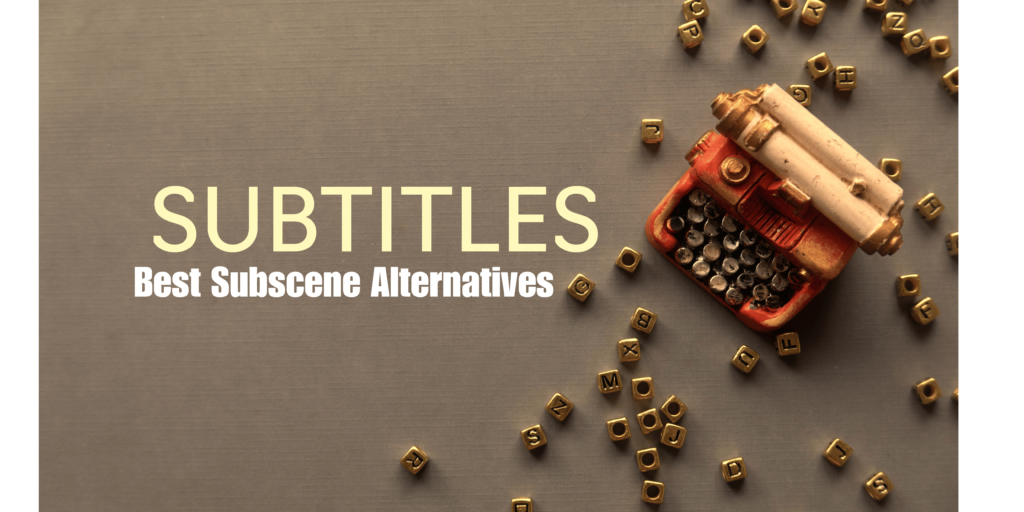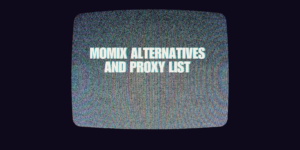Subscene is a popular website that has been providing movie buffs with free subtitles for years. However, it is not always the best option for people and may often get blocked. The good news is that there are plenty of Subscene alternatives online that give you a similar if not a better experience.
Check out our list of the best Subscene alternatives to download subtitles to learn more about this.
Also read: How to download subtitles on subscene
Contents
20 Best Alternatives to Subscene
Opensubtitles
The best alternative to Subscene out there is Opensubtitles. It is a feature-packed website that offers over 4 million subtitles in 75+ languages. You can use it to effortlessly download subtitles for several movies, TV shows, and documentaries.
You can search for subtitles based on a movie or TV show title or the date of the uploaded file. It also gives information about the subtitles such as the name of the uploader, ratings, and number of downloads. You can use filters like IMDb rating, size, genre etc. while sorting through subtitles.
VLSub
Another great alternative to Subscene is VLSub. This service is the best for VLC media player users. It is not a website per se but an extension to the media player that downloads subtitles and plays them as you open videos on it. VLSub can be installed on Windows, Linux, and MacOS devices.
YIFY Subtitles
YIFY Subtitles is another good option to download subtitles online. This website is easy to navigate and offers many subtitles for movies and TV shows. It has a search bar that helps users find subtitles quickly. You can also check out additional information about the subtitles such as name of the uploader, language and release date.
Addic7ed
Addic7ed is a free and reliable alternative to Subscene. It boasts subtitles for a wide range of TV shows including the latest releases. The platform has an easy to navigate UI and a dark mode that differentiates it from other similar websites. Subtitles are available in 18 languages and you can also request them for particular movies and shows. It also provides information about the uploader, language, and release date.
SubDownloader
SubDownloader is the way to go if you want something uncomplicated to get the job done. Unlike the other recommendations here, this website automatically searches and downloads subtitles for you. It is free of spyware, offers subtitles in over 50 languages, and can be used on Windows, MacOS, and Linux devices.
SubsMax
Another popular alternative to Subscene is SubsMax. This website has a vast collection of subtitles in multiple languages and provides a search bar that helps users to quickly find the subtitles they need. You can also check additional information about the subtitle file and its uploader. Users can also rate the quality of subtitles on SubsMax helping others find the best option.
SubiT
SubiT is a free and open-source platform to download movie subtitles. You just need to right-click on the file and execute it with SubiT to download subtitles for your favorite movies and TV shows. Other than that, you can also directly launch SubiT and enter the name of the movie to find subtitles.
Megasubtitles
The next Subscenen alternative we would like to recommend is Megasubtitles. It has one of the best user interfaces where the subtitles are listed below a movie’s poster along with a short synopsis. You can download the subtitle files in SRT format here. However, note that you cannot request subtitles for any particular movie or TV show on Megasubtitles.
Podnapisi
A popular website to download subtitles for movies and TV shows is Podnapisi. It is an easy-to-use website that offers subtitles in several languages for movies and TV shows. The website has a clean interface with a search bar that helps you quickly find subtitle files. You can also check out the ratings of the subtitles here.
Subtitles App
We mean it when we say that Subtitles App is literally magic. This platform can automatically download subtitles for your movies and TV shows. Subtitles App is available on both Windows and MacOS, and you just need to drop your videos into it to get started.
It can find the right subtitles even if your files don’t have the correct name or format. Subtitles App is a free tool and supports over 40 languages.
TVsubtitles
As the name suggests, TVsubtitles is a platform where you can search subtitles for a wide range of TV shows. It offers subtitles for all the latest releases and you can sift through the files based on titles, season, and episode number. Further, TVsubtitles provides additional information about the subtitles such as the name of the uploader, release date, and other things.
ISubtitles
ISubtitles is the best Subscene alternative to get subtitles for indie films. The website offers subtitles for mainstream movies, TV shows, and indie productions. You can even preview the subtitles before downloading them here. ISubtitles is a mobile-friendly website and can be easily accessed on smartphones.
Caption
Caption is not strictly a website but a software that comes in handy while looking for subtitles for particular movies and TV shows. It can be installed on Windows, Linux, and MacOS and helps you take out the effort of finding the right subtitles. Caption uses Opensubtitles and Addic7ed to get subtitles and also lets you add your own sources to download subtitle files.
Subtitle Workshop
The next best Subscene alternative on our list is Subtitle Workshop. It is a free and open-source editor that allows users to create, edit, and sync subtitles. This software supports many formats such as SubRip, MicroDVD, and Advanced SubStation Alpha. You can also search for subtitles online and download them directly in the software.
SubtitleDB
SubtitleDB is a popular website where you can get subtitles for movies and TV series online. It offers a clean interface that makes it easy to search for subtitles for a particular movie. SubtitleDB also provides information about the subtitles such as language, rating, and uploader.
Subtitle Horse
Subtitle Horse is a free tool to create and edit subtitles online. It supports several subtitle formats including SubRip, MicroDVD, and Advanced SubStation Alpha. There is also a feature that you can use to search and download subtitles directly in the software.
MSubs.net
MSubs.net is a reliable Subscene alternative to download subtitles for free. This website has a minimalistic interface that is easy-to-use and a search bar that enables users to quickly find subtitles for their movies and TV shows. You can also check out additional information about the subtitles on MSubs.net including the name of the uploader and the rating of the subtitle file.
SubtitleCat
SubtitleCat is a website used to download subtitles for movies and TV shows in various languages. This platform is quite easy-to-navigate and you can easily find any subtitle file in its database. It has a vast collection and supports multiple languages which is why it is such a good alternative to Subscene.
TVsubs.net
TVsubs.net is an invaluable resource for TV series buffs. This website focuses exclusively on providing subtitles for TV shows. It has a massive catalog of subtitles for both ongoing and completed shows. You can quickly find subtitles for your favorite episode thanks to TVsubs.net’s excellent search engine.
Subtitle Ninja
Another great alternative to Subscene is Subtitle Ninja. This website offers subtitles for movies and TV shows in multiple languages. It has an advanced search bar and neatly organized categories that help you find what you’re looking for. Further, Subtitle Ninja provides information about the subtitles like language, uploader, and rating.