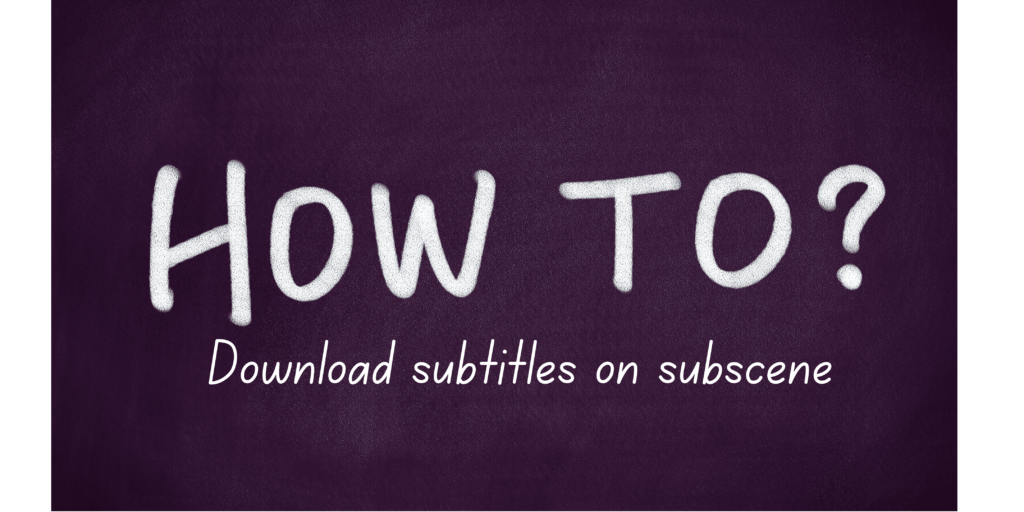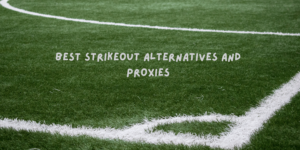Subtitles help you understand the dialogue better while watching a movie or TV series. However, often, the files you download might not have subtitles. This is where Subscene comes in. It is a popular platform that thousands of people use to find and download subtitles for any film.
Here, we have explained step-by-step how to navigate Subscene and download subtitles from the best movie subtitle website.
Contents
What is Subscene Used For?
Subscene is a free tool to download subtitles for movies and TV shows. It has a vast collection and is the most popular and reliable website to find subtitles for any kind of content. Subscene is a community-driven platform that offers quality subtitles for mainstream films and indie productions, TV series, documentaries, and music videos.
This website supports several languages, such as English, French, Arabic, Spanish, Italian, and more.
How to Get Subscene Subtitles
Step 1
Go to the Subscene website on any web browser. Enter the name of the movie or TV show you want subtitles for in the search box on the top of the page. If it’s a popular title, you will find it on the home page itself.
Step 2
Now, you’ll see a list of all the available titles matching your search. Browse them and clikc on the title that best matches your search. This will open the subtitle page.
Step 3
Scroll through the list of subtitles. All the listings will have the year of release in parentheses which should further help narrow down search results. Subscene divides subtitles into three categories- Exact, Close, and Popular.
Exact titles would be hundred percent matches for your query, while Close are a close but not perfect match, and Popular features popular listings that are somewhat similar to your searched title.
Step 4
Find the subtitle file in your preferred language. This should be easy as subtitles are listed in alphabetical order by language. Click on the listing in your desired language and check the reviews in the file description before downloading it.
Step 5
If you’re satisfied, click on the Download Subtitle button in the middle of the page. A ZIP file with the subtitles inside it will be downloaded to your computer.
Step 6
You now need to extract the SRT file from the ZIP file. For this, right-click on the subtitle’s ZIP file and select the Extract All option. Follow the instructions on the screen and then save the SRT file to a new folder after unzipping it.
Also Read: How to download subtitles for anime
Websites Like Subscene for Subtitles
Opensubtitles
The first Subscene alternative on our list is Opensubtitles. This feature-packed website offers over 4 million subtitles in 75+ languages. It helps users effortlessly download subtitles for several movies, TV shows, and documentaries.
You can use filters such as movie or TV show title or the date of the uploaded file to find subtitles. You can also check information about the subtitles, such as the name of the uploader, ratings, and number of downloads.
VLSub
The next best alternative to Subscene is VLSub. It is the best choice for VLC media player users. It is not exactly a separate website but an extension to the media player that downloads subtitles and plays them as you open videos on it. You can use VLSub on Windows, Linux, and MacOS devices.
YIFY Subtitles
YIFY Subtitles is also a decent website to download subtitles online. It is easy to navigate and offers many subtitles for movies and TV shows. There is a search bar that helps users find subtitles quickly. It also lets you view additional information about the subtitles such as name of the uploader, language and release date.
Addic7ed
A reliable alternative to Subscene is Addic7ed. It offers subtitles for a massive collection of TV shows including the latest releases. Addic7ed further has an easy to navigate UI and a dark mode that differentiates it from other similar platforms. You can find subtitles in 18 languages and also request them for particular movies and shows. The website also provides information about the uploader, language, and release date.
SubDownloader
SubDownloader is the best option if you want an uncomplicated website that gets the job done. This website has an edge over the other recommendations here as it automatically searches and downloads subtitles for you. It has zero spyware, supports subtitles in 50+ languages, and can be accessed easily on Windows, MacOS, and Linux devices.
SubsMax
SubsMax is a famous website to download subtitles for movies and TV shows. It offers a vast collection of subtitles in multiple languages and provides a search bar that helps users to quickly find the subtitles they are looking for. Further, you can check information about the subtitle file and its uploader. SubsMax also lets you rate the quality of subtitles to help others find the best option.