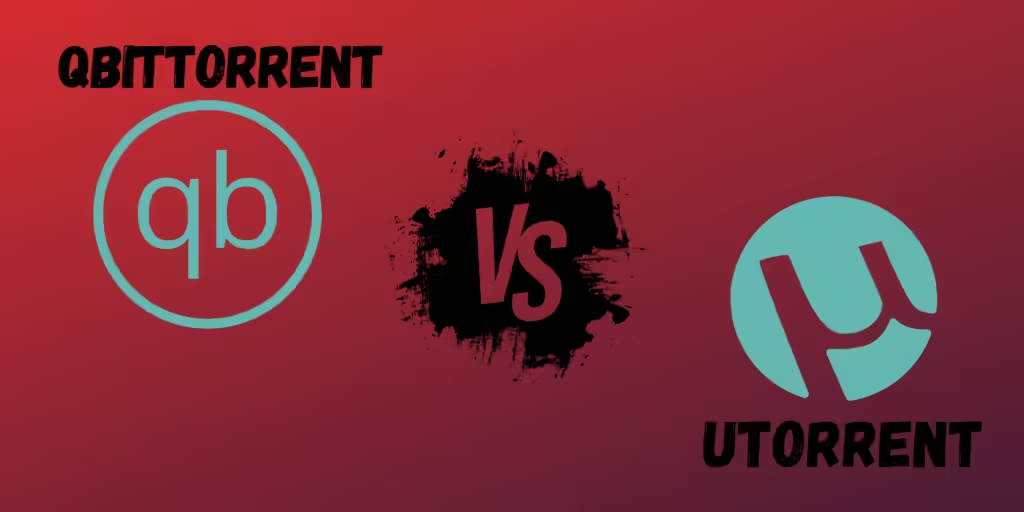uTorrent is a popular torrent software that is often called the king of torrent clients. It has multiple basic and advanced features that make it popular among users for their torrent needs.
qBittorrent is also an impressive torrent client that is reliable, open-source, and free. It is available on a bunch of devices and operating systems, making it an attractive alternative to uTorrent.
So, who will win the uTorrent vs. qBittorrent debate? In this article, we compare uTorrent and qBittorrent in several aspects, such as features and functionalities, speed, user interface, and security, to find out which torrent client is better.
Contents
uTorrent vs. qBittorrent: Features
Both uTorrent and qBittorrent have a great variety of features. These features and functionalities are designed for efficient, fast, and customizable torrenting.
qBittorrent’s features and functionalities are actually quite robust, considering it’s a completely free torrent platform. It is open-source, so it can accept plugins created by open-source developers.
uTorrent’s free version, meanwhile, has all the basic features but lacks certain advanced ones. For example, sequential downloading is only available in the paid Pro version but is accessible for free on qBittorrent. The latter, therefore, wins in the features department.
Winner: qBittorrent
uTorrent vs. qBittorrent: Speed
The basic uTorrent version has decent speed and performance. It has a light footprint that has minimal impact on the system’s performance. However, its Pro version takes up more space and RAM due to its additional features.
qBittorrent also performs well on the speed front. It efficiently uses resources and maintains consistent RAM consumption with low CPU utilization.
While a torrent client’s upload and download speed depends on many factors, qBittorrent has outperformed uTorrent several times on this front.
Winner: qBittorrent
uTorrent vs. qBittorrent: User Interface
uTorrent presents a slightly challenging user experience. Its installation process is also tricky as it tries to push you to install additional software. Otherwise, uTorrent is easy to navigate though it does emphasize the paid options for an ad-free experience.
qBittorrent has an intuitive and straightforward interface that provides a user-friendly experience. It is easy to use and has zero ads. The installation process is also simple with no push to install bloatware.
Winner: qBittorrent
uTorrent vs. qBittorrent: Supported Devices
qBittorrent is accessible to both Windows and Linux users. The current version is also compatible with MacOS, though you may experience minor bugs while using it. It does not have an app for either Android or iOS devices.
The free version of uTorrent is accessible on MacOS and Windows. uTorrent Pro version is available on Android and Linux along with Windows. However, like qBittorrent, it does not have an app for iOS.
Winner: uTorrent
uTorrent vs. qBittorrent: Security and Privacy
Both uTorrent and qBittorrent have message stream encryption(MSE) and protocol header encrypt(PHE). They improve privacy by making it difficult for third parties to identify torrent traffic. Further, both can bind to a specific IP address to prevent users from unintentionally torrenting on an unsecured network.
uTorrent and qBittorrent receive regular patching and software updates to address security issues and improve performance. A key difference between them is that the former is proprietary software with closed-source code, while the latter is open-source.
uTorrent has had some past issues with privacy breaches and unwanted software. Its privacy policy is also concerning as it saves sensitive user information. qBittorrent also has had minor software vulnerabilities but has ensured a more transparent and reliable approach due to its open-source code.
Winner: qBittorrent
uTorrent vs. qBittorrent: Pricing
qBittorrent is a free, open-source software with zero ads and no paid version. It is developed and maintained by a team of volunteers. You can donate to the torrent client but it is in no way a requirement.
uTorrent, on the other hand, is proprietary software with multiple plans. There’s a free ad-supported version, a paid ad-free plan, and pro and pro+VPN versions. The pro version includes a malware blocker and the ability to convert and play files. It costs $19.95/year with the basic ad-free version costing $4.95/year.
Winner: qBittorrent
Conclusion
qBittorrent and uTorrent are reliable torrent clients with a host of features. Both have their strengths and weaknesses so the ultimate choice depends on the user and what they expect from a torrent client.
uTorrent remains popular among users due to its range of functionalities, while qBittorrent offers an uncluttered interface and excellent performance. Therefore, the choice between uTorrent and qBittorrent depends on a particular user’s preferences.