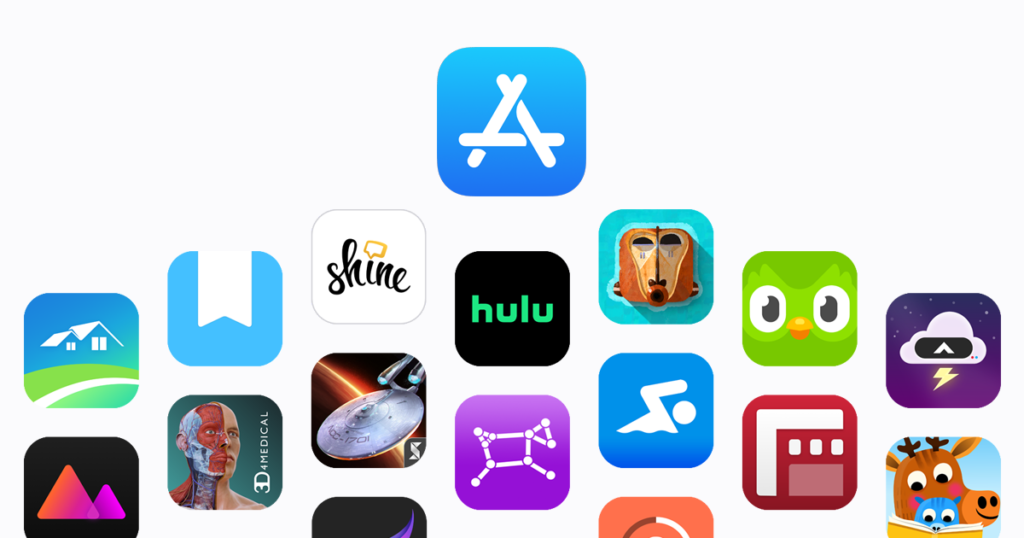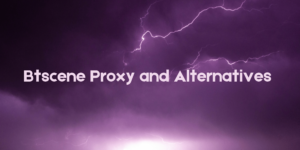You will find many video-compressing apps these days. Video compressing apps allows users to compress down videos to smaller sizes so that they are able to share those videos easily.
Since phone cameras these days are allowing users to record in 8K resolution with different levels of fps, it can be pretty difficult to share those files on social media platforms and messaging platforms.
So, if you are someone who has been on a hunt for some of the best video compressing apps, then you have come to the right place because here I will discuss 8 of the best video-compressing apps you can download on your iOS devices.
Also: Apps to compress videos on android
Contents
How to choose the right and best Apps to compress videos on iOS
As I mentioned above, there are many different types of video-compressing apps you can use these days, and almost all of them perform the same task to varying degrees.
The most common difference between the apps is the UI that they all have, and that is the most important aspect that you should look into while you are hunting for any app, for that matter.
You can very easily choose the apps by looking at the screenshot they put on their respective app store, and from there, you will get a fair idea of what all the app’s UI looks like.
The other feature that you can look into is whether you are able to change the bitrate settings of your video as well.
For most people, that shouldn’t be an issue, but if you are a professional, then you might want to look into it.
Also read: Video editing software for youtube
Also read: tiktok video editing apps
Also read: Free video editing software with no watermark
When do You Need an app to compress videos on iOS?
There are many different uses when of compressing your videos, whether you are using them for sending them on to a messaging platform such as Signal or WhatsApp or uploading those files on social media platforms like Discord.
It all basically boils down to the sending a video across on different platforms, and that is where you will need a video compressing app, whether it be an Android device or an iOS.
You will also find that there are many different apps that also allow you to edit your videos while compressing them, and this could be useful for some influencers as well since they can use that app for making the type of content they want to.
Best Apps to compress videos on iOS/iPhone
So these are some of the best apps that you can download for compressing your videos if you are using an iOS device.
1. Compress Videos & Resize Videos

Compress Videos, may just have the most generic name ever for any application, but I think the developers named it purposefully for better search results.
As you can already tell by its name, the app is designed for compressing and resizing your videos on your iOS device. It is a fairly straightforward application that is easy to use.
Price – Compress Videos is free to use, with some in-app purchases.
Best for – This app is best designed for compressing your videos and resizing them.
Platforms – It is available on all iOS devices
| Pros | Cons |
| ✅Simple UI ✅Free of cost | ❌Lots of ads |
Key features of Compress videos & Resizing videos
- Easy to use
- Simple UI
- Free of cost
- Lossless video quality
Who is the right user for Compress videos & Resizing videos?
This app is designed for anybody and everybody who wants to convert and compress their videos down. You don’t need to be a professional to use it.
It is a fairly generic app that does the job it claims to do.
Why we picked it? Overall rating & review
As I mentioned above, Compress videos & Resizing videos has the most generic name any software developer could give, but at the same time, it does the job that it claims to do.
The overall software is fairly easy to use and understand, and most people should very easily use it for compressing their videos.
It doesn’t seem to support any bitrate conversions, so that is something to keep in mind; otherwise, it is a fairly solid app.
I will rate this app 3/5 stars.
Also read: How much do video editors make
Also read: How to become a video editor
Also read: How to improve your video editing skills
2. VidCompress – Video Compress Cut

VidCompress – Video Compress Cut is also an application that you can download for compressing your videos. This app allows users to even have basic video editing tools as well.
The overall software has a pretty nice layout, and the UI of it isn’t too bad, either. There are a lot of things to talk about regarding this app.
Price – VidCompress is available for free to download with some in-app purchases.
Best for – VidCompress is best designed for trimming videos and some basic video editing tools along with video compression tools.
Platforms – It is available on all iOS devices
| Pros | Cons |
| ✅Simple UI ✅Edit videos ✅Batch conversion | ❌Difficult to find on App Store |
Key features of VidCompress – Video Compress Cut
- Batch conversion tools
- Simple UI
- Free of cost
- Video editing tools
Who is the right user for VidCompress – Video Compress Cut?
This app is a good app for people who like to send multiple different files with multiple different sets of resolutions because it allows Batch conversion.
So, someone who is an influencer would find this app to be quite useful.
Why we picked it? Overall rating & review
VidCompress – Video Compress Cut is a pretty well-made application that allows users to convert and compress their videos into desired video settings.
The overall settings and the UI of the software are pretty good, and most people should be able to use it without any problems. The batch conversion tool is an effective tool and many people would use it.
I will rate VidCompress – Video Compress Cut 3.5/5 stars.
3. Video Compressor – Reduce the size
Yet another app that shares the same name with the app that is listed in the list. Video compressor lets users to reduce the overall size of the video that they upload on this app.
The overall app is built around video conversion, and you are able to send the converted files to the Cloud as well, which is a pretty beneficiary feature.
Price – Video Compressor is a free app with some in-app purchases.
Best for – Video Compressor is best designed for compressing your videos and uploading them directly to the cloud.
Platforms – It is available on all iOS devices
| Pros | Cons |
| ✅Video editing tools ✅Sharing files easily | ❌Poor UI ❌No batch conversion |
Key features of Video Compressor – Reduce the size
- Quick video sharing
- Video editing tools
- Free of cost
Who is the right user for Video Compressor – Reduce the size?
Video Compressor – Reduce the size is an app that can be used by anyone who just wants to compress a couple of their videos on their iOS devices and edit them a bit along the way.
It is not a very powerful application, so you shouldn’t expect it to perform pretty quickly as compared to some other apps listed in this article.
Why we picked it? Overall rating & review
Video Compressor – Reduce the size is a fairly simple application, as the name suggests, but it is still able to perform the task that you ask it to do. ‘
You will be able to compress on some of your videos without batch conversion, and for most people that should be more than enough.
It is not a ground-breaking app by no means, and it has its fair share of downsides. I will rate this app 3/5 stars.
Also read:
4. Video Compressor & Merger
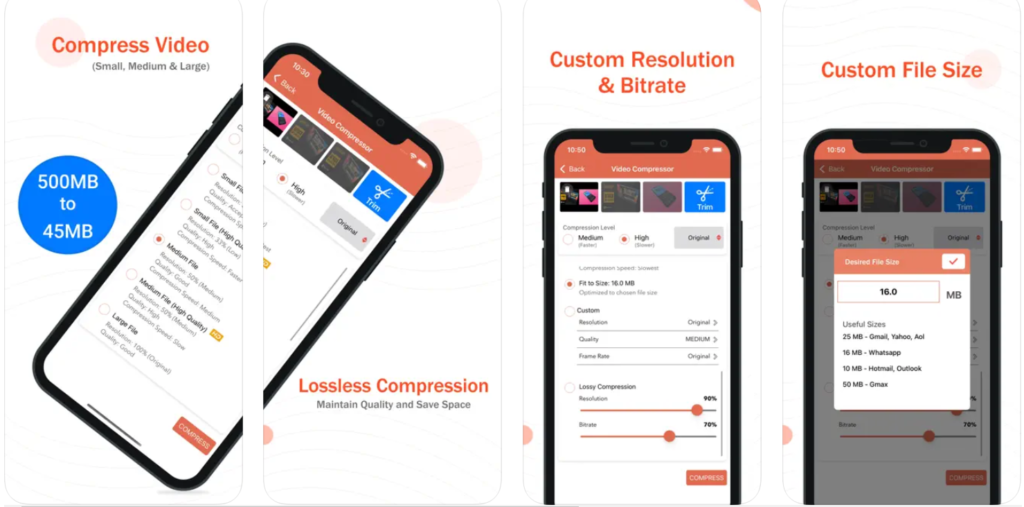
Video Compressor & Merger also allows users to do the same job that its name suggests. You can easily choose to edit your videos and take on different levels of resolutions that you want for your converted videos.
The overall app is also fairly simple and easy to use.
Price – Video Compressor & Merger is free of cost, and it does have some in-app purchases as well.
Best for – Video Compressor & Merger is good for converting multiple videos at the same time
Platforms – It is available on all iOS devices
| Pros | Cons |
| ✅Simple UI ✅Works well with iOS devices | ❌Loads of ads ❌No batch conversions |
Key features of Video Compressor & Merger
- Multiple video converter
- Simple UI
- Free of cost
Who is the right user for Video Compressor & Merger?
Video Compressor & Merger is designed for anybody and everybody. It is a fairly simple and moderate app and it doesn’t have any specific features that standouts from the rest.
The overall app is fairly simple and straightforward.
Why we picked it? Overall rating & review
As I mentioned above, the overall app is fairly simple and generic, and it doesn’t have any groundbreaking features that allow it to stand out from the rest.
Still, you are able to convert and compress your videos on this app and this is an app that is designed just for it.
It doesn’t allow video editing, and for some people, that would work, and for others, not so much. You decide which one you are. I will rate Video Compressor & Merger 3/5 stars.
5. Smart Video Compressor
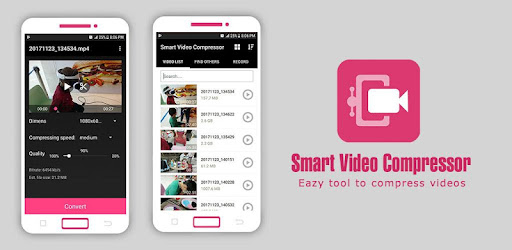
Smart Video Compressor does have a name that is different from the rest of the bunch, and to its credit, the overall app does have some features that can be used by people for converting their videos.
The app boasts of compressing videos to 80% without losing much of the quality of the video.
Price – Smart Video Compressor is available for free with some in-app purchases.
Best for – Smart Video Compressor is best used for its overall compressing tools that allow almost lossless conversions.
Platforms – It is available on all iOS devices
| Pros | Cons |
| ✅Different video presets ✅Quick performance | ❌Poor UI ❌No batch conversions |
Key features of Smart Video Compressor
- Quick performance
- Lossless video conversion tools
- Free of cost
- Fairly simple to use
Who is the right user for Smart Video Compressor?
Smart Video Compressor is a good app for people who really want to push the limit of their video without losing too much of the overall quality of the video.
The overall app is also fairly quick in response, and that is also something that will be appreciated by a lot of people.
Why we picked it? Overall rating & review
Smart Video Compressor doesn’t have a lot of things that are smart about it; still, it is an app that you can use for converting and compressing your videos with tools that are pretty easy to use.
The overall app is fairly simple to use, and the overall app’s performance is pretty good as well.
I will rate Smart Video Compressor 3.5/5 stars.
6. PowerDirector

You might have heard the name of PowerDirector, if you are an enthusiast of video editing softwares, it is considered to be one of the best video editing softwares there is.
Now, you are able to get its list of features on your smartphone as well! PowerDirector is a fairly powerful video editing software that also allows users to convert and compress their files to certain degrees.
Price – PowerDirector 365 as an app is free of cost, but it does have in-app purchases ranging from $0.99 – $249.99/item.
Best for – PowerDirector is best used for its overall powerful video editing tools and simplistic UI that also happens to convert and compress videos.
Platforms – It is available on all iOS devices and Android devices as well!
| Pros | Cons |
| ✅Powerful video editing app ✅Loads of different tools ✅Simple UI | ❌Expensive in-app purchases |
Key features of PowerDirector
- Loads of different editing tools
- Simple UI
- Powerful app
Who is the right user for PowerDirector?
PowerDirector, as I mentioned above, is best suited for people who want to edit videos on the go. The overall software is a pretty powerful video editing software that also happens to compress videos a bit.
Over here, you will find a bunch of different editing tools available on PowerDirector, and the app also allows users to compress their videos as well!
Why we picked it? Overall rating & review
PowerDirector is a name that many people might know as it is considered to be one of the best video editing software in the market and has the same list of features you can expect on your iOS device as well.
This also means that this is not a software that is designed specifically for video compression as well, and for some people, that might be an issue because it does lack some of the popular video compression tools.
If you are alright with that, then you should definitely check this out; otherwise, you can look for some other video compressing softwares that I have mentioned in this article.
I will rate PowerDirector 3.5/5 stars.
7. Video Compress – Shrink Vids

Now if you weren’t satisfied with PowerDirector being a video editing app first, then you might like Video Compress by Shrink Vids as it is an app that is designed specifically for video compression.
The overall app is made specifically for iOS devices and is considered as one of the best apps you can download for compressing your videos on your iOS device.
There are more things to talk about Video Compress, so let’s get started.
Price – The app is free to download; however, it does have in-app purchases from $2.99 – $11.99/item.
Best for – Video Compress – Shrink Vids is best designed for compressing and converting videos. Through this app, you can also change the bitrates of the videos that you are converting!
Platforms – It is available on all iOS devices.
| Pros | Cons |
| ✅Fast performance ✅Free to use with ads | ❌Poor UI |
Key features of Video Compress – Shrink Vids
- Powerful software
- Easy to use
- Supports various formats
- Compress files for specific sites
Who is the right user for Video Compress – Shrink Vids?
Shrink Vids is a good option for people who are using iOS devices because it is designed specifically for iOS devices and their UI.
The overall app is also pretty simple to follow, and you shouldn’t have a lot of trouble while you are using it because it is maintained that way.
Why we picked it? Overall rating & review
Shrink Vids, as I mentioned above, is an app that is designed and dedicated to people who are using iOS devices and want to convert or compress their videos to a certain type of resolution or format.
The overall app also lets users batch convert, which means users are able to change the format and the settings of each video multiple times and that is also an advantage that most people will appreciate.
The one thing that people might not like about it is its UI. The entire UI seems kind of dated, and if you are okay with that, then you can definitely try this app out.
I will rate Video Compress – Shrink Vids 3/5 stars.
8. Video Converter
Video Converter is also an application that is designed for converting and compressing video files on your iOS device. The app offers to convert files into different sizes and, at the same time, into different formats as well.
This is one of the overall highlights of this entire app. There are also many different things regarding this app, so without wasting any more time, let’s discuss all of them!
Price – The app is free to download. However, it does have some in-app purchases, and they range from $0.99 – $74.99/per item.
Best for – Video Converter is best designed for converting your videos into different video formats such as MP4, MOV, GIFs, etc., and also for compressing down to different resolutions and file sizes.
Platforms – It is available on all iOS devices and Android devices.
| Pros | Cons |
| ✅Simple app ✅A different list of formats | ❌Moderate UI ❌Expensive paid plans |
Key features of Video Converter
- Convert videos into different formats
- Basic video editing features
- Change audio settings
- Crop videos
- Change bitrates
Who is the right user for Video Converter?
Video converter acts as a video editing software as well, along with converting your videos.
So, for people who are into editing their videos on their phones while at the same time compressing them for different reasons, this app is great for them!
Why we picked it? Overall rating & review
Video Converter is also a pretty powerful and good video-converting app that you can download for converting your videos into different file types and sizes as well.
The overall software also offers basic video editing tools such as cropping, trimming, etc., and a lot of people would find it useful as well when they are looking for compressing the videos.
The big negative point of this software is its overall UI. The UI of this software feels pretty dated, and a lot of people might not appreciate it.
As I had mentioned above, the UI of any app is the thing that you should look into before you download it.
If you are okay with the overall design of the UI, then it is a pretty good app to try out!
I will rate Video Converter 3.5/5 stars.
FAQs
Let’s discuss some of the most frequently asked questions regarding this topic.
How do I reduce the size of a video on iOS?
The process of reducing a video size remains the same whether you use it for an iOS device or any other type of device.
First of all, you need to download any of the above-mentioned apps that I have listed down. All these apps will allow users to compress and reduce the size of the videos on different iOS devices.
After you have downloaded the app, open it and give it access to your gallery. You can also choose to give it access to the specific video that you want to compress.
Once you have given it the access, select the video that you want to compress and that video will show up on the overall app as well.
Once the video is shown, you will find different types of options based on the app you have downloaded. Find the option that allows you to change the size of the video to different preset settings.
Select the option, and the app will start compressing and reducing the overall size of the video. After the conversion has happened, you can simply download the video to your galley.
You have now successfully reduced the size of your video on your iOS device.
What is the best free video compressor app on iPhone?
This is a fairly subjective question as all the apps that I mentioned above are targeting different groups of people. You need to see which group you belong to and then download that app.
For me, personally, I really liked VidCompress – Video Compress Cut. The overall app had a pretty simple UI that most people could understand pretty easily.
Along with this, the app also had a batch conversion tool and some other pretty useful tools that one might like when they are compressing the videos.
And the app also was free of cost to download, so that is also an added advantage of using this app!
Are paid apps to compress videos on iOS better than free alternatives?
Well, it mostly depends on your use case. Most of the apps that I have mentioned on this list are all free of cost, with some in-app purchases.
The apps run free of cost because they have ads all over them, and the in-app purchases of the app are mostly there to make them go ad-free rather than adding ground-breaking features that you already don’t have access to.
Most of the free apps have a pretty good list of features and basically all that you might need in a video-compressing app, and that should be enough for most people.
If you are someone who doesn’t feel this way, then you can obviously try out the in-app purchases, but I don’t personally endorse it.
Conclusion
Well, there you have it. Eight of the best apps that you can download if you want to compress your videos on your iOS devices.
Most of the time, the messaging platforms and the social media platforms on which you want to upload these videos on already have some sort of an in-app video-compressing tool built in.
This allows the users to not convert the files and simply upload them or send them. On the off chance where that is not the case, then you would have to use some of these apps that I mentioned above.
That being said, iOS also offers a form of video compression to different resolutions while you are looking at a video in your gallery, so you can try that out as well!
As always, these have been my list of apps that I considered to be the best for iOS. What about you? Do you agree with my list? Or do you think that I missed out on some better apps?
Whatever your thoughts are, do let us know about them in the comments section down below!