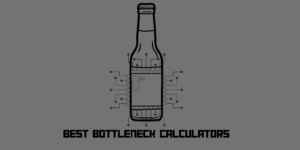Amazon is the largest eCommerce company in the world and in 2006 Amazon Prime Video was started as Amazon Unbox. Since then amazon prime video has grown leap and bounds and become one of the most popular paid movie streaming services.
If you are looking for details regarding the Amazon Prime Video download limit you can read this article below and know more about the download limit on Amazon Prime and how to check its download limit too.
Amazon Prime lets its users download most of its titles and you can view it offline when you have a bad internet connection or dont have access to data.
Amazon prime video has set a limit on the number of videos you can download and also for the duration of the download.
The main reason why people should download a movie or tv show on Amazon Prime to entertain them on the go when they dont want to use their mobile data.
I download my videos to save my data usage as streaming movies and shows uses a lot of data.
Contents
How many devices can view Amazon Prime videos during the same time with one single account?
For Single account
Number of device allowed: 2
The number to title to watch at the same time: 3
With a single account users 2 devices are allowed to watch videos at the same time and only 3 titles can be watch at the same time.
Also Read: How To Solve The Netflix Download Limit Error
How much is the download limit on Amazon Prime Video?
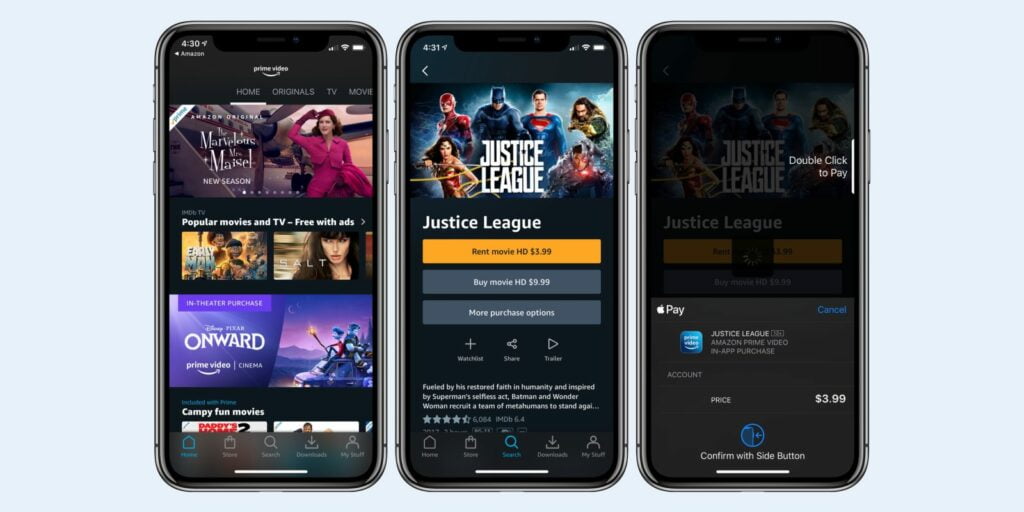
User can download 15 to 20 titles but it all depend on the region you are using the streaming service.
Amazon Prime video does not allow all the download for all the videos. You can see the download option when you open the video. If the download option is not available then you cant download the title.
Users can view the videos ones the download is even without any internet connection.
How many days can can the download file stay on Amazon Prime video?
Amazon Prime has not given a particular time limit for the videos but you can have it on your app for 30 days.
Amazon prime video does not allow its users to download the videos on their device due to copyright issue. Uses can only view it offline from the app which prevents its users from downloading the file.
I would recommend you to delete the videos once you are done watching the videos so that you can download some more titles later.
Also read: Everything you need to know about Tubi TV
Steps to download Amazon Prime video on SD card/ Internal memory/ Phone Memory

You can download the amazon prime videos on to you internal memory or SD of you device. I have listed the step by step process on how to download Amazon Prime Video on device.
Step 1: Open the Amazon Prime video app and go to Menu
Step 2: Go to the Settings > Stream and Download
Step 3: Next Go to Download Vidoes into SD card option and turn it on after which the button will turn orange.
Step 4: The videos will download on the background
If you want to remove the downloaded Amazon Prime videos from the SD card then you can go to the option Delete Videos from SD Card.
Also Read: Best free movie streaming sites
How to reduce the data consumption while watching Prime videos?

It very simple while watching the videos you need to play videos in a lower quality. For Example if you play videos on HD then you would use more data.
If you play videos on the least option then you wont consume much data but the video quality would be poor so if you want a better viewing experience then you can play videos in HD but it will consume more data.
Also Read: Best Amazon affiliate alternatives
Final Word
If have given every detail on How to check the Download Limit on Amazon Prime Video on this article. I have also given some added information for you to better understand Amazon Prime Video and its download function and features. If you have any suggestion you can comment below and we would be happy to post it.