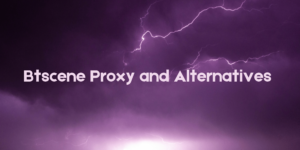In 2020, Zoom became one of the most used and talked about video calling applications. Everyone from schools to award shows was using this app to communicate with another.
It is still being used but not as much, thanks to things, more or less, going back to normal. Zoom is a great video calling app, no doubt about that. But some people still find it a bit confusing to use and it does have some security issues as well.
Businesses that still run remote meetings want a much more secure and reliable video-conferencing application and are in search of Zoom Alternatives. Well, I have listed down some of the best Zoom alternatives that businesses and regular meetups can use.
The below-listed Zoom alternatives are simple to use and some even provide better audio and video quality than Zoom. So without further adieu, here are 7 of the best Zoom Alternatives.
Contents
What are the best Zoom Alternatives?
| Name | Best For | Price | Our Rating | Website |
| Google Meets | Free calls | Free but also has a paid version | 3.5/5 | https://meet.google.com/ |
| Microsoft Teams | Business meets and Online classes | Free but also has a paid version | 4/5 | https://www.microsoft.com/en-in/microsoft-teams/group-chat-software |
| Discord | Hanging out | Free but also has a paid version | 4.5/5 | https://discord.com/ |
| Webex | Webinars | [$13.50 onwards] | 3.5/5 | https://www.webex.com/ |
| Skype | Regular Video calls | Free | 3.5/5 | https://www.skype.com/en/ |
| Messenger Cal | Regular Video calls | Free | 3/5 | https://www.messenger.com/ |
| ooVoo | Regular video calls | Free | 3.5/5 | https://www.oovoo.com/ |
1. Google Meets

Google was also very quick to promote its meet during the pandemic and Google Meets had become a Zoom alternative for many schools and colleges as well. It is a very simple application to use, you don’t even have to download its app on a laptop or PC.
Google meet can be accessed from the browser with just one secured link and you are in the call. It’s that simple. It is also free to use and has over 24hrs video time for 1v1 calls and 60 mins video time for group calls.
You can also add as many people as you want for free. This makes it a great Zoom alternative for everyone.
Price of Google Meet
Google Meet is free to use. But for workspace it has 2 plans:
Workspace Individual: $7.99/month
Workspace Enterprise: Customizable
Features of Google Meet
- Easy to use
- 24hrs video call for 1v1 calls
- No application to be downloaded
Pro and Cons of Google Meet
| Pros | Cons |
| ✅Easy to use | ❌No specific app for PC or Laptop |
| ✅No user ID or password | ❌No audio enhancement features |
| ✅Free to invite 100 people for 60 mins call | ❌Fairly simple settings |
Review on Google Meet
Google Meet is a great option for you if you want to have a group meet or just a 1v1 call. It is pretty easy to use and is used by many schools and colleges as well as businesses for their meets.
Rating on Google Meet
Google Meet gets a rating of 3.5/5 stars
2. Microsoft Teams

If Zoom had become the go-to option for regular meetups, Microsoft Teams became the go-to option for business meetups and also for online classes for schools and colleges. Microsoft Teams is the default video-conferencing app on Windows 11, so that should tell you that Microsoft is serious about it.
Teams is a great application for business meets because it is designed for such a way, it has all the items you would need in a business meet or a classroom and they are put very nicely. The audio and the video quality is also really nice.
It is quite a powerful software and can act as a great Zoom alternative for people.
Price of Microsoft Teams
Teams is available for free for Businesses. But to get their Office pack you would need to pay.
Office 365 Business Essentials Plan: $5.00/user/month
Office 365 Business Premium Plan: $12.50/user/month
Office 365 E3 Plan: $20.00/user/month
Features of Microsoft Teams
- Chatting feature
- In-built background changer
- Recording videos
- 30hrs time limit!
Pro and Cons of Microsoft Teams
| Pros | Cons |
| ✅Free for Businesses | ❌Network issues |
| ✅Powerful application | |
| ✅30hrs meet limit |
Review on Microsoft Teams
Microsoft Teams is also a great option for you. It’s got some really great features that are now available for free! It’s a powerful video-conferencing application and can fit in a lot of people at once.
Rating on Microsoft Teams
Microsoft Teams gets a rating of 4/5 stars
3. Discord

Discord is my personal favourite for video calls. Discord actually has a very powerful engine, which makes its videos and audios stand out. The audio and video quality of Discord in unmatched and can’t be seen on any other video-conferencing app.
Video calling is just one of the features of Discord. Through Discord, you can actually stream music directly from YouTube, create your own server, create different channels, auto-promote if you publish any video on YouTube and do a lot more.
The video call limit for Discord video calls is reported to be at around 6 hours! How to add bots on your Discord Server in 4 easy steps.
Price of Discord
Discord is free to use but it has a Nitro pack:
Monthly Cost: $9.99
Yearly Cost: $99.99
Features of Discord
- Stream music
- Create your own server
- Powerful engine
- Can be accessed through browser
Pro and Cons of Discord
| Pros | Cons |
| ✅Powerful engine | ❌Can be difficult to use for some people |
| ✅Stream music | ❌Only 25 people can be allowed in one video call |
| ✅Create your own server | |
| ✅Invite others to your server and chat |
Review on Discord
Discord is perfect for those if you just want to hang out online. It’s got a great UI and it looks pretty cool as well. It can act as a zoom alternative if you are not looking for business meets or online classes.
Rating on Discord
Discord gets a rating of 4.5/5 stars
4. Cisco Webex

If you want to organise webinars, then Cisco Webex is the right option for you. Cisco Webex is also a very popular video calling application that is known for its great video and audio quality.
Cisco Webex is targeted at businesses and it looks and feels like that as well with its UI. It is a great application and could be beneficial for you guys.
Price of Cisco Webex
It has 3 plans:
Starter Plan: $13.50/host/month
Business Plan: $26.95/host/month
Enterprise Plan: Customizable
Features of Cisco Webex
- Great audio and video quality
- 24hrs meeting length
- Up to 10GB worth of cloud storage
Pro and Cons of Cisco Webex
| Pros | Cons |
| ✅24hrs meeting time limit | ❌Mostly for businesses |
| ✅Good for webinars and business meets | ❌Expensive plans |
Review on Cisco Webex
Cisco Webex could be a good Zoom alternative but it’s not for casual meets or even online classes. It’s got some expensive pricing, so keep that in mind before choosing this video-conferencing application.
Rating on Cisco Webex
Cisco Webex gets a rating of 3.5/5 stars
5. Skype

Wow, remember Skype? Apparently, Microsoft doesn’t because they kept promoting their Teams over Skype. But I remember it and it’s still as good as it ever was. Skype was the OG when it came to the video-conferencing sector.
Skype has a great UI that is smooth to run and the application also isn’t very heavy, so the chances of your laptop or PC slowing down is pretty slim. Skype can also be linked to your Alexa, so you can start a video call just by using your voice!
Price of Skype
Skype is free to use but for businesses, it has a paid plan which is the same plan as Microsoft Team’s plan.
Features of Skype
- HD video calls
- Live subtitles
- Private conversations
- Sync with Alexa
Pro and Cons of Skype
| Pros | Cons |
| ✅Great calls | ❌Not many people use it these days |
| ✅Easy to use |
Review on Skype
Skype is a great video calling application, one that should have gotten a significant boost during this pandemic, rather than Zoom. But Microsoft shifting its focus to Teams really put Skype under the radar for so many people that it might be too late for it.
Rating on Skype
Skype gets a rating of 3.5/5 stars
6. Messenger Call

Facebook Messenger is also a great application for video calls. It can invite a lot of people in and the call durations are also fairly long without any interruptions. The audio and the video quality is also fairly decent.
You don’t need to download any app to access it, you can simply create the call using the browser and attend the call from the browser as well.
Price of Messenger Call
Messenger Call is free to use.
Features of Messenger Call
- Integrates with Facebook
- Easy to use
- Good call quality
Pro and Cons of Messenger Call
| Pros | Cons |
| ✅Good video and audio quality | ❌Simple settings option |
| ✅No app to download on PC or laptop | ❌Another product by Facebook |
Review on Messenger Calls
Messenger Calls is also a good option for you if you are looking for Zoom alternatives. It can easily be accessed through your Facebook app, but the only downfall is that it is another Facebook product, so use it at your own risk.
Rating on Messenger Calls
Messenger Calls gets a rating of 3/5 stars
7. OoVoo

Oovoo was also a great video calling app that not a lot of people knew about. It had a fairly unique video calling UI and was in competition with Skype. But sadly, in the year of 2018 Oovoo was shut down due to profit margins.
Price of Oovoo
Oovoo was free to use
Features of Oovoo
- Good quality calls
- Easy to use
- Good app
Pro and Cons of Oovoo
| Pros | Cons |
| ✅Easy to use | ❌No longer in service |
| ✅Great application | |
| ✅Unique UI |
Review on OoVoo
Oovoo had a very unique name but it didn’t leave the stamp on many people. It was a great video conferencing app that would have blown off during this pandemic, but sadly it came to a close in 2018.
Rating on OoVoo
Oovoo gets a rating of 3.5/5 stars
Conclusion
Zoom is a popular application but it’s not the only video conferencing application available. The above-mentioned apps provide you with stunning audio and video quality along with some great features that you might not get in Zoom.
With the world coming back to what it was, I only hope that we no longer need to use these applications on daily basis and just use them occasionally as we used to do in the normal days.