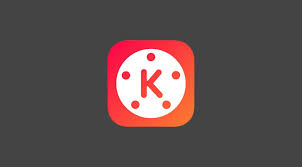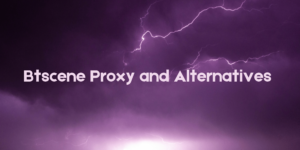Nowadays, you will find many video editing apps that are pretty powerful when it comes to editing videos on our phones. This could also be possible because of all the powerful chipsets that are put in today’s smartphones.
That being said, you will find many options for editing your videos on your phone, and almost all of them are quite powerful in that department.
In today’s article, I will discuss about some of the popular options you can choose for editing your videos on your smartphone, i.e., PowerDirector and KineMaster.
Hopefully, by the end of this article, you will be able to see the difference between these two apps and see which app works best for you.
Also read: Video editing software for youtube
Also read: Tiktok video editing apps
Also read: How to choose the right Video Editing App
Also read: Benefits of video editing
Also read: How to improve your video editing skills
Contents
About PowerDirector
Let’s discuss about PowerDirector first. PowerDirector offers a fairly powerful video editing software for computing devices, and it competes with the best video editing software/apps present in the market right now.
I have written an entire article where I have reviewed PowerDirector, so if you want to know more about the software, you can read it. But we are not here to talk about the software; we are here to talk about its app.
PowerDirector brings all the best features that you can find on its software onto its mobile app. It is a fairly powerful software that many users might be tempted to use.
About KineMaster
KineMaster, on the other hand, is a software that you can only download on your smartphone, and it is quite a well-known video editing app as well.
In fact, I have written an article where I have reviewed Kinemaster, so if you want to know my in-depth thoughts about it, you can check it out as well.
KineMaster also has many different types of features to offer to its users, but most of them are hidden behind a paywall.
While we are discussing about the payments, let’s talk a little about the price of both these apps.
Price
| PowerDirector | KineMaster |
| Free to download with some in-app purchases. | Free to download with some in-app purchases. |
| In-app purchases range from $0.99- $249.99 | The subscription fee for Kine Master starts from $0.99 – $79.99 |
Features of PowerDirector
Chroma-Key effects – On PowerDirector, you are able to edit with green screen visuals and change the background of your video as per your liking.
Blending options – There are many different types of animated effects and features that you can easily blend with your video on PowerDirector’s app.
Royalty-free stock songs – You also have a pretty big library of royalty-free stock music on this app, so you can easily add them according to your video and see if it works well or not.
Features of KineMaster
Search engine for templates – Over at KineMaster, you have the option of searching through the different types of templates that are on offer with the application so that you don’t have to manually go through it all.
Download additional assets – You are also able to download external templates and effects from your phone and use it on KineMaster to apply them to your video.
Edit 4K videos – You are able to edit and produce 4K videos on KineMaster, and that is quite a useful feature since most of the viewing devices that we have these days are 4K panels.
Pros
Let’s discuss some of the Pros of both the applications.
| PowerDirector | KineMaster |
| Great list of features | Inexpensive paid plans |
| Simple UI | Built-in tutorials |
| Powerful software | Multi-layer editing |
Cons
| PowerDirector | KineMaster |
| Expensive paid plans | Free plan has a watermark on the videos |
| Requires a powerful smartphone to work properly | Moderate UI |
Supported Devices
| PowerDirector | KineMaster |
| Available on mobile devices – Android and iOS | Available on mobile devices – Android and iOS |
| Available on computing devices – Windows, macOS and Linux | Not available on any computing device. |
UI of PowerDirector
The overall UI of PowerDirector is fairly clean and easy to use. Everything is arranged fairly well, and this is a very big compliment since it is on a smartphone, and developers have very less space to play with.
The multi-layer editing is fairly easy on PowerDirector, and it doesn’t feel very crowded at all. All the functionalities and features of the app are placed fairly well so that the UI doesn’t feel too crowded.
Overall the UI of PowerDirector is fairly clean and easy to manage.
UI of KineMaster
The UI of KineMaster, on the other hand, feels a bit too crowded and overstuffed from the beginning. It has a bunch of different features, but they are not all placed as neatly and cleanly as it is on PowerDirector.
The software feels quite overwhelming when you suddenly open it, and beginners would obviously will find it a bit difficult to move around the software to edit the video that they want to make.
There is multi-layer editing available on Kinemaster as well, but it feels like the developers needed a little more space to fit all the list of features and functions of the app.
Customer Service of PowerDirector
PowerDirector has its own customer service under the name ‘CyberLink’. There is a website and a phone number that you can call on to clear all your doubts and queries regarding the application.
PowerDirector also has a fairly responsive team on Google Play Store, where they instantly reply to any reviews you publish about the app on the Play Store, so that is also a place where you can clear your doubts.
Overall, I haven’t seen or heard a lot of complaints regarding the customer service of PowerDirector as they are a big software company and have many other products than their app, so you can expect a good customer service.
Customer Service of KineMaster
While, KineMaster doesn’t have any software in the computing world other than its application on Play Store and App Store; it still has a dedicated customer service website and phone number.
You can check their website out or call their phone number for any queries. KineMaster’s support website is fairly blank, and it doesn’t have a lot of information available on it. Still, it has enough information that you use regarding any issues.
Just like PowerDirector, KineMaster’s team is also quite active on Play Store and responds to almost all the reviews that are put on Play Store, so that is also a place where you can try to get some assistance.
FAQs
Let’s discuss some of the frequently asked questions regarding this topic.
Is PowerDirector better than KineMaster?
KineMaster and PowerDirector are not exactly the same applications. Yes, they both are video editing apps, and they both have a great list of features, but the use case of both applications is a bit different, and so is their target audience.
PowerDirector is aimed at people who like to edit video on the go and preferably download their apps on tablets or iPads just because there is just a lot of different features available on this application.
They are aimed at people who want to create the best versions of the videos, which is why the price range of the app is also on the higher end.
KineMaster, on the other hand, is a video editing app that is targeted more towards people who just want to casually use the app for editing videos. It is not like KineMaster can’t be used for making professional videos.
Many people do use this app for uploading videos on YouTube and other social media platforms, but KineMaster knows its target audience, and that is why they have aimed its prices on the lower end.
That being said, I still think PowerDirector is a better app than KineMaster.
What is better than PowerDirector?
PowerDirector is one of the most powerful video editing apps that you can download right now on your smartphone, and you will be able to export some pretty good videos as well.
That being said, there are also some other powerful video editing softwares that you can download on your iPhones, such as iMovie.
iMovie is also a ridiculously powerful video editing software that allows users to create different types of videos, and it is able to read and export videos in different formats as well.
The entire software, with all the features it has, is actually free to download too! So that is also a great thing about that application.
The one major flaw of iMovie is that it is not available to download on Android devices. It is an Apple-exclusive software.
So, my friends who are not using an Apple device won’t be able to download the app, which is a shame, given how powerful the app is.
What is better than KineMaster?
KineMaster is also quite a powerful video editing application that many people use for editing different videos on their smartphones. However, there is also other video editing app that a lot of people download on their smartphone, i.e., InShot.
InShot is also quite a powerful video editing app that you can download right now for free. It has loads of different templates to choose from, and the app is quite powerful as well.
You are able to export videos in 4K resolution without any watermarks on them as well. It has a dedicated royalty-free song library, so you can choose any song from it, and it has all the features that you might need from a video editing app.
The entire UI of the application is also quite simple and neat, and it doesn’t feel too crowded as well. There are also not a lot of ads you have to see on it; it’s just one ad that you see when you are exporting the video.
So, I would definitely recommend users to InShot over KineMaster.
Which is easier to use, PowerDirector or KineMaster?
PowerDirector and KineMaster, as I mentioned above, are both targeted at different groups of people, and they both have different types of UI as well.
As per UI, I would suggest that PowerDirector is easier to use. Simply because all the features and functions of the app are neatly based and users wouldn’t find a lot of trouble navigating through it.
That being said, ease of use doesn’t just stop at the UI of the software; it also revolves around the different types of functions and price points of the application as well.
And while KineMaster doesn’t have the list of features and functions that PowerDirector does, it is still marked at a lower price point, and the functions of the app are also quite easy to use.
The big downside of the app is its overall UI. It feels very crowded and not as neat and clean as PowerDirector’s.
So, you need to decide which app best suits your ease of use and which one you would use.
How to make a video a live photo?
How much do video editors make?
Conclusion
Well, there you have it. An article dedicated to the comparison between PowerDirector and KineMaster. Both of these applications are great on their own, and many people use both of them for different reasons.
But, there is a clear winner between the two apps, and that would be PowerDirector. The overall sets of features and the UI of the app are just much better than what you get on KineMaster’s.
The app is also fairly powerful, and it is able to give its users a lot more bang for their buck with the application. You can also see by comparing the reviews of both the apps to see which one is better.
PowerDirector has people raving about its list of features and its UI, whereas users of KineMaster are complaining about the overall price hike and the list of problems that they face while using the app.
So, it depends on the software as well, and in that way, PowerDirector excels well, too; but, as always, these have been my thoughts on this topic.
What about you? Do you agree with what I have said? Or do you think that KineMaster is better than PowerDirector? Whatever your thoughts are, do let us know in the comments down below!
Also read: Shotcut vs Lightworks
Also read: PowerDirector vs Filmora
Also read: PowerDirector vs iMovie
Also read: Video editing vs photo editing
Also read: Video editing vs graphic design