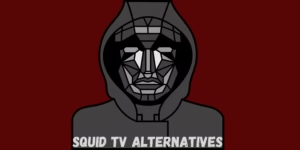Are you having trouble running bluestack on your laptop? We have got you covered with the best apps like Bluestack that can run well without headaches. The games you play on the list Bluestack alternatives listed below would not give you much trouble.
A little bit about Bluestacks. BlueStacks is a very popular Android emulator that many of us know about. If you don’t know what an Android emulator is, it basically converts your laptop or desktop into an Android device on which you can play all the apps you can play on your Android device.
That’s why we have created a list of apps like BlueStacks for low-end PC and high-end PC which do what BlueStacks does and much more. So here are the 5 best apps like BlueStacks.
Contents
What are the best apps like BlueStacks?
| Name | Best For | Price | Our Rating | Website |
| Nox | Android Emulator | Free | 3.5/5 | https://www.bignox.com/ |
| MEmu Play | Graphics | Free but contains a premium plan as well [$2.99 – $29.98] | 3.5/5 | https://www.memuplay.com/ |
| SmartGaga | Simple UI | Free | 3.5/5 | https://www.filehorse.com/download-smartgaga/ |
| Koplayer | Mac OS | Free | 3/5 | https://koplayerpc.com/ |
| Leapdroid | Windows 7 | Free | 2.5/5 | https://leapdroid.en.softonic.com/ |
| Remix OS Player | Windows | Free | 3/5 |
1. Nox

Nox is a great app like BlueStacks for low-end PC. It has a simple UI that lets you do various things at once. You can even access Android 9 on Nox with its latest Android Emulator update.
Along with that you can also open multiple apps at once and record your events as well on Nox.
Price of Nox
Nox is totally free of cost to use.
Features of Nox
- Multitask with ease
- Recording videos
- Simple to use UI
Pro and Cons of Nox
| Pros | Cons |
| ✅Great UI | ❌Requires space to run smoothly |
| ✅Simple to use | |
| ✅Android 9 |
Review on Nox
Nox is also another great app like BlueStacks but you have to clear your hard disk space on your PC to run the app smoothly otherwise it won’t give you high performance.
Rating on Nox
Nox gets a rating of 3.5/5 stars
Also Read: The best Play Station Emulators
2. MEmu Player

MEmu Player is another app like Blue Stack that holds some serious power when it comes to being an Android emulator. It has a great looking UI that can be appreciated by people who are looking for a great Android emulator.
MEmu has also been downloaded over 100 Million plus times by many people and that makes it a trustworthy application.
Price of MEmu Play
MEmu Play is free to use but it has a premium plan as well:
Monthly: $2.99/month
Yearly: $29.98/year
Features of MEmu Play
- Various popular games available
- Great graphic designs
- Great fps and powerful system
- Dedicated keyboard keys assigned for games
Pro and Cons of MEmu Play
| Pros | Cons |
| ✅Great UI | ❌Paid plan |
| ✅Trusted product | ❌Ads on free plan |
| ✅Powerful engine |
Review on MEmu Play
MEmu Play is another BlueStacks alternative for PC’s like Linux, Mac, and Windows. It offers a lot of various tips and features which makes it a great BlueStacks alternatives.
Rating on MEmu Play
Memu Play gets a rating of 3.5/5 stars
3. SmartGaga

SmarGaga is a BlueStacks alternative for windows where you can access all your favourite Android apps on your laptop or desktop. It is run by the Titan Game Engine that makes it run smoothly on any laptop or desktop.
It has a smooth UI that makes it a big plus as these emulators have a buggy UI that makes them a bit undesirable.
Price of SmartGaga
SmartGaga is free to use.
Features of SmartGaga
- Great UI
- Powerful Engine to run on low powered PC’s
Pro and Cons of SmartGaga
| Pros | Cons |
| ✅Free of cost | ❌App is shown vertically on the screen |
| ✅Simple UI | ❌No special features |
| ✅Powerful Engine |
Review on SmartGaga
SmartGaga is fast and a simple app like BlueStacks that does what it says it’ll do. It has what it takes to make a great Android Emulator.
Rating on SmartGaga
SmartGaga gets a rating of 3.5/5 stars
Also Read: The best GBA emulators.
4. KoPlayer

KoPlayer considers itself the best BlueStacks alternative to Mac and it sure is one. It is a simple and effective Android emulator that can be operated on any PC regardless of its current OS.
KoPlayer also offers you full access to Playstore and its wide variety of games and applications that you can run on their app.
Price of KoPlayer
KoPlayer is free of cost
Features of KoPlayer
- Free of cost
- Full access to PlayStore
- Compatible on all PCs
Pro and Cons of KoPlayer
| Pros | Cons |
| ✅Playstore available | ❌No special features like designated keyboard buttons |
| ✅Free of cost | |
| ✅Simple UI |
Review on KoPlayer
KoPlayer is a great app like BlueStacks and it does what it aims to do. It can be run on any low-end Pc as well and that’s what makes KoPlayer so special.
Rating on KoPlayer
KoPlayer gets a rating of 3/5 stars
5. Leapdroid

Leapdroid is a decent BlueStacks alternative as it runs only on Windows 7 and not a lot of people are currently using that OS as many laptops are currently running on Windows 10 which would soon be updated with Windows 11.
But nonetheless, Leapdroid is simple to use Android emulator that lets you play your apps and games on your PCs
Price of Leapdroid
Leapdroid is free to use and access
Features of Leapdroid
- Stock Android look
- On-screen keyboard available as well
- Compatible for many programs and apps
Pro and Cons of Leapdroid
| Pros | Cons |
| ✅Free of cost | ❌Only for Windows 7 |
| ✅Simple Stock Android UI | ❌Buggy application |
| ❌Not for Linux or Mac OS | |
| ❌No special features available |
Review on Leapdroid
Leapdroid is for people who are currently using Windows 7 on their Pc. The app freezes sometimes due to its heavy power but overall it is a decent enough Android emulator when compared to BlueStacks.
Rating on Leapdroid
Leapdroid gets a rating of 2.5/5 stars
6. Remix OS Player
Remix OS Player is actually an operating system that you can download on your computing device and then install all the apps and games that you like from the Play store and play it straight on your computing device.
The overall operating system is also rooted, so you should not face a lot of trouble while accessing it or using it for playing different applications and games on your computing device.
Price of Remix OS Player
Remix OS Player is free to use and download.
Features of Remix OS Player
- Native Google Play Store
- Stable software
- Rooted from the start
Pro and Cons of Remix OS Player
| Pros | Cons |
| ✅Free to download | ❌Available only for Windows |
| ✅Stock Google Play Store | ❌Seeks a lot of battery life and other resources from your computer |
Review on Remix OS Player
Remix OS Player is an alright Bluestacks alternative that you can try out and see whether you like it or not. The software is free to use, and that is a great thing.
Along with it, the overall software experience does work smoothly as it has been rooted from default, however, if you are using it on your laptop, then you might see the battery drain out pretty quickly if you use the application for a longer duration.
Rating on Remix OS Player
Remix OS Player gets a rating of 3/5 stars.
Final note
Look, BlueStacks is a great Android emulator for your PC and there is a reason why it is so popular. But if you dig just a little bit you’ll find tons of apps like BlueStacks available on the internet that provide you not only a great Android experience on your PC but also a whole lot of other features as well.
Hope this article was able to make you find some apps like BlueStacks and helped you a bit.