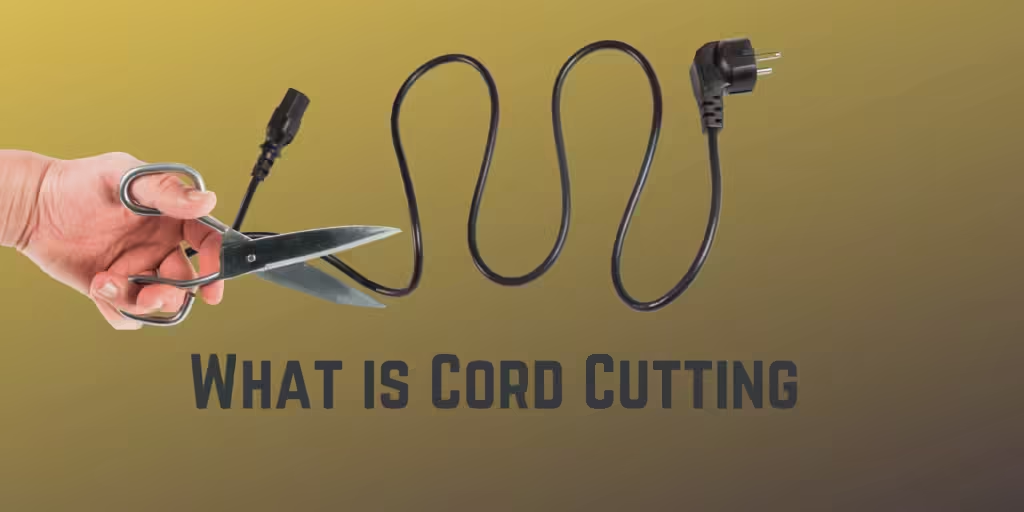With viewers getting frustrated with cable costs and streaming services being the new it thing, many people are choosing to cut the cord. Cord-cutting in TV means canceling traditional cable services in favor of other internet-based options. Making the switch is not difficult but requires some research and planning.
You also need to consider the potential benefits and drawbacks of cord-cutting before terminating your cable subscription. This guide will help you understand the process of cord-cutting a little better.
Contents
Cord-Cutting in TV Explained
Simply put cord-cutting means cancelling traditional cable services to receive TV programming via a different option. It is a cost-effective way of shedding the hefty cable bill without sacrificing the ability to watch your favorite shows, news, and live sports.
People are choosing to let go of cable companies and binding contracts in favor of more flexible on-demand streaming alternatives. OTT services are cheaper and offer better content as per consumers.
There are mainly three groups under the cord-cutting umbrella:
Cord-Cutters
This is the category one thinks of when talking about cord-cutting in TV. It is used to describe cable TV subscribers who cancel their subscriptions in favor of streaming and connected TV.
Cord-Nevers
This is a term used to describe a younger audience who never had a cable subscription in the first place. It’s a group of consumers who aren’t interested in getting a cable subscription upon leaving their parent’s home as streaming services fulfill their movie and TV watching needs.
Cord Trimmers
This category of consumers doesn’t completely give up on traditional cable TV but cuts back to a lower-priced plan to save money. It is usually because they might enjoy some cable channels, but don’t watch them enough to justify a full cable TV subscription.
Cord-Cutting Steps
Get an Internet-Only Plan
To replace cable TV with streaming, you need to have good WiFi coverage and download speeds. Make an assessment of the number of devices and people in your house that need to connect to the internet.
Note that you may have to pay a cancellation fee for your existing cable contract or if your cable and internet are part of a bundle. However, pretty much all cable companies these days offer low-cost internet-only plans, so you can definitely take advantage of that.
Finally, make sure that your router’s range is powerful enough to cover your whole house.
Select a Streaming/Live TV Service
After cutting the cord, you need to subscribe to a good on-demand streaming/live TV service. Depending on your needs, you can subscribe to either on-demand platforms like Netflix or Disney+, live TV services where you can watch and record live TV along with other cable content, or a combination of the two.
On-demand services like Netflix usually don’t have the option of streaming local and cable news, ESPN, HGT, etc. So, you can check out a few live TV services to see which one fits your bill.
YouTube TV
YouTube TV offers 80+ channels, simultaneous streams, and unlimited cloud DVR storage. It is available on all streaming devices and provides personalized recommendations based on your preferences. The base plan costs $72.99/month but new customers pay a promotional rate of $52.99 for the first four months.
Hulu + Live TV
Hulu offers bundles that include Live TV and access to its on-demand library. In other words, you get over 75 live channels including sports and news and the entire Hulu streaming library along with Disney+ and ESPN+ for $76.99/month. The plan also provides 50 hours of cloud DVR storage.
Sling TV
Sling TV is another live TV service you can consider. It can be streamed on multiple devices including smartphones and offers three plans- Orange, Blue, and Orange & Blue. Both Orange and Blue plans have popular channels like CNN, Discovery, Comedy Central, HGTV, Bravo, etc.
You can add more channels depending on your plan on Sling TV. Like Hulu + Live TV, it offers 50 hours of free cloud DVR storage.
FuboTV
FuboTV is a decent live TV service and its sports focus makes it particularly attractive for soccer and NFL fans. Its Starter plan includes many local and national sports programming affiliates from ABC, NBC, CBS, and FOX, domestic sports channels like NBA TV, FS1, FS2, and NFL Network, and international sports channels such as TUDN.
The more expensive plans include ESPN and Disney channels. In addition, it has a solid lineup of news, lifestyle and general entertainment programming.
Powered Antenna
You can use a powered antenna instead of OTT streaming for cord-cutting. The antenna can pick up live 720p or 1080i TV signals over the air from local network affiliates and PBS. This is useful for people who only use cable to watch network channels like ABC, FOX, NBC, and CBS.
Select a Streaming Device
Now, you need a streaming device that will act as the primary hub to access all your streaming services. It is the main interface you will use to access live TV services and on-demand platforms like Hulu, Netflix, Disney+, and Prime Video. Some such streaming devices are:
Chromecast with Google TV
This includes a remote control with voice-activated search. Chromecast with Google TV is perfectly integrated with other Google services like YouTube and supports several streaming apps like Disney+, Netflix, and Apple TV+. With it, you can also link your other streaming devices to make it easy to find content.
Roku
Roku offers a variety of streaming devices that you can check out. Each of them has convenient functions for searching and discovering content. They have a wide selection of apps and don’t promote one service over another.
Fire TV Stick 4K
Amazon’s affordable streaming stick is another good option for a streaming device. Cord-cutters would like its library of streaming apps; it pairs particularly well with Prime Video. The only thing to note here is that Amazon heavily promotes its own content over others.
Apple TV
Apple TV is the best choice for cord-cutters already using Apple devices. It has a range of channels and apps available plus you can seamlessly sync your digital movie purchases via iTunes.
Your TV
Most TVs these days have built-in smart TV features. You can download OTT streaming apps and play the content of your choice. The downside to smart TVs is that they have slow built-in processors and WiFi antennas that don’t exactly allow for smooth streaming.
Start Streaming
The set-up is now done and you have successfully cut the cord. You can access all your streaming services in one place and save money while not missing any of your favorite programs. You can easily cancel or add new services anytime you want.
In this way, you can enjoy a more flexible and personalized alternative to traditional cable TV.
Benefits of Cutting the Cord
Lower Costs
The biggest advantage of cutting the cord is the amount you would be saving by not having to pay cable bills. You can use that money to subscribe to on-demand streaming services which are significantly cheaper than cable. Just take care to factor in the cost of the equipment you would need and be mindful of the number of streaming services you add.
Convenience
Convenience is a big factor as to why more and more people are choosing to cut the cord. You can access live streaming and on-demand content anytime you want from anywhere. You can download movies and shows for offline viewing and many platforms also offer the added benefit of cloud DVR storage.
Personalized Experience
Even though cable packages include hundreds of channels, most people watch only a few of them. Streaming services give you personalized recommendations about what to watch next, based on your previous activities. This helps you discover shows and movies that are most likely to appeal to your tastes.
Local Programming
Using streaming services along with an over-the-air (OTA) antenna ensures that you don’t lose access to local programming by cutting the cord. In fact, you can get local broadcast channels like ABC, FOX, NBC, PBS, and CBS for free with the antenna.
Drawbacks of Cutting the Cord
Expensive Subscriptions
Subscribing to multiple streaming services can rack up huge bills in the long run. Your bill may not be much lower than a regular cable package if you pay for six to seven OTT subscriptions at a time.
Additional Equipment Needed
You can use your laptop or tablet to log into streaming apps but you would have to invest in additional equipment if you want a more sophisticated viewing experience. This includes getting a smart TV or streaming device with a catalog of built-in apps.
However, this is usually a one-time cost and you don’t have to pay a monthly fee for it.
Internet Issues
You need to ensure that you have the internet bandwidth to support the streaming needs of everyone in your house. The quality of your streaming experience is heavily dependent on the quality of your internet connection. If the connection is slow, it will be both inconvenient and expensive as buffering employs a lot of data.
Is Cord-Cutting Right for You?
Evaluate your options carefully before cord-cutting. Make sure that your planned options would perfectly work for you before cancelling your cable subscription. You would need to do a little research and planning before taking the plunge. Level up your internet connection and look into streaming devices before permanently cutting the cord.