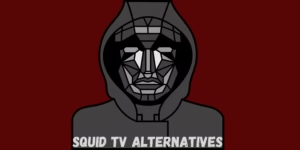These days most of the things like photos, music, videos have got on digital platforms and this makes total sense, as it is very easy to manage the digital content.
And now, thanks to the advancements in Optical Character Recognition (OCR) methods, it’s simpler than before to digitize printed or handwritten textual content.
To do that, you need to use some of the Best OCR software applications, and that is precisely what we will learn in this article.
This software can easily acquire the source from scanning devices, or you can directly put your images or PDF files to be converted into editable text. Well then let’s not keep you waiting and introduce you to the 11 best OCR software in 2020.
Disclaimer
- All the apps featured in this list are put together after lots of research, we try to help you out to be a well- informed consumer.
- None of these apps pay or sponsor us in any way or method. All the points are our honest opinion.
Contents
Here are the top best OCR software that you need to boost your productivity
- 1 .ABBYY FineReader
- 2.Teaser act
- 3. OmniPage Ultimate by Kofax
- 4. Readiris.
- 5.Adobe Acrobat Pro DC
- 6.Microsoft OneNote
- 7. Amazon Textract
- 8.Google Docs
- 9.Google keep
- 10. Text fairy
- 11. Simple view
Detailed review on all the best OCR software in 2023
ABBYY FineReader
If you are looking for something in which The text is perfectly editable, and text from even the most content-intensive documents is extracted flawlessly then this is one of the best OCR software.
Additional features include comprehensive language support, multiple font styles and sizes, and an image correction tool setup for files sourced from scanners and cameras which is best in class.
Now what brings about ABBYY FineReader as different from the rest of the protocols is that it has near-perfect precision and accuracy.
And now, with the new Finereader 15 update, the software utilizes Artificial Intelligence to improve character distinction.
AI is specially used while extracting texts from the documents which are written in different languages like Japanese, Korean, and Chinese.
This application is available for Windows and macOS and the Paid version starts from $199 with the 30 days free trial.
Tesseract
Tesseract is possibly the most dominant and intelligent and one of the best OCR software on this list.
The glorious past of this application suggests that It was developed by HP in 1994, but soon the company published it under the Apache License for open-source development.
In the year 2006, This project was taken over by Google and then the tech giant sponsored the development of it.
Now Tesseract has evolved into the most powerful OCR engine that uses Deep Learning to extract texts from various image formats like BMP, PNG, JPEG, TIFF, and also PDF files.
Many online services use Tesseract’s OCR API to comprehend and transform large numbers of images and PDF files.
The best part about this application is that it’s available for all major operating systems and platforms including Windows, macOS, and Linux. Not to mention, unlike some other apps like ABBYY and Adobe, Tesseract is free and you can use it to convert thousands of images into text without paying anything.
OmniPage Ultimate by Kofax
OmniPage Ultimate is a high-quality software to convert your images from JPG and PNG, papers, and PDFs to digital files. This application is one of the best OCR software on this list because of its reliability in the corporate world as it is designed by Kofax.
When it comes down to its use by individuals, this software can be pretty expensive.
When we Come to the features of OmniPage we can see that it can accurately digitize images and paper documents while easily making them both editable and searchable.
It also benefits a long catalog of image formats so no matter what the file extension is, you can easily modify it to whichever file format you want.
This application is available on Windows and is Free for the first 15 days, the Paid version is at $183
Readiris
When I was on the search for an extremely powerful and the best OCR software which is very rich in features but doesn’t take a whole lot of effort to get used to I got Readiris, as I think it just might be what you need.
This High-quality application, Readiris, gives birth to a comprehensive feature set that’s primarily similar to the formerly talked over ABBYY FineReader.
Ranging From BMP to PNG, and from PCX to TIFF, Readiris can easily support quite a few image formats. Other than that, PDF and DJVU files can be processed as well.
The Images can be easily sourced from scanner equipment and devices, and the application also lets you set custom processing parameters to source files/images, such as smoothening and DPI adjustment, before analyzing them.
Although the Readiris application can process lower resolution images with ease, the optimal resolution should be at least 300 dpi.
The Availability of this application is on all the Windows and Mac OS devices and the Paid versions start from $49 with a 10 days free trial.
Adobe Acrobat Pro DC
If you are looking for an easy to use and one of the best OCR software for professional use then there won’t be any better recommendation than Adobe Acrobat Pro DC.
Adobe, the creator of PDF and various document standards are the persons behind this application.
The corporation has formulated a very strong OCR engine to accurately pull texts from PDF files after having the images scanned. While it’s not as good as ABBYY FineReader, Adobe Acrobat surely surpasses at the extraction level.
You as a user can easily import textual PDF files to Adobe Acrobat and then use its OCR functionality to convert the file to editable text.
The best aspect of this OCR software is that it maintains the font of the actual document using its Custom Font production method. Since Adobe has an enormous storehouse of proprietary regular and designer fonts, it automatically matches the font style of the original document and then converts the PDF in that particular font. And in case, there is no font available then it generates a custom font using similar typography.
This application is truly one of the best OCR software and is available on platforms like Windows and macOS and the Free Trial period is for 7 days, the Paid version starts at $12.99/month.
Microsoft OneNote
Though Microsoft OneNote is used to take down notes but Using OneNote to extract text from images is extremely simple too.
If you utilize your desktop or PCs for this application, all you have to do is click on the Insert option to add the image of your choice, into any of the notebooks or sections.
Once the image is in you can simply right-click on the image, and select the Copy Text from Picture option.
The entire text-based content from the image would be immediately copied to the clipboard and then can be pasted and edited anywhere, as per your requirement. Whether it’s PNG, JPG, BMP, or TIFF, OneNote supports almost all crucial image formats.
The only downside of this application that can stop it from becoming the best OCR software is that OneNote’s text extraction abilities are quite restricted, and it can’t handle the images having complex textual content layouts such as tables and sub-sections.
So that’s the only thing you should bear in mind before utilizing this application which has the potential to be on the list of all the well-known OCR software.
This free to use application is easily accessible on Windows and Mac OS platforms.
Amazon Textract
In the year 2019, Amazon launched its very own OCR software called Textract which has a machine learning model and has been equipped with using millions of documents. This future-ready and best OCR software are surely going to blow some minds.
This app can automatically distinguish between the printed text from image formats like JPG and PNG and PDF files and generate it digitally with near-perfect accurateness.
While the Textract is mainly available on a web browser, but you can also easily download it and use the service through the command line.
Apart from that, Textract seems to be a pretty powerful OCR software as it can not only extract texts, but also tables, fields, numbers, and key values.
This OCR application is available for Web, Windows, macOS, and Linux and is also Free for the first 3 months, then the Premium plan starts at $1.50 per 1000 pages.
Google Docs
Not several people realize that Google Docs has a hidden OCR feature even after using it for quite some time.
Yes, it may not be the most simple approach, but for general users who want to convert PDF files to editable text for free then Google Docs is the best OCR software available, bar none.
All you have to do is upload the PDF file to Google Drive. After that, right-click on it and move to the Open With option and then click on Google Docs, and you are done. Now, the PDF file will open in Google Docs and will automatically convert it to the editable text within seconds.
Google Docs is available on the Web, Windows, macOS, Linux, and is absolutely free.
Google Keep
We all know for a fact that Google’s Keep as the cloud-based note-keeping app, a close competitor of Evernote and One Note but do you know that it has one of the best OCR software integrated within its framework?
Google keeps revamping and updating the app from time to time. And in the latest updates, it has added an interesting feature which not only provides note-keeping but is also capable of capturing the text from images. Google Keep uses the camera of the device and grabs the text from images. But it can do so only if the image is captured from the application itself.
Once the image is collected, the text is quickly captured and stored in a digital format in a note.
The text is accessible to the users without having to type in anything manually. The users can then erase the image from the note once the work is done.
Once the text is taken out, it automatically integrates with the cloud on every device linked with the account.
This multipurpose application is indeed one of the best OCR software for iOS and Android both and Google Keep is a free and ads-free app just like OneNote.
Text Fairy
Text fairy is an OCR app available for Android is one of the best OCR software apps available today. It is a powerful and fast app that comes in handy if you need to use an OCR app oftentimes.
Text fairy does not just convert image to text, but it also rectifies the perspective from which the photo is taken.
Some of the other features are that if there is a wrinkle on the page, the app enriches the image to improve clarity. The app then lets you edit the captured text for minor discrepancies.
Simple View
Simple View is also an option that you can try out on Microsoft word if you find that Microsoft OneNote is not working well for you. Simple View gets a 30-day free trial on Microsoft Word that is able to read and recognise handwriting from Images.
With the free version you are able to read through 100MB of imaging files, and that is a pretty good amount of images that is available to use in the free trial version to understand how well the overall software does work.
To use Simple View, you can easily either set it up directly from a hardware scanner or you can simply upload images one by one. The software does support many different formats, such as JPG, TIFF, BMP, etc.
Once the scanning is done, you can easily browse through all the different folders to get a preview of the scanned documents and read the text, as well.
If you are using a document that has foreign language, then you can also download a language file that has more than 100 different languages available that the software can use directly to read off the images and type it out in text.
Simple View is a pretty effective and powerful tool that is available to use at Microsoft Word, and if you are someone who is finding trouble using Microsoft OneNote, then this is an alternative option you have for it.
Conclusion
In today’s Day and age, digitization is the next big step forward as it opens up our intellects about the good about the future of technology and OCR software is one of those technologies which is helping many individuals as well as many corporations and successfully simplified textual transfers from a physical form to its digital counterparts.
I hope all of you will use these top and best OCR software applications for your productive working sessions either in college or in your professional lives.
I also hope that you liked this article if yes then, please share it with your family and friends and to whomever you think will need this information and will find it valuable and interesting.
Stay tuned for many more such articles which will always help you to make informed decisions about everything.
Thank you so much, please comment down below your opinions and suggestions as we love to read them and stay safe.
See you in the next one.