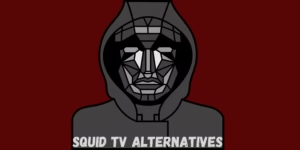Contents
What is Time doctor?
Time Doctor is a time-tracking software which is used by many companies and businesses to report and check on the time that is spent by its employers on the particular task submitted to them.
The entire purpose of an app like this is to motivate its employers to be more productive with their work routine and to efficiently complete more tasks in the given time frame.
Softwares like Time Doctor are useful for those companies who are paying their employers based on the hours they work rather than based on the days.
However, it isn’t the only time-tracking software present that a lot of companies use, and they are some flaws with Time Doctor as well.
Reason to look for sites like Time doctor
Reason 1 – Not a great customer care service
Time Doctor has been reported countless times by many of the companies they have used that Time Doctor’s customer service is quite slow and not up to the mark.
There have been many times when the customer care team takes their sweet time to resolve any fault or issue that the software must be facing.
And given how intrusive this software can be, if it starts to bug and create a lot more issues for the employers of the company, then that would certainly be a problem.
Reason 2 – A little bit too intrusive
Time Doctor has a feature called ‘Automatic Alert’ wherein it sees if you are working on your assigned tasks or not and if by chance you switch to watching a video, even if it is an official video or a document, it will share an alert on your screen.
That works a bit opposite to what Time Doctor’s main purpose is – to make employers more efficient with their work and complete more tasks in a given time because if you keep getting random alerts all the time, then the employer wouldn’t get to work!
Reason 3 – Pricing Plan
Time Doctor’s pricing plan starts at $7/month and goes to $20/month, and when compared to its other competitors, its pricing point seems a bit too high.
Maybe it could be the fact that Time Doctor has been around for some time now, and that’s why it keeps its price higher.
But if you are a company that is starting off or even an individual who is working on being a lot more productive with your work, then a pricing point like this could also be a little demoralising, and people wouldn’t turn up to purchase this product in the first place.
Best Time doctor Alternatives
Hubstaff
Hubstaff is considered to be one of the best alternatives to Time Doctor right now. Literally, anywhere you search about Time Doctor, you would also be greeted with Hubstaff’s name too.
Hubstaff offers a similar experience to Time Doctor where it is also a time-tracking software that analyses the time spent by the employer on their project and also on different links and apps as well.
There are many things to discuss, Hubstaff; some of them are great, and some of them might not rub off well with a lot of people, so here are they!
What we liked about Hubstaff
Hubstaff clocks in the exact time from when the individual starts to work and clocks out the exact time from when they complete that day’s work. It puts all the details regarding the work on an online sheet.
You can also customise the program for a specific employee too, where you set the number of hours and the budget allotted to them, so it helps in keeping that tracked up too.
Hubstaff also has GPS functions in its mobile app, so you can also see, in some cases, when your employers have entered the specific work building.
What we didn’t like about Hubstaff
Hubstaff features exactly the same pricing range as Time Doctor; its price starts at $7/month and goes all the way to $20/month; if I critiqued Time Doctor about it, then I should critique Hubstaff as well.
Hubstaff’s interface is also a bit complicated to use, and some people would find it difficult to collect the information that the software collected for them.
It also has a dedicated app for mobile devices, which is great, but you really can’t do a lot on its app instead of tracking your GPS location.
Why did we choose Hubstaff as a Time doctor alternative?
Hubstaff has some pretty great features associated with its software, thanks to its integration with Active Collab, Asana, etc. The entire procedure of tracking the time of each employee is also done quite smoothly on its software.
The software is available on all mobile devices and computing devices too, such as Windows, Linux, macOS, etc. So that is also a great thing on its side.
And Hubstaff and Time Doctor are always compared together, so one has to put its name with an article that is about Time Doctor alternatives.
Review and rating of Hubstaff
Hubstaff is an equal alternative to Time Doctor, they both track the times worked by the company’s employers, and they are both priced similarly as well.
You also get some great features like GPS tracking and Geo-fencing with Hubstaff’s applications too, and that is a great bonus feature from their side.
Overall it is a powerful software that does what it claims to do, and for that reason, I would be rating Hubstaff 3.5/5 stars.
Apploye
Apploye is also a software that would help in tracking and managing the time of your employees to complete a set of tasks or projects in a given frame of time and track their overall progress.
Apploye does a thorough job when it comes to monitoring, as it has all the bells and whistles that would be required for a time-tracking and management application.
But like all the applications present in the market, it is not a perfect software, and there are definitely some great and not-so-great things about Apploye, so here are some of them.
What we liked about Apploye
Apploye offers a deep dive into monitoring and tracking the employer’s activity on its software. You will obviously have the basic time spent on the project details, along with time spent on certain URLs and apps.
But Apploye goes even more deeper by tracking even the mouse and keyboard movement of each employee too.
Along with this, you would also see the payroll and how much amount is left for payroll for each employee on Apploye’s software, which can surely be handy for the companies who are paying based on the hours.
What we didn’t like about Apploye
Apploye does have a dedicated app for Android, but it currently doesn’t have one for IOS devices.
This could be a matter of interest for many big companies because a lot of people, especially in countries like America, do use Apple products, and they won’t be able to take certain advantages of Apploye.
Another thing which I am not a fan of is that Apploye’s report about each employer’s work activity cannot be exported to other popular reading files like Sheets or Excel, so that is also something to look out for.
Why did we choose Apploye as a Time doctor alternative?
Apploye has a pretty reasonable pricing point, where Time Doctor’s pricing plan starts from $7/month, Apploye’s pricing point ends at $7/month.
It starts from $4/month for its Solo Pack and ends at $7/month for its Elite Pack.
Apploye also has reported a fairly satisfactory response with their customer care service too, which isn’t something that you can say about Time Doctor’s customer care services.
And you can also track your employee’s GPS locations with Apploye’s android application, which isn’t something you can do with Time Doctor.
Review and rating of Apploye
Apploye is also a fairly good option for many companies if they want to install time monitoring softwares on all of their computers, especially for its price point.
Because it does offer a lot of premium features in its non-premium price range.
The overall performance of Apploye is also pretty smooth, and it will get you a detailed list of its employee’s time spent on different projects and other things, with the ability to track mouse and keyboard movements.
For that reason and more, I would be rating Apploye 3.5/5 stars.
Toggl
Toggl is also a time managing software that people can use to monitor their employee’s work time. There are a lot of built-in features which make Toggl pretty reliable, about which we’ll talk later.
Toggl’s main aim is to provide simpler time management reports so that people can fully utilise their time on any specific project, client, or some other working items.
There are a lot of things to talk about Toggl, such as things that I liked about it and some things that I didn’t like about it, so without waiting a lot, here they are.
What we liked about Toggl
Toggl offers a free version for a team of 5 people in it; it includes all the features that you would be getting in the paid version, which is a really great thing that is done from their side.
It also has integrations with many different softwares like Asana, Drupal, Basecamp, etc., so it helps in using Toggl quite smoothly with the rest of the software.
Toggl also has the option to share the dashboard information with other members as well, so everything is not focused on only one particular person.
What we didn’t like about Toggl
Toggl faces a similar issue that even Time Doctor has, i.e. its customer service. Toggl also has reported that its customer service is not up to the mark, and it takes a long time to solve a query using its services.
Which is such a rare thing that you don’t usually see because customer services are one of the main reasons why people purchase your product, and if you are not able to deliver on it, then your product will have fewer chances of getting purchased.
Why did we choose Toggl as a Time doctor alternative?
Toggl is a simpler version of Time Doctor that a lot of people do prefer to use for managing their time and keeping track of things they are spending their time on.
It has a fairly simple UI to use that will be useful for a lot of people. The main attraction of Toggl is its integration with 100 Plus softwares which helps it to ease into the ecosystem of office products.
And the overall usage of Toggl is also quite good and has been recommended by a lot of people.
Review and rating of Toggl
Toggl is a good alternative to Time Doctor; it provides you with similar experiences that Time Doctor does but at a slightly higher price.
Toggl’s price range starts from $10/month and goes up to $20/month, although it does have a free plan as well that works for up to 5 people, and you get all the features that you get on the paid plans.
It is a useful tool and has some good features to it; for that reason and more, I would be rating Toggl 3.5/5 stars.
DeskTime
DeskTime, as you might have figured out by its name, is a software that is dedicated to increasing the productivity of your employees by tracking real-time data of the time spent by them on various activities.
You have detailed tracking programs enabled on DeskTime that allow you to have an idea of how much time the employees are spending on productive and non-productive activities.
There are also a lot of things to talk about DeskTime, things that I liked and disliked about it, so without wasting a lot of time, here are some of them.
What we liked about DeskTime
DeskTime has a timer that focuses on the Pomodoro Method. For those of you who don’t know about Pomodoro, like me, it is a technique of working for 25 mins straight with five minutes of breaks taken in between.
This technique apparently helps in making your productivity and time management a lot higher. DeskTime also integrates both offline and online, so you can be sure to track your time all the time.
DeskTime also studies the project size and gives a rough estimate of how much time the project should take to complete, given your previous data.
What we didn’t like about DeskTime
DeskTime is a software that is made for organisations rather than individuals using it to manage their time as well. And this is also something that you can tell by its name too, but many people do use such softwares to work on themselves as well.
DeskTime also doesn’t have the option of the manual timer, so if you miss the timer, then you won’t be able to register the lost time that you have had, which is surprising, considering it is available on almost all the similar softwares.
Why did we choose DeskTime as a Time doctor alternative?
DeskTime offers a similar price range that you would get on Time Doctor; its base price starts from $7/month and goes all the way to $20/month.
So if you are willing to spend that much money on Time Doctor, maybe have a look over here as well. Along with this, you do get real-time information on your daily activities as well, which is also pretty nice.
And the overall user experience and customer service of DeskTime are reported to be better than Time Doctor, so that is something to consider too.
Review and rating of DeskTime
DeskTime has reported positive reviews from the companies that do use its services. It would have been better if it was also targeted at individuals too because there are many people who use these services, not for their businesses.
It’s got a great set of features and dashboards that use smart learning too.
And overall, it’s a great tool to have, it has a similar price range as Time Doctor, and you can definitely consider using this software as well. For that reason, I would be rating DeskTime 3.5/5 stars.
QuickBooks Time
QuickBooks Time also includes a number of similar features and more in its overall package of time management and tracking software.
Through QuickBooks Time, you can not only track your employees but also set scalable budgets, payroll, attendance and a whole lot more on one software.
It is available on both IOS and Android devices, with which you are able to have the option of GPS Tracking and Geofencing too.
There are also a number of different things about QuickBooks Time to talk about, things that I liked and disliked about it, so here are some of them.
What we liked about QuickBooks Time
The great thing about QuickBooks Time is that it didn’t just stop at tracking time, but it went ahead with also tracking payrolls and scheduling different projects as well, making it an all-rounder softwares of sorts.
You also get the option of converting the real-time recordings and convert it into popular file media types like Excel, PDFs, CSV files and a lot more, which is something you don’t often see on such softwares.
And it also features easy clock-in and clock-out times through the app, which is also quite convenient.
What we didn’t like about QuickBooks Time
QuickBooks Time, because it does so much on just one app, there are times when people do get confused about the usage of this app, and that is something that they have to take care of.
It is not as simple as the other alternatives that are listed on this list, which means that it has a long way to go. QuickBooks Time is also quite expensive, especially for smaller companies.
Its pricing starts from $8/month and goes all the way to $17/month, so that is something to keep in mind as well.
Why did we choose QuickBooks Time as a Time doctor alternative?
QuickBooks offers an all-in-one package with its software. You have real-time details of the time tracking and management of all the employees working under your company.
It has the advantage of giving you the details in popular media files like PDFs and Excel sheets, and this is something that not a lot of time management apps offer, including Time Doctor.
And you also get the added bonus of GPS Tracking and Geo-fencing of all your employees, bringing more transparency between the company and the employees.
Review and rating of QuickBooks Time
QuickBooks Time is rated pretty well overall; it has some obvious draws, such as its scheduling programs and its payroll programs too, that make it a lot easier for any company to run.
Its mobile app is also rated quite highly, and people do love the convenience it brings to the table with an easy clock in and clock out without using any other software to do it.
Because of that reason and more, I would be rating QuickBooks Time 3/5 stars.
ManicTime
ManicTime also lets you track the time of all your employees and help them to manage it for better efficiency and more.
There are a lot of different things to talk about ManicTime, things that I liked and disliked about it, so without wasting a lot of time, here are a few of them.
What we liked about ManicTime
ManicTime has a pretty effective Time monitoring software which creates timesheets for only billable hours, and that is always an effective and easy method for a lot of companies to have.
The overall UI of ManicTime is also pretty easy to understand, and it also calculates overtime hours of the employees and adds it to the main sheet of the employee.
It also has scannable screenshots to generate billings, which is quite practical.
What we didn’t like about ManicTime
ManicTime offers limited features in its free plan, and its paid plan is a bit expensive. Its paid plan is for $67/year/user, which, depending on the size of your business, could turn out a bit expensive.
ManicTime also doesn’t offer a whole lot of integration with other softwares making it difficult for companies that already have an ecosystem of different softwares working on their computer.
Why did we choose ManicTime as a Time doctor alternative?
ManicTime does have some practical features, such as scannable screenshots, automatic billing of working hours, etc., which can make you shift towards it over Time Doctor.
Its UI is also reported to be simpler and fairly better to understand than Time Doctor’s, so that is also a point to be considered.
Review and rating of ManicTime
ManicTime offers similar features that you would find on Time Doctor’s feature list as well, with a few exceptions in ManicTime’s case.
You can try its free service, which is limited to a certain degree in terms of features, and see for yourself if it works for you or not.
I would be rating ManicTime 3/5 stars.
Workpuls
Workpuls is also another alternative to Time Doctor that you can try out. Workpuls is marketed as an employer-first tool because it easily tracks the productivity level of each employee by tracking the time they spend on websites and app usage.
Workpuls, just like Time Doctor, is aimed towards making the overall productivity level of employees better by understanding where they are lacking and trying to make their work-life much better.
There are many other tools in Workpuls that make it a great Time Doctor alternative, so let’s discuss all of them.
What are the things we liked about Workpuls?
Workpusls offers something that is known as ‘on-premise hosting’ which basically means that all your company’s data and client’s data are all secured on its website.
The overall pricing of Workpuls is also pretty significantly low compared to Time Doctor, so that is an added advantage of Workpuls, as well.
Along with it, Workpuls can also be used to track office and remote working time separately, based on each employee’s working place.
What are the things we didn’t like about Workpuls?
Workpuls seems a little more invasive than other time-measuring apps that I have mentioned on this list. For starters, the app also offers something known as ‘Stealth Mode’, which can only signify as a more sneakier way of tracking the time spent by your employee.
This level of monitoring may actually demotivate the employee more than motivate them to work even better and perform better if they start feeling that their every single move is being monitored without their knowledge.
So, using such features can also do more harm than good.
Why did we choose Workpuls as a Time Doctor alternative?
For starters, as I mentioned above, Workpuls is currently available at a much lower price compared to Time Doctor, and that is definitely something that companies would be attracted.
Secondly, Workpuls also offers a number of different tools, such as monitoring app and website usage, on-premise hosting, etc. Which is something that you don’t see on Time Doctor, as well.
Our review and rating on Workpuls
Workpuls is a great employer-first tool, and if you are a company that is paying its employees based on the hours they work, then this is a good tool to measure their level of productivity.
However, if you are using it on your regular employees, and use the features like ‘Stealth Mode’ to measure on their overall level of productivity, then it could actually create a bad rapport.
So, you should choose this software wisely, and for those reasons, I will rate Workpuls 3.5/5 stars.
Our recommendations on the best Time doctor alternative?
There you have it, six of the best alternatives to Time Doctor you can find online right now. Personally, this is the first time I have heard about such softwares, and I am not a big fan of them.
They seem quite intrusive for any employee working under your company, and these softwares have the ability to track even their mouse movements and their GPS locations.
It must make the employee less efficient than what these softwares are aiming it to become. I mean, I get it, especially in the case of employees who are paid by the hours they work; these softwares help the companies a lot.
But, at the end of the day, he/she is still a human, and you can’t expect them to work like a machine and get the job done all the time without taking some breaks.
In my opinion, it would make the employer think that the company doesn’t trust him/her with the assigned task, and if you can’t trust them, then why hire them in the first place?
Because of that reason, I wouldn’t be choosing any of these alternatives as the best alternative to Time Doctor.
Why did we choose None of the above as the best Time doctor alternative?
I have stated my reason for not choosing any of them above, but if you find any of them working best for you, and are in your price range, then you should definitely try them out.
But, as always, this has been my list of the six alternatives you can find for Time Doctor. What about you? Do you agree with my choices? Or do you prefer some other softwares as the best alternative to Time Doctor?
Do let us know about it in the comments down below!