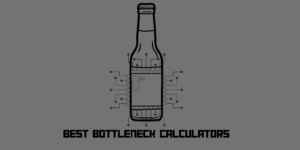Video effects, or as they are referred to sometimes as Visual Effects, are relatively old in the video industry, and only now have seen people able to make the type of visual effects from their home without having to go for a proper computer at a major office.
There are many video effects softwares available, ranging from different types of effects and levels of difficulty; people can easily choose any one of these softwares and learn how to create video effects or put them on their videos.
In this article, I will discuss some of the popular options when it comes to video effects and their softwares. All of them are targeted at different groups of people, and all of them are pretty good on their own end.
Video editing vs Graphic Design
Top 9 best video editing forums, groups, and discussions
Contents
How to choose the best Video Effects Software
As I mentioned above, there are many different video effects software available in the market right now. Each of them is targeted at different groups of people at different levels of difficulty.
You should be able to understand and what level you are operating at when it comes to visual effects and what is your end goal from using these softwares.
If you are just using it for a simple effect for your video, then you are better off using the various effects that you already get on video editing app.
If that is not the case, then you should look for something for a purpose that is able to fulfil your work and, at the same time, fits in your budget as well.
When do You Need a Video Effects Software
There is no specific time when you are required for a video effects software. Like I said, if you are just looking for simple transition effects for your video, then you might find tons of different effects available on your video editing software.
Video effects software is mostly required when you are designing something from scratch for your video, and you require to use tools that are not available on your video editing software or elsewhere.
So, if you are in that situation where you are inclined towards making a new effect for your video, then you might be in need of a video effects software.
Also read: Types of video editing software
9 Best Video Effects Software
1. Adobe After Effects

After Effects is a well-recognised name in the video effects industry. It is used in multiple different projects, including big-budget movies, to make the type of effects that you are accustomed to.
There are loads of different tools available on After Effects, and many more things to discuss about After Effects, so without wasting any more time, let’s discuss.
Price – You have a 7-day free trial with Adobe After Effects; after that, you have to pay either $20.99/month
Best for – After effects is best designed and suited for people who are professionals in this field and want to create professional-level effects for their videos.
Platforms – It is available on both Windows and macOS devices.
| Pros | Cons |
| ✅Loads of tools ✅Many online tutorials ✅Features many plugin options | ❌Not an easy software to learn ❌Expensive plans |
Key features of Adobe After Effects
- Loads of features and tools
- Professional software
- Supports many types of plugins
Who is the right user for Adobe After Effects?
As I mentioned above, After Effects is best suited and designed for people who are professionals in this field. The overall UI of this software is not easy to use, and beginners and intermediates will find it quite overpowering.
There are many different tools available on After Effects that will allow you to create various professional-level types of effects, and the overall software is designed for effects.
Why we picked it? Overall rating & review
After Effects is one of the most recognised terms in the world of video effects, and that is because it has been in service for more than 35 years now!
They have been around for quite some time now, and they have constantly made the overall software work that much more better.
If you have the subscription of Adobe’s Creative cloud, then you can also integrate After Effects with other Adobe products, such as Premiere Pro, etc.
I will rate Adobe After Effects 4.5/5 stars.
2. Apple Motion

Just like After Effects, is a good option for people who are already a part of Adobe’s Creative Cloud; Apple Motion is a great video effects software if you are using Final Cut Pro as your video editing software.
Apple Motion is designed for macOS devices, and there are quite a lot of things that you are able to achieve while using Apple Motion.
Price – You can get Apple Motion for $49.99 for a one-time payment.
Best for – Apple Motion is best suited for macOS devices and working on them for all your visual effects related work.
Platforms – Apple Motion is available only on macOS devices.
| Pros | Cons |
| ✅Great list of tools ✅Powerful performance ✅Native experience ✅Support for 360 Degree edits | ❌Available only on macOS devices ❌Lacks some of the advanced features |
Key features of Apple Motion
- 360 Degree support
- Smooth performance
- Powerful UI
- Designed for macOS devices
Who is the right user for Apple Motion?
Apple Motion is designed for people who are already using Final Cut Pro as their video editing software and have macOS devices with them.
It is designed specifically for macOS devices, and if you are using one and are into visual effects, then this is a good software for you!
Why we picked it? Overall rating & review
There are many people who prefer to use Final Cut Pro as their video editing software over others. Mostly because they own a macOS device, and that software is designed for macOS devices.
Similar is the case with Apple Motion. It is available only on macOS devices and is built specifically for them. Plus, the price tag of Apple Motion is still quite reasonable when compared to Final Cut Pro’s price point, so that is also an extra advantage.
I will rate Apple Motion 4/5 stars.
3. Hitfilm Pro
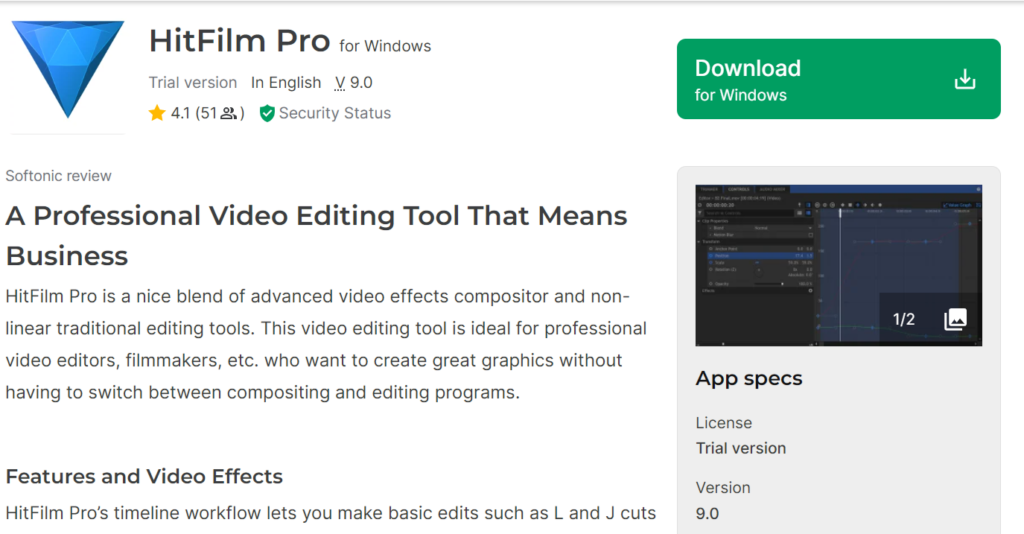
Hitfilm Pro is an all-out solution if you are looking for combining video editing software with a visual effect software. Over at Hitfilm Pro, you have access to more than 875 visual effects tools and all the tools you might need for video and audio editing.
There are quite a lot of things to talk about Hitfilm Pro, so without wasting any more time, let’s get started.
Price – Hitfilm Pro comes at a whopping $350 Dollars for a one-time payment option.
Best for – Hitfilm Pro is a good option for those who are looking for an all-in-one option when it comes to video editing and visual effects software, all combined in one.
Platforms – It is available on both macOS and Windows devices.
| Pros | Cons |
| ✅Loads of different visual effects tools ✅Video editing software ✅Loads of plugins support | ❌Expensive software ❌Not easy to learn |
Key features of Hitfilm Pro
- Supports multiple plugins
- More than 875 Visual effects
- Supports motion tracking
- Available on multiple devices
Who is the right user for Hitfilm Pro?
Hitfilm Pro is designed for people who are semi-professional when it comes to movie production and want to purchase a software for a one-time purchase without having to pay for a subscription service.
There are more than enough features available on Hitfilm Pro that can be sufficient for quite a lot of people.
Why we picked it? Overall rating & review
Hitfilm Pro is an all-out solution where it combines a powerful video editing software with an equally powerful visual effects software that has more than enough VFX tools that any commoner would require.
It is used by small-scale production houses because of its great list of features and its one-time payment. The pricing of Hitfilm Pro is quite expensive, but if you do a little math, then you are getting a fair deal as well.
I will rate Hitfilm Pro 4/5 stars.
4. Wondershare Filmora Pro

Wondershare Filmora Pro comes from the same group of people that brought you Filmora (duh!) and unlike Hitfilm Pro, Filmora Pro is a visual effects software first and then it combines its video editing software to some extent.
Filmora Pro has some tricks up its sleeves that can be pretty useful for beginners and intermediates as well. So without wasting any more time, let’s get started.
If you want to know more about filmora and filmora Go. We have covered a detailed review on Filmora & Filmora Go 2023 Review.
Price – You can get Filmora Pro for $149 Dollars for a one-time payment or for $89.99/year
Best for – Filmora Pro is best used for its simple UI with unlimited timelines option that can be a good fit for both Professionals and even intermediates.
Platforms – Filmora Pro is available on both Windows and macOS devices.
| Pros | Cons |
| ✅Simple UI ✅Supports 4K 100fps | ❌Expensive plans ❌Lacks some advanced list of features |
Key features of Wondershare Filmora Pro
- Supports multiple devices
- Easy to use UI
- One-time payment option
- Non-linear video editor timeline
Who is the right user for Wondershare Filmora Pro?
Filmora Pro is a good option for people who want to get their hands on visual effects and want to learn how to add effects to their videos.
The options that are available on Filmora Pro are pretty good for any intermediate or beginner as well and the overall UI of the software is also fairly decent and not too overpowering.
Why we picked it? Overall rating & review
Filmora Pro is quite similar to Filmora, wherein you have a software that offers you advanced features that you can learn from and move on to some more premium softwares in the same category.
It is a fairly powerful visual effects software that can be pretty useful for beginners. However, the pricing of the software is a little on the high end.
If you are fine with the pricing of this software, then you can definitely try it out and see for yourself if the software is for you or not.
However, I still find it to be slightly on the higher side, and because of that, I will rate Wondershare Filmora Pro 3.5/5 stars.
5. Cyberlink PowerDirector 365

Cyberlink’s PowerDirector 365 is a video editing software through and through, but it is still a pretty good video editing software.
It is usually called as one of the best video editing software present in the market right now, and the one that is the best for your money.
PowerDirector 365 also features quite a host of effects in its VFX library that you can use for adding effects.
Price – You can get PowerDirector 365 for $69/year or $19.99/month
Best for – PowerDirector 365 is best used for its simple video editing software that has some of the premium video editing features and some pretty good video effects tools as well.
Platforms – PowerDirector 365 is available on both Windows and macOS devices.
| Pros | Cons |
| ✅Easy UI ✅Loads of tools and features | ❌Not a visual effects software first ❌Subscription-based plans |
Key features of PowerDirector 365
- Powerful video editing software
- Tons of different tools
- Avaialble on multiple different devices
Who is the right user for PowerDirector 365?
PowerDirector 365 is a good option for people who are looking for a video editing software with some more than average visual effects tools.
Over here, you won’t be getting fancy VFX tools like the ones you can expect from Hitfilm Pro; this is designed more for people who just want to use simple effects for their videos.
10 PowerDirector Tips and Tricks to edit videos quickly
Why we picked it? Overall rating & review
PowerDirector 365 is quite a powerful video editing software that is called out as one of the best video editing softwares present in the market right now for multiple different reasons.
If you are looking for a software that is a bang for your buck, then PowerDirector 365 is a really good option.
Although, you should know that you might get all the list of features that you might expect from softwares like After Effects, Apple Motion, etc.
I will rate PowerDirector 365 3.5/5 stars.
Also read: PowerDirector vs Filmora (A detailed Comparision)
6. Corel VideoStudio Ultimate

Corel VideoStudio Ultimate may have quite a long and big name when compared to the rest, but it also has a pretty long list of features that might attract you to use it over some other video effects software present.
VideoStudio has a good list of features that a lot of beginners and intermediates might appreciate. So, let’s discuss all of them without wasting any more time.
Price – VideoStudio Ultimate is available for a one-time payment of $79.99 Dollars.
Best for – VideoStudio Ultimate is a good option for its visual effects tools and its overall simplistic UI.
Platforms – Sadly VideoStudio Ultimate is available only on Windows devices.
| Pros | Cons |
| ✅Easy UI ✅More than 2000 effects | ❌Available only on Windows devices ❌No AI-based tools |
Key features of VideoStudio Ultimate
- Support for 360 Degree effects
- Supports VR content
- More than 2000 effects
- Easy to use
Who is the right user for VideoStudio Ultimate?
VideoStudio Ultimate is a good option for people who are using Windows devices for learning about visual effects and have to learn some great features.
It is a fairly simple visual effects software and for most people, that might be alright.
Why we picked it? Overall rating & review
VideoStudio Ultimate while may boast 2000 effects, but they are also some of the effects that are quite common, such as 3D text editing, etc.
It has some pretty good list of features, but they are not all great. That being said, the overall software is still pretty easy to use and is a good option for beginners and people who just want to use simple visual effects features.
I will rate Corel VideoStudio Ultimate 3.5/5 stars.
7. Blackmagic Fusion

Blackmagic Fusion is considered to be one of the most advanced visual effects software that is used by professionals all across the globe for multiple different projects ranging from TV commercials to big-budget blockbuster movies.
Blackmagic Fusion is designed for such effects-related work, and there’s more to talk about the software as a whole
Price – Blackmagic Fusion offers a free trial. However, if you want to pay for its services then you can pay $299 Dollars for a one-time payment.
Best for – Blackmagic Fusion is best used for its professional-level tools and its availability on multiple different devices.
Platforms – Blackmagic Fusion is available on Windows, macOS and Linux devices.
| Pros | Cons |
| ✅Powerful software ✅Great list of tools ✅Available on multiple devices | ❌Expensive plans ❌Limited features of the free plan |
Key features of Blackmagic Fusion
- Supports 360 Degree tools
- Supports 3D content
- OpenCL GPU acceleration
- CUDA
Who is the right user for Blackmagic Fusion?
Blackmagic Fusion is designed for professionals and no one else. The entire software features an amazing list of features that are quite difficult to grasp if you are a beginner or an intermediate.
You get to do a lot when it comes to using this software, and it is designed for a specific target audience who is working professionally.
Why we picked it? Overall rating & review
Blackmagic Fusion, as I mentioned above, is a software that is designed for people who are professionally working in various different fields of visual effects.
This is why this software is used on multiple big-budget projects and is quite well-known as well. It has a hefty pricing point, but the saving grace is that it is a one-time payment only.
So, if you are comfortable with that, then you should definitely check it out. I will rate Blackmagic Fusion 4.5/5 stars.
8. Lightworks Pro
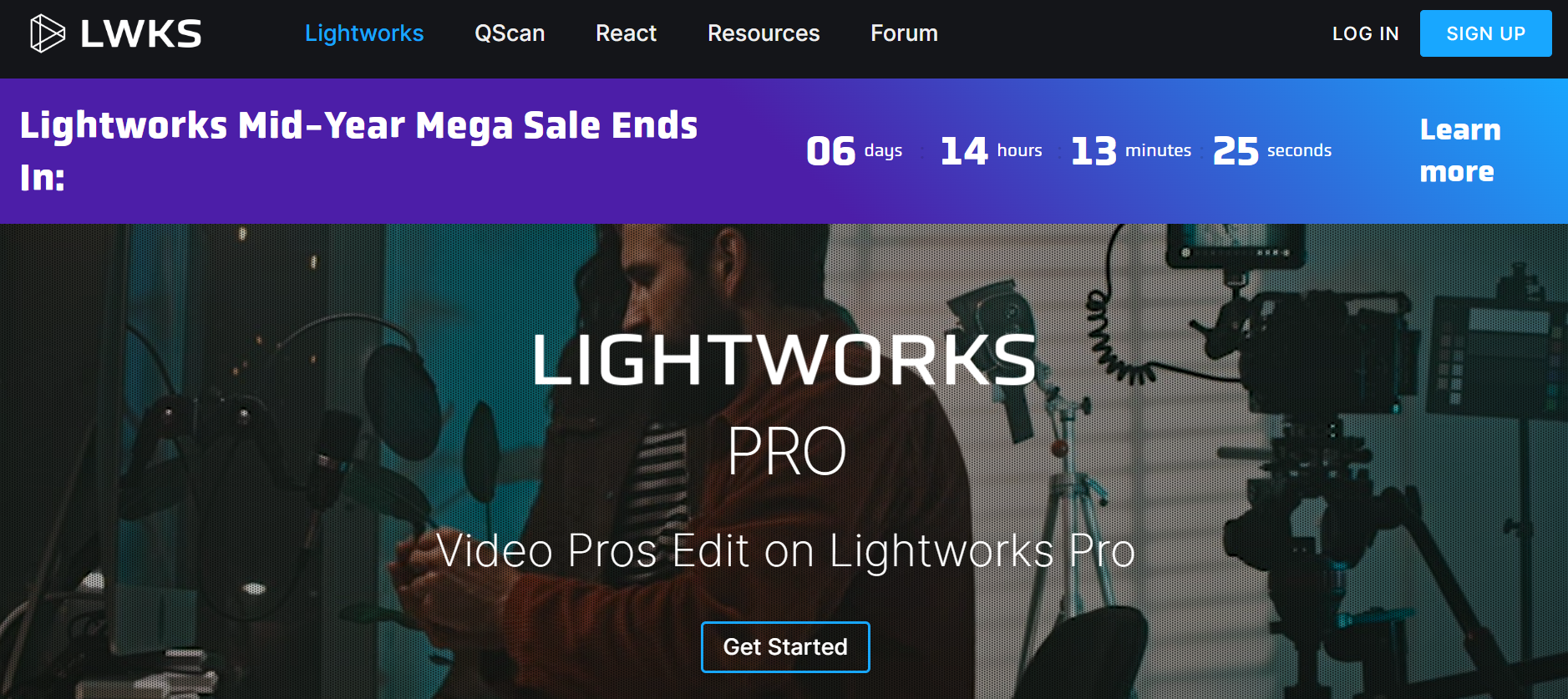
Lightworks Pro is also a video editing software that is designed for people who are intermediates or beginners when it comes to video editing software.
The overall video editing software is pretty simple to use and has tons of different features that people can use for their videos and create simple VFX as well.
Price – Lightworks offers a free trial. However, if you want to access most of its premium features, then you would have to pay either $9.99/month or $99.99/year.
Best for – Lightworks Pro is a good software for its video editing software, along with some good visual effects tools that can be quite resourceful as well.
Platforms – Lightworks Pro is available on both Windows and macOS devices.
| Pros | Cons |
| ✅Powerful video editing software ✅Simple UI ✅Easy to use | ❌Not a visual effects software first ❌Limited online tutorials available |
Key features of Lightworks Pro
- Great list of features
- Powerful free trial tier
- Easy to use
- Available on multiple devices
Who is the right user for Lightworks Pro?
Lightworks Pro is a good video editing software for people who are looking for simple visual effects and a fairly powerful video editing software.
The software is clearly targeted at people who are mostly intermediates and just want to learn some great list of features when it comes to visual effects and video editing.
Why we picked it? Overall rating & review
Lightworks Pro is a good option for people who are intermediates and beginners and just want to learn more about this area of work.
The software has some pretty great list of features in its VFXs menu, and casual video makers would find them to be more than enough.
However, if you are looking for some professional list of effects that you might get on something like Blackmagic Fusion, then this software is not designed for you.
It is still a pretty good video editing software that does have some pretty limited, but good video effects on it. I will rate Lightworks Pro 3/5 stars.
Also read: Shotcut vs Lightworks (A detailed comparison)
FAQs
Let’s discuss some of the frequently asked questions regarding this topic.
What is the best video editing software for special effects?
If you are looking for a video editing software that also happens to have loads of different special effects available on it, then your best bet would be to go for Hitfilm Pro.
The overall software combines video editing software with the visual effects tools that you are looking for. However, the overall price of the software is on the higher end side. If you are okay with that, then you are in pretty safe hands.
The software is not designed for beginners, so that is something that you should keep in mind as well.
Which is the best VFX software?
The best VFX software that is mainly designed for this purpose has to be Blackmagic Fusion. The entire software is designed for visual effects and is used by professionals on various different projects.
The software is designed specifically for professionals for major studios who would like to use such a software for their production, if you are a beginner or an intermediate, then you might find it pretty difficult to use this software.
The price of the software is also on the higher end, so that is also something that you should look into when you are deciding to use this software.
Which VFX software is best for beginners?
There are not a lot of softwares that are designed for beginners when it comes to visual effects. Most of the visual effects softwares are solely designed for professionals.
That being said, there are a number of video editing softwares, that also have some pretty advance list of effects that you can try out.
Softwares like Cyberlink’s PowerDirector 365, and Lightwork Pro are some pretty good video editing software that won’t break your bank account, while at the same time providing some pretty good list of features.
The overall UI of both the software is also pretty simple for any beginner to learn as well, and it is a good option to learn from them.
Should I pay for a Video Effects Software to get better results?
Well, the answer actually depends more on your use case. If you are using these softwares for simple, casual videos, and are an amateur, then it doesn’t make a lot of sense to pay for these software.
As we know, the cost of such softwares can be quite expensive, and if you are not going to take full effect of those features, then it doesn’t make a lot of sense.
However, if you want to be a professional and want to learn how these softwares work, then I would definitely recommend you to try them out and pay for the full experience.
Video editing vs Photo Editing
Conclusion
Well, there you have it. An article dedicated to some of the best visual effects softwares that you can download right now. The visual effects industry, as we know it, is in high demand because of the number of productions having VFXs in them.
So, now might be a good time to learn one of these softwares, and join some of the professional companies that are working in this department.
As always, these have been my thoughts regarding this topic. What about you? Do you agree with my list? Or do you think that I missed out on some other great video effects softwares?
Whatever your thoughts are, do let us know in the comments down below!