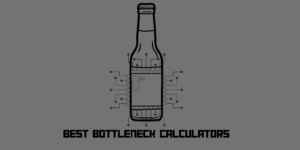Contents
1. Check Internet connection

One of the main reasons why apps do not work on Samsung TV is due to poor/slow connection or no network. Streaming app like hulu use a lot of data and users of need to check their network speed. You can go to sites like fast.com to check you network connection.
One simple way to rootboot network is to restart your wifi connection. Power off your wifi and power on after 30 seconds. The network should start working. If you are still facing connection issues and hulu is not working on Samsung Tv then you need to contact your network provider.
The network provider would help you get your connection back on and hulu app should start working on your Samsung TV
2. Restart your Samsung TV
In order to restart your Samsung TV you need to perform a cold reboot. Its very restart your Samsung TV just follow the step by step process below.
Step 1: Remove the main switch from the plug while the Samsung Tv is on
Step 2: Plug it back in after waiting for 2 to 3 minutes
Step 3: Wait for the tv to boot and open the hulu app to check if its working
If hulu is not working on samsung tv then you need to try out the other ways we have listed below.
3. Reboot Samsung TV
Its very simple to perform a warm reboot of your Samsung TV. Below is the step by step process to do so
Step 1: Press and hold your power button Samsung remote (Wait until the Samsung logo appears around 5 to 8 seconds)
Step 2: The TV would take some time to boot.
Step 3: Open the hulu app now to see if its working your Samsung TV
Also read: Hulu not working on Firestick
4. Update Hulu app

Update the Hulu App to the latest software. Most of the users have found that updating the Hulu or Samsung software solves the Hulu not working on Samsung TV issue.
Step 1: Go to the Hulu App via your Samsung remote.
Step 2: One the Hulu app is highlighted click on the menu and go more info
Step 3: The app store should open. Browse to the hulu app and check you have have the latest version of hulu installed.
Step 4: Install the latest version of Hulu and check to see if its working on your Samsung TV
5. Update Samsung TV Software

Step 1: Go to the TV setting
Step 2: Find software update (Samsung TV layout very for different models so make sure you read your Owners manual
Step 3: Once Samsung software has updated to the latest version s so see if its working on your TV.
Also read: How to solve Hulu not working on Roku devices
6. Factory reset Samsung TV
I would not suggest any user to perform this step as performing factory reset might loose your previous data stored in the TV. Users need to be very careful before doing a factory reset on their Samung tv if hulu app is not working
Every Samung TV has its own way doing the factory reset and users would need to go User manual. Users can find the factory reset option in the settings menu.
Also Read: The difference between Hulu and Hulu Plus
7. Reach out to the customer care
The last option is to call the customer service of Samsung and Hulu. They would give you the right reason why hulu is not working on Samsung TV. Let us know in the comments below which method has worked for you.
Also read: Hulu not working on Apple TV