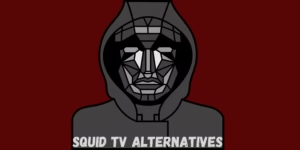Google chrome is used by a majority of us either on our laptop or our phone and tablets. It is a very powerful web browser and has some really great features attached to it that makes it what it is.
But we are living in the digital age now where privacy to our data is a major threat and web browsers like Chrome don’t really help you that much in data protection. They acquire a bunch of your data (which you can control to some extent) and you are then shown various target ads.
Google’s main source of income is through advertisement and they are the pioneer at creating the best search engine. It has such a smart algorithm that gets you exactly what you are looking for and they make all these changes just so you could stay on their website and use it.
They prioritize you by giving you what’s best for you. In return, they collect buckets loads of your data and create a profile of yours. Some are okay with this, others, not so much.
But what if I tell you that there are better web browsers available that are as free of cost as Chrome and give you all the functionalities that chrome provides along with very strict privacy guidelines and no ads on them. Google chrome is known to be one of the best browsers in the world. However, due to privacy concerns, we have listed the best apps like Google chrome.
Yes, there are some pretty great apps and sites like Google chrome that are either run on community based or through cryptocurrency, which provide you with a free VPN and protect your data from going to third-party apps for various targeted ads.
So here are the 3 best apps like Google chrome with additional security.
Contents
List of best apps like Google Chrome
| Name | Best For | Price | Our Rating | Website |
| Brave Browser | Faster & Secure web browser | Free | 4.5/5 | https://brave.com/ |
| DuckDuckGo | Safe & Easy web browser | Free | 4/5 | https://duckduckgo.com/ |
| Tor Browser | Safest web browser | Free | 3.5/5 | https://www.torproject.org/ |
| Safari | Apples web browser | free | 3.5/5 | https://www.apple.com/safari/ |
1. Brave Browser

Brave Browser comes to use from the mind of Brendan Eich who is also the creator of JavaScript and Mozilla Firefox. Brave Browser is such an amazing app like Google Chrome browser that even I was surprised that I didn’t know about it until my friend told me about it.
Brave Browser is made on the same platform that Google Chrome is made on i.e Chromium. It is an open-source platform so that means that the UI of Brave Browser is almost as same as Google Chrome.
It is a really fast browser because it has an in-built ad blocker that really stops all the ads on your website, which in turn doesn’t track you as well. But this is where Brave becomes very interesting.
You can actually get paid to watch ads on Brave browser! Yes, you can earn money on this web browser! The way this works is that Brave Browser has its own cryptocurrency called BAT or Basic Attention Token. In this, you can apply for Brave Rewards where you can decide how many ads in an hour you want to see and then get rewarded by their cryptocurrency BAT.
The average BAT conversion is about 2.04 BAT = $0.42 Dollars. You can even tip Brave verified creators on their site for those creators you feel that you should contribute to but don’t want to see any ads on their page as that is their major source of income.
Price of Brave Browser
Brave Browser takes no money to be operated
Features of Brave Browser
- Import your bookmarks, passwords, extensions, payment options from other browsers
- Built on Chromium
- In-built ad blocker
- Crypto
Pro and Cons of Brave Browser
| Pros | Cons |
| ✅Data protection | ❌Only available for iOS, iPhone, and iPads |
| ✅Decide how many ads you want to see | |
| ✅Faster browser | |
| ✅Earn for watching Ads |
Review on Brave Browser
Brave Browser sounds too good to be true but it is true. You can get an ad-free experience on the web border that is slick, fast and secure. And you can also get paid to watch ads, which should be applied on all web browsers in my opinion. It is just an amazing web browser that can also access VPN through Tor Browser (which we’ll also talk about).
Rating on Brave Browser
Brave Browser gets a rating of 4.5/5 stars
2. DuckDuckGo

DuckDuckGo is the biggest and the most popular name you will hear when you think about private web browsers that don’t track your data and don’t let other apps also track your data.
It has currently a market share of >1% in the web browser industry but they have proven itself to be worth it. So much so that Apple’s Safari has an option of DuckDuckGo in it for private search option and Apple could potentially buy DuckDuckGo, costing approx $15 Billion Dollars loss to Google.
It runs on Ads but it does not collect any of your data, the only ads you see are about what you search. It has an extension for both browsers and an app for Android and IOS.
Price of DuckDuckGo
DuckDuckGo, like Google, is free to operate
Features of DuckDuckGo
- Bang option! Where you can instantly go to your desired website just by typing “!” and the website you want to go
- Check the working status of various sites
- See any user’s search profile just by writing their user ID name, no need to check the website
Pro and Cons of DuckDuckGo
| Pros | Cons |
| ✅ No data tracking | ❌Moderate search results |
| ✅ Free to access | ❌No specific suggestions that can help your search and make it quicker |
| ✅ Available on Android, IOS and Desktop |
Review on DuckDuckGo
DuckDuckGo is an app like Google chrome as an amazing browser for people who want to maintain anonymity while browsing but you should also go with a correct mindset before using it. will not complete your sentence, not giving you the exact same thing that you are looking for. That all comes from tons and tons of data which DuckDuckGo doesn’t take.
Rating on DuckDuckGo
DuckDuckGo gets a rating of 4/5 stars
3. Tor Browser

Tor Browser or The Oninor Router is a very secure platform that wraps your message in a very layered profile like an onion to reach its destination. Tor is recommended for people who deal in the world of secrecy where they are afraid of being tracked on the internet.
This might be people in some third world countries, whistleblowers, hackers, journalists, or more. But for an average user like you and me, it might not be the best option as Tor doesn’t have the features that browsers like DuckDuckGo or Brave have.
It is free to operate and is funded by the community, which is a very big plus because the service that Tor provides is very valuable can easily cost you a lot. It gives you experiences similar to a VPN but is not as polished as VPN’s.
Tor doesn’t work how apps like Google Chrome generally work. It has various nodes placed all over the world that get the data that you want to send without having a return address from where the data actually came and this is transmitted till your data/message reaches its desired destination.
Price of Tor Browser
Tor Browser is 100% free to use
Features of Tor Browser
- Anonymity with your data
- Changing your IP address
- Free of cost
Pro and Cons of Tor Browser
| Pros | Cons |
| ✅Free to use | ❌Very slow to use |
| ✅VPN like services | ❌Not an official version present for IOS |
| ✅Layered data travel | ❌Some websites block the end nodes of Tor Browser |
| ✅Avaialble on Android | ❌Not 100% secure |
Review on Tor Browser
Tor Browser offers so much for free just like apps like Chrome but in a different direction. Its free of cost can be suspicious for some people because not everyone feels charitable when they get something for free with high value. But for what it’s worth it is a great browser if you want to stay anonymous in digital media.
Rating on Tor Browser
Tor Browser gets a rating of 3.5/5 stars
4. Safari

Safari is also a popular browser engine that is developed by Apple and has been its default browser engine on all of its devices. Apple likes to boast about its privacy tools and policy and it has also made Safari a secure browsing engine with a number of different privacy tools enabled in it.
You can also use Safari on other platforms, as well, such as Windows, Android, Linux, etc. It is not as popular and fast Google Chrome, which is also the main reason why even Apple users prefer using Chrome as their search engine.
However, since this article is about discussing Google Chrome alternatives, it is fitting that Safari is also mentioned on this list.
Price of Safari
Safari is free to use and download
Features of Safari
- Ad blocker option
- Dark mode
- Various different privacy options
- Private browsing options enabled
- Available on multiple devices
Pro and Cons of Safari
| Pros | Cons |
| ✅Free to use | ❌Slow performance |
| ✅Great privacy settings | |
| ✅Available to use on multiple devices |
Review on Safari
Apple has been pushing Safari for quite a long time, however, it is not as quick as Chrome. The only reason why Safari still exists, and it hasn’t faded away like Firefox is because it is backed by Apple and Apple puts it on all of its devices.
Still, there are quite a lot of privacy tools available in Safari that help you to browse a little safely on the internet, and if you have an Apple device, then you can easily start using the browser engine right away.
Rating on Safari
Safari gets a rating of 3.5/5 stars.
Final note
Truth be told there is no app like chrome available anywhere. The results it shows, the ads, the speed at which it produces search results is incomparable. It is simply the best and that is why Google is Google.
They spend tons and tons of money to make their algorithm the best in the business and they get that money from advertisements. And for some people that is fine actually. Don’t you just like it that you just get an instant reply of what you were searching for and you don’t have to go through pages and pages of the sites?
But you cannot also deny that Data Protection is a very big deal right now. Data collection has now replaced Oil as the most valuable resource and with Privacy laws being established and Data Protection being a very real threat it can actually be really useful to use these alternatives to Google chrome.